Screen Recorder - XRecorder
InShot Inc.
Ratings & Reviews
7.04M Reviews
App Info
Key Features
Capture high-quality gameplay videos without time limits.
Customize floating ball style and opacity for a tailored experience.
Edit videos with trimming, music addition, and speed control options.
Record screen with internal audio recording for clear sound.
Save drafts to continue editing videos seamlessly.
Screenshots


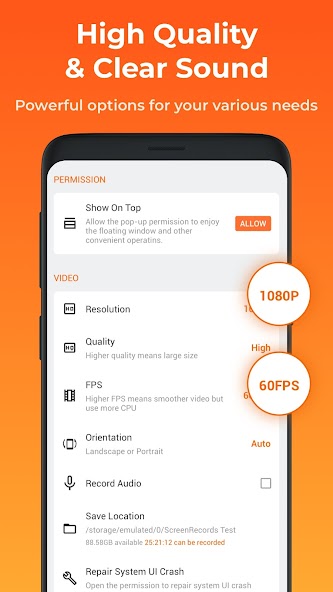
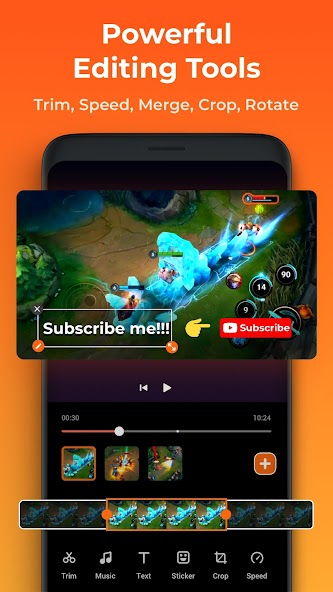

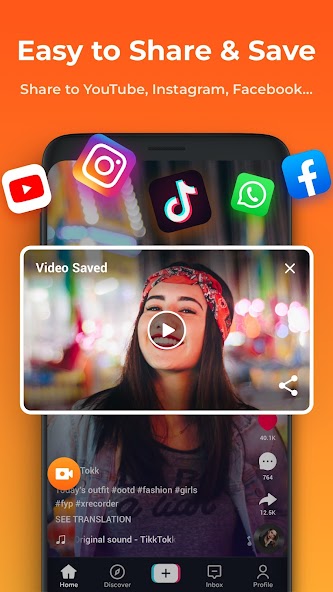
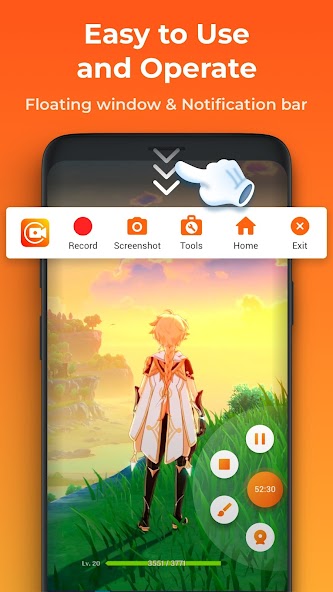
Trailer
Overcome obstacles with Screen Recorder - XRecorder, where your results improve. Tired of missing out on capturing important moments on your phone screen? With XRecorder, you can effortlessly record HD video tutorials, video calls, and even non-downloadable videos with just a tap. Say goodbye to the frustration of not being able to save live game shows or vital information – XRecorder ensures you never miss a beat.
Capture crystal-clear screenshots and gameplay footage with ease using this powerful app. Enjoy internal audio recording without any background noise (available on Android 10 or above) and explore features like YouTube & RTMP live streaming for gaming enthusiasts looking to share their gameplay experiences.
Express your reactions freely with Facecam and enhance your screen captures with brush tools for that extra special touch. Trim, remove sections, add music, and control the speed of your videos using the built-in video editor. Experience maximum 120 FPS recording support for the ultimate visual experience.
With XRecorder's customizable features like floating ball style, one-tap trash control, no watermark guarantee, and no recording time limits – recording has never been easier. Enjoy a fully prepared recording experience with countdown timers and easy pause/resume functionality.
Enhance your videos further with editing tools like video trimmers, rotation options, background adjustments, music integration, stickers, text overlays, stylish filters, and speed controls. Save drafts to continue editing seamlessly.
XRecorder supports full HD screen recordings up to 1080p at 60FPS for the highest quality captures. Record gameplay moments without time limits in smooth detail. Say goodbye to watermarked screen recordings with this clean and efficient app.
Capture not only visuals but also audio effortlessly with XRecorder's powerful sound recording capabilities. Share your thoughts clearly in video tutorials or gameplay recordings by capturing both external voices and internal audio seamlessly.
Update XRecorder now to enjoy better recording experiences with recent improvements and bug fixes. Join the community at Reddit or reach out via email to share feedback or ideas for further enhancements.
Download XRecorder today and start capturing anything you like in a whole new way!
About This App
Screen Recorder - XRecorder is your go-to solution for capturing smooth and clear screen videos, screenshots effortlessly. With no watermark, no root needed, and no recording time limit, this app offers unparalleled convenience for all your recording needs.
Here's what Screen Recorder - XRecorder brings to the table:
- Capture screen to take clear screenshots
- Record gameplay on your phone
- Internal audio recording without noise (ONLY Android 10 or above)
- YouTube & RTMP Live stream: become a gaming streamer
- Facecam feature for expressing reactions freely
- Brush Tools to draw on the screen
- Video Editor for trimming, removing parts, adding music, and speed control
- Maximum 120 FPS recording support for the ultimate visual experience
Real-world applications of Screen Recorder - XRecorder include:
- Creating video tutorials
- Recording video calls
- Capturing moments that can't be downloaded
- Live streaming gaming sessions
- Recording important events seamlessly
Technical specifications:
- Supports Full HD video export with custom settings (240p to 1080p, 60FPS, 12Mbps)
- Offers a Pro Video Recorder with customizable features like floating ball style and opacity
User testimonials:
"XRecorder has revolutionized how I capture my screen. The quality is unmatched!" - Sarah
Call to action:
Download Screen Recorder - XRecorder now and elevate your recording experience. Update today for a smoother recording experience!
What's New
What's new:
We've enhanced the recording experience to provide you with a smoother process. This update also includes various bug fixes and performance enhancements. Update XRecorder now to enjoy a better recording journey!
Join us at: Reddit XRecorder Community
Email us at: [email protected]
Our Review
This app is designed to help you easily capture smooth screen videos and screenshots without any limitations. It stands out for its high-quality recording capabilities, intuitive interface, and a range of editing tools.
Key strengths:
- The app offers maximum 120 FPS recording support for an ultimate visual experience.
- With features like internal audio recording and YouTube live streaming, it caters to various recording needs effectively.
- The customizable floating window and facecam functionality enhance user control and personalization.
Areas for improvement:
- Some users may find the editing tools slightly basic compared to more advanced video editing apps.
- While the app is feature-rich, new users might need some time to explore and understand all functionalities.
If you're looking for a comprehensive screen recording tool with versatile features, Screen Recorder - XRecorder is a solid choice. Despite some room for improvement in editing capabilities, its recording quality and user-friendly design offer great value for capturing various content types.
User Reviews
May 29, 2025
XRecorder's video editor is handy for quick edits, but I experienced occasional lag while using the speed control feature. Overall, a useful app.
May 29, 2025
The Facecam feature is a game-changer! Yet, the audio quality could be improved for a more immersive experience.
May 29, 2025
XRecorder is fantastic for recording gameplay videos without any time limits. However, I wish there were more editing options available.
May 29, 2025
I love how easy it is to use XRecorder to create tutorial videos with internal audio recording. The brush tools make it fun to personalize my recordings.
May 29, 2025
The Full HD recording quality of XRecorder is outstanding. However, I wish there was an option to add custom filters during recording.
Ratings & Reviews
7.04M Reviews
App Info
Key Features
Capture high-quality gameplay videos without time limits.
Customize floating ball style and opacity for a tailored experience.
Edit videos with trimming, music addition, and speed control options.
Record screen with internal audio recording for clear sound.
Save drafts to continue editing videos seamlessly.