AI Video Editor: ShotCut AI
Shotcut Video Workshop
Ratings & Reviews
311K Reviews
App Info
Key Features
Easily reverse/rewind videos for creative effects in seconds.
Crop videos to any aspect ratio with the free video cropper feature.
Effortlessly extract audio from videos and edit audio tracks.
Create engaging stop motion video animations directly on your phone.
Stabilize shaky footage for smooth and professional-looking videos.
Screenshots

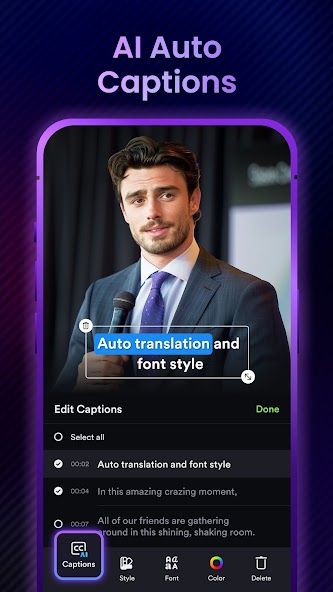
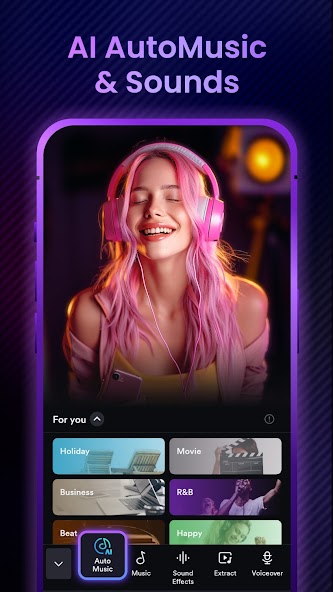

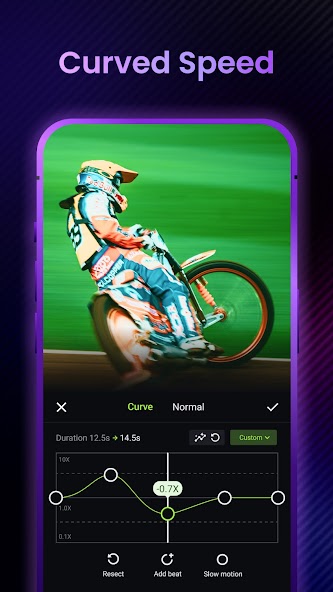

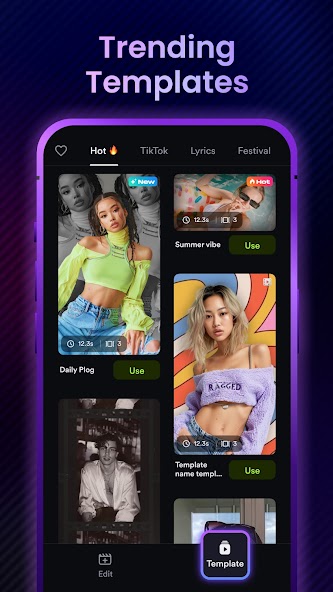

Trailer
Identify key issues in ShotCut AI Video Editor, where performance meets convenience.
In a world where creating engaging video content is crucial, finding the right tools to streamline the editing process can be a game-changer. ShotCut AI Video Editor steps in as a versatile solution for both seasoned creators and novice editors alike. With its intuitive AI tools and trendy features, ShotCut caters to diverse user needs with precision and flair.
Ever struggled with generating captivating captions for your videos? ShotCut's AI Captions feature offers a free trial that transcribes your videos into text with remarkable accuracy. Whether you're crafting content in English, Spanish, or any major language, the AI technology ensures smarter sentence segmentation and precise word choices.
Imagine effortlessly enhancing your videos with perfectly matched music tracks. With ShotCut's AI Automusic tool, you can enrich your creations by letting the app generate music tailored to your video's style. It's like having a personal composer at your fingertips!
Tired of spending hours brainstorming catchy titles and hashtags for your videos? ShotCut's Ai Text Generation feature simplifies this process by crafting powerful titles, hashtags, and descriptions for maximum engagement. Just upload your video, specify the platform, and let the AI work its magic.
But that's not all – from basic editing functionalities like video reversing and cropping to advanced features such as stop motion animation and green screen editing, ShotCut covers a wide spectrum of editing needs. Whether you're making movies for YouTube, crafting Instagram reels, or editing TikTok videos, this app serves as a one-stop-shop for all your video creation requirements.
With bug fixes enhancing its performance further, now is the perfect time to experience the seamless blend of innovation and usability offered by ShotCut AI Video Editor. Take your video editing skills to new heights and unleash your creativity like never before!
About This App
Introducing ShotCut - the ultimate AI video editor that combines cutting-edge technology with user-friendly tools to revolutionize your video editing experience.
1. **What ShotCut Does**
ShotCut is a professional AI-powered video editing app designed to cater to all levels of creators, from beginners to seasoned professionals. With its intuitive interface and advanced features, ShotCut simplifies the editing process and unleashes your creativity.
2. **Key Features and Benefits**
- **AI Captions**: Transcribe videos into text across multiple languages for enhanced accessibility.
- **AI Automusic**: Automatically generate music tailored to your video's style.
- **AI Text Generation**: Craft engaging titles, hashtags, and descriptions effortlessly.
- **Basic Video Editing Tools**: Reverse, crop, cut, merge, convert videos with ease.
- **Pro Video Editing Features**: Add music, create stop motion, apply slow motion effects, blur videos, and more.
3. **Real-World Use Cases**
- Create engaging content for social media platforms like TikTok, YouTube, and Instagram.
- Make professional movies or slideshows for personal or business purposes.
- Enhance video quality with effects like PIP, filters, stabilization, and green screen removal.
4. **User Testimonials**
"ShotCut transformed my videos with its AI tools! Highly recommend for anyone looking to step up their editing game." - Sarah M.
5. **Technical Specifications**
- Compatible with major devices running Android/iOS
- Regular updates for optimal performance
6. **Call to Action**
Ready to elevate your video editing skills? Download ShotCut now and unleash your creative potential!
Experience seamless editing with AI-powered features that simplify complex tasks while offering endless creative possibilities. Don't miss out on the opportunity to take your videos to the next level!
What's New
What's new:
This update includes a critical bug fix to enhance app stability and performance. Update now to enjoy a smoother experience!
Our Review
This AI Video Editor: ShotCut AI app offers a comprehensive solution for all your video editing needs.
With intuitive AI tools and a wide range of features, it caters to both experienced creators and novice editors alike.
Key Strengths:
The AI tools like captions, automusic, and text generation enhance the editing process.
A plethora of basic and pro editing features such as video reverser, slow motion, and PIP functionality provide flexibility.
Areas for Improvement:
Some users may find the interface overwhelming due to the abundance of features.
Improved tutorial or guidance sections could help users navigate through the app more easily.
This app is recommended for users looking for a feature-rich video editor with advanced AI capabilities. While it may have a learning curve, the value it provides in terms of functionality is worth exploring.
User Reviews
May 29, 2025
ShotCut's AI Captions feature is a game-changer for my YouTube channel! The accuracy impressed me, but I wish the processing speed was faster.
May 29, 2025
The Pro Video Editing features like Stop Motion and PIP have taken my video creations to the next level. ShotCut truly offers a diverse range of editing possibilities.
May 29, 2025
As a beginner filmmaker, I found ShotCut's Basic Video Editing tools easy to use. However, the lack of advanced color correction options was a downside for me.
May 29, 2025
ShotCut's Green Screen Editor works well for basic projects, but I encountered some issues with exporting high-resolution videos. Overall decent, but room for improvement.
May 29, 2025
I love how easy it is to create Instagram Reels using ShotCut! The variety of video effects and filters make my content stand out. Just wish there were more music options.
Ratings & Reviews
311K Reviews
App Info
Key Features
Easily reverse/rewind videos for creative effects in seconds.
Crop videos to any aspect ratio with the free video cropper feature.
Effortlessly extract audio from videos and edit audio tracks.
Create engaging stop motion video animations directly on your phone.
Stabilize shaky footage for smooth and professional-looking videos.