Zoom Workplace
zoom.com
Ratings & Reviews
4.19M Reviews
App Info
Key Features
Easily manage tasks and projects with AI Companion, generating first drafts and meeting summaries for increased efficiency.
Effortlessly collaborate and share information by scheduling video meetings, chatting with colleagues, and sharing content seamlessly.
Organize and access data at scale using Zoom Docs to streamline communication and ensure information is readily available.
Boost productivity with automated meeting summaries and brainstorming on virtual whiteboards for innovative ideas.
Integrate seamlessly with other apps and devices, allowing for multi-tasking on Android phones or tablets for enhanced efficiency.
Screenshots
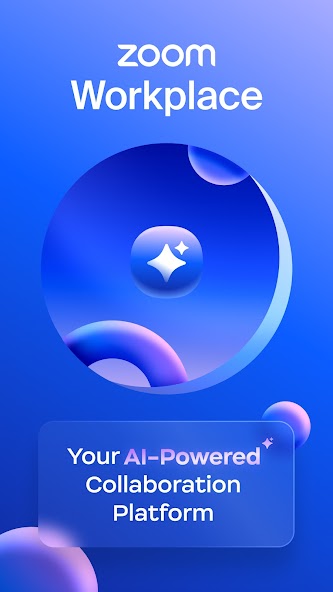


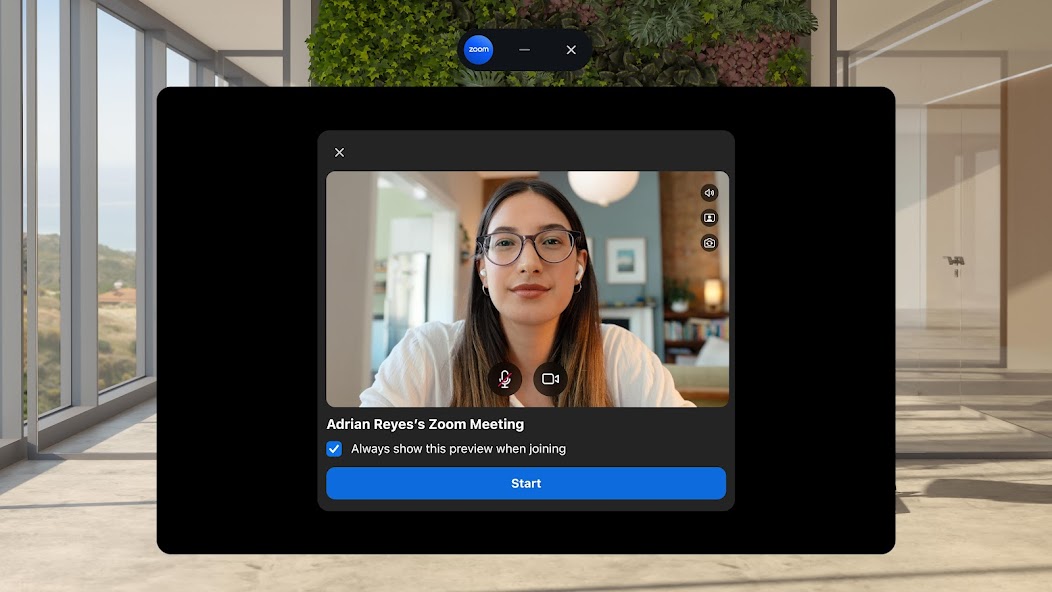
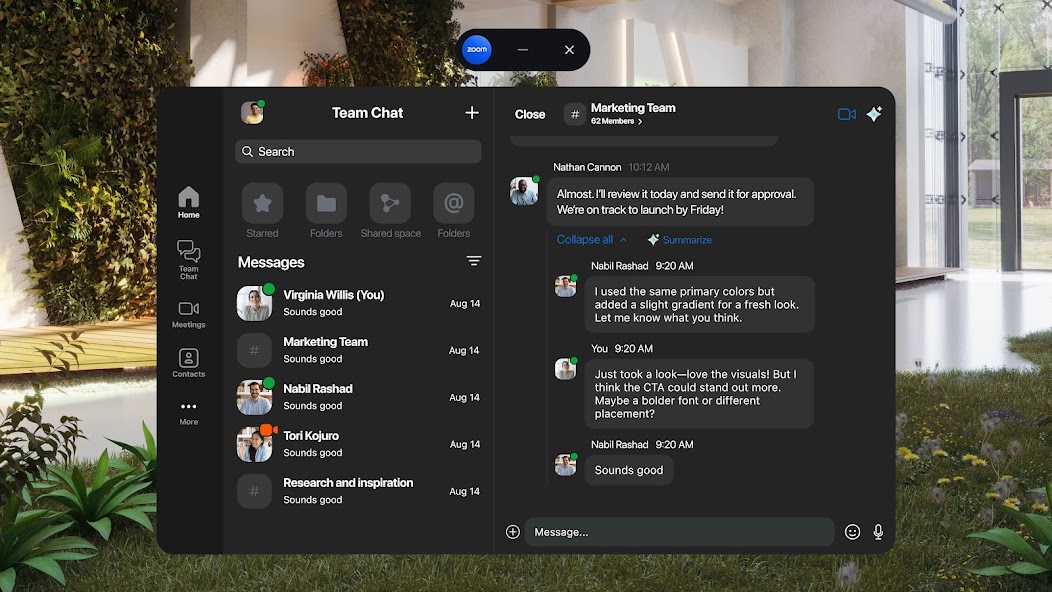
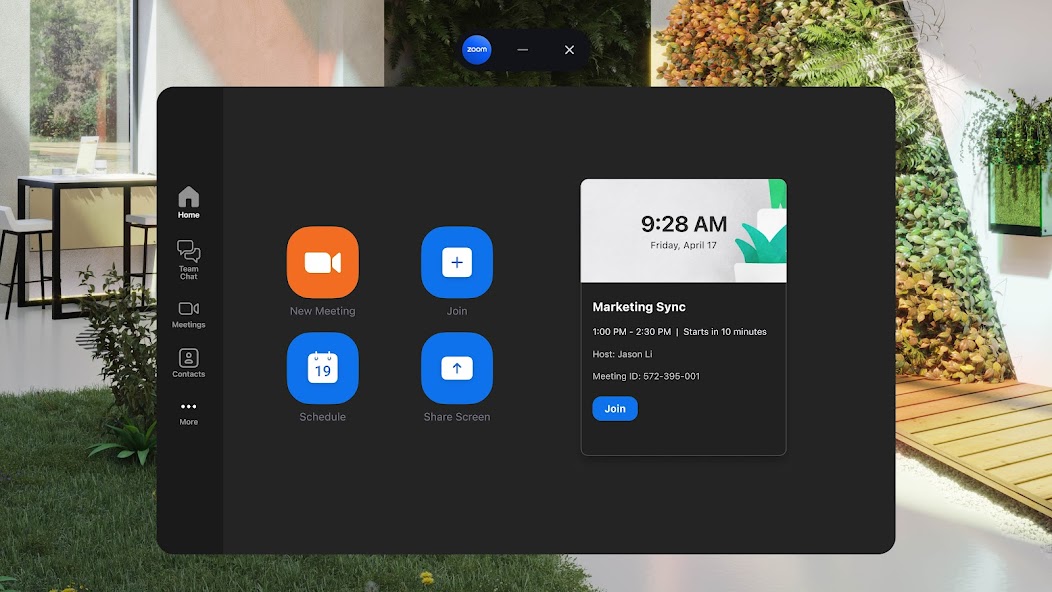
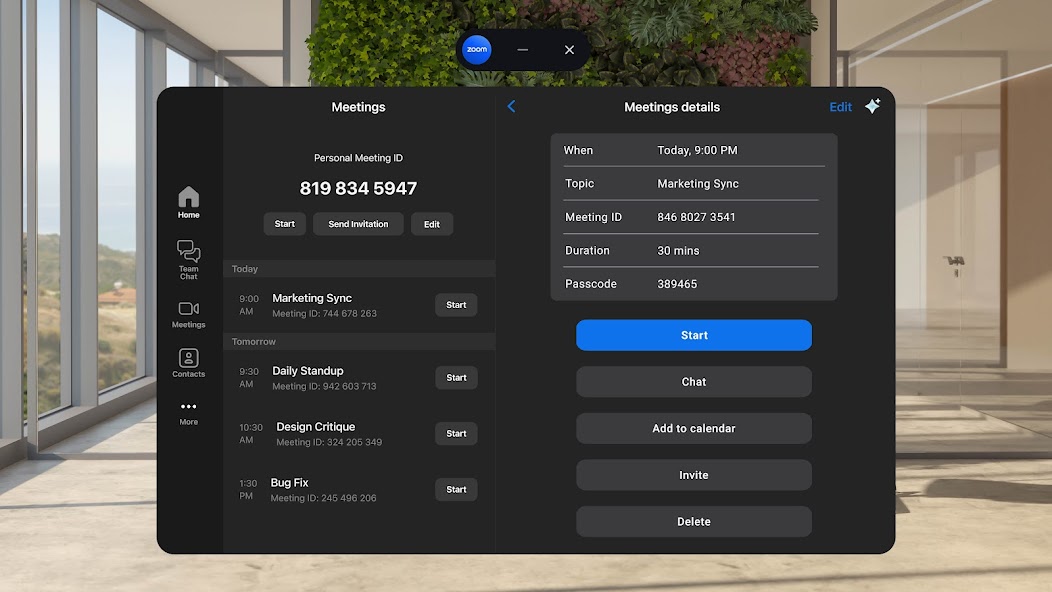
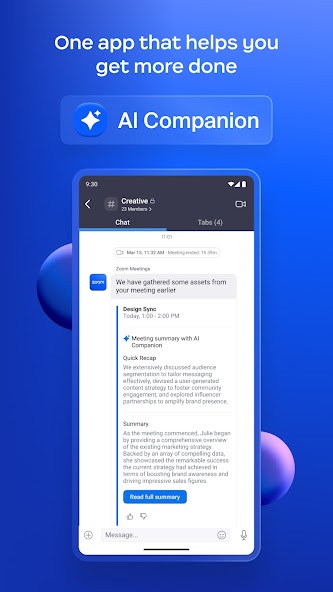
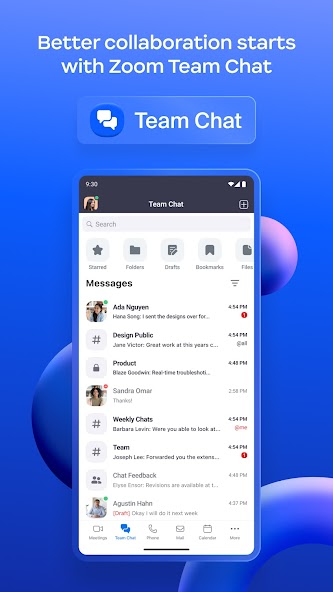
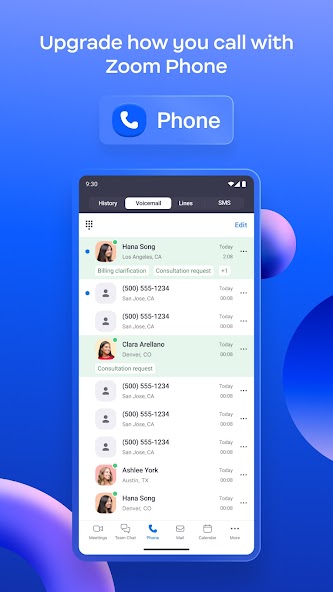

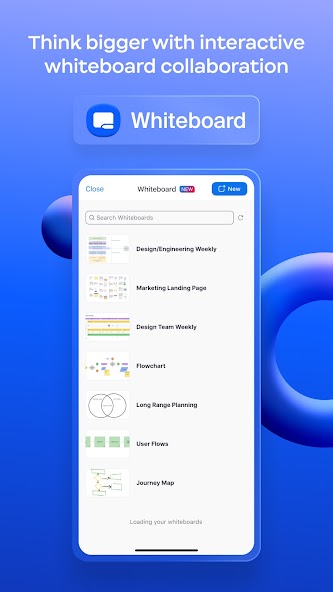
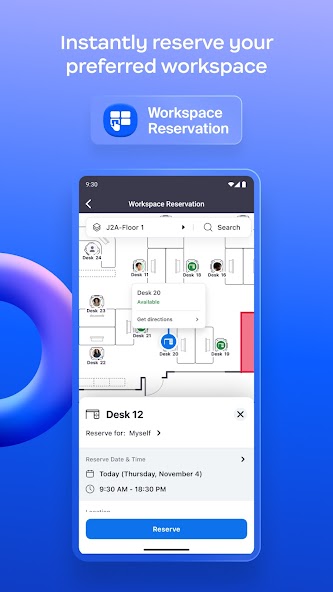
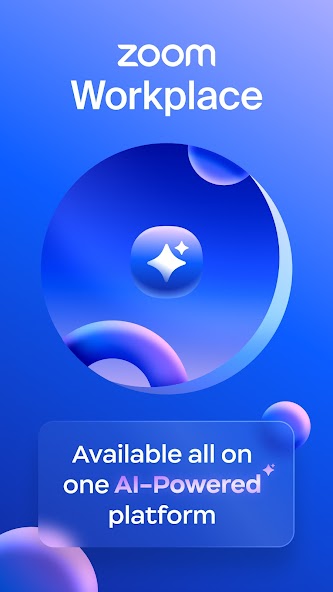

Boost your efficiency in Zoom Workplace, where your work becomes effortless. Seamlessly combining team chat, meetings, phone capabilities, whiteboard tools, calendar functions, emails, and document management all within one intuitive platform. With AI Companion integrated throughout the app, you can stay on top of your tasks and communications effortlessly.
Picture this: You're rushing to prepare for a meeting while on the go. With Zoom Workplace's AI Companion on your mobile device, getting ready for that crucial discussion is a breeze. Receive a summary of unread messages, generate initial content drafts, and ensure your focus remains sharp and impactful during conversations.
Streamlining your communication has never been easier. Schedule or join video meetings with a single tap, chat with colleagues or external contacts conveniently, make phone calls or send SMS messages – all within the same app. No more juggling between multiple platforms for different communication needs.
Boost productivity by organizing information efficiently with Zoom Docs, receive automated meeting summaries from AI Companion to stay informed effortlessly, and brainstorm ideas collaboratively on virtual whiteboards. It's like having a productivity booster right in your pocket.
Imagine seamlessly moving a live meeting between devices with just one tap or multitasking on your Android device using Picture in Picture or Split Screen functionality. With Zoom Workplace, transitioning between locations or devices is smooth and hassle-free.
Safety is paramount when working remotely. Utilize "Hey Google" Voice Access commands for hands-free control and rest assured with enterprise-grade security features and Single Sign-On (SSO) capabilities to keep your data protected at all times.
Ready to elevate your experience further? Upgrade to Zoom Workplace Pro for unlimited meetings up to 30 hours each, cloud recording options up to 5GB, assign meeting co-hosts and schedulers for better organization – all designed to enhance your workflow seamlessly.
Join the Zoom community today for enhanced collaboration: https: //community.zoom.com/. Follow us on social media @zoom.
For any queries or assistance, reach out to us at https: //support.zoom.com/hc.
Terms of Service: https: //explore.zoom.us/terms/
Privacy Statement: https: //explore.zoom.us/privacy/
Make the most of every workday with Zoom Workplace – upgrade now and experience the difference!
About This App
Boost your team's productivity with Zoom Workplace, an innovative collaboration platform designed to streamline workflows and enhance efficiency. With a wide range of features tailored for seamless teamwork, Zoom Workplace is your go-to solution for optimized communication and organization.
Key Features and Benefits:
- Centralized Platform: Combine team chat, meetings, phone calls, whiteboard, calendar, mail, and docs in one app
- AI Companion: Stay on top of tasks with AI-generated summaries, drafts, and message insights
- Mobile Productivity: Prepare for meetings, generate content drafts, and receive chat summaries on the go
- Streamlined Communications: Easily schedule or join video meetings, chat with colleagues or external contacts, make phone calls, and send SMS messages
- Improved Productivity: Organize information with Zoom Docs, receive automated meeting summaries, and brainstorm on virtual whiteboards
- Seamless Device Transition: Move live meetings between devices seamlessly with one tap
Real-world Use Cases:
- Sales teams can quickly prepare for client presentations using AI Companion's draft generation feature
- Project managers can efficiently organize information using Zoom Docs to share updates with team members
- Remote teams can seamlessly transition live meetings between laptops and mobile devices for uninterrupted collaboration
User Testimonials:
"Zoom Workplace has transformed how our team collaborates. The AI Companion feature saves us valuable time by summarizing key information from our discussions." - Sarah K., Marketing Manager
Call to Action:
Upgrade your free account to Zoom Workplace Pro today to unlock advanced features like unlimited meeting hosting and cloud recording. Join the Zoom community now for a more productive team collaboration experience!
What's New
What's new: In this update, you can now select the default screen for your meeting waiting room. We've also fixed a bug that was causing delays when launching Zoom from the browser to join a meeting. Additionally, we addressed an issue with the auto-call feature so that it now works correctly even after modifying the meeting time. Update now to enjoy these enhancements!
Our Review
This productivity app streamlines collaboration and boosts efficiency.
Key strengths:
- Seamless communication with integrated chat, video meetings, and phone capabilities.
- AI Companion enhances productivity by generating content drafts and meeting summaries.
- Secure work environment with enterprise-grade security features.
Areas for improvement:
- Accessibility to AI Companion in all regions and industries.
- Enhancements needed in managing large-scale information sharing.
For professionals seeking a comprehensive tool for team collaboration, Zoom Workplace offers a robust solution. Despite some regional limitations, the app excels in optimizing workflows and ensuring secure communications. Consider upgrading to access advanced features and maximize productivity.
User Reviews
May 29, 2025
As a remote worker, Zoom Workplace has become my virtual office. The seamless transition between devices and the hands-free voice commands make my workday more efficient.
May 29, 2025
I love the whiteboard feature for brainstorming sessions, but I've experienced occasional glitches during video calls that disrupt the flow of meetings.
May 29, 2025
Zoom Workplace's AI Companion feature is a game-changer for prepping meetings on the fly. However, I wish there were more customization options for the interface.
May 29, 2025
Zoom Workplace's security measures give me peace of mind when handling sensitive information while traveling. The ability to multitask using Picture in Picture mode is a productivity boost!
May 29, 2025
The AI summaries help me stay on top of conversations across different channels. It would be perfect if the calendar integration allowed for easier event scheduling with external contacts.
Ratings & Reviews
4.19M Reviews
App Info
Key Features
Easily manage tasks and projects with AI Companion, generating first drafts and meeting summaries for increased efficiency.
Effortlessly collaborate and share information by scheduling video meetings, chatting with colleagues, and sharing content seamlessly.
Organize and access data at scale using Zoom Docs to streamline communication and ensure information is readily available.
Boost productivity with automated meeting summaries and brainstorming on virtual whiteboards for innovative ideas.
Integrate seamlessly with other apps and devices, allowing for multi-tasking on Android phones or tablets for enhanced efficiency.