To-Do List - Schedule Planner
Dairy App & Notes & Audio Editor & Voice Recorder
Ratings & Reviews
590K Reviews
App Info
Key Features
Effortlessly manage tasks and projects with categorized todos and priorities.
Share and collaborate on tasks seamlessly with teammates for enhanced productivity.
Organize data efficiently with calendar view, categories, and sub-task lists.
Boost efficiency by setting reminders, alarms, and recurring task notifications.
Sync tasks to cloud, backup data, and access across multiple devices for convenience.
Screenshots



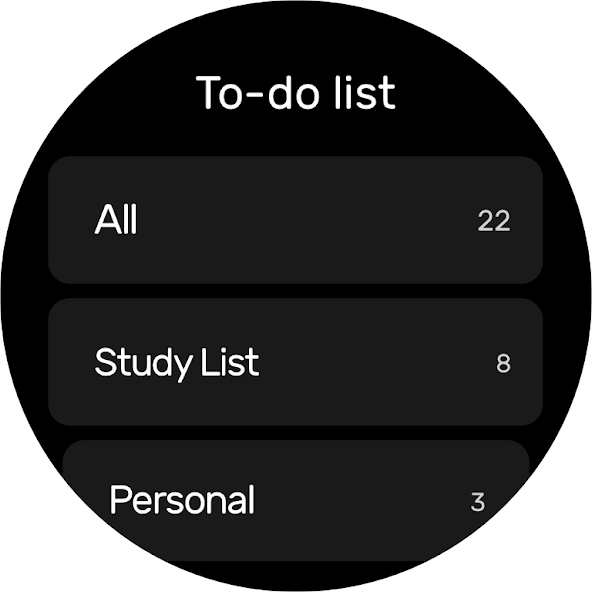
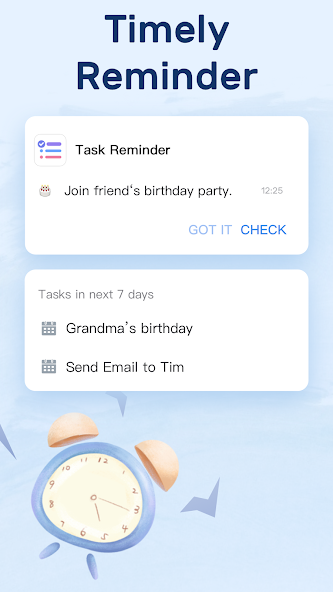
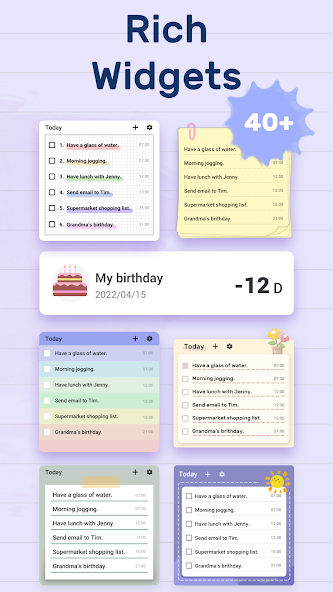
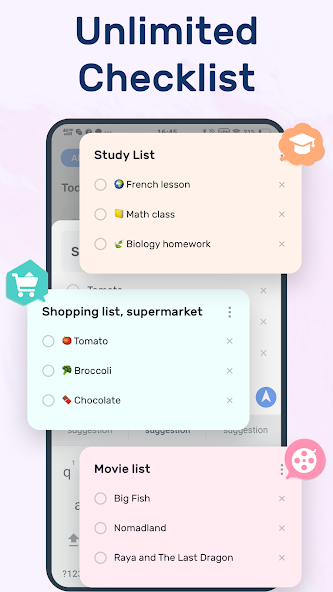
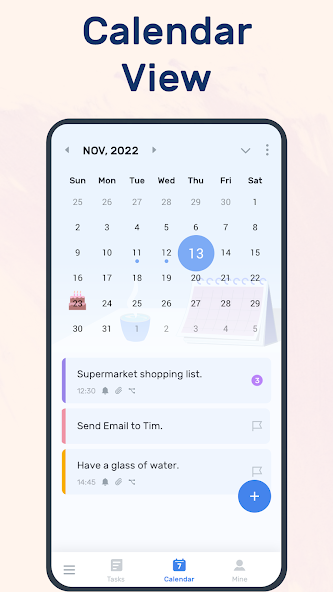
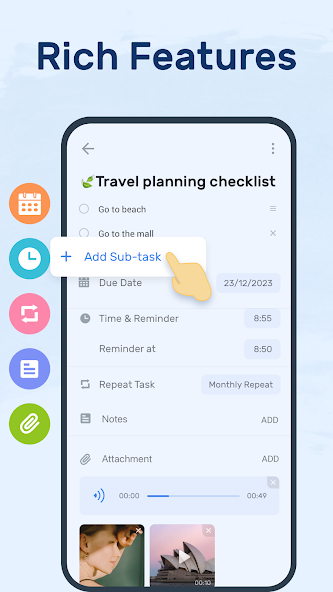
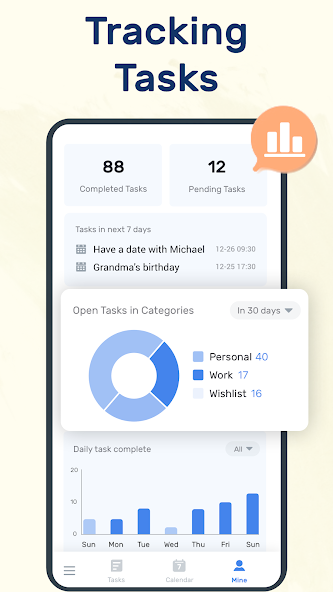
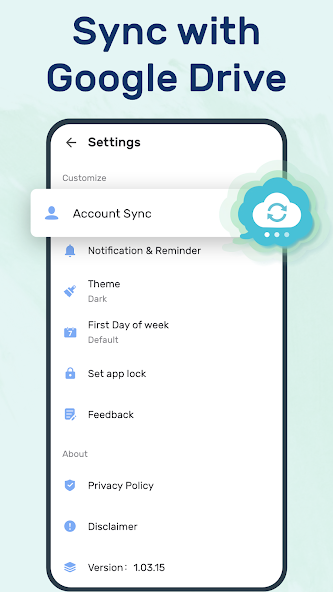
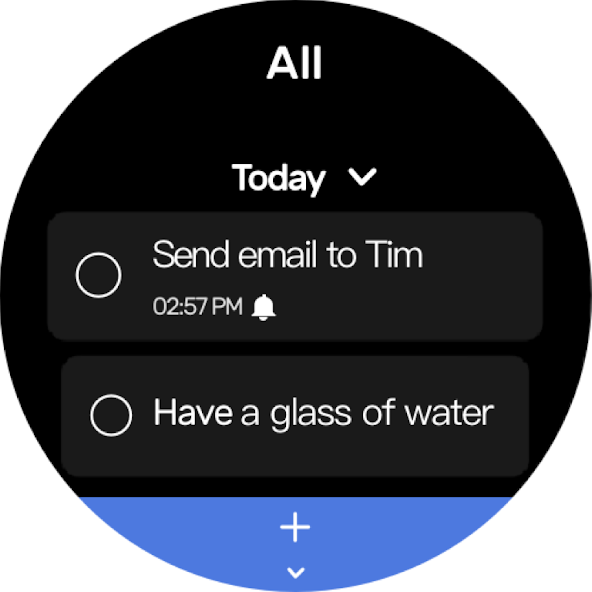
Organize your tasks in To-Do List - Schedule Planner, where data-driven decision making meets strategic alignment.
Are you tired of forgetting important tasks or missing deadlines? With To-Do List - Schedule Planner, you can say goodbye to missed appointments and overlooked responsibilities. This free app is your ultimate task tracker and time manager, designed to simplify your life and keep you organized effortlessly.
With easy-to-use features and beautiful themes, managing your daily tasks becomes a breeze. Set up multiple to-do lists in just two steps and customize them with a variety of theme colors to suit your style. Never miss an important task again with daily reminders that ensure you stay on top of your priorities.
What sets this app apart is its intuitive design that allows you to categorize tasks, set priorities, and create checklists with ease. Highlight important items, add sub-tasks for detailed organization, and track your progress seamlessly. The calendar view provides a comprehensive overview of your schedule, helping you plan ahead effectively.
Whether it's work projects, personal goals, fitness routines, or special occasions, this app caters to all aspects of your life. Keep track of everything from daily plans to long-term aspirations in one place. Plus, with sync and backup capabilities, you can access your lists across devices without missing a beat.
The latest update brings even more convenience with features like star tasks for priority management and tracking task completion status in the calendar view. Experience a user-friendly interface and compact size that make task management a delight.
Take control of your day and boost productivity with To-Do List - Schedule Planner. Download now and start organizing your life effortlessly!
About This App
Introducing TimeWellSpent - Your Personal Productivity Companion
Tired of feeling overwhelmed by your never-ending to-do list? Say goodbye to chaos and hello to organized productivity with TimeWellSpent. This powerful app is designed to optimize your workflow, streamline your tasks, and help you make the most out of every minute.
What TimeWellSpent offers:
- Efficient Task Management: Easily create, organize, and prioritize your tasks for seamless planning.
- Intuitive Calendar View: Get a comprehensive overview of your daily, weekly, and monthly schedule at a glance.
- Smart Reminders: Set up reminders with alarms to ensure you never miss an important deadline or appointment.
- Customizable Categories: Categorize your tasks based on priority, project, or any criteria that suits your workflow.
- Sync and Backup: Safeguard your data by syncing your tasks to the cloud via Google Drive for easy access across devices.
- User-Friendly Widget: Add a widget to your phone's desktop for quick access to your daily tasks and progress tracking.
Real-world scenarios where TimeWellSpent shines:
- Plan your work projects with detailed task breakdowns and deadlines.
- Organize household chores by assigning tasks to family members with shared calendars.
- Stay on top of study schedules by setting reminders for exams and assignment due dates.
Technical Specifications:
- Compatible with Wear OS watches for on-the-go task management.
- Requires permissions like READ_CALENDAR and WRITE_EXTERNAL_STORAGE for optimal functionality.
User Testimonial:
"I used to struggle with time management until I found TimeWellSpent. Now, I feel more in control of my day and accomplish my goals efficiently." - Sarah M.
Take charge of your time today with TimeWellSpent. Download now and unlock the key to enhanced productivity!
What's New
What's new: We've enhanced the app with a fresh look and improved performance. Now, managing your tasks is even easier and more enjoyable. Update today to experience the upgrade!
Our Review
This app offers an easy-to-use solution for managing tasks and schedules.
The beautiful themes and simple interface make creating to-do lists a breeze.
Setting reminders with alarms ensures you never miss important tasks.
Strengths:
1. Variety of theme colors for personalized organization.
2. Ability to categorize tasks and set priorities for efficient management.
3. Calendar view provides a comprehensive overview of your schedule.
Areas for improvement:
1. Enhanced collaboration features for sharing tasks with others.
2. Simplifying the process of syncing and backing up data.
In conclusion, To-Do List - Schedule Planner is recommended for individuals seeking a user-friendly task manager with customizable features.
While it excels in individual task organization, enhancing collaboration options could further improve its utility.
User Reviews
May 29, 2025
The task tracker categories are handy, but setting reminders can be a bit confusing. Simplifying the process would improve user experience.
May 29, 2025
I love the variety of theme colors available for customization! It makes managing my daily tasks more enjoyable and personalized.
May 29, 2025
Syncing to-do lists to cloud is a lifesaver for keeping my tasks updated across devices. However, I'd appreciate more detailed statistics on task completion status.
May 29, 2025
To-Do List helps me stay organized with its calendar view feature. However, I wish the widget design was more customizable.
May 29, 2025
'To-Do List' is great for work planners but lacks integration with other apps. Having cross-app functionality would make it a complete productivity solution.
Ratings & Reviews
590K Reviews
App Info
Key Features
Effortlessly manage tasks and projects with categorized todos and priorities.
Share and collaborate on tasks seamlessly with teammates for enhanced productivity.
Organize data efficiently with calendar view, categories, and sub-task lists.
Boost efficiency by setting reminders, alarms, and recurring task notifications.
Sync tasks to cloud, backup data, and access across multiple devices for convenience.