ZArchiver
ZDevs
Ratings & Reviews
1.32M Reviews
App Info
Key Features
Efficiently create and edit various archive types for seamless data organization and access.
Quickly decompress a wide range of archive types to streamline workflow and project management.
Easily manage password-protected archives for secure collaboration and sharing of sensitive data.
Conveniently extract split archives and multi-part archives for automated file organization.
Swiftly install APK and OBB files from backups to enhance integration and compatibility with other applications.
Screenshots
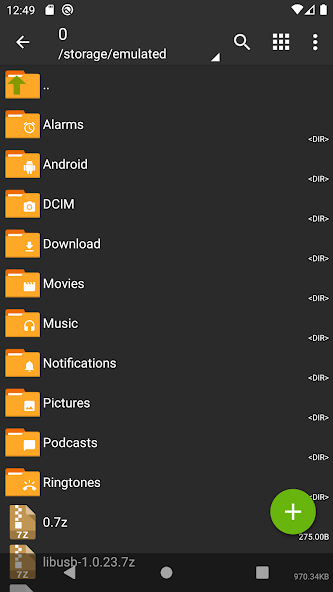

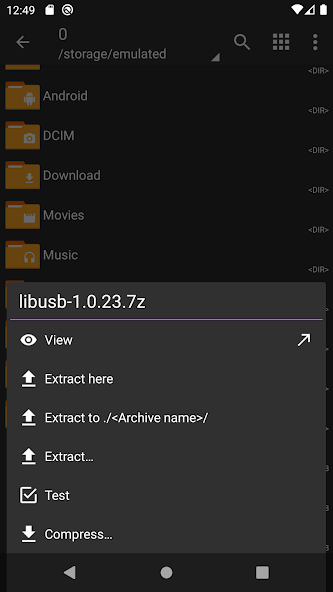
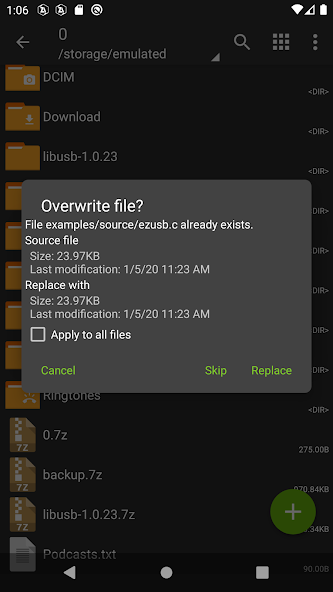
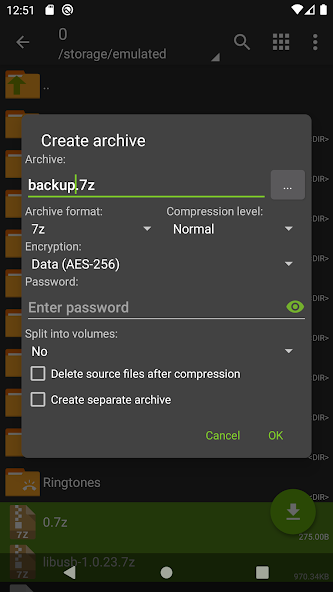
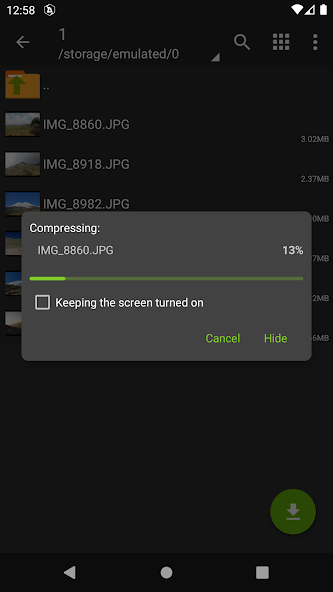
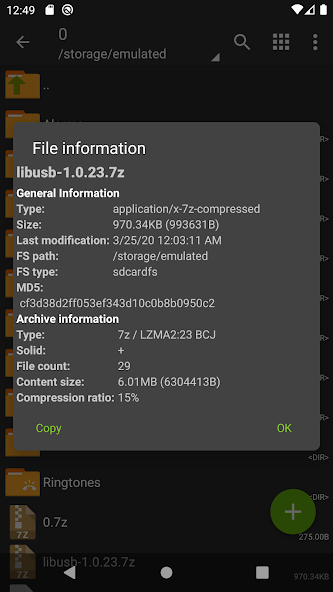
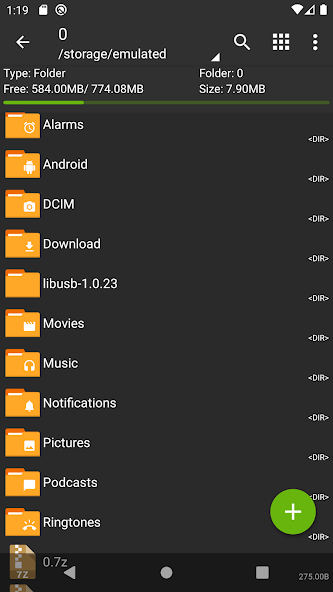
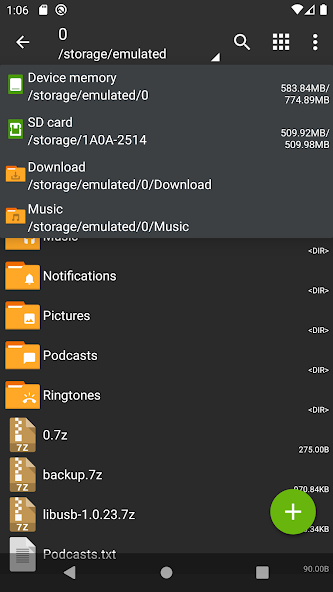
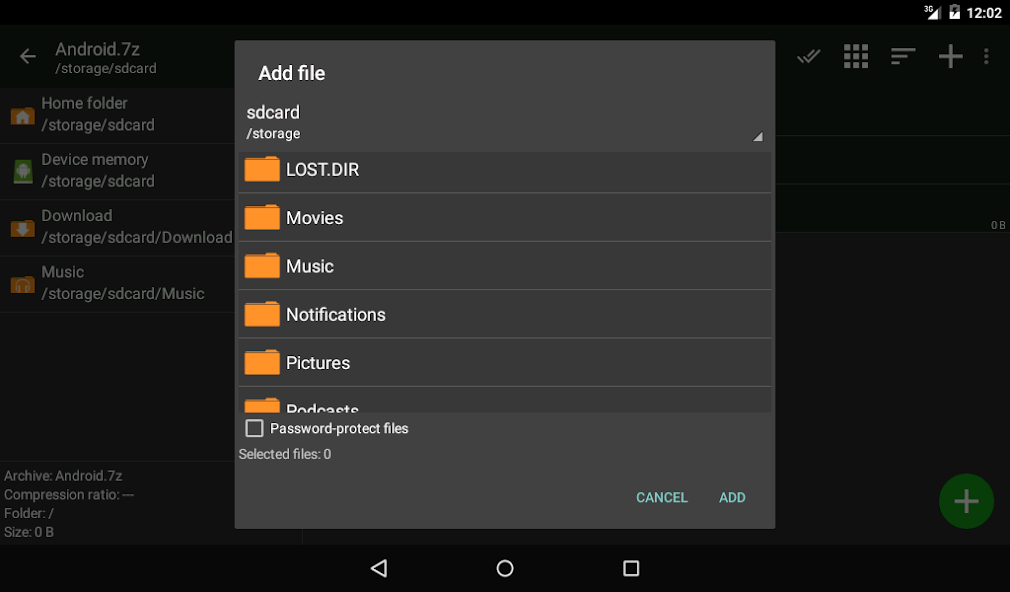
Automate repetitive tasks with ZArchiver, where collaboration meets privacy.
Are you tired of managing multiple archives and backups manually? ZArchiver streamlines the process, making it easier to organize and access your files efficiently. With a simple interface and a focus on functionality, this app simplifies archive management without compromising your data's security. Plus, rest assured knowing that ZArchiver doesn't require internet access, keeping your information safe from unauthorized transmissions.
Create various archive types like 7z, zip, bzip2, and more with ease. Decompress files quickly and view archive contents without hassle. Need to protect sensitive data? ZArchiver allows you to create password-protected archives for added security. Edit archives by adding or removing files effortlessly, and handle multi-part archives seamlessly.
With features like installing APKs from backups, partial archive decompression, and support for split archives, ZArchiver caters to all your file management needs. Enjoy swift file operations thanks to recent speed enhancements and take advantage of SUI support for a smoother experience.
Whether you're an organization enthusiast or someone who values their privacy, ZArchiver offers a reliable solution tailored to your needs. Embrace the convenience of multithreading support for faster processing and UTF-8/UTF-16 compatibility for hassle-free filename usage.
Experience the new E-Ink theme, drag-and-drop functionality, and various improvements that elevate your archiving experience. Have suggestions or feedback? The developer welcomes your input via email or comments.
Simplify your file management tasks today with ZArchiver – download now and take control of your digital world!
About This App
Boost your productivity with ZArchiver, a powerful archive management tool that ensures your workflow remains efficient and organized. From simplifying file operations to enhancing your overall productivity, ZArchiver is your go-to solution for managing archives seamlessly.
Key Features and Benefits:
- Create and decompress various archive types such as 7z, zip, rar, bzip2, and more
- Edit archives by adding or removing files effortlessly
- Install APK and OBB files directly from backups
- Multithreading support for quick processing on multicore processors
- UTF-8/UTF-16 support allows the use of national symbols in filenames
Real-world Use Cases:
- Streamline file compression by selecting files and choosing the "Compress" option
- Extract files with ease by clicking on the archive name and selecting suitable extraction options
Technical Specifications:
- Compatible with Android 9 onwards for small files (<10MB)
- Password protection feature for secure archives
User Testimonials:
"ZArchiver has transformed how I manage my files. It's fast, secure, and incredibly user-friendly." - Jane Doe
Enhance your productivity today with ZArchiver. Stay organized, efficient, and in control of your file management tasks like never before!
Download now and experience the difference!
What's New
What's new: In this update, we've enhanced file operations for faster performance. You can now enjoy SUI support, an E-Ink theme, and easily drag and drop files in and out from ZA. We've also included various fixes and improvements to enhance your overall experience. Update now to explore these exciting new features!
Our Review
This productivity app excels at efficient task management, collaboration, and time-saving capabilities.
Key Strengths:
The app offers robust task organization features, allowing users to prioritize and track tasks effectively.
Collaboration is seamless with real-time sharing and editing of tasks among team members.
Time-saving capabilities include automation of repetitive tasks and integration with calendar apps.
Areas for Improvement:
Enhancing the user interface for better visual organization and customization options could improve user experience.
Adding more advanced reporting and analytics features would provide deeper insights into productivity trends.
In conclusion, this app is a solid choice for individuals and teams seeking a comprehensive tool for task management, collaboration, and time optimization. While there are areas that could be enhanced, its core functionality serves well for boosting productivity in various settings.
User Reviews
May 29, 2025
ZArchiver is a lifesaver for managing my game backups efficiently. The variety of archive types supported is impressive, but occasionally the interface can feel a bit overwhelming.
May 29, 2025
While ZArchiver handles basic file compression well, I encountered issues with partial archive decompression which led to incomplete extractions. Hope this gets improved.
May 29, 2025
ZArchiver's multithreading support makes decompressing large files on my device a breeze. It's reliable and straightforward to use even for beginners.
May 29, 2025
The UTF-8/UTF-16 support for filenames is fantastic for organizing my international files effectively. It's a must-have tool for anyone dealing with diverse file formats.
May 29, 2025
I appreciate the password-protected archive feature as it adds a layer of security to my files. However, I wish the app had a more intuitive way of extracting split archives.
Ratings & Reviews
1.32M Reviews
App Info
Key Features
Efficiently create and edit various archive types for seamless data organization and access.
Quickly decompress a wide range of archive types to streamline workflow and project management.
Easily manage password-protected archives for secure collaboration and sharing of sensitive data.
Conveniently extract split archives and multi-part archives for automated file organization.
Swiftly install APK and OBB files from backups to enhance integration and compatibility with other applications.