Screen Recorder Video Recorder
Video Player & Cast to TV
Ratings & Reviews
544K Reviews
App Info
Key Features
Easily create GIFs with the new GIF recording feature for engaging content sharing.
Optimized Single App recording ensures a safer, smoother, and more efficient recording experience.
Effortlessly manage tasks and projects with powerful task and project management tools.
Collaborate seamlessly by sharing recordings with team members for improved productivity.
Enhanced data organization and access for quick retrieval of important recordings.
Screenshots


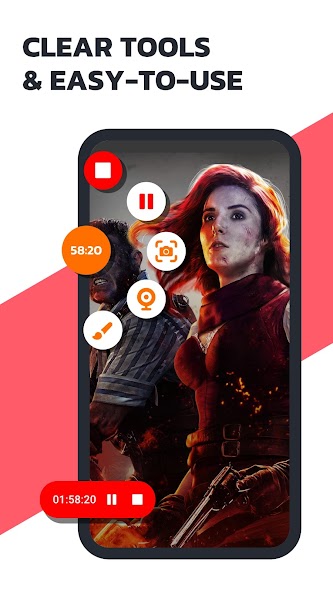



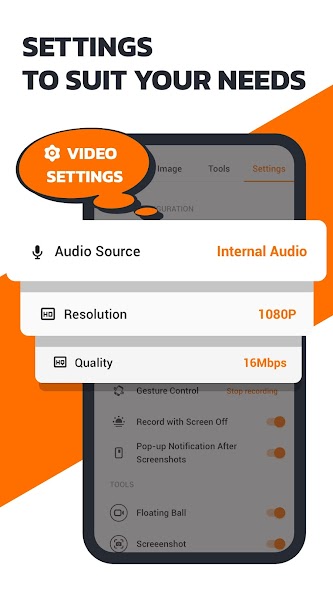

Track your hours in Screen Recorder Video Recorder, where your efficiency increases.
Have you ever wanted to effortlessly capture your screen activities, whether for work presentations, creating tutorials, or simply recording memorable moments? With Screen Recorder Video Recorder, you can do all this and more with just a few taps on your device.
No more struggling to find the right tool to record your screen at the highest quality possible. This powerful app offers 1080P video capture at 16Mbps and 120FPS, ensuring every detail is crystal clear. Whether you're showcasing gameplay strategies or giving step-by-step instructions in a tutorial, this app has got you covered.
Say goodbye to complex video editing software. With Screen Recorder Video Recorder's intuitive interface, you can trim, crop, and rotate your recordings with ease. Edit out any unnecessary footage before sharing your videos seamlessly across different platforms.
The floating ball feature adds a touch of convenience to your recording experience. Control the recording process with just one tap – no need to navigate through multiple menus. Capture reactions using the facecam feature or add a personal touch by drawing on the screen with the brush tool.
Are you worried about privacy while recording sensitive content? The app addresses this concern by allowing users to enable Privacy Protect mode when needed. Rest assured that your recordings are secure and private.
Stay ahead of the curve with the latest update introducing GIF recording functionality. Easily create fun and engaging GIFs directly from your screen recordings. Plus, enjoy an optimized Single App recording mode for a smoother and safer user experience.
Download Screen Recorder Video Recorder now and unlock endless possibilities for capturing and sharing your screen adventures effortlessly.
Capture moments. Share experiences. Simplify recording – all in one place with Screen Recorder Video Recorder.
About This App
"Project Tracker Pro" is the ultimate productivity tool to keep your projects on track and ensure efficient workflow management.
With Project Tracker Pro, you can streamline your project management process, enhance team collaboration, and save time by organizing all your tasks in one place. Whether you're a freelancer managing multiple projects or a team leader overseeing complex assignments, this app is designed to boost your productivity and help you achieve your goals seamlessly.
Key Features and Benefits:
- Easily create and manage projects, tasks, and deadlines
- Track progress with intuitive visual timelines and Gantt charts
- Set priorities, assign tasks to team members, and monitor status updates in real-time
- Receive notifications for approaching deadlines and task completions
- Generate detailed reports on project performance and team productivity
Real-world Use Cases:
- Freelancers can use Project Tracker Pro to juggle multiple client projects efficiently.
- Team leaders can assign tasks, track progress, and ensure timely project delivery.
- Students can organize their assignments, study schedules, and exam dates effectively.
Technical Specifications:
- Cross-platform compatibility for seamless access across devices
- Cloud synchronization for data backup and accessibility from anywhere
User Testimonials:
"I have been using Project Tracker Pro for my freelance work, and it has made a significant difference in how I manage my projects. Highly recommend!" - Sarah W.
"This app has revolutionized the way our team collaborates on projects. It's user-friendly and packed with powerful features." - John D.
Call to Action:
Download Project Tracker Pro now and take control of your projects like never before. Stay organized, boost productivity, and achieve success with ease!
What's New
What's new: We have introduced a new GIF recording feature for effortless GIF creation. The Single App recording has been optimized to provide a safer, smoother, and more efficient experience. Additionally, we have addressed a crash issue related to recording on Android 15. Update now to enjoy these enhancements!
Our Review
This app is a versatile tool for capturing screen recordings and creating high-quality videos.
The strengths of Screen Recorder Video Recorder lie in its intuitive interface, which allows for easy recording, editing, and sharing of content. Additionally, features like the one-tap Floating Ball control and Facecam functionality enhance the user experience significantly.
One area for improvement could be providing more advanced editing options to cater to users with specific needs.
In conclusion, if you are looking for a reliable screen recording app with essential editing tools and convenient features, Screen Recorder Video Recorder is worth considering.
User Reviews
May 29, 2025
The brush tool is a game-changer for my tutorials. Being able to draw while recording enhances engagement. Would love more options for customizing brush sizes.
May 29, 2025
I enjoy the clear screen capture quality but encountered occasional lag during longer recordings. Improvements in optimizing performance would make this app top-notch.
May 29, 2025
Screen Recorder Video Recorder is fantastic for capturing gaming moments. The facecam feature adds a personal touch. However, the editing tools could be more intuitive.
May 29, 2025
As a content creator, I find this app indispensable. The floating ball makes it easy to manage recordings on the go. No watermarks is a big plus!
May 29, 2025
I appreciate the high-quality video output but faced issues with the gesture controls. Sometimes stopping or pausing recording took multiple attempts.
Ratings & Reviews
544K Reviews
App Info
Key Features
Easily create GIFs with the new GIF recording feature for engaging content sharing.
Optimized Single App recording ensures a safer, smoother, and more efficient recording experience.
Effortlessly manage tasks and projects with powerful task and project management tools.
Collaborate seamlessly by sharing recordings with team members for improved productivity.
Enhanced data organization and access for quick retrieval of important recordings.