Floor Plan Creator
Marcin Lewandowski
Ratings & Reviews
114K Reviews
App Info
Key Features
Create detailed floor plans with multiple floors and rooms of any shape.
Automatically calculate room and wall area, perimeter, and symbol counts for precise measurements.
Customize dimensions and sizes using user-defined dimension lines for accurate designs.
Easily back up and share plans across devices with cloud synchronization (paid feature).
Export plans in various formats including image, PDF, DXF, and SVG for versatile use cases (paid feature).
Screenshots
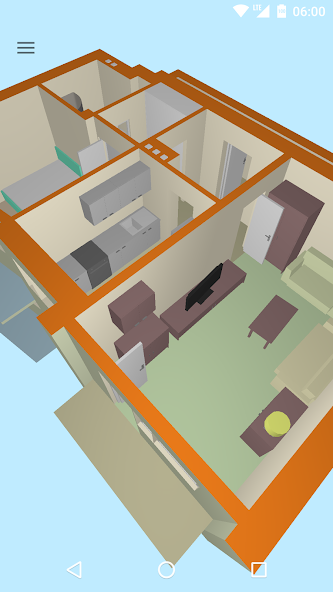
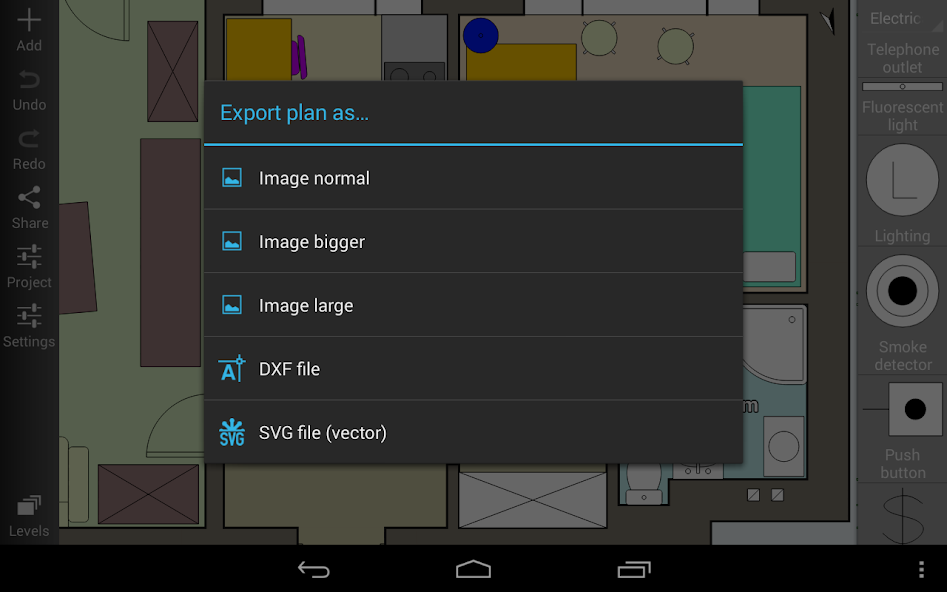
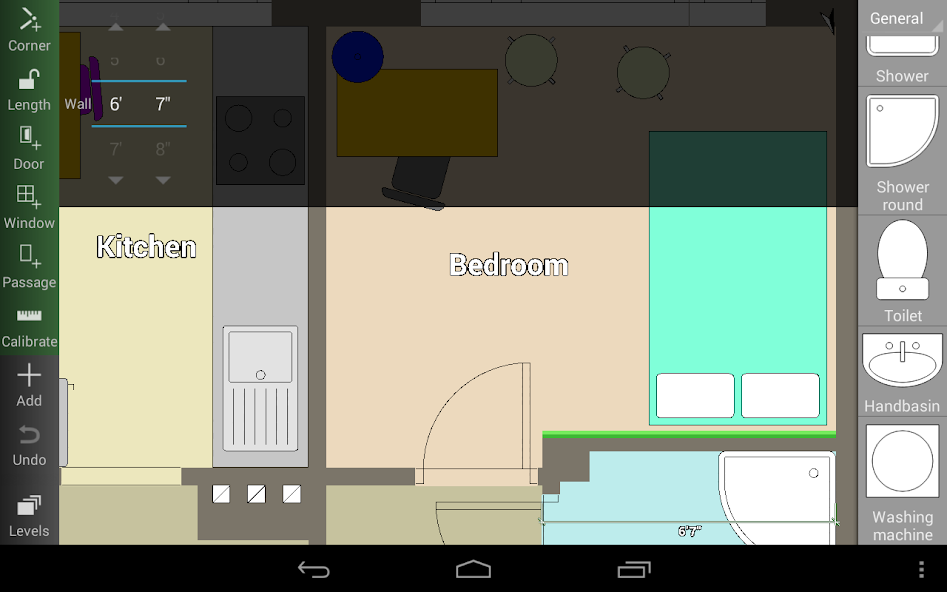

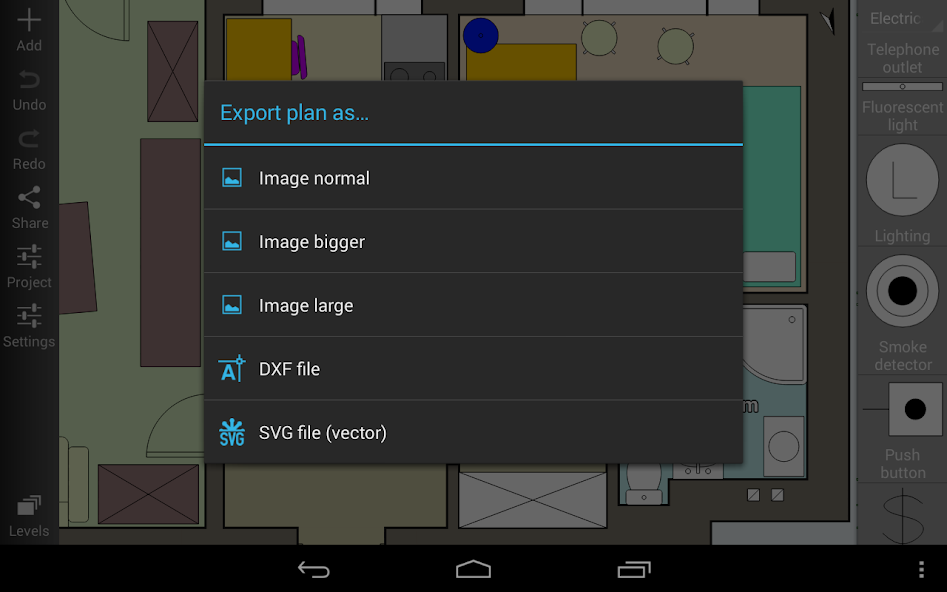
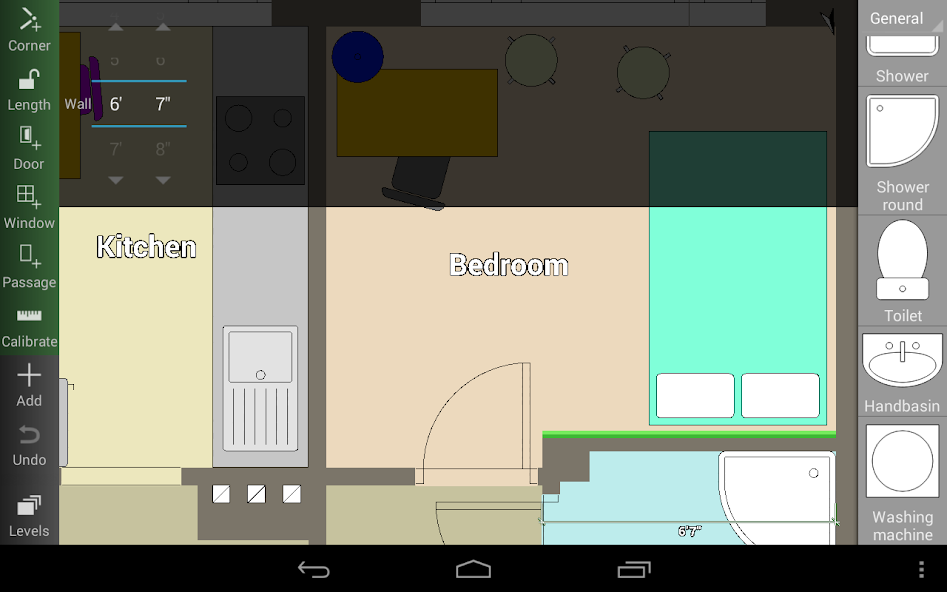
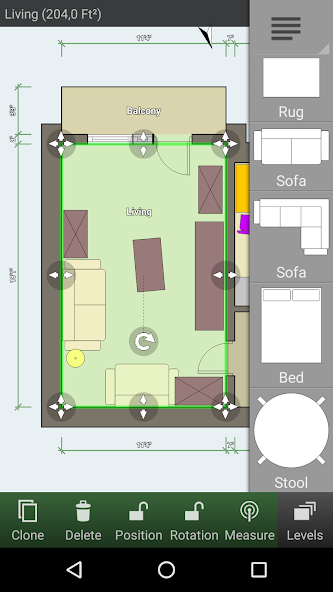

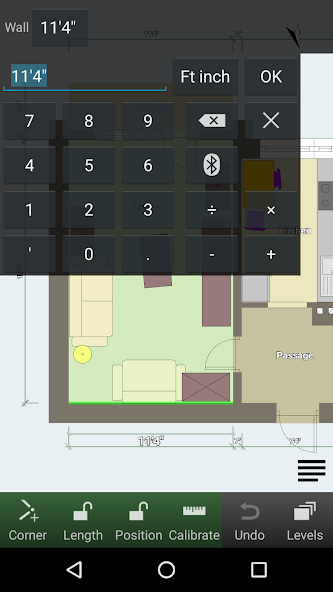
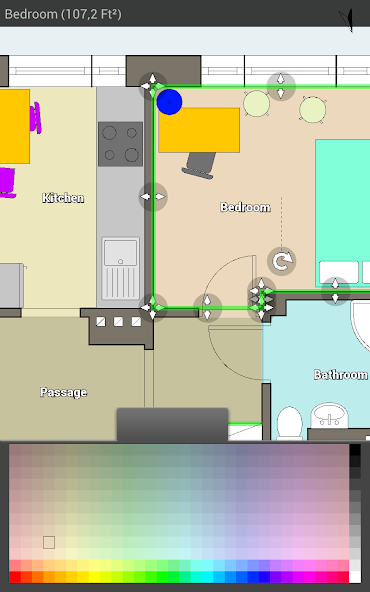
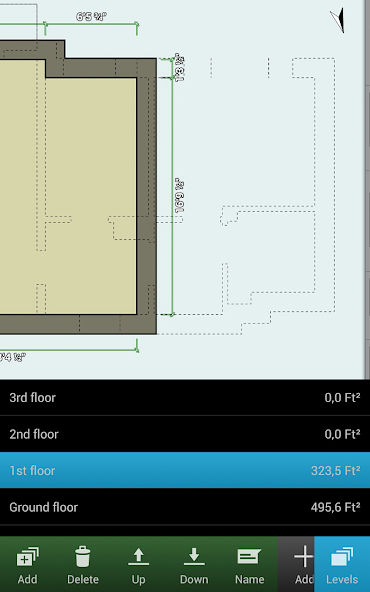

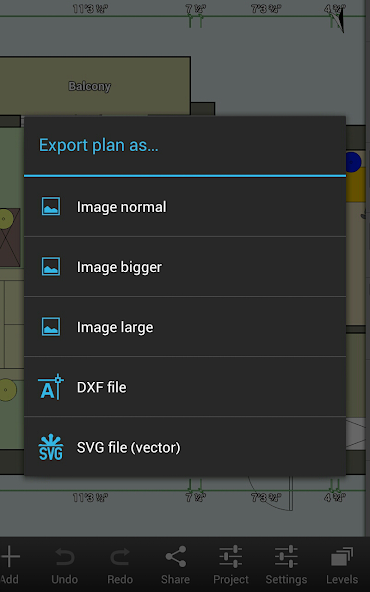

Find creative solutions to Floor Plan Creator's problems in Floor Plan Creator, where power meets usability. Imagine effortlessly creating detailed floor plans with just a few taps on your device. Whether you're renovating your home or planning a new layout, this app is your go-to companion for turning ideas into reality.
With Floor Plan Creator, visualizing your space in 3D and adding furniture becomes a breeze. Say goodbye to guesswork while shopping for new pieces – simply whip out your floor plan to ensure everything fits harmoniously. Need to work on multiple floors? No problem. This app lets you design rooms of any shape with automatic area calculations for precision.
Thanks to its S-Pen and mouse support, navigating through the 3D tour mode feels intuitive and seamless. The symbol library offers a variety of elements like doors, windows, and furniture to bring your design to life. Custom dimension lines allow you to modify distances effortlessly, while cloud synchronization ensures your plans are always safe and accessible across devices.
In the latest update, Floor Plan Creator introduces support for Bosch AdvancedDistance 50C, along with a black & white export style for added versatility. Enhancements like scale bars, fire escape symbols, and adjustable window/door heights elevate your designing experience further. Now, text labels can even dictate room colors for enhanced visualization.
Experience the convenience of exporting plans in various formats and printing them to scale with ease. Whether you prefer metric or imperial units, this app accommodates your needs seamlessly. Pair it with compatible Bluetooth laser meters for precise measurements on-the-go.
Say goodbye to design dilemmas and hello to effortless planning with Floor Plan Creator. Download now and unlock the potential to transform spaces with creativity and precision!
About This App
Are you looking to design your dream home or plan a renovation project with precision and ease? Look no further than Floor Plan Creator, the ultimate tool for creating detailed floor plans and visualizing them in 3D. With this Art & Design app, you can bring your interior design ideas to life by adding furniture and accessories to your floor plan. Take the guesswork out of furniture shopping by checking if that new sofa will fit perfectly in your living room layout.
Key Features:
* Create projects with multiple floors and rooms of any shape
* Automatically calculate room, wall, and level areas
* Enjoy S-Pen and mouse support for seamless navigation
* Take a virtual 3D tour of your floor plan
* Access a symbol library with doors, windows, furniture, and more
* Customize dimension lines to modify distances and sizes
* Sync plans across devices for easy backup and sharing (paid feature)
* Edit cloud-uploaded plans on any device via the web platform
What's New:
* Support for Bosch AdvancedDistance 50C
* Black & white export style option added
* Scale bar and fire escape symbols included
* Adjust window/door height easily from the top bar
* Set text label color to differentiate rooms
Whether you're an aspiring interior designer planning layouts or a homeowner visualizing renovations, Floor Plan Creator simplifies the process. From measuring spaces accurately to experimenting with various furniture arrangements, this app offers endless possibilities.
Technical Specifications:
- Supports metric and imperial units
- Compatible with various Bluetooth laser meters
User Testimonials:
"Floor Plan Creator has revolutionized how I plan my home projects. The 3D visualization is incredibly helpful!" - Jane
Ready to elevate your interior design game? Download Floor Plan Creator now and turn your visions into reality with just a few taps!
What's New
What's new: In this update, we bring exciting new features and improvements to enhance your experience with our app. You can now enjoy support for Bosch AdvancedDistance 50C, a black & white export style, scale bar and fire escape symbols, adjustable window/door height, and the ability to customize text label colors for rooms. We've also squashed some bugs to make the app run smoother than ever. Update now to explore these enhancements!
Our Review
This app is a powerful tool for creating detailed floor plans and visualizing them in 3D.
Its key strengths include the ability to design multi-floor projects with precise room measurements and a wide range of symbols.
Users can easily add furniture, calculate areas, and even take 3D tours of their designs.
What we like:
1. The extensive symbol library and support for various laser meters enhance accuracy.
2. Cloud synchronization and cross-device editing streamline workflow.
3. The new features like customizable window/door heights add flexibility.
Areas for improvement:
1. Some users may find the paid features limiting without upgrading.
2. While the export options are diverse, more customization could be beneficial.
Overall, Floor Plan Creator offers great value for architects, interior designers, or anyone planning space layouts.
With its detailed functionality and user-friendly interface, it's a recommended choice for creating professional floor plans.
User Reviews
May 29, 2025
The symbol library is extensive, but navigating through it feels clunky. Simplifying the UI would greatly improve the user experience.
May 29, 2025
Creating dimension lines to modify sizes is a game-changer for my renovation projects. However, occasional syncing issues need to be addressed.
May 29, 2025
Floor Plan Creator helped me visualize my new apartment layout easily. The 3D tour mode is fantastic, but I wish there were more furniture options.
May 29, 2025
The room area calculations are accurate, but the app can be a bit overwhelming for beginners. Would appreciate more tutorials.
May 29, 2025
I love how I can sync my floor plans across devices! It's so convenient when discussing designs with clients on-the-go. Highly recommend.
Ratings & Reviews
114K Reviews
App Info
Key Features
Create detailed floor plans with multiple floors and rooms of any shape.
Automatically calculate room and wall area, perimeter, and symbol counts for precise measurements.
Customize dimensions and sizes using user-defined dimension lines for accurate designs.
Easily back up and share plans across devices with cloud synchronization (paid feature).
Export plans in various formats including image, PDF, DXF, and SVG for versatile use cases (paid feature).