PDF Reader - PDF Editor
Simple Design Ltd.
Ratings & Reviews
533K Reviews
App Info
Key Features
Efficiently manage tasks and projects with a handy PDF Viewer for quick access and seamless navigation.
Collaborate effortlessly by locking PDF files with passwords to protect sensitive information during sharing.
Organize data easily with a powerful PDF Manager that allows you to rename, delete, and favorite files for quick retrieval.
Increase productivity through automation by quickly converting images to PDF files with rich PDF Tools.
Enhance compatibility by easily sharing and printing PDF files from your phone using the powerful PDF Manager.
Screenshots
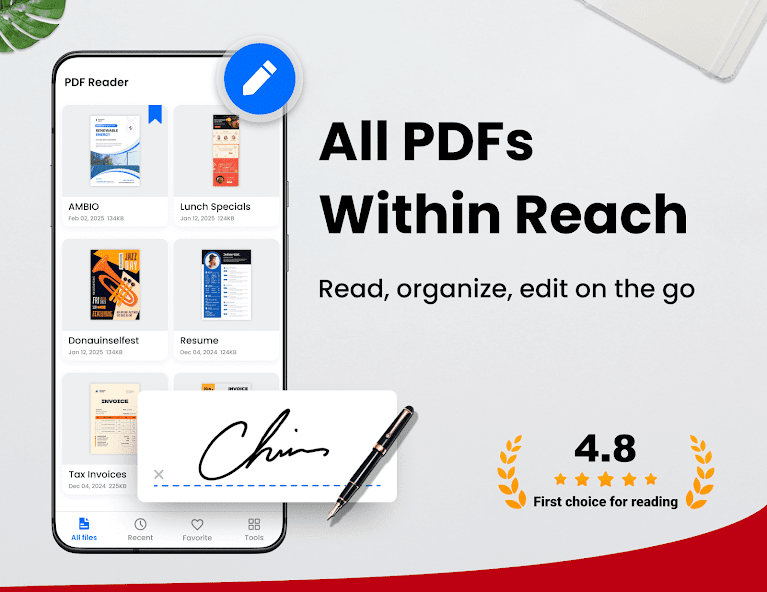
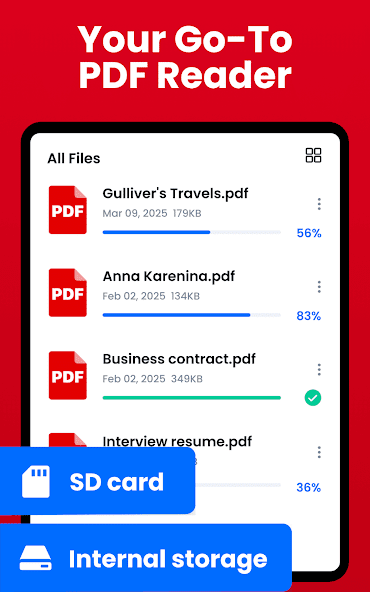
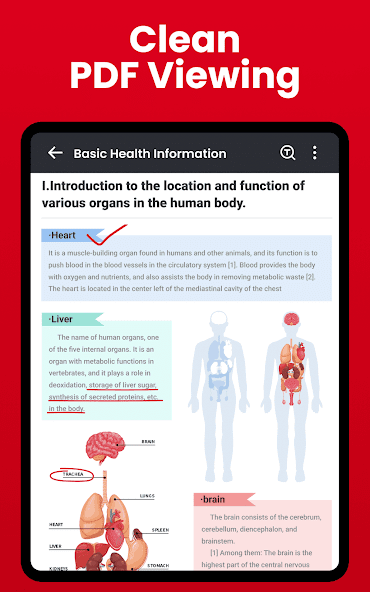
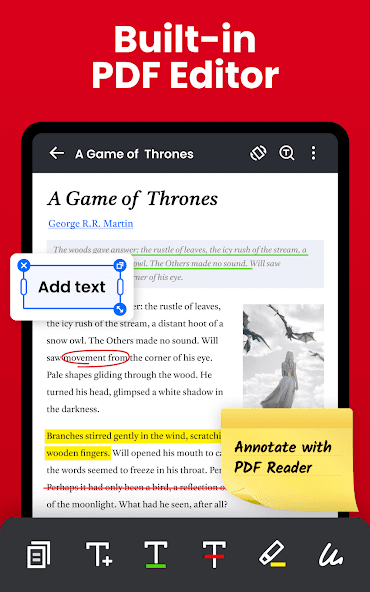
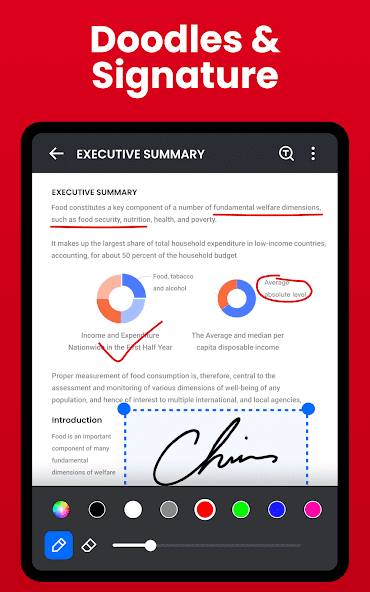
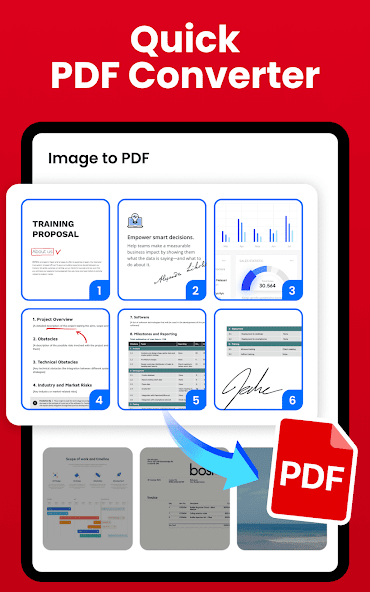
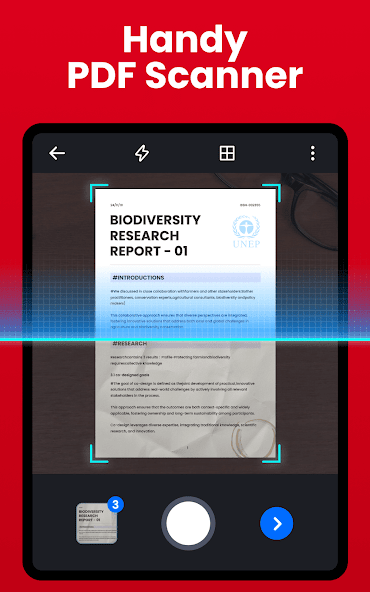
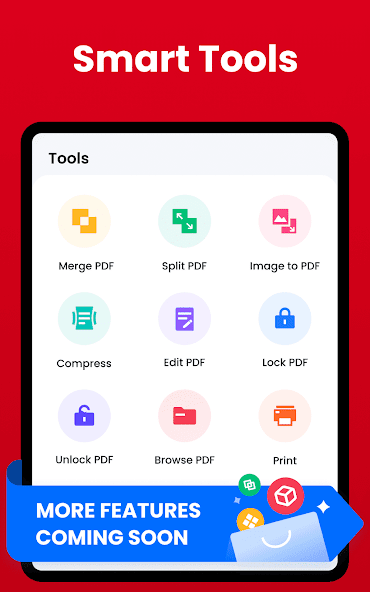
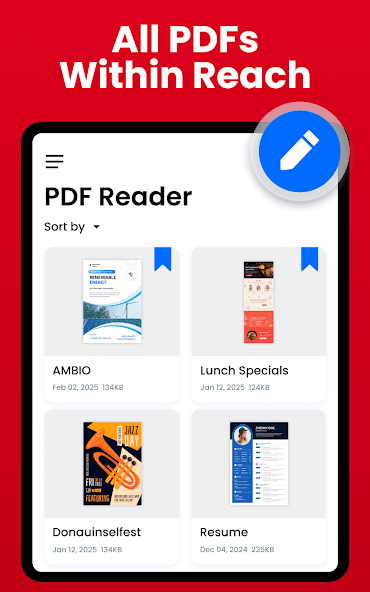
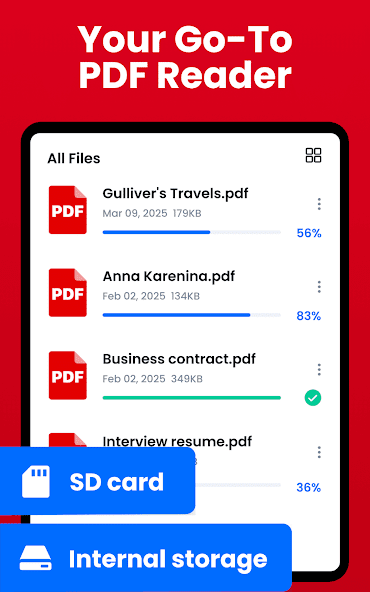
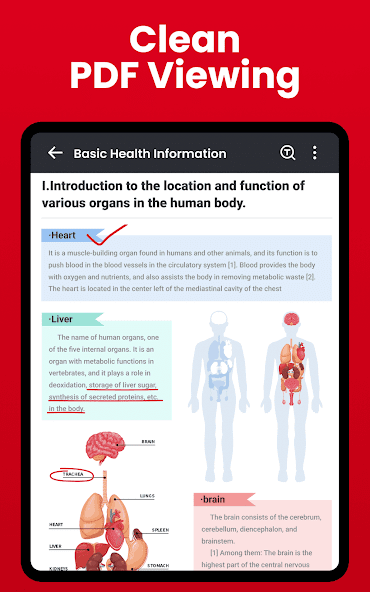
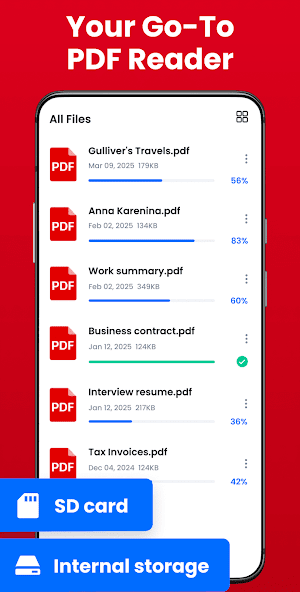
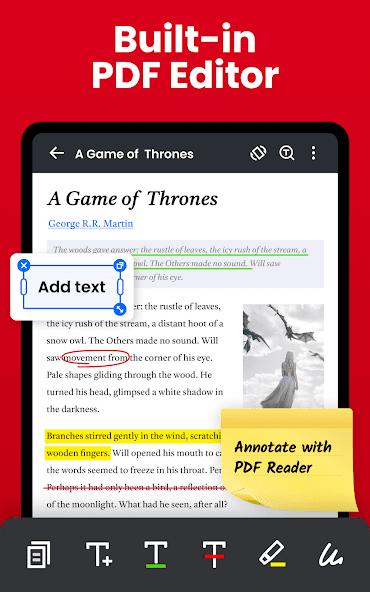
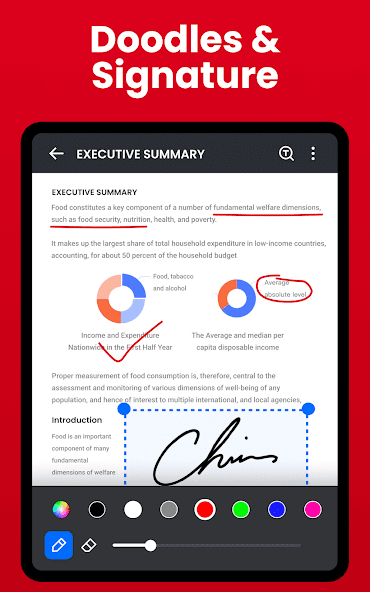
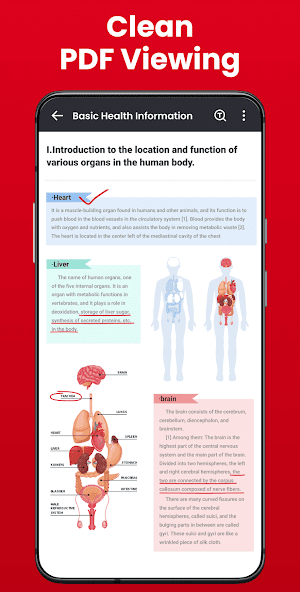
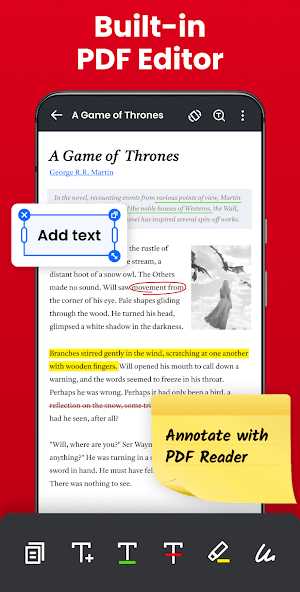
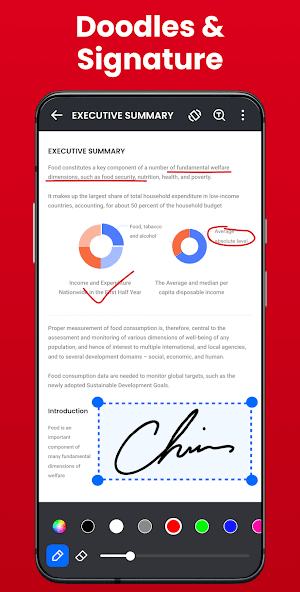
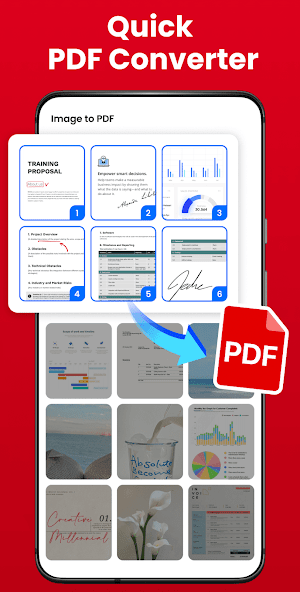
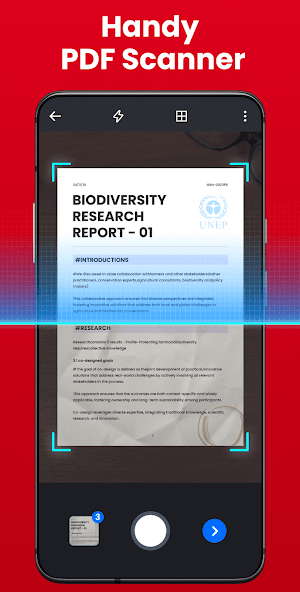
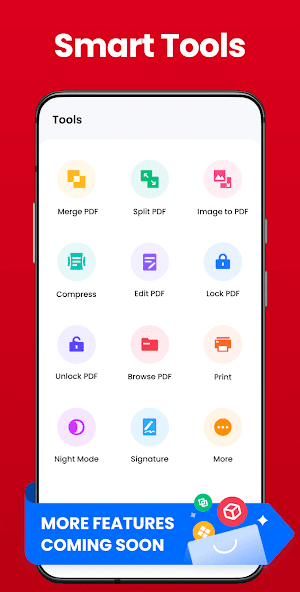
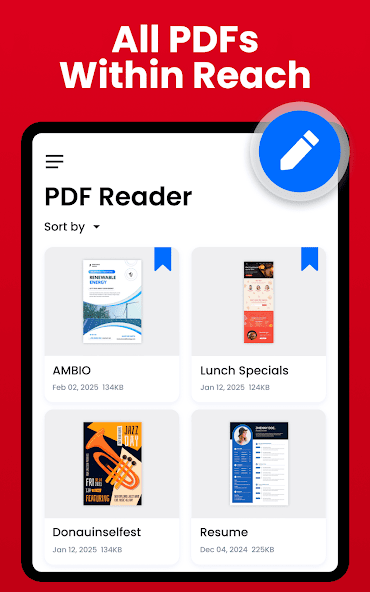
Manage your projects in PDF Reader - PDF Editor, where customization meets structure. Tired of sifting through countless PDF files scattered across your device? With PDF Reader, you can easily auto-scan, find, and list all your PDFs in one place for quick access. No more endless searching – simply open, read, and manage your documents effortlessly.
Imagine seamlessly transitioning from viewing a PDF to editing it with just a few taps. PDF Reader offers not only a simple reading experience but also robust editing features like highlighting text, adding notes, and even e-signing documents. Whether you're studying for exams or collaborating on work projects, this app streamlines your workflow by combining a PDF viewer, ebook reader, and editor into one convenient tool.
Customize your reading experience with features like page-by-page or continuous scrolling modes, horizontal and vertical viewing options, and the ability to search for specific text within documents. Say goodbye to eye strain with the option to switch between light and dark mode effortlessly.
Need to make quick edits on the go? The practical PDF editor lets you markup paragraphs, add e-signatures, annotate files, and more – all from the palm of your hand. You can even convert images to PDFs or split/merge existing files with ease.
Stay organized with the powerful PDF manager that keeps track of recent files, allows you to lock sensitive documents with passwords, and enables seamless sharing and printing functionalities. Plus, upcoming features like form filling and fast conversion between PDF and other formats promise even greater versatility.
With the new "Recycle Bin" feature for recovering deleted files and improved user experience enhancements based on user feedback, managing your documents has never been easier. Experience the simplicity of a free yet feature-rich PDF reader that empowers you to take control of your digital paperwork.
Ready to revolutionize how you interact with PDFs? Download PDF Reader today and unlock a world of possibilities at your fingertips!
About This App
Introducing "PDF Reader - PDF Editor" - your all-in-one solution for seamless document management on the go! Whether you're a student, professional, or anyone in between, this app is designed to simplify your reading, editing, and sharing of PDF files like never before.
📚 Features at a Glance:
- Ultra-fast file reading in all formats
- Highlight text, take notes, add e-signatures
- Bookmark pages for quick reference
- Share PDF files effortlessly
🖊️ Practical Editing Tools:
- Markup paragraphs with various colors
- Add e-signatures and fill forms (coming soon)
- Annotate and doodle on PDFs
- Easily copy text from files
🔧 Rich Tools for Efficiency:
- Convert images to PDFs with ease
- Split or merge PDF files quickly
- Compress files to save space (coming soon)
- Add text to PDFs anytime
🗃️ Powerful File Management:
- Recent tab for quick access to opened files
- Lock feature to protect sensitive documents
- Delete, rename, favorite files as needed
- Convenient sharing and printing options
# Upcoming Features:
✔ Fill out PDF forms directly in the app
✔ Rotate or add/delete pages in PDFs
✔ Instant conversion between PDF and other formats
✔ Smart scanner for fast scans and conversions
With a user-friendly interface and a wide range of capabilities, "PDF Reader - PDF Editor" is the perfect tool to support your work or study needs. Download now to experience the convenience of having a reliable PDF viewer, editor, and manager right at your fingertips!
---
Are you ready to revolutionize how you handle documents on your device? Don't miss out on the latest update of "PDF Reader - PDF Editor" with exciting new features like the "Recycle Bin" function based on user feedback. Enjoy permanently deleting files from your device, bug fixes, and an improved user experience. Upgrade now and streamline your document workflow!
What's New
Check out our latest update: We've listened to your feedback and added a new "Recycle Bin" feature, allowing you to easily restore deleted files. You can now permanently delete files from your device, ensuring your storage stays clutter-free. We've also squashed some pesky bugs and made improvements to enhance your overall user experience. Update now to enjoy these new features!
Our Review
This PDF Reader app offers a comprehensive solution for document management.
Key strengths include its efficient file organization tools and workflow optimization capabilities.
Users benefit from features like quick file search, easy text highlighting, and seamless PDF sharing.
Strengths:
1. Efficient file search and management tools
2. Seamless PDF sharing functionality
3. Easy text highlighting and annotation options
Areas for improvement:
1. Enhancing the user interface for better navigation
2. Introducing more advanced editing features for power users
In conclusion, this app is recommended for individuals seeking a reliable PDF reader with basic editing capabilities.
While it excels in organization tools, some improvements in UI and advanced editing functions could enhance the overall user experience.
User Reviews
May 29, 2025
I appreciate the dark mode option for reading at night. It would be perfect if the app allowed for cloud storage integration to access files across devices.
May 29, 2025
PDF Reader is fantastic for reading and annotating PDFs. The markup tools are handy, but I wish there were more options for customizing annotations.
May 29, 2025
The PDF editing features are impressive! Adding signatures and annotations is seamless. This app has truly streamlined my document workflow.
May 29, 2025
The app's scanning feature is a game-changer for my work documents. However, the interface could be more intuitive for first-time users.
May 29, 2025
As a student, PDF Reader has been a lifesaver! I love the ability to highlight text and take notes directly on my lecture slides. Highly recommended.
Ratings & Reviews
533K Reviews
App Info
Key Features
Efficiently manage tasks and projects with a handy PDF Viewer for quick access and seamless navigation.
Collaborate effortlessly by locking PDF files with passwords to protect sensitive information during sharing.
Organize data easily with a powerful PDF Manager that allows you to rename, delete, and favorite files for quick retrieval.
Increase productivity through automation by quickly converting images to PDF files with rich PDF Tools.
Enhance compatibility by easily sharing and printing PDF files from your phone using the powerful PDF Manager.