VLC for Android
Videolabs
Ratings & Reviews
1.79M Reviews
App Info
Key Features
Play most local and network video/audio files with support for various formats and codecs, ensuring compatibility and seamless playback.
Manage media library with ease, browse folders directly, and enjoy multi-track audio/subtitles support for personalized viewing experience.
Control volume, brightness, and seeking through gestures for intuitive playback control, along with audio headset support for convenience.
Customize audio settings, including equalizer and filters, to enhance sound quality based on personal preferences and listening environment.
Interact seamlessly with other apps and devices through integration capabilities like Android TV support, ensuring a versatile multimedia experience.
Screenshots
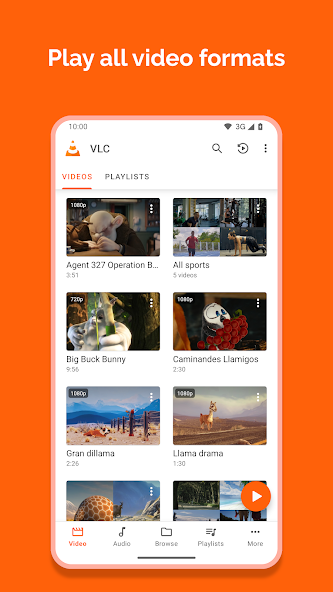
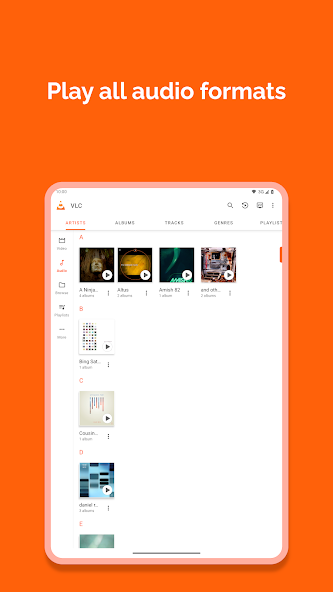
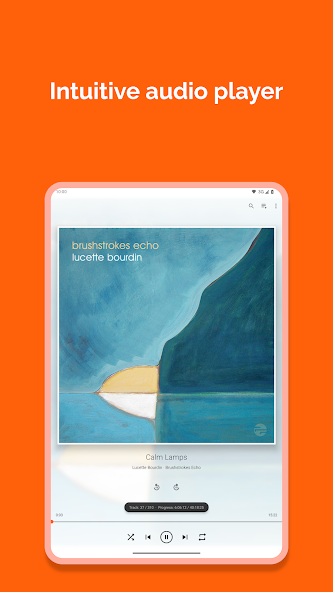

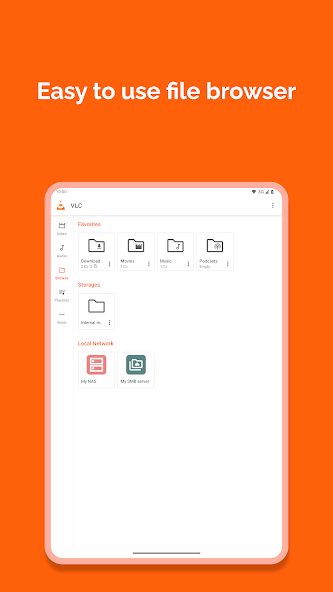
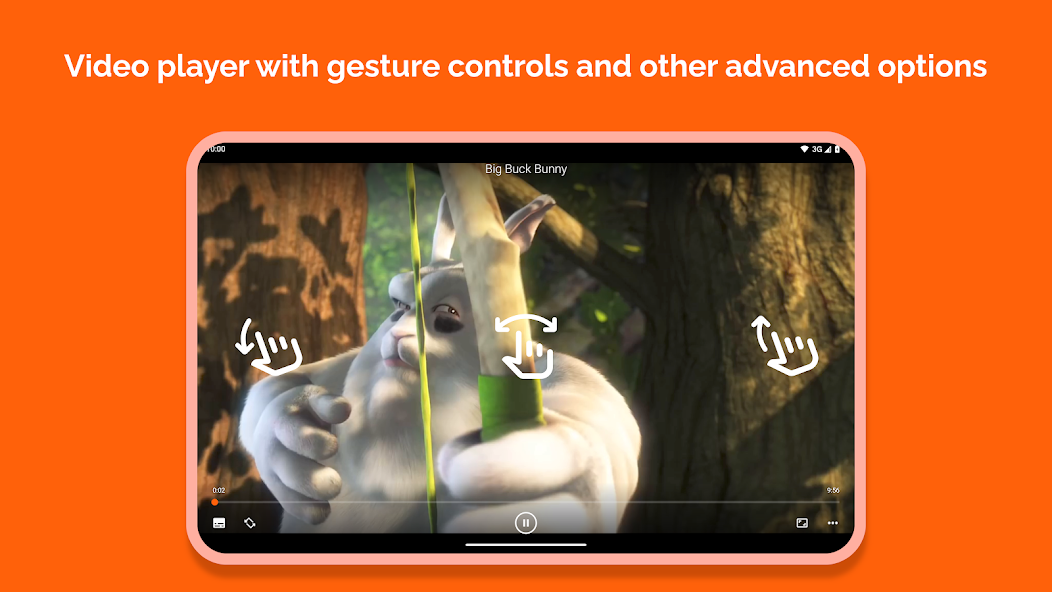
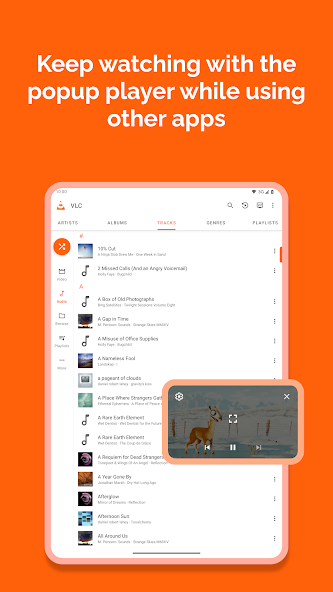
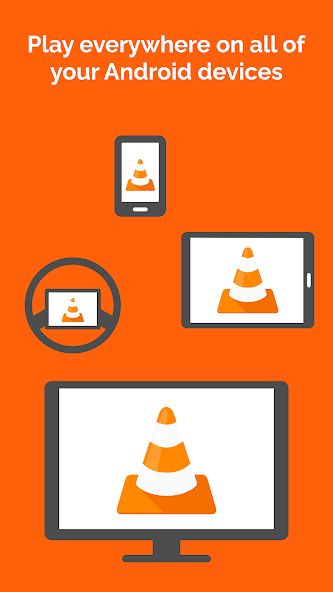
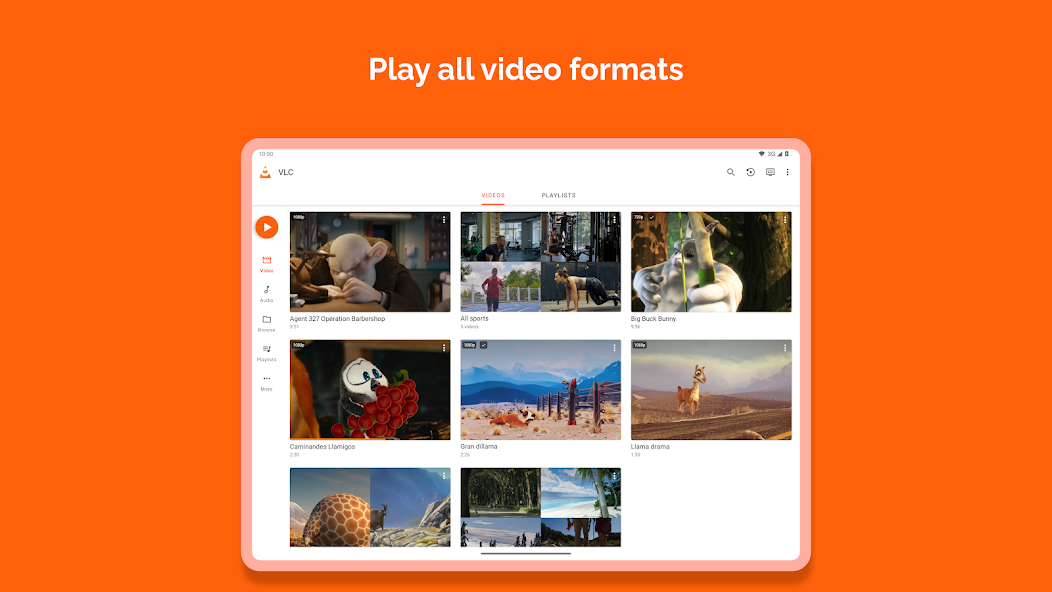
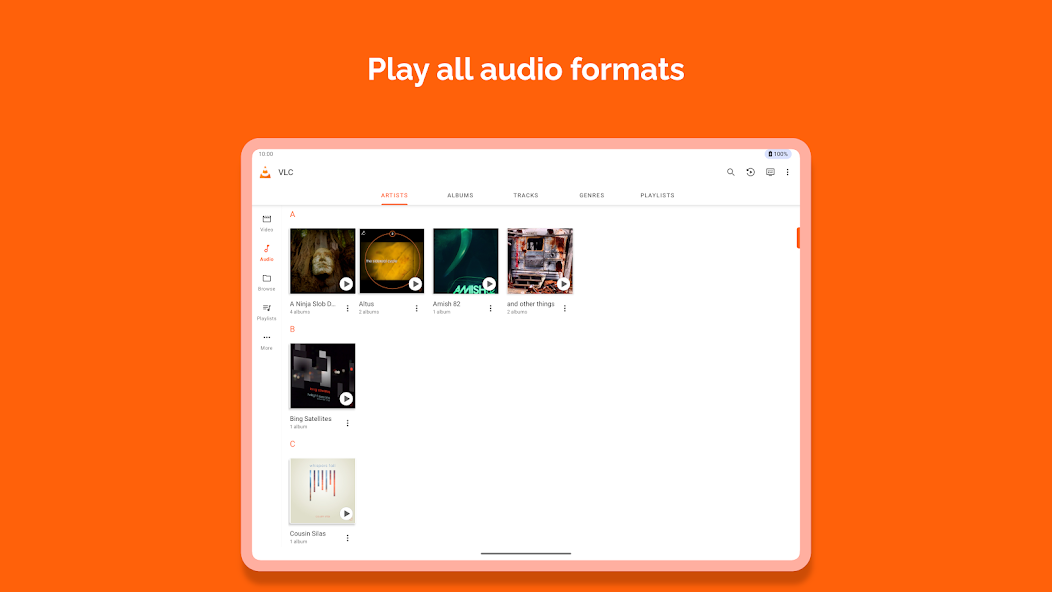

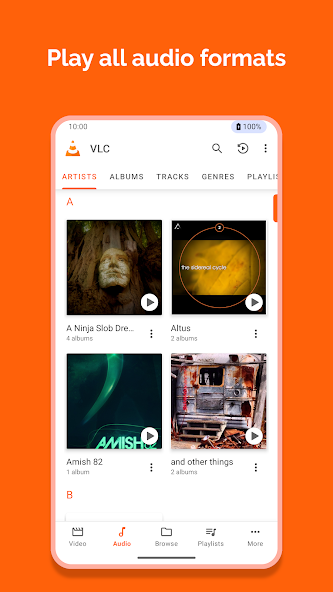
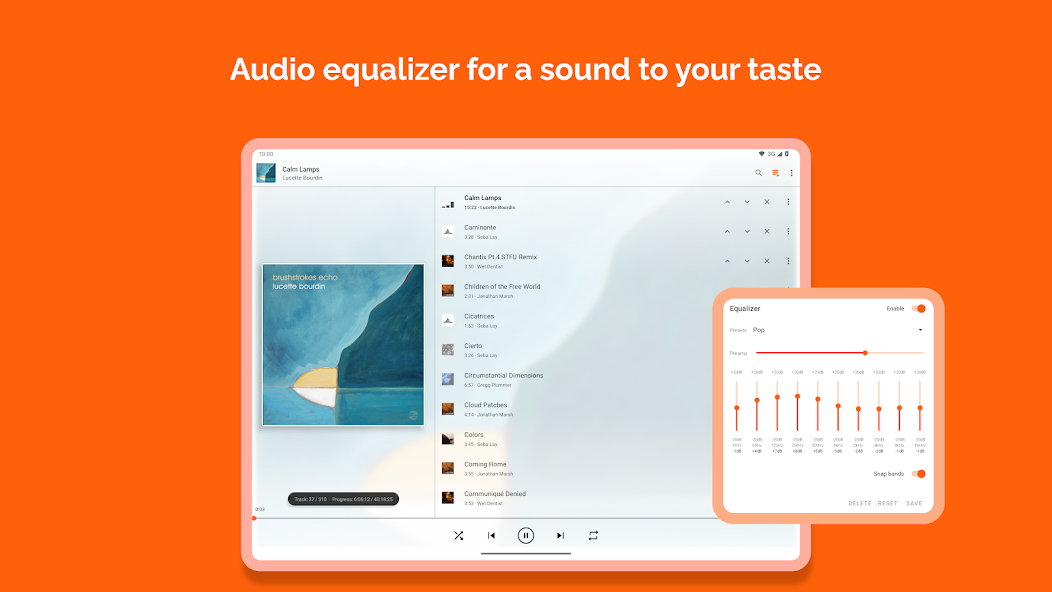

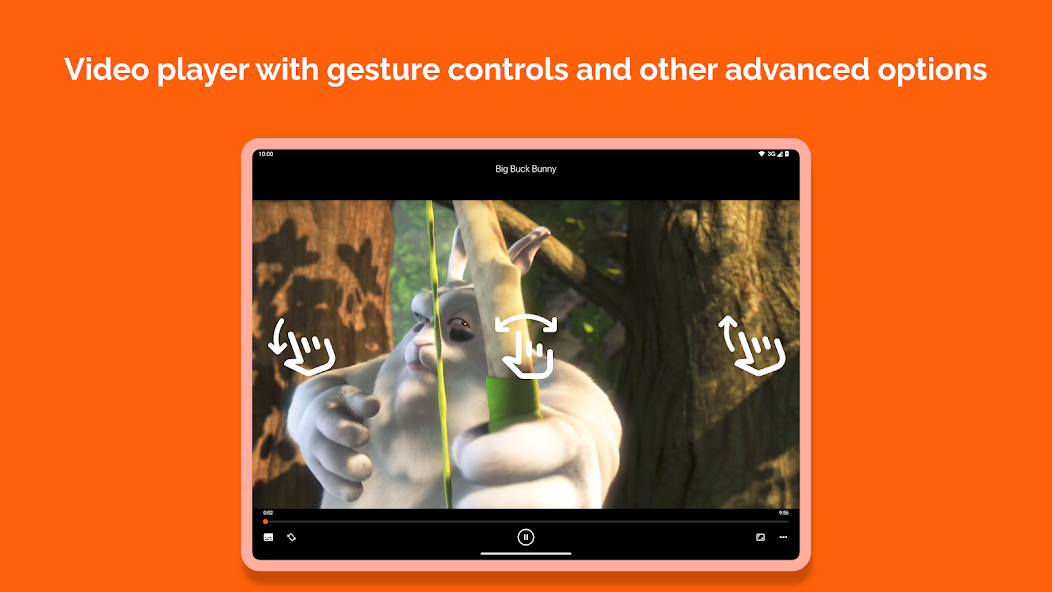
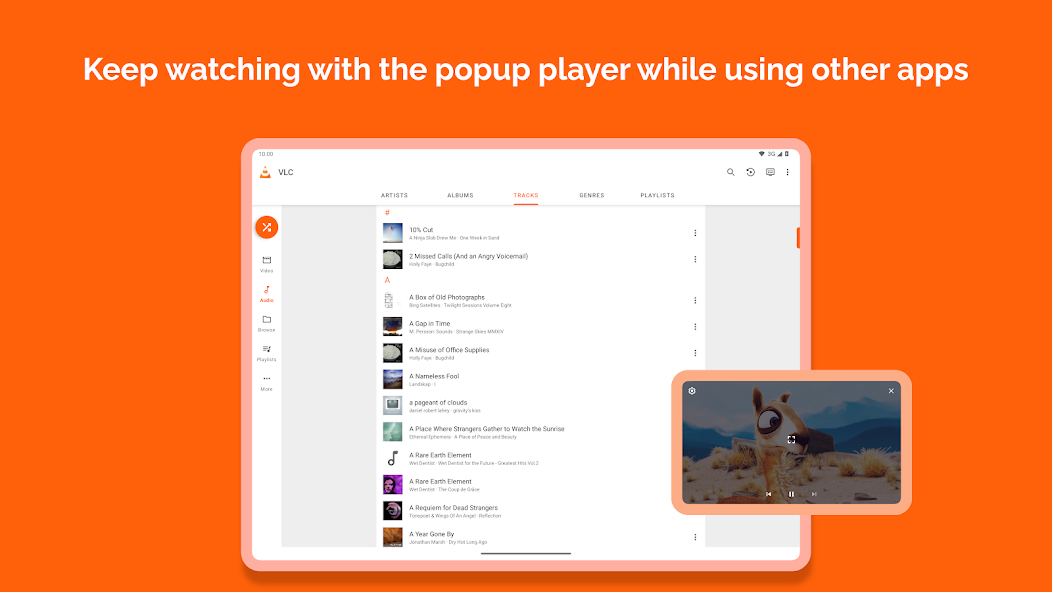
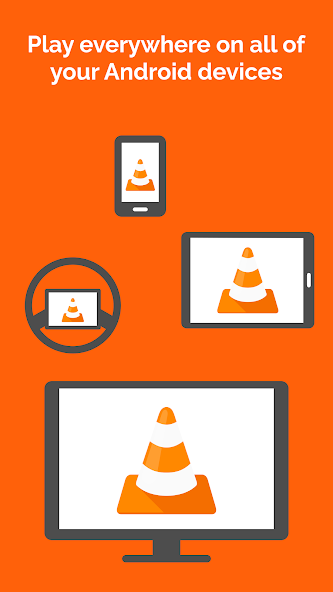
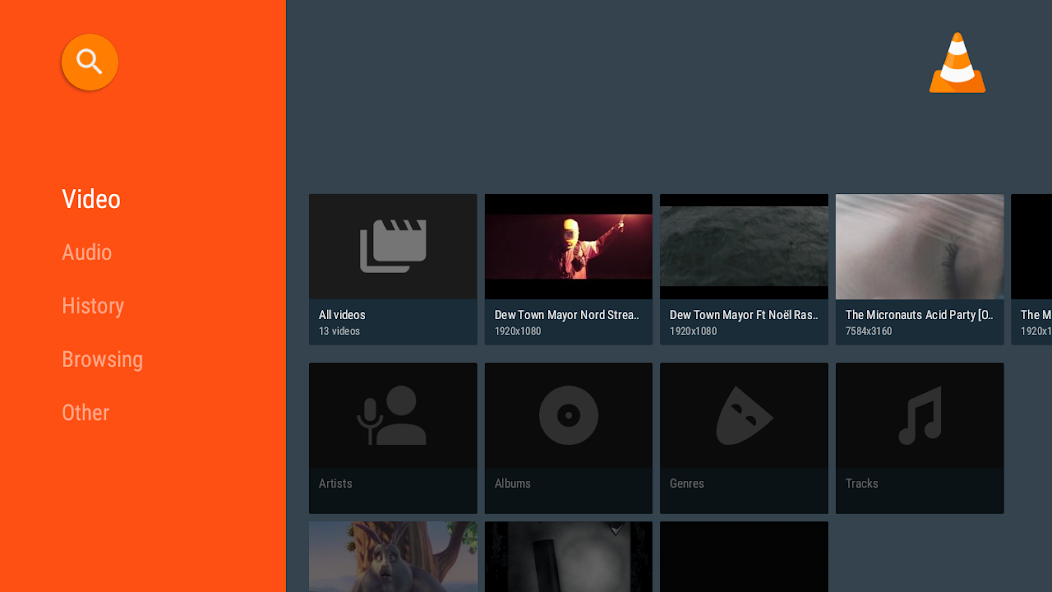
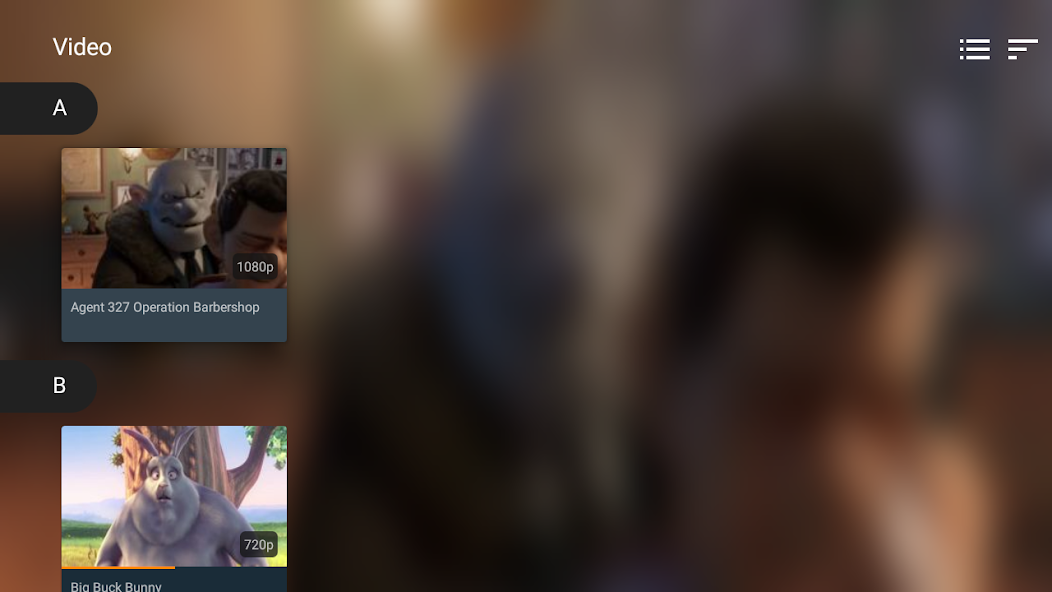

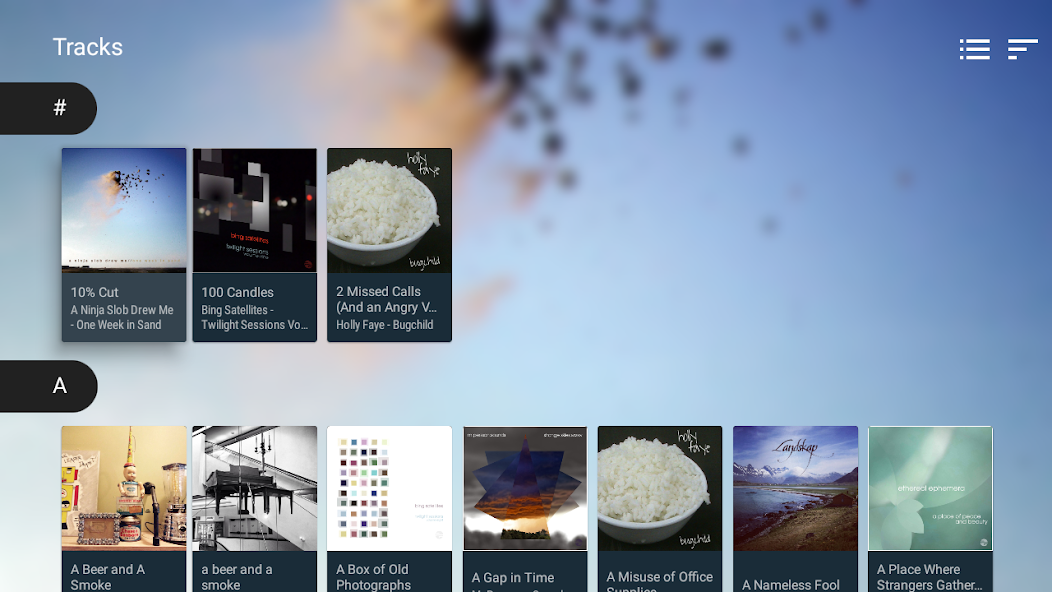
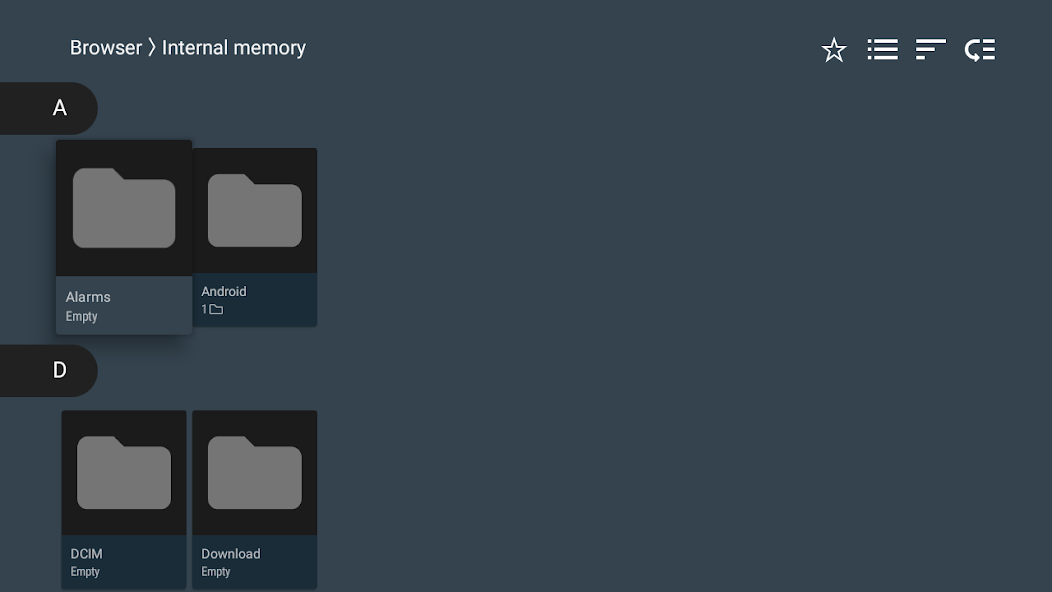
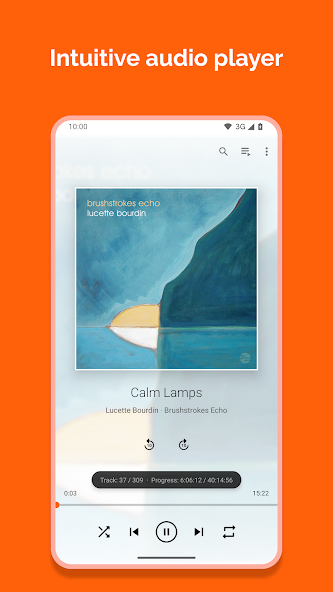
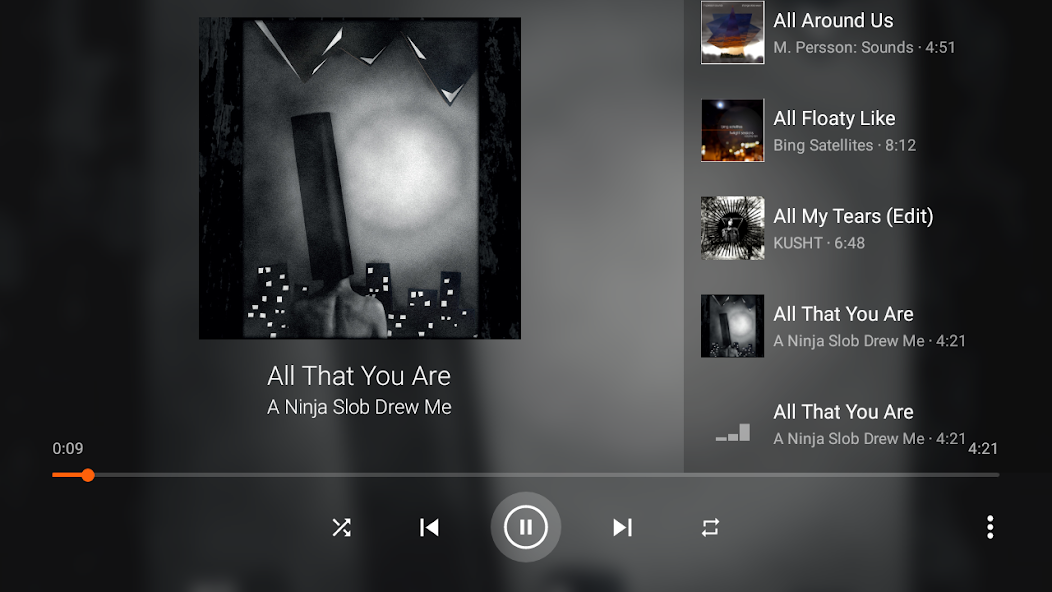
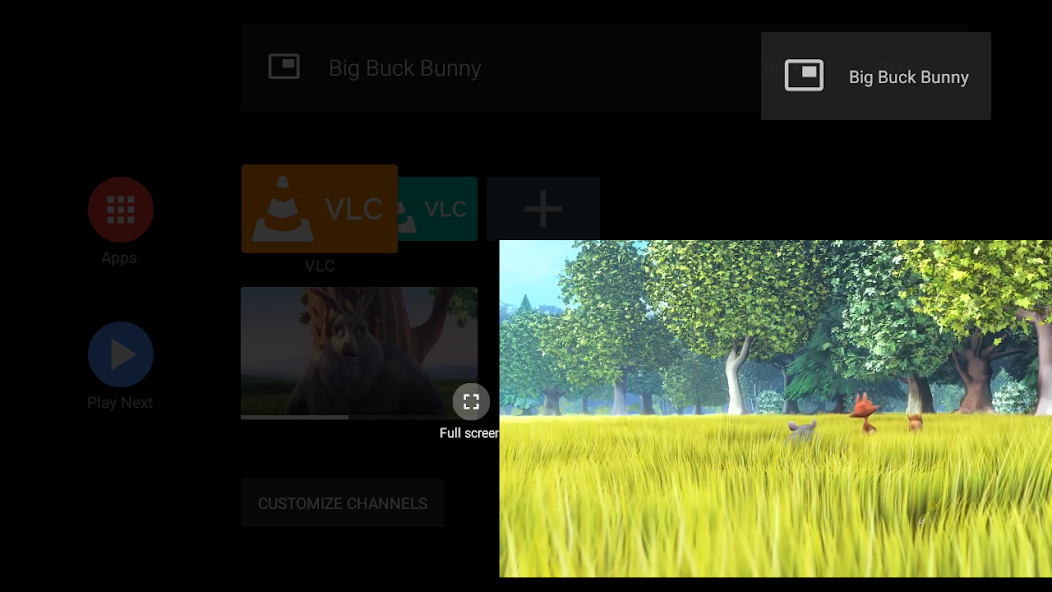
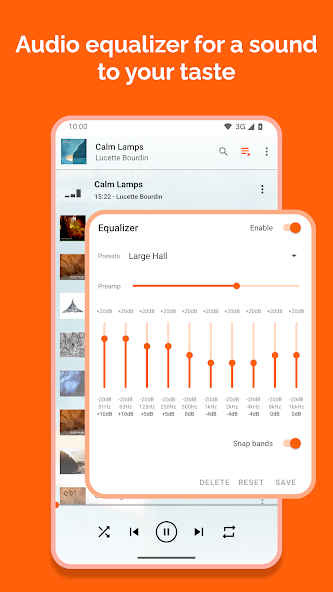
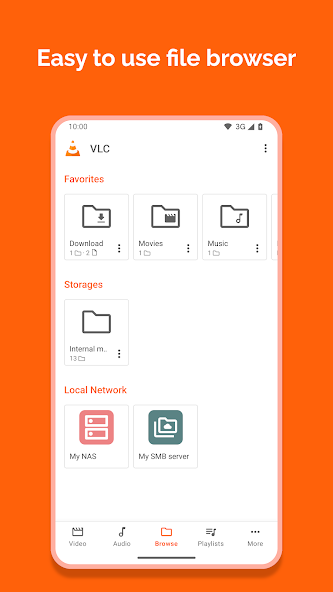
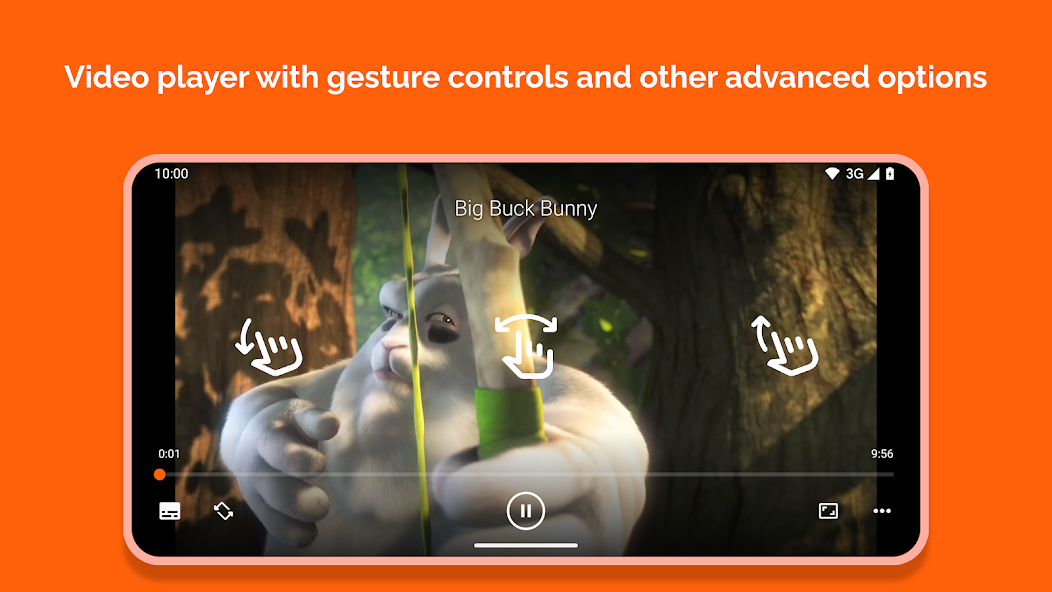
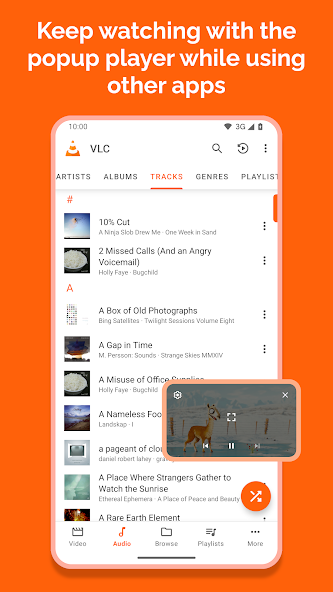
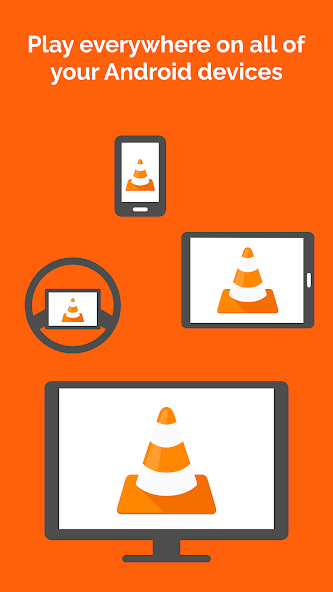
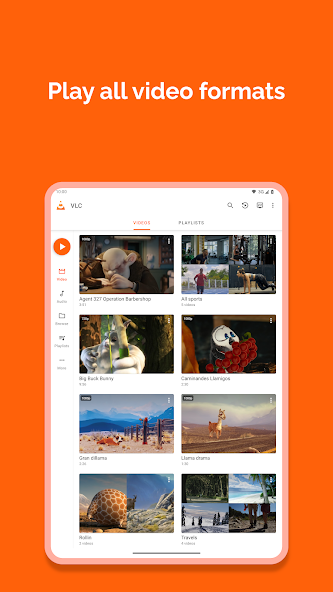
Transform your experience with VLC for Android, where capability meets design. Whether you're a movie buff on the go or a music lover looking for the perfect audio player, VLC has got you covered.
Picture this: you're traveling and want to watch your favorite TV series stored on your device. With VLC for Android, you can seamlessly play any video format without worrying about compatibility issues. From MKV to MP4 to AVI, VLC supports them all, ensuring uninterrupted entertainment wherever you are.
But it doesn't stop there. Imagine wanting to stream a live concert or access shared media files from your network. VLC for Android allows you to enjoy network streams and shares effortlessly, giving you access to a world of multimedia content at your fingertips.
Say goodbye to juggling between multiple apps for different file formats. VLC's comprehensive codec support means you can play audio files in any weird format without missing a beat. The built-in equalizer and filters enhance your listening experience, bringing out the best in every track.
No more intrusive ads or hidden fees – VLC is free, open-source, and developed by dedicated volunteers who prioritize user experience above all else. Rest easy knowing your privacy is respected, with no spying or in-app purchases to distract you from enjoying your media.
Experience the convenience of having a complete audio library at your disposal, complete with multi-track support and subtitles for those foreign films you love. Control playback with intuitive gestures and customize settings like aspect ratio and auto-rotation for personalized viewing.
The latest update brings a fix for crashes when downloading subtitles, ensuring smooth performance as you immerse yourself in your favorite videos.
Elevate your media experience with VLC for Android today. Download now and unlock a world of possibilities right from your device.
About This App
VLC for Android is the ultimate multimedia player that brings seamless playback of various file formats to your fingertips. Whether you're streaming online content, playing files from your device, or even watching DVDs, VLC has got you covered.
Key Features and Benefits:
- Play any video and audio files, network streams, and DVD ISOs with ease
- Full audio player functionality with an equalizer and filters for optimal sound experience
- Support for all major formats including MKV, MP4, AVI, FLAC, and more
- Media library organization for easy browsing of your audio and video files
- Multi-track audio and subtitles support for a personalized viewing experience
- Gesture controls for volume, brightness, and seeking make navigation effortless
Real-World Use Cases:
- Watching movies on the go without worrying about format compatibility
- Listening to music in obscure file formats without any hassle
- Streaming online content seamlessly without interruptions
Permissions Details:
VLC for Android requires access to specific categories like Photos/Media/Files and Storage to enhance your media playback experience. These permissions ensure smooth operation and optimal performance.
What's New:
* Fix crash when downloading subtitles
Experience the power of VLC for Android today - the ad-free, feature-rich media player that puts you in control. Upgrade your entertainment experience now!
---
Are you tired of struggling with incompatible media files on your Android device? VLC for Android is here to revolutionize how you enjoy videos and music. With its wide range of supported formats and user-friendly interface, VLC ensures a seamless playback experience every time. Don't settle for subpar media players - switch to VLC today!
What's New
What's new:
This update addresses a crash issue that occurred when downloading subtitles. Enjoy uninterrupted subtitle downloads by updating now!
User Reviews
May 29, 2025
The media library feature in VLC is a lifesaver for organizing my videos. Yet, I wish there were more intuitive gesture controls for playback.
May 29, 2025
VLC for Android is fantastic for playing a variety of video formats smoothly. The interface is user-friendly, but I wish the app had more customization options.
May 29, 2025
I appreciate the diverse codec support VLC offers. However, I encountered occasional playback lag on high-resolution videos which was frustrating.
May 29, 2025
VLC's network streaming capabilities are impressive, but I found the widget functionality a bit clunky to use consistently. Overall, a solid app.
May 29, 2025
As a film enthusiast, VLC's ability to handle subtitles flawlessly is a game-changer! I love how easy it is to adjust audio settings and aspect ratios.
Ratings & Reviews
1.79M Reviews
App Info
Key Features
Play most local and network video/audio files with support for various formats and codecs, ensuring compatibility and seamless playback.
Manage media library with ease, browse folders directly, and enjoy multi-track audio/subtitles support for personalized viewing experience.
Control volume, brightness, and seeking through gestures for intuitive playback control, along with audio headset support for convenience.
Customize audio settings, including equalizer and filters, to enhance sound quality based on personal preferences and listening environment.
Interact seamlessly with other apps and devices through integration capabilities like Android TV support, ensuring a versatile multimedia experience.