Canon Camera Connect
Canon Inc.
Ratings & Reviews
284K Reviews
App Info
Key Features
Transfer and save camera images to your smartphone for easy access and sharing.
Remote shoot with live view imaging from your smartphone for flexible shooting angles.
Acquire location information from your smartphone and add it to the images on the camera for geotagging.
Switch to a Wi-Fi connection seamlessly with Bluetooth enabled cameras for quick connectivity.
Update firmware easily by transferring the latest version directly through the app.
Screenshots
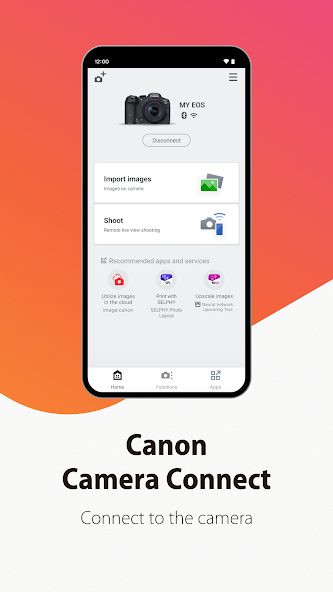
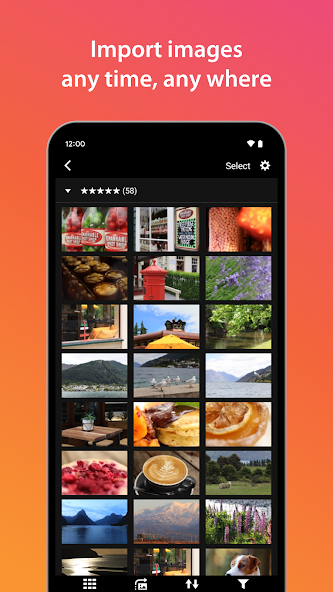
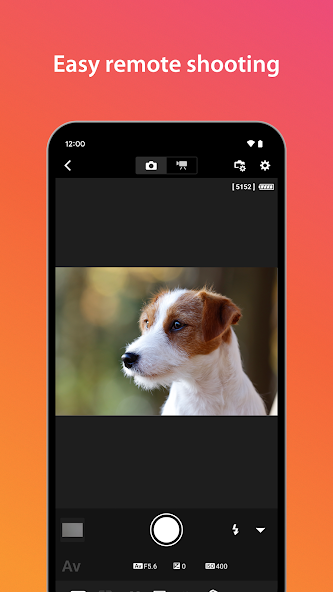
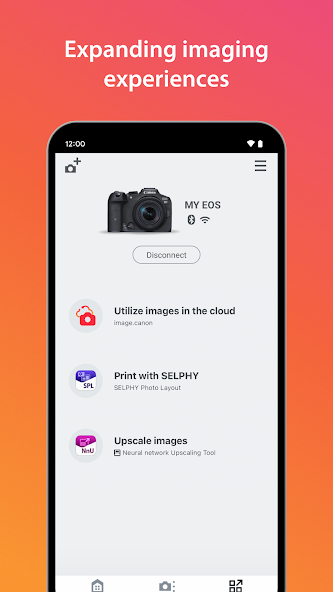
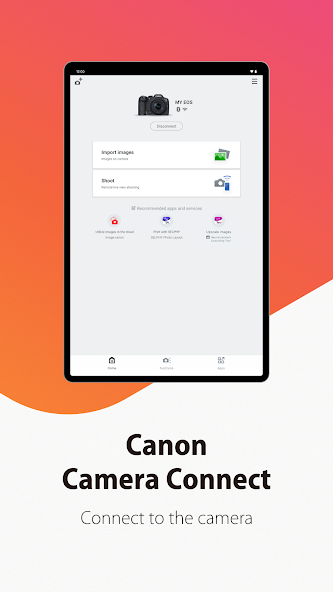
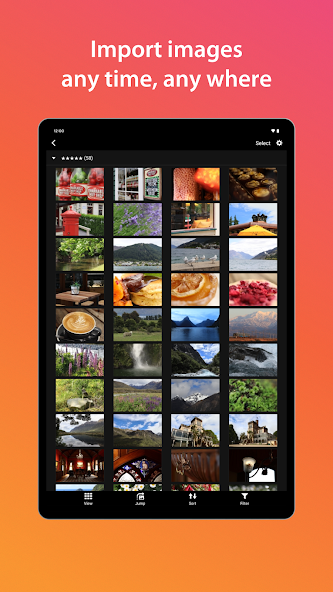
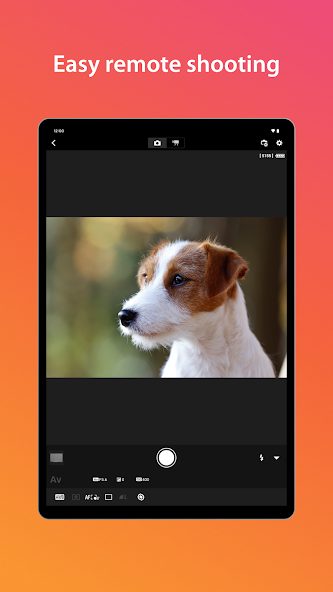
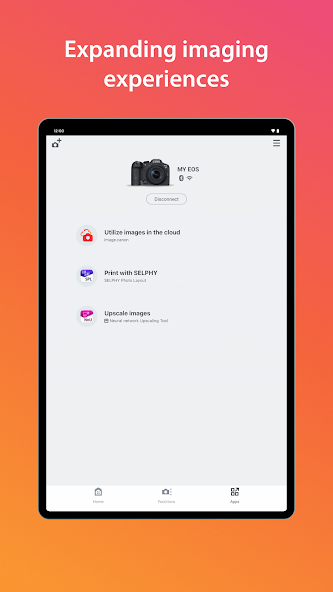
Trailer
Create amazing art in Canon Camera Connect, where your artistic vision comes to life.
Imagine effortlessly transferring stunning images from your Canon camera to your smartphone with just a few taps. With Canon Camera Connect, you can seamlessly save and organize your photos on the go, ensuring that every precious moment is safely stored and easily accessible.
Experience the freedom of remote shooting as you control your Canon camera directly from your smartphone. Capture beautiful landscapes, group shots, or even selfies with ease using the live view feature. Say goodbye to awkward timers or missing out on being in the picture – now every shot is perfectly framed just the way you want it.
With Canon's various services at your fingertips, stay connected and unlock even more possibilities. Add location information to your images for a personal touch, or update your camera's firmware hassle-free. The convenience of switching to a Wi-Fi connection via Bluetooth or NFC means no more fumbling with settings – just quick and seamless connectivity every time.
For those concerned about privacy and security, rest assured that Canon Camera Connect prioritizes safeguarding your personal information. Easily manage GPS data and be mindful when sharing images online to maintain control over who views them.
The latest update introduces a streamlined sign-in process with Canon ID for enhanced security. Enjoy expanded support for EOS R50 V and PowerShot V1 cameras, along with the new notification list feature for added convenience. Plus, appreciate the improved user interface designed specifically for remote shooting enthusiasts.
Transform ordinary moments into extraordinary memories with Canon Camera Connect – download now and elevate your photography experience like never before!
Unleash your creativity today – download Canon Camera Connect and start capturing unforgettable moments effortlessly.
About This App
Canon Camera Connect is your go-to app for seamless image transfer and remote shooting capabilities with compatible Canon cameras. Easily transfer photos from your camera to your smartphone or tablet, or take control of your camera settings and shoot remotely from your device. With a range of features designed to enhance your photography experience, Canon Camera Connect is a must-have tool for any Canon camera user.
Key Features:
- Transfer and save camera images directly to your smartphone
- Remote shoot with live view imaging from your smartphone
- Connect with various Canon services for added convenience
- Acquire location information from your smartphone and embed it in your images
- Switch to Wi-Fi connection effortlessly for smooth operation
- Remote release the camera shutter via Bluetooth connection
- Update your camera firmware directly through the app
System Requirements:
- Compatible with Android 11/12/13/14/15
- Bluetooth compatibility requires Bluetooth 4.0 or later on both the camera and Android device
Supported Languages: Japanese, English, French, Italian, German, Spanish, Simplified Chinese, Russian, Korean, Turkish
Compatible File Types: JPEG, MP4, MOV (some file types may not be supported)
Important Notes:
- Troubleshooting tips provided for optimal performance
- Compatibility may vary across different Android devices
- Privacy warning regarding GPS data in images shared online
What's New:
Sign-in with Canon ID now required for use
Support added for EOS R50 V and PowerShot V1 cameras
Notification list feature introduced
UI enhancements for remote shooting functionality
Don't miss out on the latest updates and features – download Canon Camera Connect now to elevate your photography game!
What's New
What's new: The latest update now requires signing in with your Canon ID for access. Added support for EOS R50 V and PowerShot V1. Introducing a notification list feature for enhanced usability. Enjoy improved UI for remote shooting.Upgrade now to enjoy these exciting new features!
Our Review
This app simplifies the process of transferring images from Canon cameras to mobile devices.
Its strengths lie in enabling remote shooting with live view, adding location information to images, and facilitating firmware updates.
However, it could improve by expanding compatible file types and enhancing Bluetooth connectivity.
What we like:
- Seamless remote shooting experience
- Easy addition of location data to images
- Hassle-free firmware updates
Areas for improvement:
- Enhanced compatibility for file types
- Improved Bluetooth connectivity
Overall, Canon Camera Connect is recommended for photographers seeking efficient image transfer and remote shooting capabilities.
While it offers valuable features, enhancements in file compatibility and Bluetooth connectivity would further elevate its functionality.
User Reviews
May 29, 2025
I love using Canon Camera Connect for adding GPS location data to my travel photos. It's so convenient and helps me organize my memories with ease.
May 29, 2025
The ability to update camera firmware directly from the app is brilliant! It ensures that my Canon camera always stays up-to-date with the latest features and improvements.
May 29, 2025
Canon Camera Connect is a lifesaver for transferring photos to my phone effortlessly. The remote shoot feature is fantastic for capturing group shots without needing a tripod.
May 29, 2025
Struggled with Bluetooth pairing initially, and the app occasionally crashes on my device. Improvements in stability are needed for a smoother experience.
May 29, 2025
The app works well overall, but I wish it supported importing RAW files directly without resizing. Sometimes the connection takes a bit longer to establish.
Ratings & Reviews
284K Reviews
App Info
Key Features
Transfer and save camera images to your smartphone for easy access and sharing.
Remote shoot with live view imaging from your smartphone for flexible shooting angles.
Acquire location information from your smartphone and add it to the images on the camera for geotagging.
Switch to a Wi-Fi connection seamlessly with Bluetooth enabled cameras for quick connectivity.
Update firmware easily by transferring the latest version directly through the app.