Musicolet Music Player
Krosbits
Ratings & Reviews
217K Reviews
App Info
Key Features
Effortlessly create multiple queues for different folders, albums, artists, and playlists to easily switch between them.
Edit tags and album art of multiple songs simultaneously with the tag editor+ feature for efficient music organization.
Seamlessly move, copy songs, and rename folders directly within the app for convenient file management.
Enjoy gapless playback and control music playback using earphone controls with just a few clicks for a smooth listening experience.
Customize the appearance of notifications and enable Fast-Forward and rewind buttons for quick access to music controls.
Screenshots
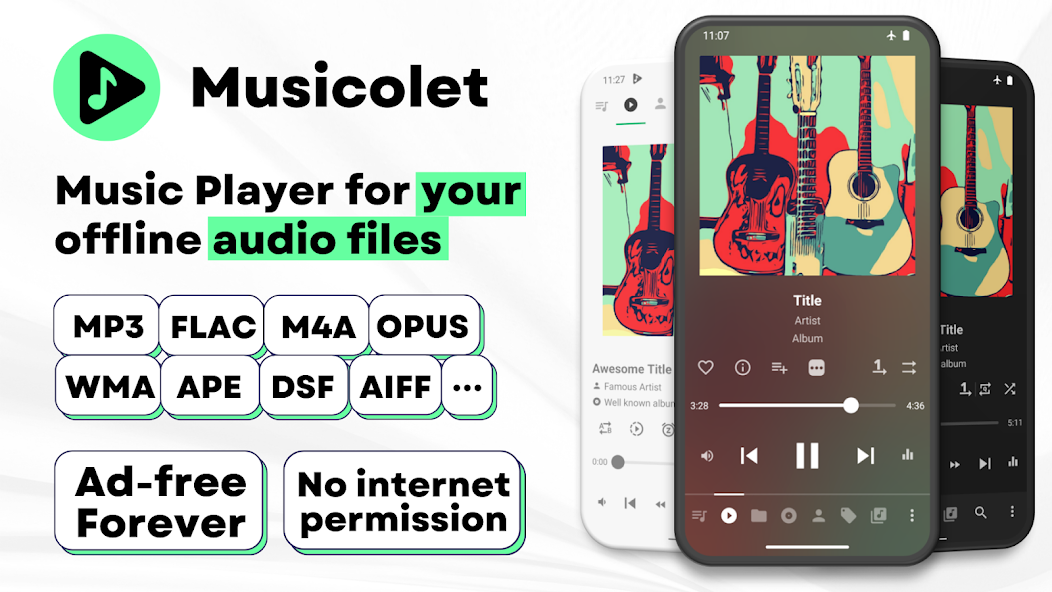
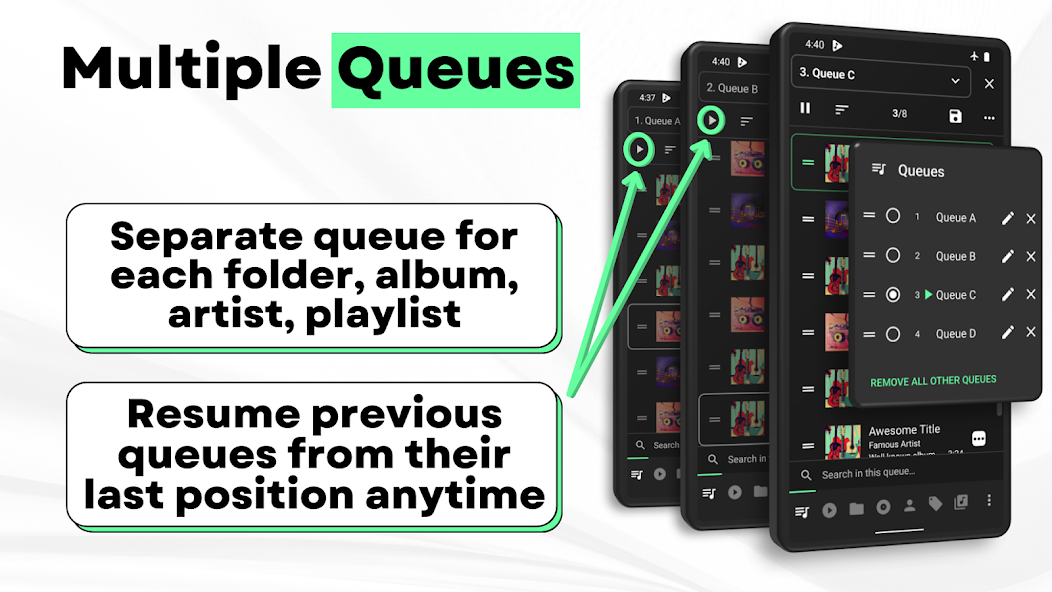
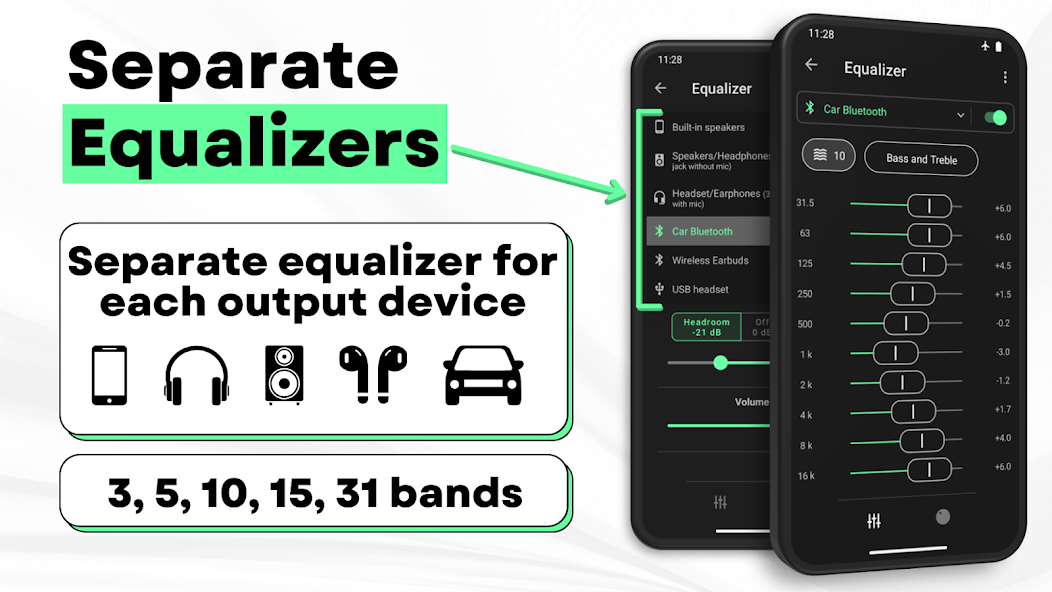
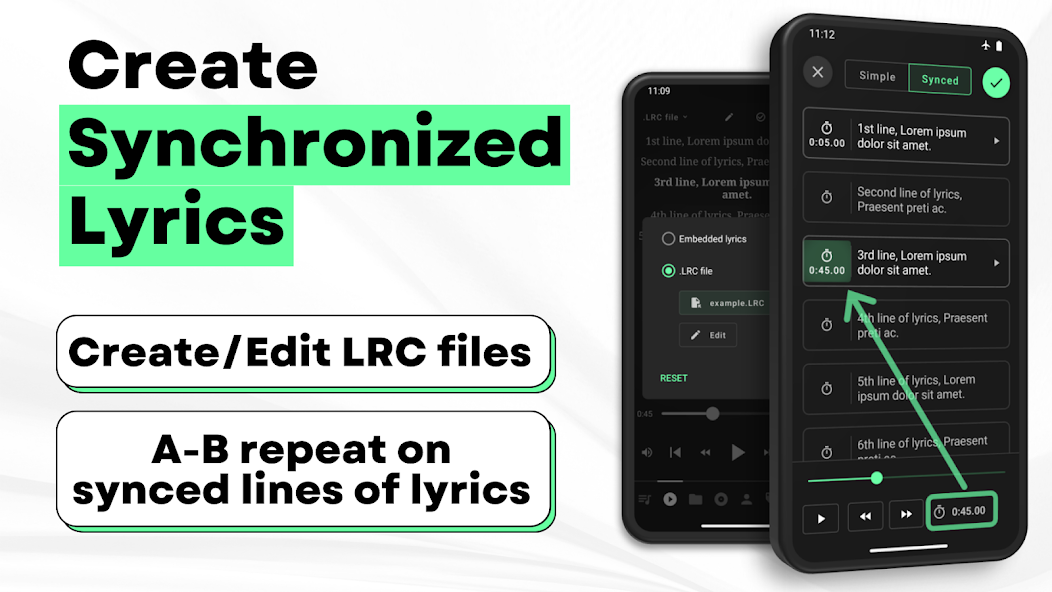
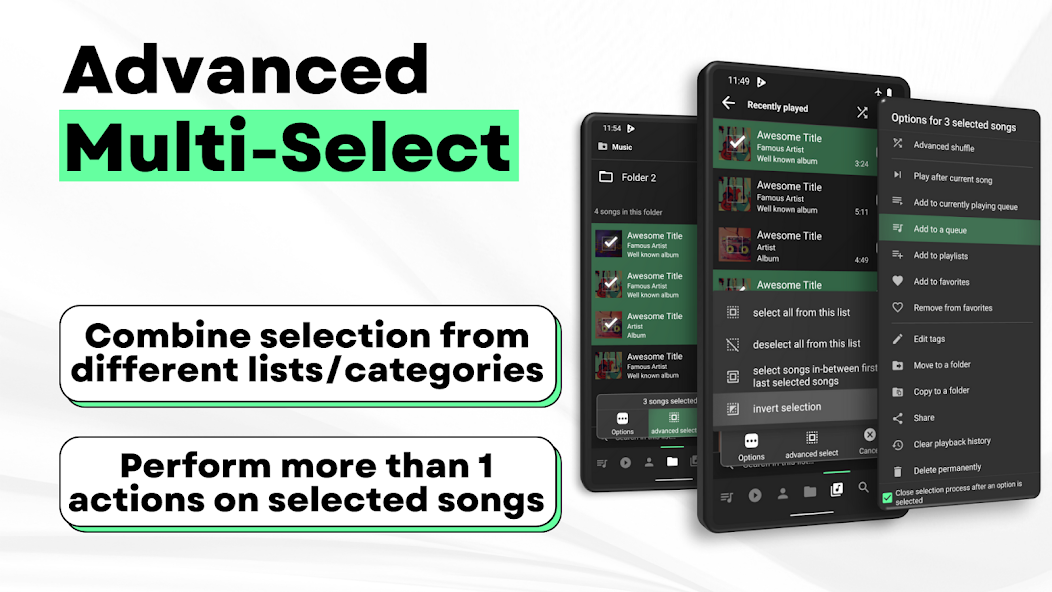
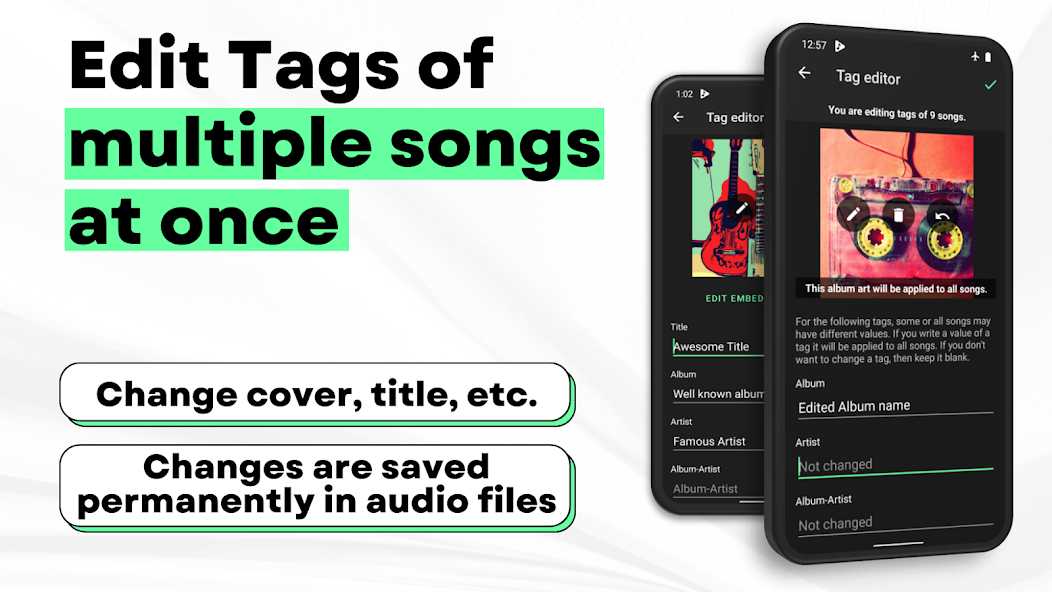
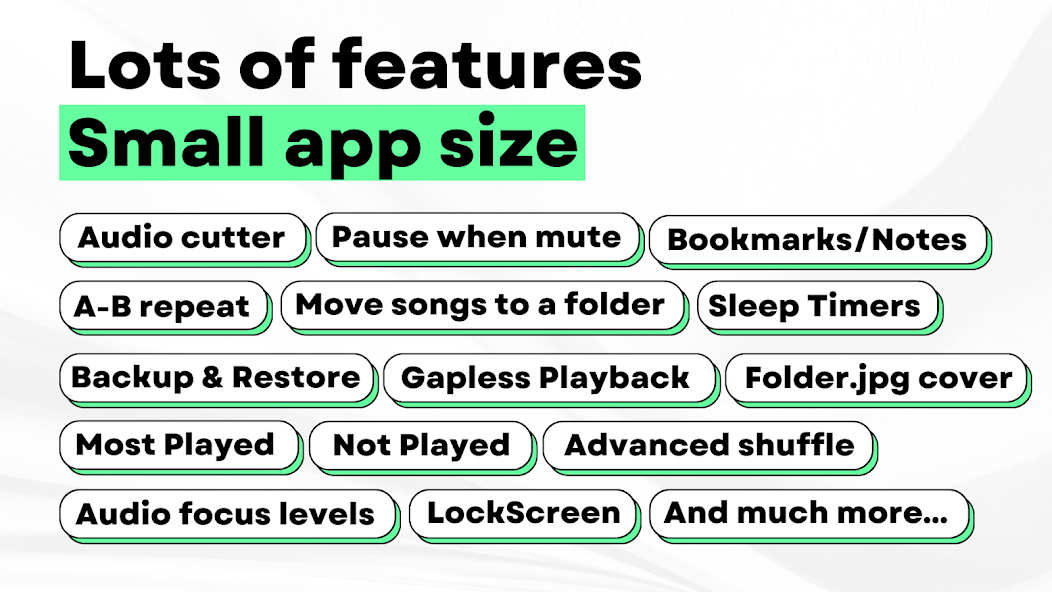
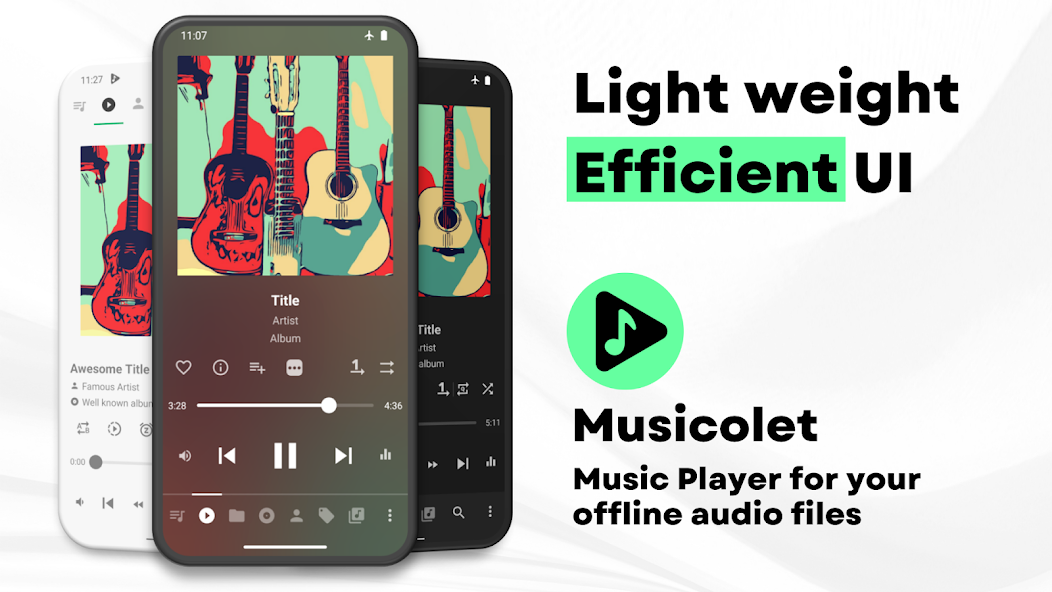
Create a prototype for Musicolet Music Player, where performance meets convenience.
Tired of music apps that constantly push ads and require an internet connection? Musicolet is here to change the game. With no ads and complete offline functionality, this app is a dream come true for music lovers worldwide.
Imagine having total control over your music library without any distractions. Musicolet allows you to organize and play your local audio files effortlessly. No need to worry about streaming or downloading new music online – simply enjoy the tunes you already love.
One of the standout features of Musicolet is its powerful equalizer with separate presets for different audio devices. Whether you're listening on speakers, headphones, or Bluetooth, you can customize the sound to suit your preferences perfectly.
But it doesn't stop there. With Musicolet, you can create multiple queues, edit tags and album art for multiple songs at once, and even save bookmarks and notes for your favorite tracks. The app's intuitive UI makes navigation a breeze, putting all essential components within easy reach with just one tap.
And let's not forget about the handy shortcuts that allow you to add albums, artists, folders, or playlists to your home screen for quick access. Plus, with Android Auto support, controlling your music while on the road has never been easier.
Whether you're looking to fine-tune your listening experience with a powerful equalizer or simply want an ad-free music player that works offline, Musicolet has got you covered.
Take your music experience to the next level with Musicolet Music Player – where simplicity meets sophistication. Download now and rediscover the joy of listening to your favorite tunes hassle-free!
About This App
Experience the ultimate music player with Musicolet, where you take full control of your music library like never before.
Musicolet is a powerful Music & Audio app that focuses on organizing and playing local audio files stored on your device. With a plethora of features designed for music enthusiasts, Musicolet offers a seamless and intuitive user experience.
Key Features and Benefits:
- Multiple Queues: Easily create separate queues for folders, albums, artists, and playlists to enjoy uninterrupted playback.
- Efficient UI: Navigate through all essential components of the app with just one tap for quick access.
- Tag Editor+: Edit tags and album arts of multiple songs simultaneously for a personalized music collection.
- Folder Browsing: Choose between linear or hierarchical folder structures for convenient music organization.
- Powerful Equalizer: Customize presets and settings for different audio output devices like speakers, headphones, and Bluetooth.
- Gapless Playback: Enjoy seamless transitions between tracks for an immersive listening experience.
- Embedded Lyrics + LRC Support: Access offline lyrics embedded in audio files or use .lrc files for synchronized lyrics display.
- Android Auto Support: Control your music library effortlessly while driving with Android Auto integration.
- No Ads: Enjoy an ad-free experience without any interruptions while listening to your favorite tunes.
Real-world Use Cases:
1. Create synchronized lyrics for karaoke nights with friends.
2. Organize playlists based on moods or activities such as workouts, relaxation, or parties.
3. Customize sleep timers to fall asleep to your favorite tunes without draining battery life.
Whether you're a casual listener or a dedicated audiophile, Musicolet caters to all your music needs with its comprehensive set of features and user-friendly interface. Upgrade your music listening experience today!
Try Musicolet now and unlock the full potential of your music library!
What's New
What's new:
In version 6.12, Bookmarks/Notes are now saved as separate text files, allowing you to easily share them with others and edit them using different apps. Musicolet can also interact with these files from other users.
In version 6.11, you can customize the blur background in the 'Now Playing' screen and enjoy improved sleep timer functionality.
For PRO users, there's a new Screencast option for casting content.
Explore more details in the App > Help and info > What's new section.
Update now to discover these exciting enhancements!
Our Review
This music player app focuses on organizing and playing local audio files efficiently.
With multiple queues and an easy-to-navigate UI, users can enjoy seamless music playback.
The app's tag editor+ allows for bulk editing of tags and album art, streamlining the organization process.
Strengths:
1. Intuitive interface with one-tap access to essential components.
2. Extensive file format support, including mp3, m4a, flac, and more.
3. Ad-free experience with no internet permission required for offline use.
Areas for improvement:
1. Limited online music streaming capabilities may be a drawback for some users.
2. Improved integration of lyrics sourcing could enhance the user experience further.
In conclusion, Musicolet Music Player offers a robust solution for managing local audio files.
For users seeking an ad-free offline music player with advanced organizational features,
Musicolet is a reliable choice despite its limitations in online music access.
User Reviews
May 29, 2025
I adore the synchronized lyrics feature! It's so convenient when I want to sing along. The app's offline functionality is a huge plus for me.
May 29, 2025
Musicolet's tag editor+ feature is a game-changer for me. I love being able to edit multiple song tags at once. However, the UI could use a bit more polish.
May 29, 2025
'Musicolet' has become my go-to music player due to its ad-free experience and easy navigation. The sleep timer feature helps me unwind every night hassle-free.
May 29, 2025
The multiple queues function is fantastic for organizing my music by playlist. I wish there were more options in the equalizer settings though.
May 29, 2025
Musicolet's folder browsing option is incredibly handy for someone like me with an extensive music collection. Yet, I encounter occasional glitches with the earphone controls.
Ratings & Reviews
217K Reviews
App Info
Key Features
Effortlessly create multiple queues for different folders, albums, artists, and playlists to easily switch between them.
Edit tags and album art of multiple songs simultaneously with the tag editor+ feature for efficient music organization.
Seamlessly move, copy songs, and rename folders directly within the app for convenient file management.
Enjoy gapless playback and control music playback using earphone controls with just a few clicks for a smooth listening experience.
Customize the appearance of notifications and enable Fast-Forward and rewind buttons for quick access to music controls.