Filmora: AI Video Editor&Maker
Wondershare Filmora
Ratings & Reviews
1.07M Reviews
App Info
Key Features
Easily create AI movies with Text to Video, bringing your ideas to life effortlessly.
Effortlessly erase unwanted elements from videos with AI Remover, ensuring clean and polished results.
Auto speech-to-text Dynamic Captions add dynamic word-by-word captions automatically, enhancing accessibility.
Transform text into professional voiceovers with Text to Speech, giving your videos a professional touch.
Generate royalty-free music and soundscapes with AI Music & Sound Effects, enhancing the audio experience.
Screenshots
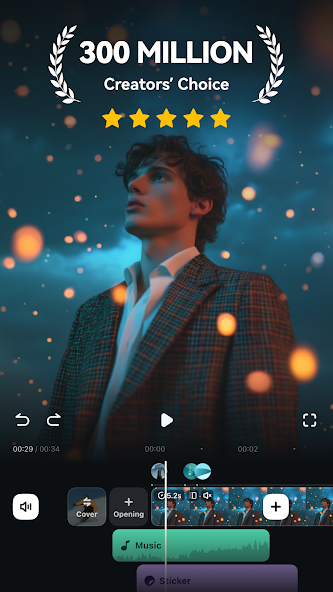

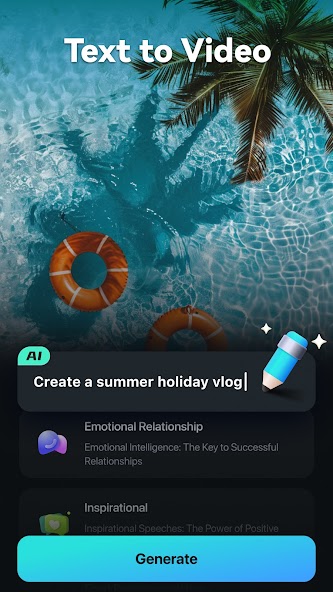
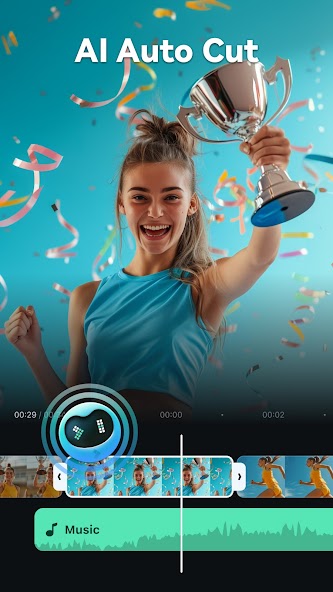
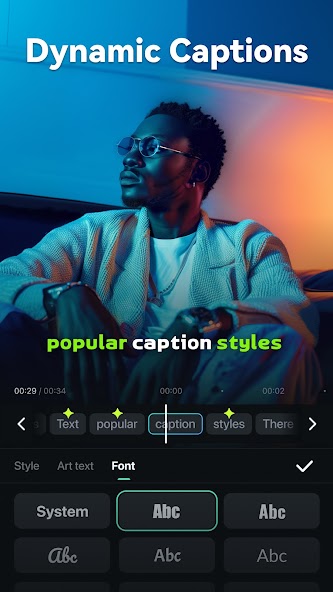

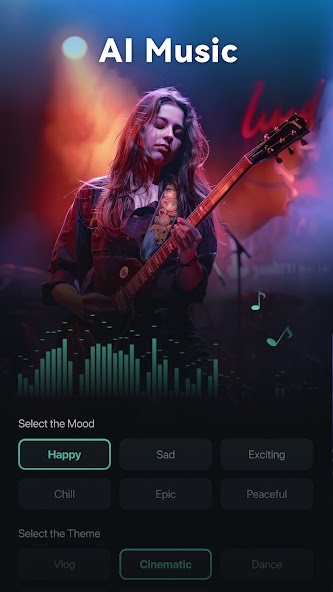
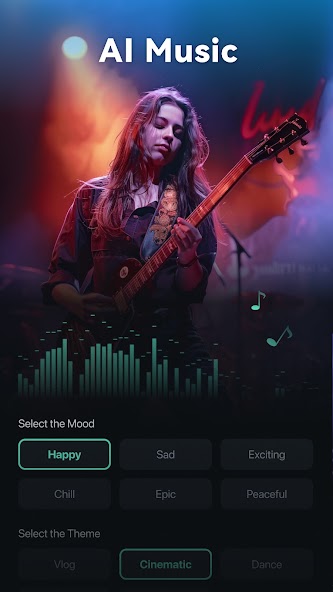
Trailer
Identify key issues in Filmora: AI Video Editor, Maker, where functionality meets simplicity.
In a world where creating captivating videos can be complex and time-consuming, Filmora steps in to streamline the process. Imagine effortlessly turning your everyday moments into engaging stories that resonate with your audience. With features like Text to Video, AI Auto Cut, Dynamic Captions, and more, Filmora empowers you to unleash your creativity without the hassle of steep learning curves.
Tired of spending hours editing footage just to get the right rhythm with the music? Filmora's AI Beats feature intuitively syncs your video highlights to the beats of rhythmic music, making your videos instantly more dynamic and engaging. Say goodbye to tedious manual editing tasks and hello to seamless storytelling with a touch of AI magic.
Struggling to find the perfect background music or sound effects for your videos? Filmora's AI Music & Sound Effects tool generates royalty-free, professional-quality audio tracks tailored to enhance your visuals. From creating catchy TikTok clips to crafting cinematic masterpieces for YouTube, Filmora provides a rich library of audio resources at your fingertips.
Feeling overwhelmed by complex video editing software designed for professionals? Filmora bridges the gap by offering user-friendly editing tools suitable for beginners. Whether you're trimming clips, adding text overlays, or adjusting video ratios for various social media platforms, Filmora simplifies the editing process so you can focus on telling your story effectively.
Looking to take your editing skills to the next level? Filmora's full-featured professional editing capabilities allow you to dive deeper into advanced techniques like keyframing, speed control curves, picture-in-picture compositions, and more. Elevate your videos with creative effects and precise adjustments that cater to even the most discerning editors.
What's New?
1. The image-to-video feature now includes new transformation gameplay with smooth transitional effects.
2. Expanded image-to-video templates offer fresh options regularly updated for enhanced creativity.
3. Bilingual subtitles support translations in 19 languages, breaking down language barriers for a global audience.
Ready to transform your videos effortlessly? Download Filmora now and unlock a world of possibilities in video creation!
About This App
Filmora AI Video Editor is your ticket to viral fame! With cutting-edge AI features like Text to Video, AI Auto Cut, and Dynamic Captions, this app is your ultimate tool for creating engaging content for platforms like Rednote, lemon8, TikTok, Clapper, and Flip.
Key Features:
- AI Beats: Sync your video highlights with rhythmic music effortlessly.
- Text to Video: Turn your ideas into visually stunning AI movies with simple prompts.
- AI Auto Cut: Seamlessly stitch together highlight moments for cinematic storytelling.
- AI Remover: Effortlessly erase unwanted elements from your videos.
- Dynamic Captions: Automatically convert speech to text into dynamic word-by-word captions.
- Text to Speech: Transform text into professional voiceovers for your videos.
- AI Music & Sound Effects: Generate royalty-free music and soundscapes for your videos.
- Image to Video: Bring your photos to life with AI magic.
- AI Smart Cutout: Remove backgrounds and replace skies with just one click.
Real-world Use Cases:
1. Content Creation: Easily create engaging videos for social media platforms.
2. Vlogging: Enhance your vlogs with professional editing features.
3. Marketing Videos: Create captivating promotional videos for businesses.
User Testimonial:
"I've never edited videos before, but Filmora made it so easy! The AI features are a game-changer." - Sarah
Experience the power of Filmora Pro Subscription and take your video editing skills to the next level. Don't miss out on the latest updates that include new image-to-video transformation gameplay and bilingual subtitles in 19 languages!
Contact Us:
Service Email: [email protected]
Follow Us:
YouTube
Facebook
Instagram
Unleash your creativity with Filmora AI Video Editor today!
What's New
What's new:
We've enhanced the image-to-video feature with new transformation gameplay, introducing smooth transitional effects for more engaging video creation. Explore our expanded selection of templates that offer fresh and exciting options regularly updated to inspire your creativity and enhance visual appeal. Additionally, bilingual subtitles are now supported in 19 languages, enabling you to break language barriers and reach a global audience.
Update now to unleash your creativity and connect with viewers worldwide!
Our Review
This AI video editor app offers a wide range of features for creating engaging and professional-looking videos.
The powerful AI-based tools like Image to Video and AI Auto Cut streamline the editing process.
Additionally, the user-friendly interface caters to beginners with easy-to-use templates and editing options.
Strengths:
1. The AI features, such as Image to Video and Text to Speech, enhance creativity and efficiency.
2. The Pro Subscription provides access to advanced editing materials and removes watermarks for professional use.
Areas for improvement:
1. More flexibility in customization options could benefit experienced users.
2. Enhanced stability and performance optimizations for smoother editing experiences.
In conclusion, Filmora AI Video Editor is recommended for both beginners and professionals looking to create high-quality videos effortlessly. While it offers advanced AI features and a Pro Subscription for added benefits, improvements in customization options and performance optimization would further enhance the user experience.
User Reviews
May 29, 2025
Filmora Pro Subscription offers fantastic value for professionals. The Keyframe adjustments are top-notch for creating customized animations.
May 29, 2025
The Dynamic Captions tool adds a fun element to videos, but I wish there were more options for music and sound effects.
May 29, 2025
Filmora's AI Auto Cut feature is impressive, making video editing a breeze. However, the Text to Speech function needs improvement in accuracy.
May 29, 2025
Struggled with the AI Smart Cutout feature; found it challenging to get desired results. More tutorials would be helpful.
May 29, 2025
I love how easy it is to create engaging content with Filmora. The Image to Video feature exceeded my expectations!
Ratings & Reviews
1.07M Reviews
App Info
Key Features
Easily create AI movies with Text to Video, bringing your ideas to life effortlessly.
Effortlessly erase unwanted elements from videos with AI Remover, ensuring clean and polished results.
Auto speech-to-text Dynamic Captions add dynamic word-by-word captions automatically, enhancing accessibility.
Transform text into professional voiceovers with Text to Speech, giving your videos a professional touch.
Generate royalty-free music and soundscapes with AI Music & Sound Effects, enhancing the audio experience.