Microsoft SwiftKey AI Keyboard
SwiftKey
Ratings & Reviews
4.31M Reviews
App Info
Key Features
Create personalized keyboard themes using your own photos for a unique touch.
Effortlessly switch between up to five enabled languages for seamless multilingual typing.
Access over 700 languages supported by the keyboard for global communication.
Enjoy a custom toolbar with quick shortcuts for enhanced typing efficiency.
Use AI-powered predictions and autocorrect for accurate and efficient typing.
Screenshots

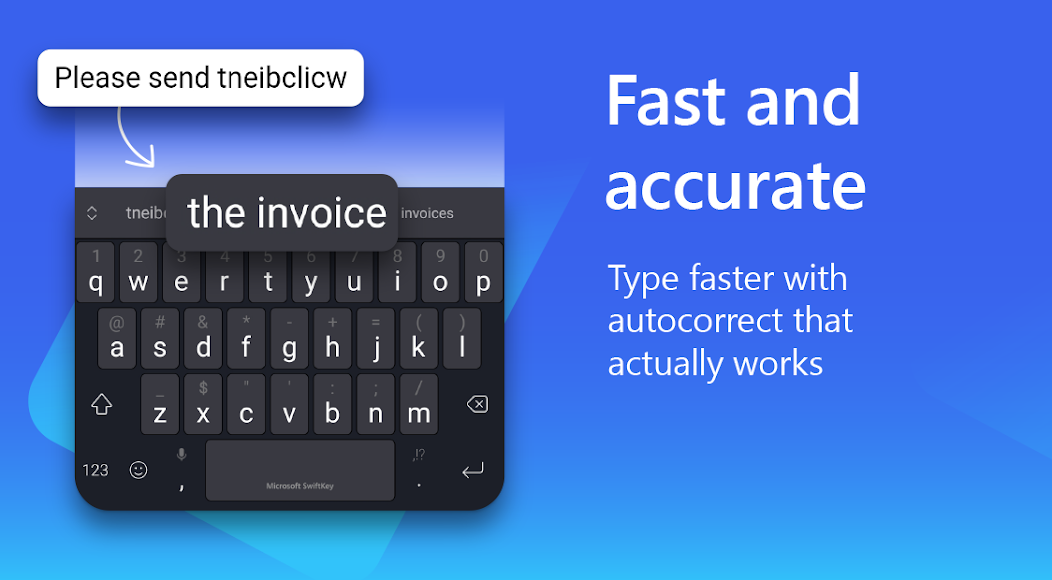
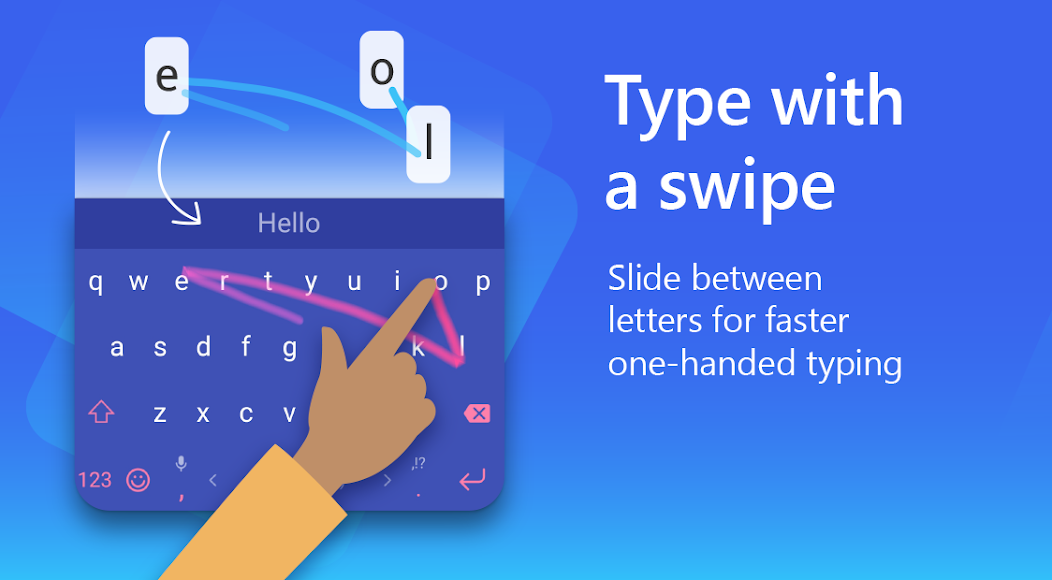


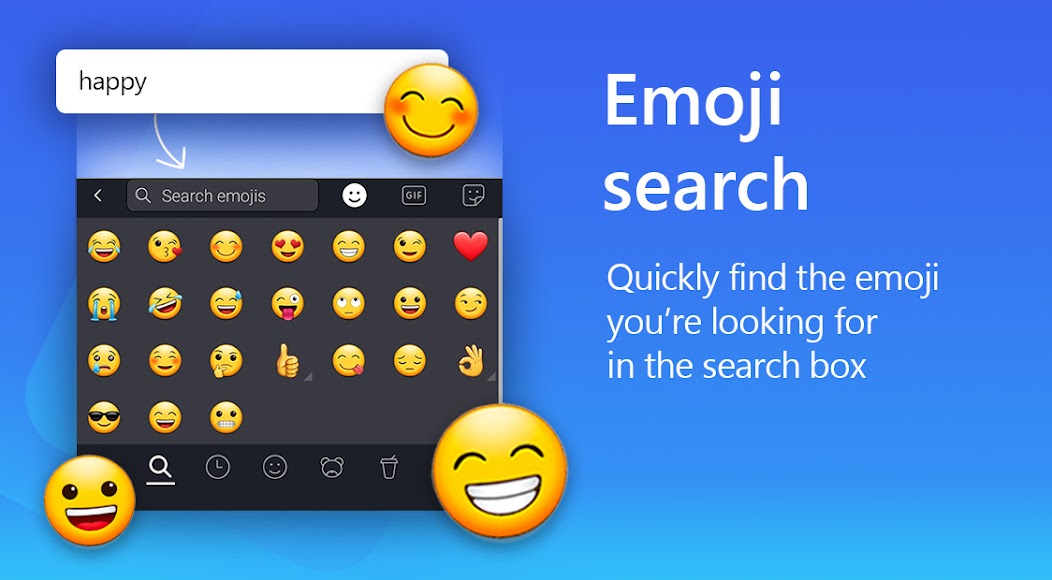
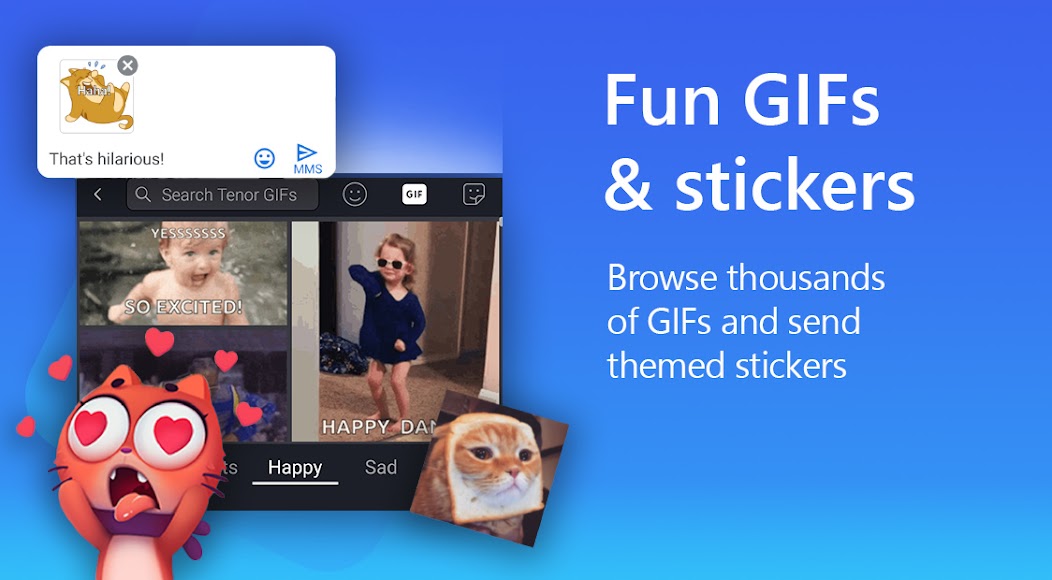

Trailer
Perfect your pictures in Microsoft SwiftKey AI Keyboard, where design meets simplicity. Are you tired of struggling with autocorrect fails and slow typing on your smartphone? Say goodbye to those frustrations as Microsoft SwiftKey revolutionizes your typing experience. Imagine effortlessly typing out messages, emails, and social media posts with accuracy and speed. With its AI-powered predictions and spell checker, Microsoft SwiftKey learns your unique writing style to provide personalized suggestions that save you time and prevent embarrassing typos.
Express yourself in new ways with emoji, GIFs, and stickers that perfectly match your mood or message. Whether you're feeling 😎 cool, giving a thumbs up 👍, or showing fiery passion 🔥, the adaptive emoji keyboard anticipates your favorite emoticons for every conversation. Want to stand out from the crowd? Create custom AI-powered images and memes that add a touch of magic 🪄 to your chats.
Not just a one-trick pony, Microsoft SwiftKey offers over 100 colorful keyboard themes to suit any style. Feeling extra creative? Customize your keyboard layout, size, and even set your own photo as the background for a truly personalized touch. Multilingual support enables you to seamlessly switch between up to five languages simultaneously among over 700 language options.
The latest update brings general improvements to ensure smooth performance for your Microsoft SwiftKey Keyboard. Ready to unlock a world of possibilities with a keyboard that adapts to you? Download Microsoft SwiftKey Keyboard today and transform how you communicate on your mobile device.
Discover the future of typing with Microsoft SwiftKey's intelligent features – from personalized predictions to customizable themes – all designed to enhance your everyday interactions. Say goodbye to typing struggles and hello to effortless communication with Microsoft SwiftKey AI Keyboard!
About This App
Microsoft SwiftKey is not just a regular keyboard app – it's an intelligent companion that adapts to your unique writing style to make typing faster and more personalized than ever before. With its AI-powered features and customizable options, Microsoft SwiftKey revolutionizes the way you communicate on your mobile device.
Key Features:
- Personalized typing experience with AI learning your writing style
- Use emoji, GIFs, and stickers tailored to your preferences
- Copilot AI assistant for everyday tasks and queries
- Adaptive swipe keyboard that adjusts to your slang and emoji usage
- Autocorrect that actually works and reduces errors
- Rich content options including emoji, GIFs, stickers, and customizable themes
Real-world Use Cases:
- Quickly compose messages with accurate predictions and autocorrect
- Express yourself uniquely with personalized emoji suggestions
- Save time by utilizing swipe-to-type or tap-to-type features
- Stay organized with Copilot's assistance in various apps
Whether you're a fast typer or someone who prefers tapping away on their phone, Microsoft SwiftKey has something for everyone. Download now and experience a whole new level of typing efficiency and customization.
What's New: General improvements to ensure your Microsoft SwiftKey Keyboard runs smoothly.
What's New
What's new: We have implemented general improvements to enhance the performance of your Microsoft SwiftKey Keyboard. These updates are designed to ensure a smoother user experience and optimize functionality. Update now to enjoy a more seamless typing experience!
Our Review
This intelligent keyboard app by Microsoft, SwiftKey AI Keyboard, excels in personalization and efficiency.
With its AI-powered predictions and customizable features, typing becomes faster and more tailored to your style.
The ability to learn from your typing habits, including slang and emoji usage, sets it apart.
Key Strengths:
The predictive text accuracy is impressive, reducing errors and saving time.
A wide range of customization options, from themes to keyboard layouts, enhances user experience.
Areas for Improvement:
While the multilingual support is extensive, some languages may lack full optimization.
For users seeking a smart keyboard that adapts to their unique typing patterns efficiently,
Microsoft SwiftKey AI Keyboard is a reliable choice that delivers on its promise of speed and personalization.
User Reviews
May 29, 2025
I love how adaptive the emoji keyboard is - it always suggests the perfect emoticon for my chats. The toolbar shortcuts are handy for quick access. Microsoft SwiftKey truly understands my typing style.
May 29, 2025
Microsoft SwiftKey is a lifesaver for my bilingual typing needs. The multilingual support is fantastic, allowing me to seamlessly switch between languages. The predictive text feature has significantly improved my typing speed.
May 29, 2025
As a language learner, having up to five languages enabled simultaneously is a game-changer. The spell checker works well most of the time but struggles with slang terms. Nonetheless, a reliable keyboard app.
May 29, 2025
Impressed with the customization options and emoji predictions. However, occasionally the autocorrect feature misses some common typos. Overall, a great keyboard app for personalization.
May 29, 2025
The AI predictions are hit-or-miss for me, often suggesting words that I wouldn't use. On the bright side, the rich content like GIFs and stickers add fun to my messages. Decent keyboard overall.
Ratings & Reviews
4.31M Reviews
App Info
Key Features
Create personalized keyboard themes using your own photos for a unique touch.
Effortlessly switch between up to five enabled languages for seamless multilingual typing.
Access over 700 languages supported by the keyboard for global communication.
Enjoy a custom toolbar with quick shortcuts for enhanced typing efficiency.
Use AI-powered predictions and autocorrect for accurate and efficient typing.