Genius Scan - PDF Scanner
The Grizzly Labs
Ratings & Reviews
473K Reviews
App Info
Key Features
Efficiently scan, detect documents, correct distortions, and remove shadows for high-quality scans.
Create, merge, split multi-page PDFs for seamless document management and sharing.
Ensure privacy with on-device processing, biometric unlock, and PDF encryption.
Organize scans with tagging, metadata search, smart renaming templates, backup & sync.
Extract text for each scan, create searchable PDFs to easily find information.
Screenshots
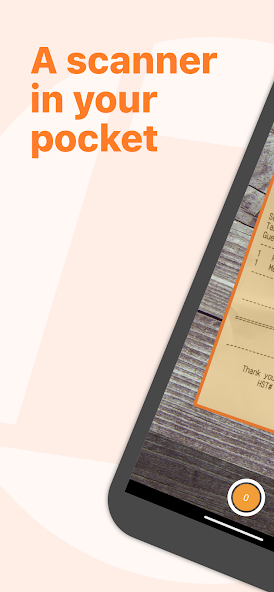
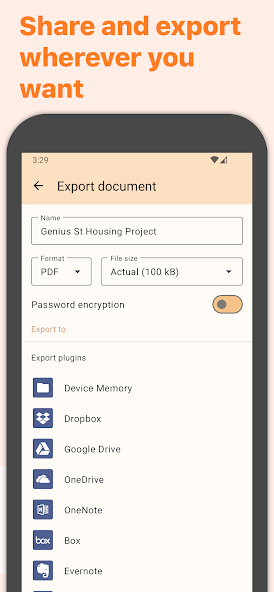
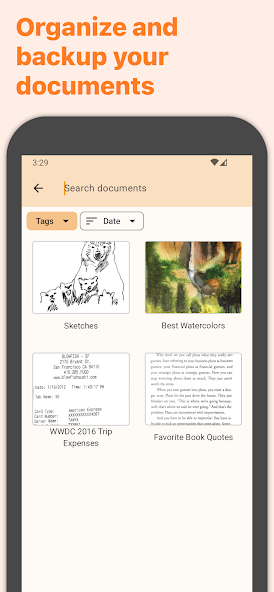

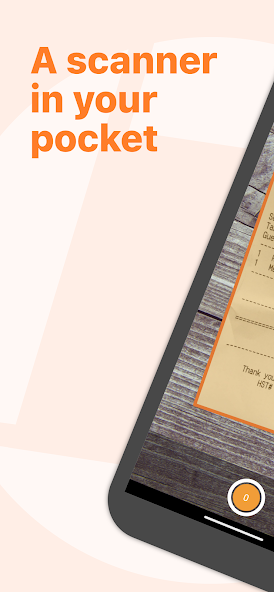

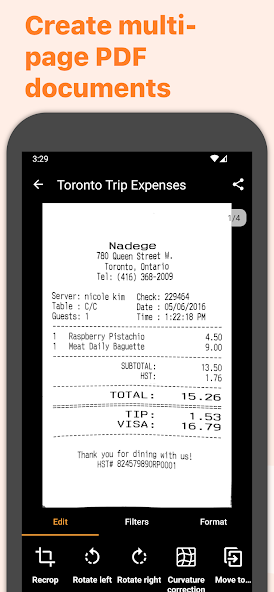
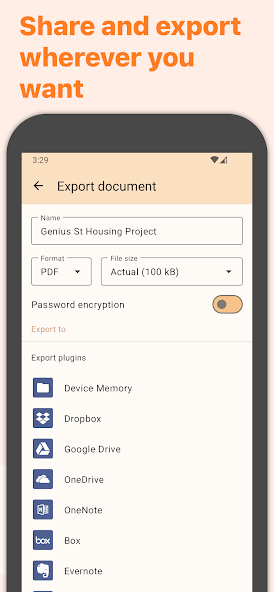
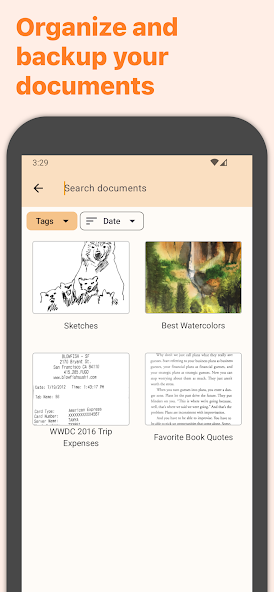


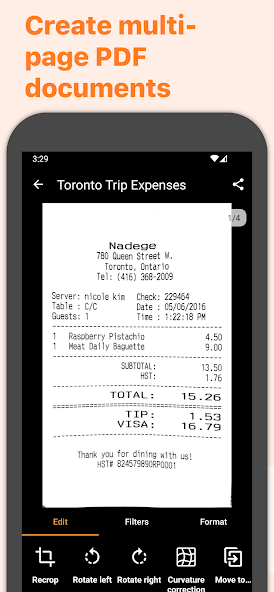
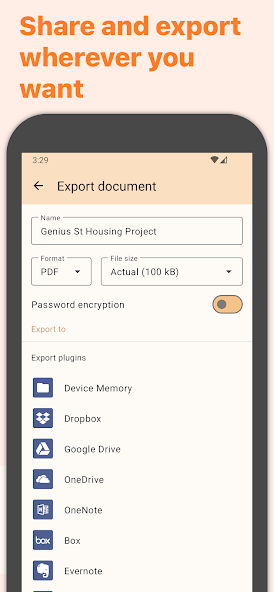
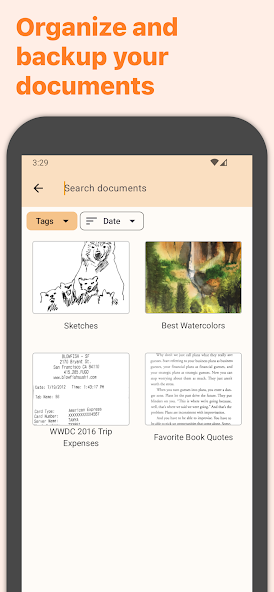

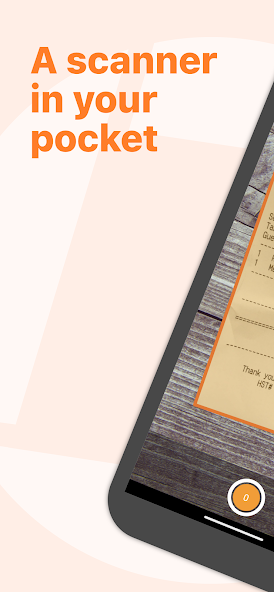

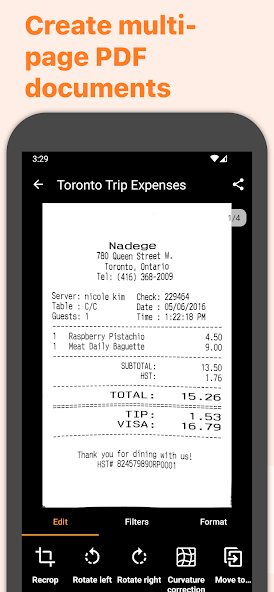
Streamline communication in Genius Scan - PDF Scanner, where automation meets efficiency. Genius Scan transforms your device into a powerful scanner, allowing you to digitize paper documents seamlessly on the go and export them as multi-scan PDF files. With over 20 million users and thousands of small businesses relying on Genius Scan, this scanner app is a game-changer in the world of document management.
Forget about bulky desktop scanners – the intuitive features of Genius Scan will revolutionize how you handle paperwork. From smart scanning capabilities like document detection and distortion correction to advanced PDF creation tools such as combining scans into one cohesive document, Genius Scan ensures top-notch quality every time.
Worried about security? Rest easy knowing that Genius Scan prioritizes your privacy with on-device document processing, biometric unlock, and PDF encryption. Say goodbye to disorganized files with scan organization features like document tagging, content search, and seamless backup and sync across multiple devices.
What truly sets Genius Scan apart is its versatile export options. Easily share your scans via email or directly export them to popular services like Box, Dropbox, Google Drive, and more. The OCR (Text Recognition) feature takes your scanning experience to the next level by extracting text from scans and creating searchable PDFs for effortless document retrieval.
In the latest update, we've enhanced the security of Genius Scan accounts by automatically disconnecting all connected devices after changing your password. Plus, we've added a warning when uninstalling the app to prevent any unexpected loss of stored documents.
Experience the convenience and reliability of Genius Scan for yourself. Say hello to a clutter-free workspace and goodbye to manual document handling processes. Take control of your paperwork with ease – download Genius Scan today!
About This App
Enhance your productivity with Genius Scan - PDF Scanner, the ultimate tool for agile workflow management. Easily scan documents on the go and streamline your organization with efficient features tailored to boost your efficiency.
Genius Scan empowers you to digitize your paper documents effortlessly and export them as multi-scan PDF files. With over 20 million users and a strong following among small businesses, this app is a game-changer in the world of document scanning.
Key Features:
- Smart Scanning: Detect, correct distortions, remove shadows, and clean up defects
- PDF Creation & Editing: Combine scans into PDFs, merge or split documents, create multi-page PDFs
- Security & Privacy: On-device processing, biometric unlock, PDF encryption
- Scan Organization: Tag documents, search metadata, smart document renaming, backup, and sync across devices
- Export Options: Send scans via email or to various cloud services like Box, Dropbox, Google Drive
What's New:
We've boosted the security of Genius Scan accounts and added warnings to prevent accidental document loss during uninstallation.
Improve your workflow with Genius Scan by:
- Streamlining document scanning processes
- Organizing scans efficiently for easy retrieval
- Enhancing productivity through seamless integration with other apps and services
Real-world Use Cases:
- Quickly scan receipts for expense reports on the go
- Digitize important contracts for easy access during meetings
- Collaborate seamlessly by sharing scanned documents with colleagues
Don't miss out on the opportunity to revolutionize your document management. Download Genius Scan now and experience a whole new level of efficiency!
---
JSON response:
{
"description": "Enhance your productivity with Genius Scan - PDF Scanner, the ultimate tool for agile workflow management. Easily scan documents on the go and streamline your organization with efficient features tailored to boost your efficiency.",
"key_features": [
"Smart Scanning: Detect, correct distortions, remove shadows",
"PDF Creation & Editing: Combine scans into PDFs, merge or split documents",
"Security & Privacy: On-device processing, biometric unlock",
"Scan Organization: Tag documents, search metadata",
"Export Options: Send scans via email or cloud services"
]
}
What's New
What's new:
We have enhanced the security of your Genius Scan accounts. Now, all connected devices will be automatically disconnected when you change your account password. Additionally, we've included a warning message to prevent accidental deletion of documents stored in the app when uninstalling Genius Scan.
Update now to experience these security improvements and safeguard your important documents!
User Reviews
May 29, 2025
Genius Scan saved me so much time at work! The smart scanning feature is a game-changer, but I wish the OCR accuracy was slightly better.
May 29, 2025
Genius Scan's OCR blew my mind! Extracting text accurately from scans made my research project a breeze. The ability to search within PDFs is a huge time-saver. Highly recommend!
May 29, 2025
As a student, Genius Scan is a lifesaver for organizing lecture notes. The document tagging feature is fantastic! It would be perfect if the app had more cloud storage integrations.
May 29, 2025
Impressed with the PDF creation options. Being able to merge documents easily helped me organize my invoices. However, sometimes it struggles with shadow removal.
May 29, 2025
The security features are top-notch; I feel safe storing sensitive documents. Yet, the batch scanner occasionally crashes when handling large files.
Ratings & Reviews
473K Reviews
App Info
Key Features
Efficiently scan, detect documents, correct distortions, and remove shadows for high-quality scans.
Create, merge, split multi-page PDFs for seamless document management and sharing.
Ensure privacy with on-device processing, biometric unlock, and PDF encryption.
Organize scans with tagging, metadata search, smart renaming templates, backup & sync.
Extract text for each scan, create searchable PDFs to easily find information.