ColorNote Notepad Notes
Notes
Ratings & Reviews
3.73M Reviews
App Info
Key Features
Color-code notes for easy organization and quick access, enhancing task and project management.
Share notes via SMS, e-mail, or Twitter for seamless collaboration with team members and clients.
Set reminders on the status bar for efficient task tracking and automation of important deadlines.
Securely lock notes with a passcode and encrypt backups to ensure data organization and access.
Sync notes between devices for enhanced integration and compatibility across phone and tablet.
Screenshots
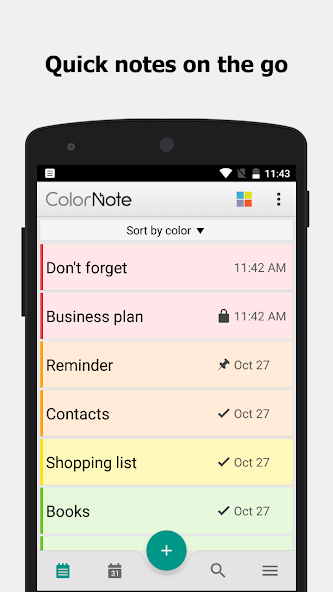
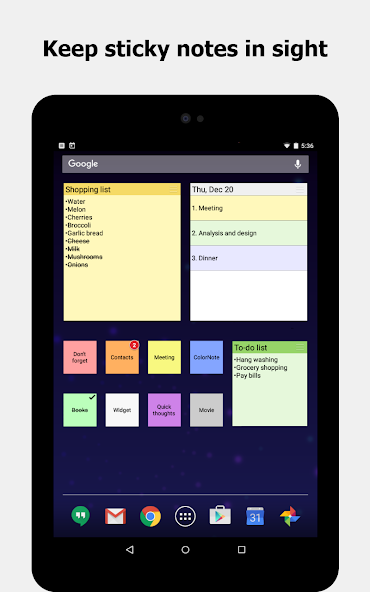
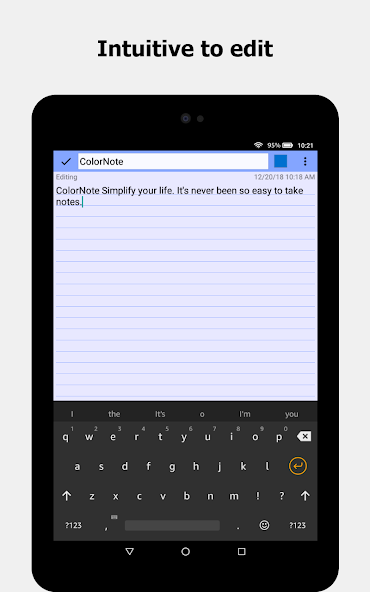
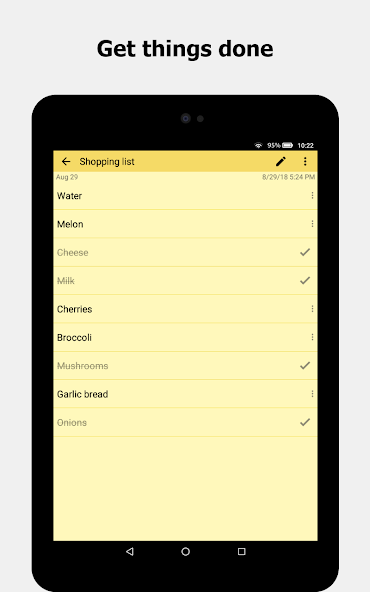
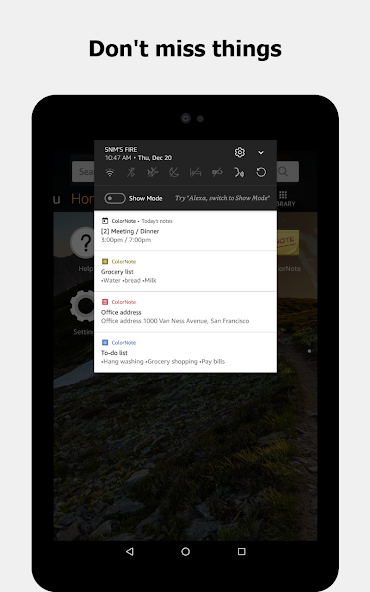
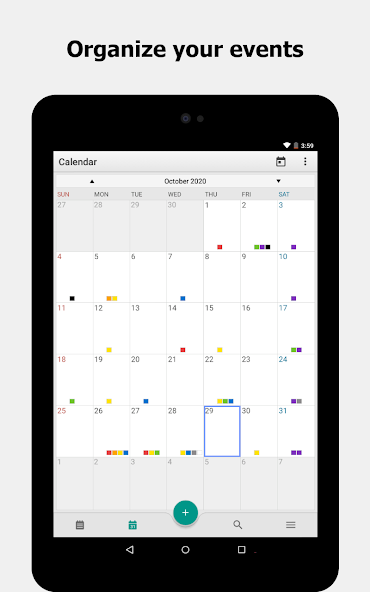
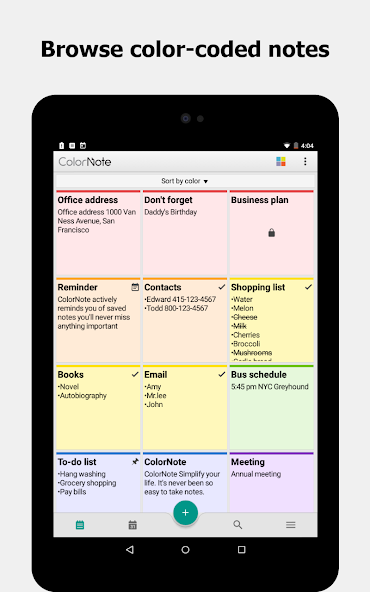
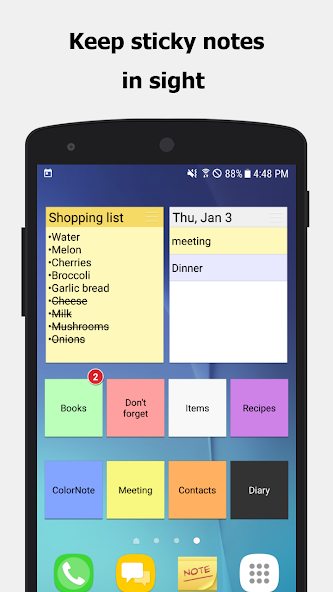
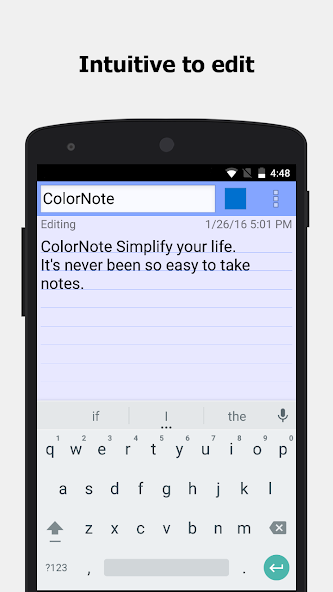
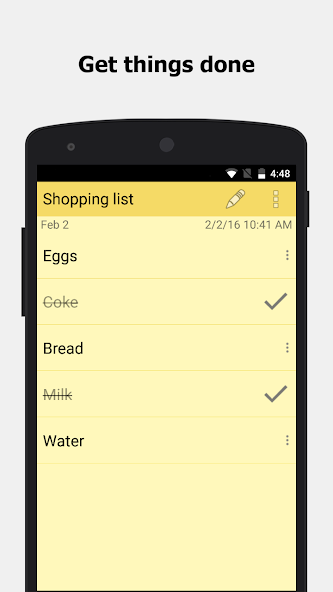
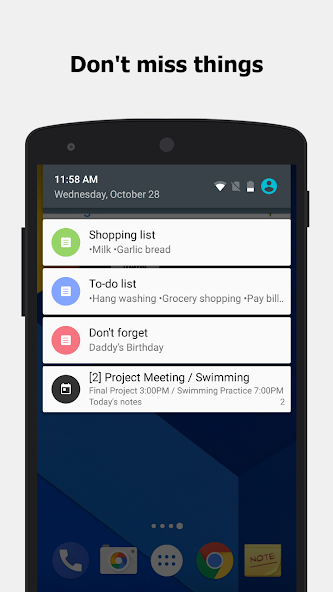
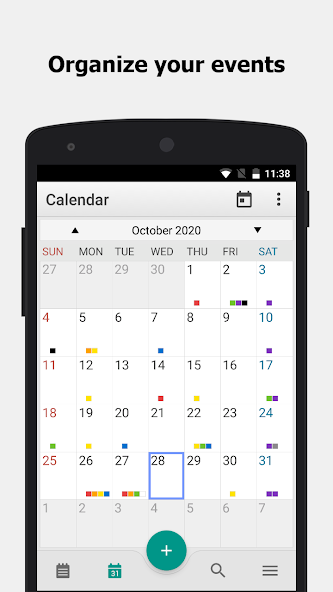
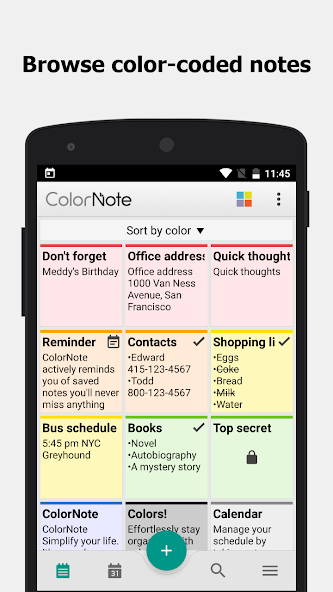
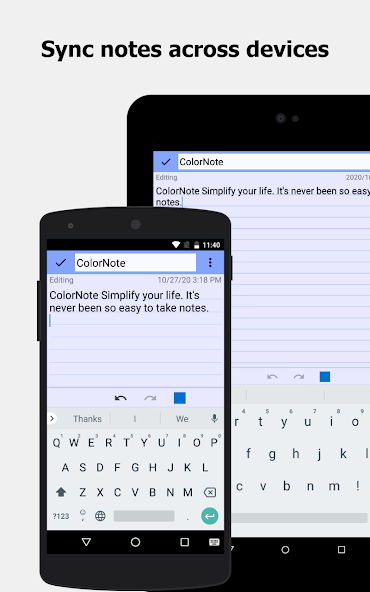
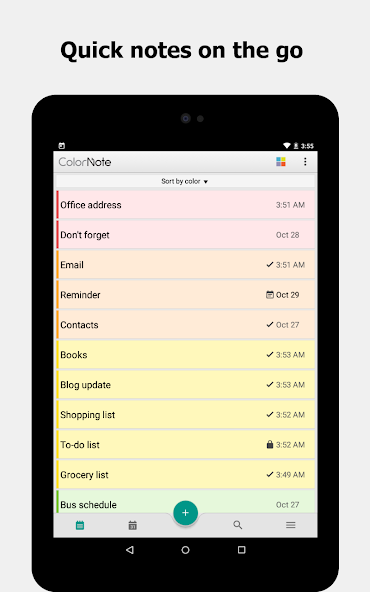
Master your schedule in ColorNote Notepad Notes, where power meets usability. With ColorNote®, organizing your daily tasks becomes a breeze. Whether you're jotting down quick notes, creating to-do lists, or setting reminders, this app streamlines your productivity with its intuitive design.
Picture this: you're out running errands and suddenly remember an important task. Instead of fumbling with various apps, you simply open ColorNote® and add it to your checklist in seconds. The lined-paper text option lets you pour out thoughts effortlessly, while the checklist mode ensures nothing slips through the cracks.
What sets ColorNote® apart is its versatility. You can color-code notes for easy categorization, set password locks for sensitive information, and even sync your data across devices seamlessly. Need a gentle nudge to complete tasks? The reminder notes feature keeps you on track without being intrusive.
Worried about losing data? ColorNote® has you covered with encrypted online backups that safeguard your information like a digital vault. Say goodbye to scattered post-it notes and hello to a well-organized digital workspace that travels with you wherever you go.
The latest update (version 4.6.2) brings enhanced widget compatibility mode for smoother functionality. If the 1x1 widget isn't displaying correctly, a quick trip to the settings can solve the issue – it's that simple!
Take charge of your day with ColorNote Notepad Notes – download now and experience the ultimate productivity companion at your fingertips!
About This App
**Project Manager Pro: Stay on Track**
Are you tired of juggling multiple projects and deadlines? Streamline your workflow and boost productivity with Project Manager Pro. This powerful tool keeps your projects on track, helping you stay organized and focused every step of the way.
What Project Manager Pro does:
- Simplifies project management
- Optimizes workflow efficiency
- Saves time on task tracking and progress monitoring
Key features and benefits:
- Task assignment and priority setting for clear direction
- Deadline reminders to keep you on schedule
- Collaborative tools for team projects
- Customizable project templates for quick setup
- Time tracking functionality for accurate billing and analysis
Real-world use cases:
- Plan and execute marketing campaigns with ease
- Coordinate cross-departmental initiatives seamlessly
- Monitor progress on product development milestones
User testimonials:
"Since using Project Manager Pro, our team has seen a significant increase in productivity. It's become an indispensable tool for keeping our projects organized." - John D.
Technical specifications:
- Compatible with iOS and Android devices
- Seamless cloud synchronization for access anywhere, anytime
Ready to take control of your projects? Try Project Manager Pro today and experience the difference firsthand.
What's New
What's new:
In this version 4.6.2, we have addressed a bug related to the 1x1 widget display. If you are experiencing issues with the widget not showing correctly, simply go to Settings > Widget and enable Compatibility mode for widgets.
Make sure to report any bugs by sending us an email so we can continue improving your experience with our app.
Update now to enjoy a seamless widget experience!
Our Review
This app offers a simple and efficient solution for note-taking and list-making.
The ability to organize notes by color and set reminders enhances productivity.
The password lock feature provides security for sensitive information.
Strengths:
1. Easy organization with color-coded notes.
2. Versatile checklist feature for tasks and shopping lists.
3. Secure backup options for peace of mind.
Areas for improvement:
1. Widget compatibility issues need addressing.
2. Streamlining the user interface could enhance usability.
Overall, ColorNote Notepad Notes is recommended for individuals seeking a straightforward note-taking app with useful organizational features.
While it has some room for improvement, its functionality and security measures make it a valuable tool for daily use.
User Reviews
May 29, 2025
As a busy student, I rely on ColorNote to organize my study schedule. The reminder notes keep me on track throughout the semester.
May 29, 2025
ColorNote's password lock feature gives me peace of mind for storing sensitive information. A dark mode would make it even better.
May 29, 2025
ColorNote has helped me stay organized with its checklist feature. However, the interface could be more intuitive.
May 29, 2025
The sticky note widget is handy, but I wish there were more customization options available.
May 29, 2025
I love the color-coding option in ColorNote! It's perfect for keeping track of my daily tasks and appointments.
Ratings & Reviews
3.73M Reviews
App Info
Key Features
Color-code notes for easy organization and quick access, enhancing task and project management.
Share notes via SMS, e-mail, or Twitter for seamless collaboration with team members and clients.
Set reminders on the status bar for efficient task tracking and automation of important deadlines.
Securely lock notes with a passcode and encrypt backups to ensure data organization and access.
Sync notes between devices for enhanced integration and compatibility across phone and tablet.