PhotoGrid: Video Collage Maker
PhotoGrid Corporation
Ratings & Reviews
72.8K Reviews
App Info
Key Features
Easily remove unwanted objects with AI Removal feature for clean photos every time.
Create stunning video grids by combining photos and videos seamlessly.
Customize watermarks, logos, and text to enhance your social media posts.
Access 20000+ collage templates for endless creative possibilities.
Effortlessly edit, beautify, and customize your photos with powerful editing tools.
Screenshots

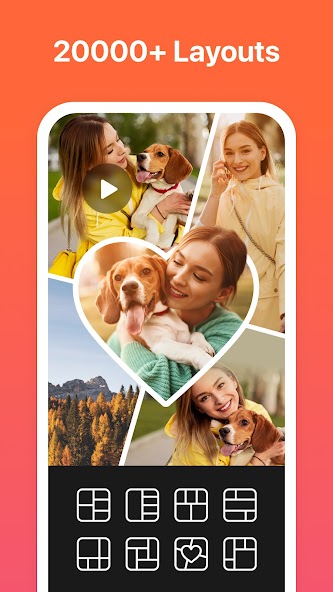
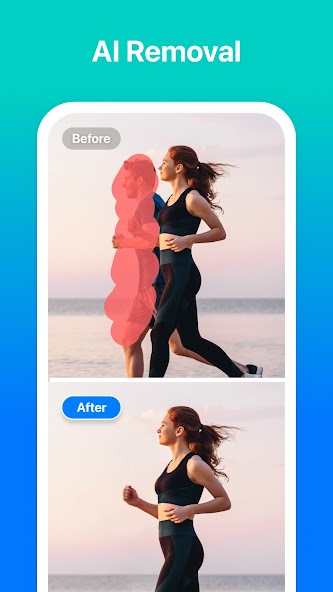
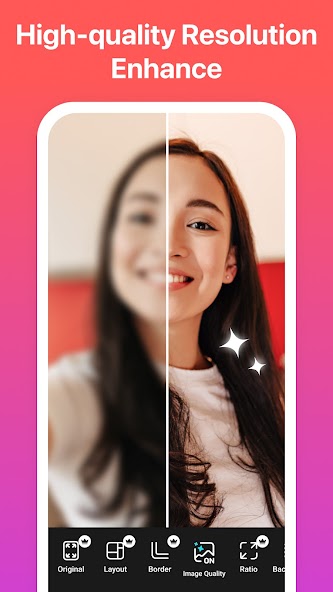
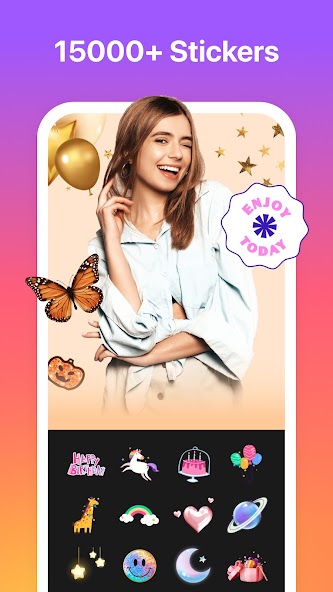

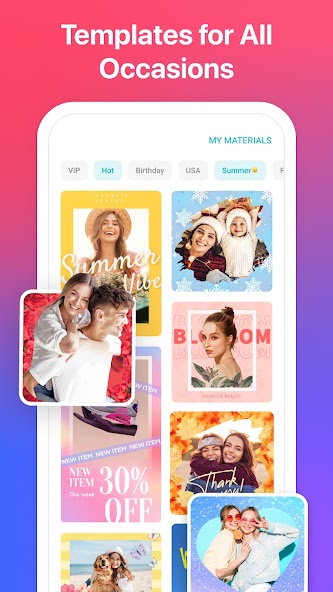
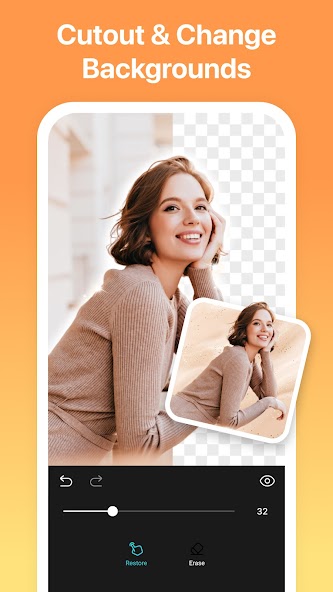

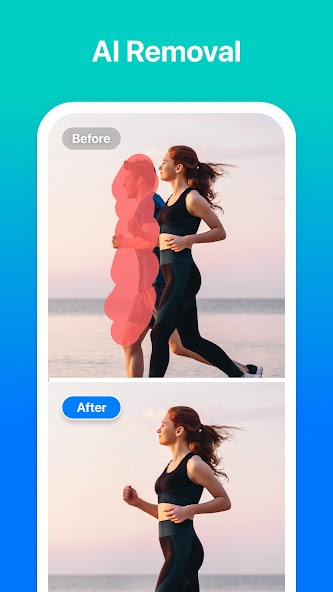
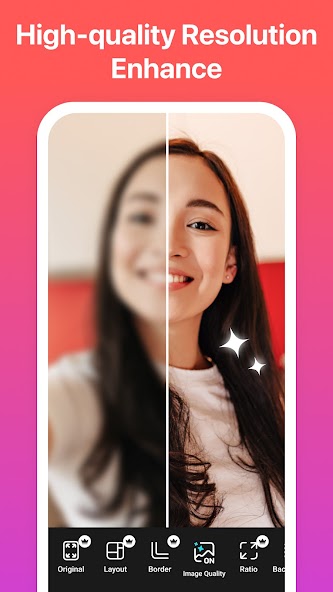
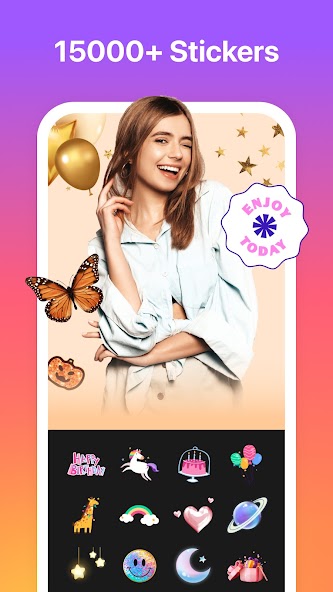

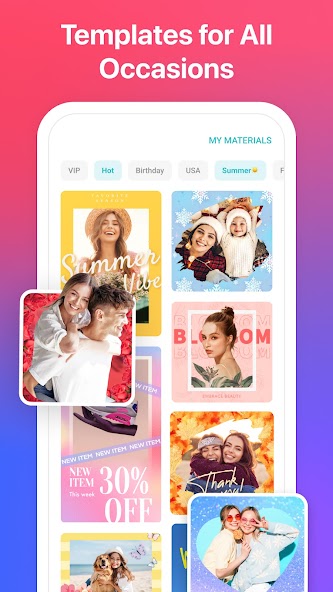
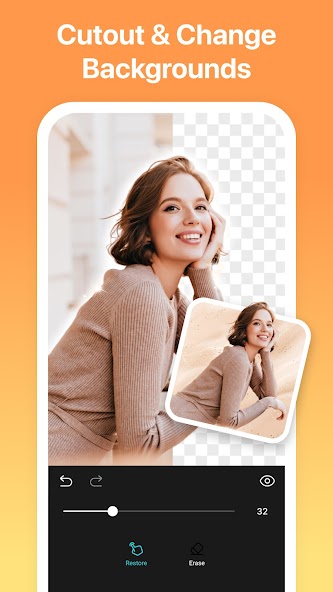

Edit photos professionally in PhotoGrid: Video Collage Maker, where your creativity knows no bounds.
Unleash your inner artist with the best Collage App that transforms ordinary photos into stunning social media content. Easily create memory collages, engaging Instagram posts, eye-catching TikTok stories, and captivating YouTube thumbnails. Whether you're a social media influencer, small business owner, or just love sharing moments with friends, PhotoGrid has everything you need to stand out online.
With over 25,000 materials and 20+ trending AI tools at your fingertips, PhotoGrid takes your photo editing skills to the next level. The new AI Removal feature lets you effortlessly erase unwanted objects from your pictures with a single tap. Say goodbye to photobombers and hello to flawless images every time.
Video Editor & Video Grid Maker allow you to combine photos and videos seamlessly for unique video grids that capture attention. Trim videos with ease, add blurred backgrounds without cropping or watermarks, and synchronize clips for a polished finish. Up to 4 videos can be merged effortlessly for dynamic visual storytelling.
Elevate your social media game with the built-in marketing tools of PhotoGrid. Customize watermarks with logos from top platforms like Instagram and Facebook. Experiment with various ratios for different social media channels and add stylish text overlays to make your images pop.
Get creative with 20,000+ collage templates to remix up to 16 photos into personalized layouts that reflect your style. Design filmstrips, photo stitches, and scrapbooks effortlessly using freestyle pic stitches. The possibilities are endless when it comes to showcasing memories in unique ways.
The powerful photo editor in PhotoGrid lets you crop, rotate, resize, blur, and enhance images effortlessly. Add stickers, text overlays, backgrounds, graffiti art, borders - all while adjusting brightness and contrast levels for professional-looking results. Transform raw photos into impactful visuals within one app seamlessly.
Upgrade to PHOTOGRID PREMIUM PLAN for access to exclusive features like an ad-free experience, longer video grids up to 3 minutes long,and watermark-free sharing options.
Don't miss out on the latest updates including a new Scrapbook Layout feature perfect for creating photo journals and mood boards in seconds!
Download PhotoGrid today and unlock a world of possibilities in photo editing and collage making!
About This App
PhotoGrid: Video Collage Maker offers a wealth of creative possibilities for enhancing your photos and videos. With over 25,000 materials and 20+ AI tools at your disposal, this app is designed to exceed your expectations and elevate your content creation experience.
Key Features:
- Effortlessly create memory collages and stunning social media content
- Seamlessly remove unwanted objects from photos with the new AI Removal feature
- Combine photos and videos to make captivating video grids
- Customize watermarks, text, and ratios for optimal social media engagement
- Access a wide range of collage templates for personalized layouts
Real-world Use Cases:
- Create eye-catching Instagram posts with blurred backgrounds
- Design professional Facebook covers with customized logos and watermarks
- Craft engaging YouTube thumbnails to boost visibility
- Produce cohesive video grids for seamless storytelling
Technical Specifications:
- Premium Plan offers exclusive access to 20,000+ elements and ad-free experience
- Enjoy creating VideoGrids up to 3 minutes long with flexible aspect ratio options
User Testimonials:
"I've never had so much fun editing my photos! PhotoGrid's tools are intuitive yet powerful." - Sarah D.
Call to Action:
Download PhotoGrid now and unleash your creativity like never before!
What's New
What's new:
Our latest update introduces a brand-new Scrapbook Layout feature, allowing you to effortlessly drag and drop photos, stickers, and text onto a free-style page. Create stunning photo journals, mood boards, and collages in just seconds!
Additionally, we've added over 5,000 templates including Birthday, 3D, Anime, Wallpaper, and Rednote designs with fresh AI effects. Share your creations with a single tap to Story, Reel, or Post.
Experience an App Boost with faster AI background remover, enhanced filters, fonts, meme maker tools, and video-editing features for a seamless workflow.
Update now to unlock these exciting new possibilities!
Our Review
This app is a versatile tool for unleashing your creativity through photo collages and video editing.
Strengths:
- The AI Removal feature simplifies object removal with just one tap, ensuring clean photos every time.
- Extensive options for watermarking, text customization, and ratio adjustments enhance social media marketing efforts.
- A vast library of collage templates and powerful photo editing tools offer endless creative possibilities.
Areas for Improvement:
- Some users may find the premium plan features limiting without a subscription.
- Improved export options for different file formats could enhance user experience.
This app is recommended for social media enthusiasts, small businesses, and anyone looking to create visually appealing content effortlessly. While some features may require an upgrade, the free version still provides substantial value for crafting engaging visuals.
User Reviews
May 29, 2025
I love the variety of watermark options for branding my photos. However, the app lacks advanced photo editing features like selective adjustments which would greatly enhance its usability.
May 29, 2025
As a small business owner, PhotoGrid has been invaluable for crafting eye-catching social media content. The collage templates are fantastic, but occasionally the app freezes when editing large videos.
May 29, 2025
PhotoGrid helped me create stunning Instagram posts effortlessly. The AI Removal feature is a game-changer, although I wish the premium plan included more video editing options.
May 29, 2025
PhotoGrid is my go-to for creating engaging YouTube thumbnails. The ability to synchronize video clips is a time-saver, but I wish there were more font choices for adding text to images.
May 29, 2025
The powerful photo editor in PhotoGrid is fantastic for enhancing images. While I appreciate the extensive collage templates, I sometimes struggle with exporting high-resolution collages.
Ratings & Reviews
72.8K Reviews
App Info
Key Features
Easily remove unwanted objects with AI Removal feature for clean photos every time.
Create stunning video grids by combining photos and videos seamlessly.
Customize watermarks, logos, and text to enhance your social media posts.
Access 20000+ collage templates for endless creative possibilities.
Effortlessly edit, beautify, and customize your photos with powerful editing tools.