Microsoft OneNote: Save Notes
Microsoft Corporation
Ratings & Reviews
1.27M Reviews
App Info
Key Features
Efficiently manage tasks and projects with to-do lists, follow-up items, and custom labels for organization.
Collaborate seamlessly by taking meeting notes, brainstorming projects, and sharing ideas across devices with multiple users.
Easily organize data using flexible canvas to write notes, clip web content, and add images anywhere in your notebook.
Save time with audio notes feature for accurate voice dictation in 27 languages and auto-punctuation for formatting.
Enhance productivity through seamless integration with Microsoft Office apps like Excel and Word to streamline workflows.
Screenshots
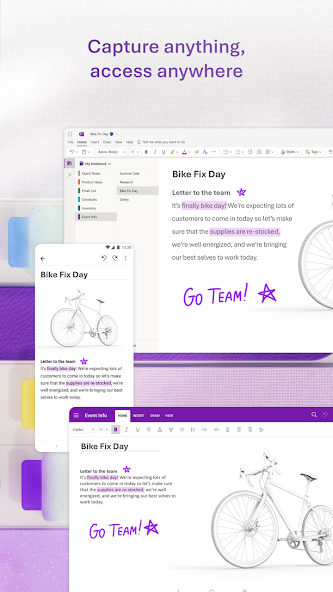
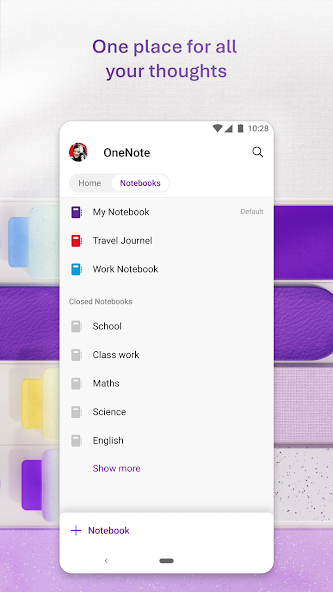
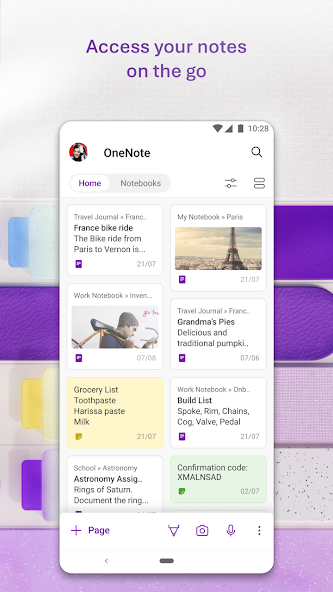
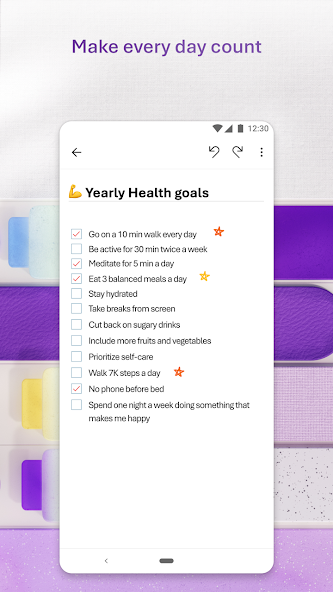
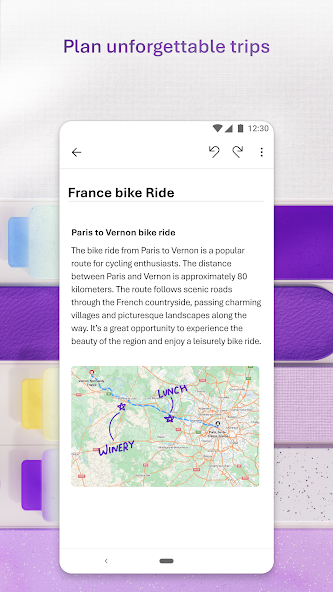
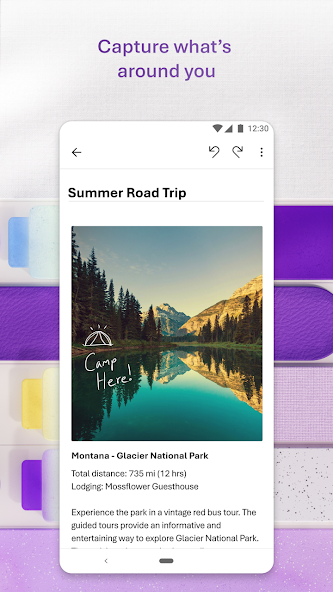
Implement project management tools in Microsoft OneNote: Save Notes, where your goals are achieved.
Easily organize your thoughts, ideas, and to-do lists with Microsoft OneNote. Seamlessly sync your notes across all devices and never miss an important moment or idea again. Whether you're planning a big event, capturing inspiration for a new project, or simply jotting down a quick memo, OneNote has you covered.
With features like the Quick Capture Bar, you can access all your notes from one place and create new notes effortlessly. The integration with Samsung Notes makes it even more convenient to capture text, voice recordings, images, and sketches right on your phone.
Forget about forgetting with the ability to scan pictures and extract text from documents using the Notes Scanner feature. Take accurate voice notes in multiple languages and keep everything organized with to-do lists, custom labels, and follow-up items.
Collaborate seamlessly with colleagues by sharing meeting notes and brainstorming ideas together in real-time. With powerful search functionality, finding specific notes is a breeze no matter how many you have saved.
Microsoft OneNote works hand-in-hand with other Office apps like Excel and Word to enhance your productivity even further. Sync your notes across devices at lightning speed and never let a brilliant idea slip away again.
Experience the power of efficient note-taking and organization with Microsoft OneNote: Save Notes today. Make every moment count.
About This App
Introducing Microsoft OneNote: Save Notes – the ultimate productivity tool for seamless team collaboration.
Boost your team's efficiency and optimize workflows with this powerful app designed to save time and streamline communication. Here's how it can transform the way you work:
- Collaborate in Real-Time: Work together effortlessly with real-time collaboration features that allow your team to edit documents simultaneously.
- Task Management: Assign tasks, set deadlines, and track progress all in one place for better organization.
- File Sharing Made Easy: Share files securely within the app, ensuring everyone has access to the latest information.
- Customizable Workflows: Tailor workflows to suit your team's unique needs, making project management a breeze.
- Integration Capabilities: Seamlessly integrate with other tools your team uses daily for enhanced productivity.
Real-world scenarios where Microsoft OneNote: Save Notes shines:
- Marketing Campaign Planning: Coordinate marketing strategies, share creatives, and track campaign performance in one centralized platform.
- Remote Team Collaboration: Facilitate seamless communication among remote team members through shared documents and instant messaging.
- Project Management: Keep projects on track by assigning tasks, setting milestones, and monitoring progress in real-time.
Technical Specifications:
- Compatible with iOS 12.0 or later
- Requires a stable internet connection for real-time collaboration features
User Testimonials:
"Since using Microsoft OneNote: Save Notes, our team's efficiency has skyrocketed. Communication is smoother, and projects are completed faster than ever before." - Sarah J., Marketing Manager
Experience the power of efficient teamwork – try out Microsoft OneNote: Save Notes today and revolutionize how your team collaborates!
What's New
What's new: This update includes fixes for bugs that were affecting the app's performance. Enjoy a smoother experience with these improvements! Update now to get the latest version.
Our Review
This productivity app serves as a versatile digital notepad for organizing thoughts, ideas, and tasks efficiently.
Key Strengths:
- Seamless syncing across devices enables access to notes anytime, anywhere.
- Diverse content capture options including text, voice, ink, and images streamline note-taking.
- Collaboration features facilitate sharing ideas and working on content simultaneously.
Areas for Improvement:
- Enhanced integration with other productivity tools could boost workflow optimization.
- Simplifying the user interface for smoother navigation and accessibility.
In conclusion, Microsoft OneNote: Save Notes is a robust tool for individuals seeking a comprehensive note-taking solution with seamless synchronization capabilities. While it offers impressive organization features and collaborative functions, improvements in integration and user interface could elevate the overall user experience.
User Reviews
May 29, 2025
OneNote has truly enhanced my creative process. Being able to capture content from the web directly into my notebook has boosted my productivity. The flexibility of the canvas layout is perfect for visual thinkers like me.
May 29, 2025
As a student, I rely on OneNote daily for my class notes. The scan pictures and extract text feature is fantastic, but I wish there were more color options when applying filters to images.
May 29, 2025
While the app's integration with other Microsoft Office apps is useful, I've experienced syncing issues between devices multiple times. It can be frustrating when changes don't update promptly.
May 29, 2025
Microsoft OneNote has been a lifesaver for organizing my work projects. The Quick Capture Bar is super convenient, but sometimes the audio notes feature doesn't transcribe accurately.
May 29, 2025
I love how easy it is to collaborate with colleagues using OneNote. The ability to share notes seamlessly across devices is a game-changer for our team meetings. Sticky notes are a cute touch too!
Ratings & Reviews
1.27M Reviews
App Info
Key Features
Efficiently manage tasks and projects with to-do lists, follow-up items, and custom labels for organization.
Collaborate seamlessly by taking meeting notes, brainstorming projects, and sharing ideas across devices with multiple users.
Easily organize data using flexible canvas to write notes, clip web content, and add images anywhere in your notebook.
Save time with audio notes feature for accurate voice dictation in 27 languages and auto-punctuation for formatting.
Enhance productivity through seamless integration with Microsoft Office apps like Excel and Word to streamline workflows.