Microsoft Designer
Microsoft Corporation
Ratings & Reviews
7.41K Reviews
App Info
Key Features
Easily erase unwanted distractions with AI for picture-perfect images.
Customize and resize designs to fit your creative vision effortlessly.
Create personalized monograms for a special touch in your designs.
Craft the perfect greeting cards for any occasion with personalized messages and images.
Effortlessly create collages from favorite photos and memories for a unique touch.
Screenshots
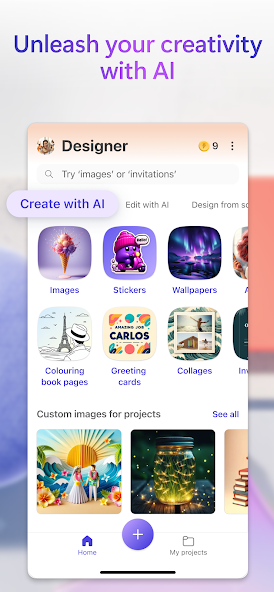
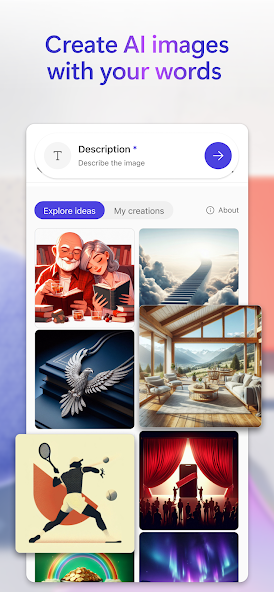

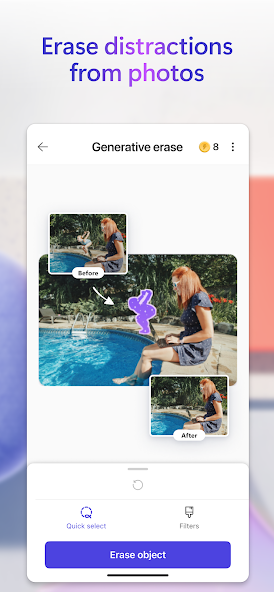
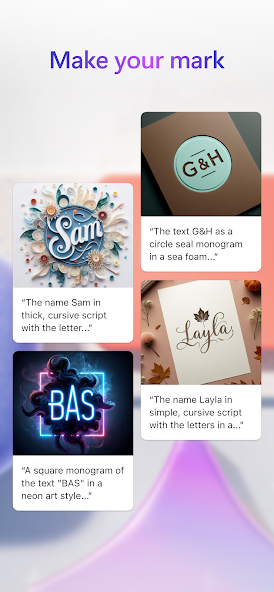
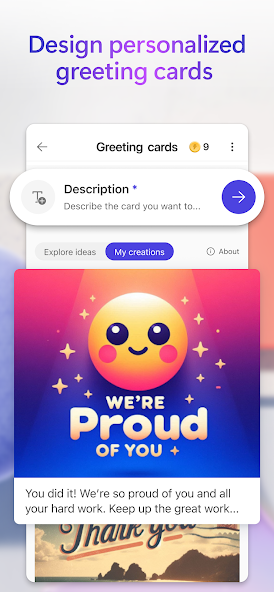
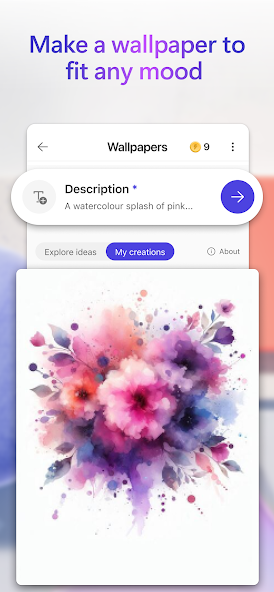
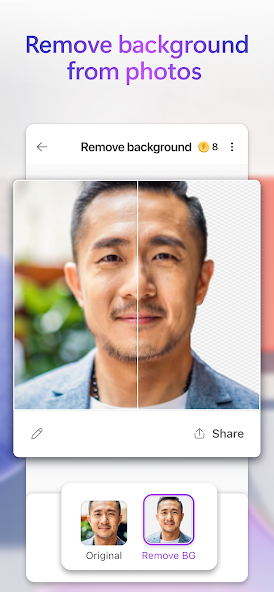
Innovate with Microsoft Designer, where power meets usability.
Unleash your creativity with Microsoft Designer—an AI-powered design tool that transforms your ideas into stunning visuals in seconds. Whether you're dreaming up sci-fi art, custom stickers for messaging apps, or personalized greeting cards, this app empowers you to bring your imagination to life effortlessly. Say goodbye to unwanted image elements with the generative erase feature and easily remove backgrounds with a single click.
Elevate your photos and designs with AI-driven editing capabilities like adding filters, adjusting brightness, and resizing to perfection. Create custom wallpapers, monograms for special occasions, invitations for every event, and social media posts that stand out from the crowd. Express yourself visually through icons and emojis tailored to suit any mood or message.
With Microsoft Designer's latest update, enjoy new AI features that simplify tasks like erasing, cutting out, moving, and emphasizing specific parts of your images. Let AI help you rewrite text and enhance its appearance using stylish templates that elevate the overall design aesthetic. Your creative flow just got smoother—happy designing!
Available for free with a Microsoft account offering 5 GB of cloud storage across devices, Microsoft Designer is your go-to tool for turning everyday moments into works of art. Download now and start creating something extraordinary today!
About This App
Introducing Microsoft Designer – your AI-powered design companion that unlocks endless creative possibilities in a snap.
Microsoft Designer empowers you to effortlessly create, edit, and enhance images and photos using the magic of artificial intelligence. From designing personalized greeting cards to crafting stunning wallpapers, this tool is your gateway to a world of visual storytelling.
Key Features and Benefits:
- AI Image Creation: Bring any vision to life with generative AI technology.
- Custom Stickers: Stand out on messaging apps and social media with unique stickers.
- AI Photo Editing: Transform ordinary photos into extraordinary masterpieces.
- Background Removal: Easily erase unwanted backgrounds from images.
- Filter Adjustment and Resizing: Fine-tune your creations to perfection.
- Greeting Cards and Invitations: Personalize special moments with custom designs.
- Monograms and Icons: Add a personal touch to your projects with bespoke elements.
- Coloring Book Pages: Enjoy creating custom coloring pages for all ages.
Real-world Use Cases:
- Designing custom birthday cards with personalized messages
- Creating eye-catching social media posts for increased engagement
- Crafting unique monograms for wedding invitations
- Generating custom icons for visual communication
User Testimonials:
"Microsoft Designer has revolutionized how I approach graphic design. It's like having a creative assistant at my fingertips!" - Sarah D.
Don't miss out on the opportunity to unleash your creativity – download Microsoft Designer today and embark on a journey of artistic exploration!
---
What's new:
This update introduces new AI-driven features designed to elevate your creative flow. Now you can effortlessly erase, cut out, move, and focus on specific parts of your images. Plus, rewrite your text with AI and enhance the text in your designs using our stylish templates. Happy designing!
What's New
What's new: In this update, we're introducing new AI-driven features to enhance your creative process. Now you can easily delete, cut out, move, and emphasize specific areas of your images with precision. Additionally, utilize AI to rewrite text and elevate your designs with our selection of stylish templates. Get ready to unleash your creativity!
Our Review
This AI-powered design tool by Microsoft unleashes your creativity, allowing you to create stunning images, personalized cards, wallpapers, and edit photos with ease.
Key Strengths:
- The generative AI feature enables limitless image creation possibilities.
- Effortlessly remove unwanted objects and backgrounds from photos using AI.
- A wide range of customization options for creating greeting cards, monograms, invitations, and more.
Areas for Improvement:
- The app could benefit from improved tutorial guides for new users.
- Some users may find the interface overwhelming due to the multitude of features available.
This app is recommended for individuals seeking a comprehensive design tool with advanced AI capabilities. While it may have a learning curve, the creative freedom and editing options it offers make it a valuable addition to any designer's toolkit.
User Reviews
May 29, 2025
Designing custom wallpapers with Microsoft Designer is a breeze! The variety of filters and blur options allow for truly personalized backgrounds. However, I wish there were more monogram templates to choose from.
May 29, 2025
Creating collages with Microsoft Designer is a joy! The intuitive interface makes it easy to bring together different photos and styles. I also appreciate the option to frame images for that extra touch of creativity.
May 29, 2025
While the AI editing tools are handy, I found the process of resizing images a bit cumbersome. Simplifying the resizing feature would greatly improve the user experience.
May 29, 2025
The sticker creation feature is fun, but I wish there were more customization options available. Adding more design elements would make it even better.
May 29, 2025
Microsoft Designer's AI editing features are impressive! I love how easy it is to erase unwanted objects from photos. It has become my go-to tool for quick and professional edits.
Ratings & Reviews
7.41K Reviews
App Info
Key Features
Easily erase unwanted distractions with AI for picture-perfect images.
Customize and resize designs to fit your creative vision effortlessly.
Create personalized monograms for a special touch in your designs.
Craft the perfect greeting cards for any occasion with personalized messages and images.
Effortlessly create collages from favorite photos and memories for a unique touch.