Edits, an Instagram app
Ratings & Reviews
64.8K Reviews
App Info
Key Features
Easily export videos in 4K without watermarks, ready to share on any platform.
Edit videos with precision, using camera settings for resolution and frame rate.
Enhance audio quality by making voices clearer and removing background noise.
Browse trending audio reels to spark inspiration for your next video creation.
Generate captions automatically and customize their appearance in your videos.
Screenshots
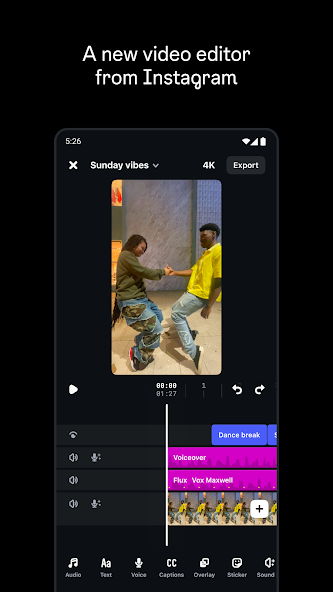
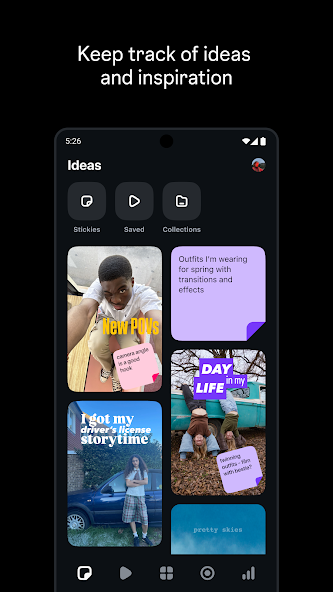
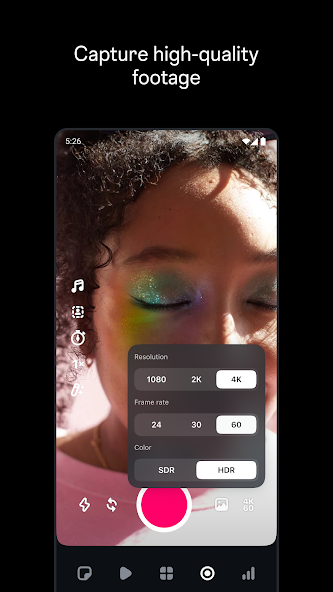
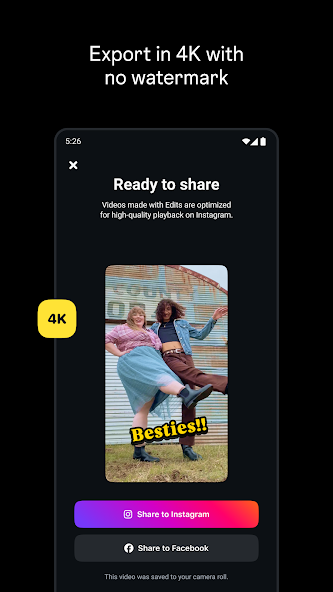
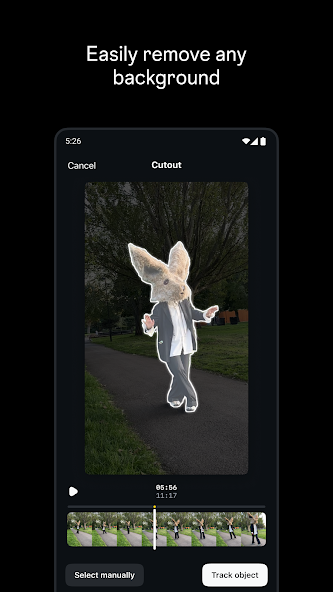
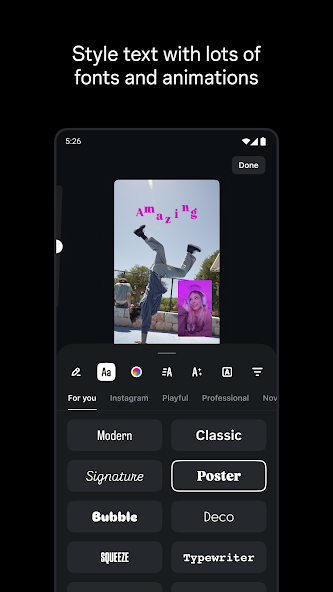
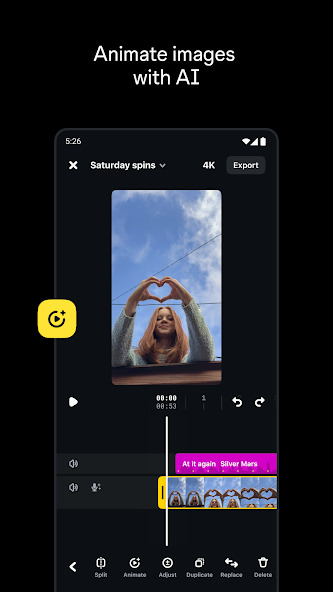

Trailer
Transform your experience with Edits, an Instagram app, where features meet innovation. Whether you're a seasoned content creator or just starting out, Edits offers a seamless way to bring your video ideas to life directly on your phone. Say goodbye to complex editing software and hello to a user-friendly interface packed with all the tools you need.
Simplify your creative process by exporting videos in stunning 4K quality without any watermarks, ready to share across multiple platforms effortlessly. Keep your drafts organized and easily accessible, ensuring no idea goes unexplored. With the ability to capture high-quality clips up to 10 minutes long, you can start editing on the go without missing a moment.
Create and edit with precision using powerful tools that elevate your content. Edit videos frame by frame, customize camera settings for the perfect shot, and bring images to life with AI animation. Experiment with green screens, overlays, fonts, filters, stickers, and more to add your personal touch. Enhance audio quality for crystal-clear voices and remove distracting background noise with ease.
Stay ahead of the curve by browsing trending reels for inspiration and tracking performance insights in real-time. Keep track of ideas until you're ready to execute them flawlessly while understanding what resonates most with your audience. Edits empowers you to make informed creative decisions that drive engagement and growth.
In our latest update, we've introduced exciting new features to enhance your editing experience even further:
- Explore more text animations, transitions, filters, effects, and caption styles.
- Align clips perfectly with audio using beat markers.
- Automatically generate captions for all tracks.
- Enjoy improved export speed and stability for seamless sharing.
Download the latest version of Edits now and unlock a world of possibilities for creating captivating videos that stand out from the crowd. Let your creativity shine through effortlessly – it's time to level up your content game!
About This App
Edits is a free video editing app designed to empower creators to bring their visions to life with ease, right from their mobile devices. With a comprehensive suite of tools and features, Edits streamlines the creative process and offers unparalleled flexibility for crafting stunning videos.
Key Features and Benefits:
- Export videos in 4K without watermarks for seamless sharing across platforms.
- Organize all drafts and final videos conveniently in one place.
- Capture high-quality clips of up to 10 minutes in length for immediate editing.
- Effortlessly share creations on Instagram with top-notch playback quality.
- Edit videos with precision down to a single frame.
- Customize camera settings such as resolution, frame rate, and dynamic range.
- Add depth to images through AI animation capabilities.
- Experiment with various background options like green screen effects or video overlays.
- Access a wide array of fonts, sound effects, filters, stickers, and more for creative expression.
- Enhance audio quality by clarifying voices and eliminating background noise.
- Automatically generate captions and tailor their appearance in the video.
Real-world Use Cases:
1. Social Media Content Creation: Craft engaging videos for Instagram using advanced editing tools and effects.
2. Educational Videos: Produce informative content with clear audio and visually appealing animations.
3. Marketing Campaigns: Enhance brand visibility by creating professional videos with captivating captions.
User Testimonials:
"Edits has revolutionized how I create videos for my social media channels. The range of features allows me to unleash my creativity effortlessly." - Sarah M.
Call to Action:
Experience the new features added to Edits by downloading the latest version now. Unleash your creativity like never before!
What's New
What's new: We're constantly updating Edits with exciting new features. In this latest version, you can explore more text animations, transitions, filters, effects, and caption styles. We've also added beat markers to help you sync clips with audio seamlessly. Additionally, now all tracks have automatic caption generation. Experience improved export speed and stability by downloading the update today!
Our Review
This app offers a user-friendly video editing experience on mobile.
Key strengths include precise editing tools and high-quality output options.
Areas for improvement could include enhancing export speed and stability.
Overall, Edits is recommended for creators seeking a versatile editing tool.
User Reviews
May 29, 2025
Edits is a fantastic tool for creating engaging Instagram content. I love the AI animation feature for bringing images to life. However, I wish there were more options for video filters.
May 29, 2025
I appreciate the variety of fonts and sound effects in Edits; they allow me to customize my videos perfectly. However, I noticed that the automatic caption generation could be more accurate.
May 29, 2025
As a content creator, Edits has become my go-to video editor. The green screen feature is a game-changer for adding creative backgrounds. Sharing directly to Instagram with high-quality playback saves me so much time!
May 29, 2025
Edits offers powerful editing tools, but I found the insights dashboard lacking depth in analyzing reel engagement. More detailed analytics would help creators make informed decisions.
May 29, 2025
The single-frame precision editing in Edits is impressive, but I encountered occasional glitches while exporting videos in 4K. It would be great to see smoother performance improvements.
Ratings & Reviews
64.8K Reviews
App Info
Key Features
Easily export videos in 4K without watermarks, ready to share on any platform.
Edit videos with precision, using camera settings for resolution and frame rate.
Enhance audio quality by making voices clearer and removing background noise.
Browse trending audio reels to spark inspiration for your next video creation.
Generate captions automatically and customize their appearance in your videos.