Screen Recorder - AZ Recorder
AZ Screen Recorder
Ratings & Reviews
1.78M Reviews
App Info
Key Features
Record high-quality screen videos with audio, including internal audio.
Edit videos easily with trim, merge, add music, and more options.
Livestream your phone screen with audio to YouTube or Facebook.
Capture and edit screenshots with tools like image stitching and blurring.
Customize settings for resolutions, frame rates, and streaming options.
Screenshots

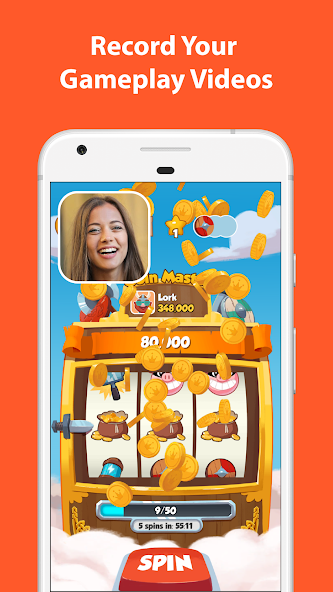
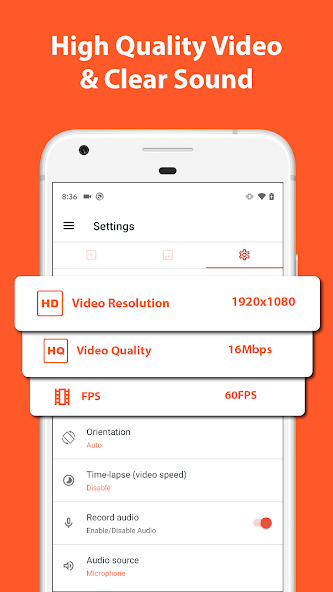
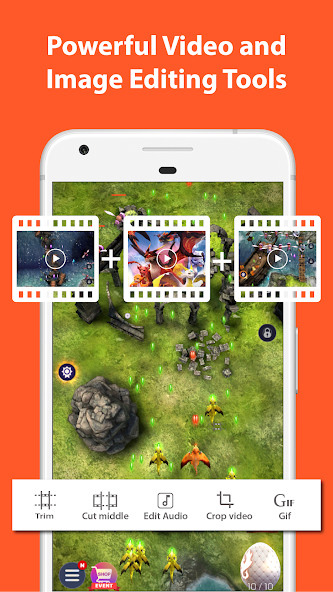
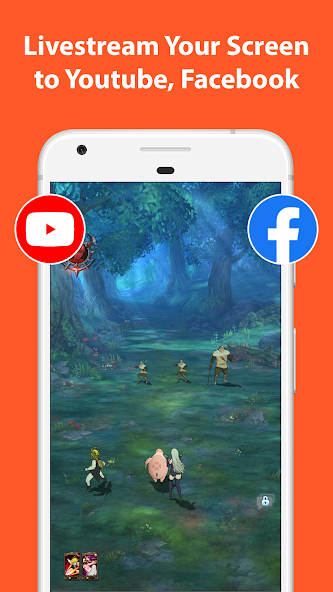
Innovate with Screen Recorder - AZ Recorder, where functionality meets simplicity.
Capture your screen effortlessly and create high-quality videos with this all-in-one screen recording app. Whether you want to record gameplay highlights, save important video calls, or stream live on social media, AZ Screen Recorder has got you covered.
Say goodbye to pesky watermarks and time limits – with AZ Screen Recorder, you can record as much as you want without any restrictions. Easily start and stop recordings, add audio from your mic or device, and even include a facecam window for a personalized touch.
Not just a screen recorder, this app also doubles up as a powerful video editor. Trim, merge, add music or subtitles, crop, rotate, and compress videos – all within the same intuitive interface. Edit your recordings on the go without needing additional tools.
Go live on platforms like YouTube or Facebook seamlessly using the livestream feature. Share your screen along with audio, adjust video resolutions as needed, and interact with your audience by showing your face during streams.
Taking screenshots and editing images is a breeze with AZ Recorder. Stitch multiple images together, crop out unwanted parts, blur sensitive information, add text or emojis – all directly within the app. No need for separate editing software anymore.
With support for internal audio recording since Android 10, AZ Screen Recorder is perfect for capturing in-game sounds or app audio. Game enthusiasts will appreciate the range of resolutions and frame rates available for creating stunning gaming content.
Keep precious memories alive by recording video calls effortlessly using this versatile app. Whether it's catching up with loved ones or hosting virtual meetings at work, AZ Screen Recorder ensures you never miss an important conversation again.
Upgrade to support ongoing development efforts and enjoy an ad-free experience while making the most of this feature-packed screen recording tool. Download AZ Screen Recorder now to unlock a world of possibilities right at your fingertips!
About This App
Introducing Screen Recorder - AZ Recorder, a top-rated Video Players & Editors app that has been featured on Google Play Home Page, BusinessInsider, CNET, HuffPost, Yahoo News, and more. With its reliable performance and high-quality recordings, AZ Screen Recorder is your go-to tool for capturing screen activities with audio seamlessly.
Here's what sets AZ Screen Recorder apart:
1. **Advantages: **
- Easy to use interface
- High-quality videos without watermarks
- No time limits on recordings
2. **Key Features: **
- Screen recording with various functionalities like pause/resume, facecam, GIF creation, and more
- Robust video editor for trimming, merging, adding music/subtitles, and more
- Live streaming capabilities for platforms like YouTube and Facebook
3. **Screenshots and Image Editing: **
- Capture screens with one tap
- Edit images by stitching them together, cropping unwanted parts, adding text/emojis, and more
Real-world applications of AZ Screen Recorder:
- Use it as a video call recorder to cherish memorable conversations.
- Record gameplay sessions effortlessly as the best screen recorder for gaming.
- Utilize internal audio support for original sound recording in apps or games.
User testimonials:
"I've tried many screen recorders but AZ is by far the best! The features are amazing." - Sarah
Take action now:
Download AZ Screen Recorder today to experience seamless screen recording like never before. For feedback or support inquiries, reach out to [email protected].
**What's New: **
🐞 Bug fixes and 🚀 Performance improvements.
Join us at https: //discord.gg/8ty5xTENNM
What's New
What's new:
We've squashed some pesky bugs and boosted performance for a smoother experience. Join our community on Discord to stay updated!
User Reviews
May 29, 2025
I appreciate the no watermark and unlimited recording time. Yet, the live streaming feature lacks stability during broadcasts.
May 29, 2025
AZ Screen Recorder is fantastic for recording gameplay videos with crisp audio. However, the video editor could use more advanced features.
May 29, 2025
AZ Recorder's image editing tools are surprisingly versatile for a screen recorder app. Still, I wish there were more options for adding text overlays.
May 29, 2025
The ability to record internal audio sets AZ Screen Recorder apart. It's perfect for capturing in-game sounds and creating high-quality content.
May 29, 2025
I enjoy using AZ Screen Recorder for video calls but encountered occasional glitches when saving recordings. Overall, a reliable tool with room for improvement.
Ratings & Reviews
1.78M Reviews
App Info
Key Features
Record high-quality screen videos with audio, including internal audio.
Edit videos easily with trim, merge, add music, and more options.
Livestream your phone screen with audio to YouTube or Facebook.
Capture and edit screenshots with tools like image stitching and blurring.
Customize settings for resolutions, frame rates, and streaming options.