DWG FastView-CAD Viewer&Editor
Gstarsoft Co., Ltd.
Ratings & Reviews
87K Reviews
App Info
Key Features
Effortlessly manage tasks and projects with advanced editing tools for precise drawings.
Enhance collaboration by sharing CAD drawings in various formats like PDF, BMP, JPG, and PNG.
Organize data efficiently with support for exporting and converting CAD drawings to different versions.
Boost productivity with features like move, copy, rotate, scale, color, measure object, and more on mobile.
Ensure compatibility with over 20 CAD file formats including RVT, Solidworks, Creo, NX, CATIA for seamless integration.
Screenshots


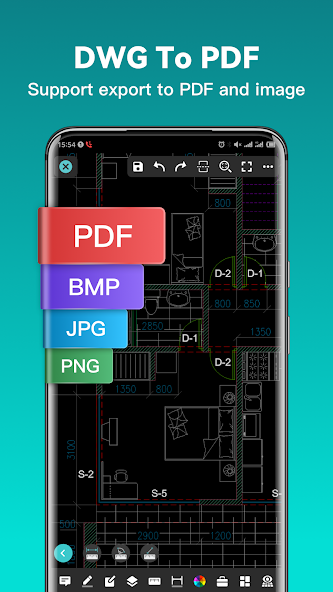

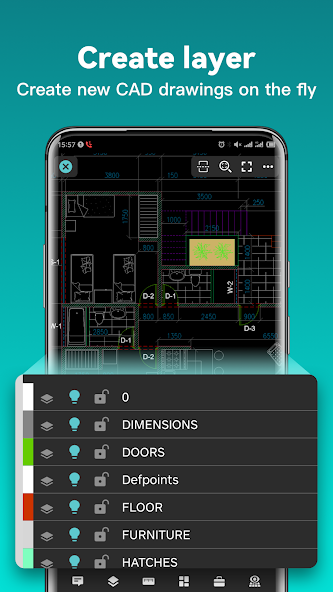
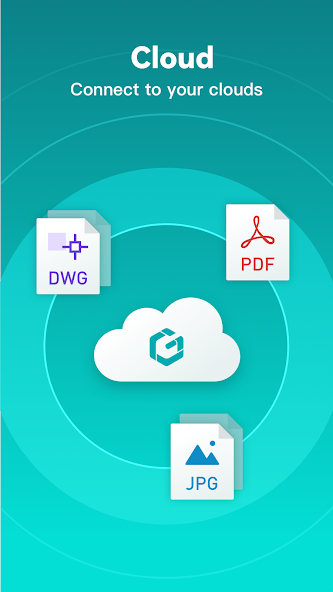
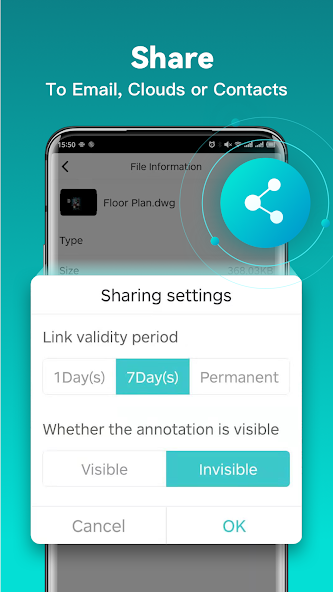

Optimize your time in DWG FastView-CAD Viewer&Editor, where your productivity is sustainable.
Experience the power of over 70 million installs worldwide, as DWG FastView revolutionizes how you view and edit CAD drawings on the go. With seamless compatibility with DWG and DXF formats, this cross-platform CAD software offers a comprehensive suite of features to elevate your design workflow.
Say goodbye to registration hassles and internet dependency. Download DWG FastView instantly and access your drawings offline anytime, anywhere. Effortlessly switch between 2D and 3D modes, exploring intricate details with precision tools like measure, dimension, and text search.
Unlock new possibilities with advanced editing capabilities such as layer management, object manipulation, and layout control. Seamlessly export drawings to PDF or image formats for easy sharing. Need help? Reach out to our responsive technical support at the click of a button.
Stay ahead with DWG FastView Premium for access to cutting-edge tools and features that streamline your design process. Choose from flexible subscription plans tailored to your needs and take advantage of a free trial to discover the full potential of the premium version.
Don't miss out on the latest enhancements! The update brings optimized 3D viewing performance, new angle measurement tools, color matching options, along with bug fixes for smoother performance. Elevate your CAD experience today with DWG FastView-CAD Viewer&Editor.
About This App
Experience unparalleled CAD viewing and editing with DWG FastView-CAD Viewer&Editor, the ultimate productivity app for designers on the go. With over 70 million installations worldwide, this cross-platform software redefines mobile CAD capabilities.
Key Features:
- View, edit, measure, dimension, and find text in 2D/3D drawings effortlessly
- Seamless compatibility with DWG and DXF formats
- No registration required for instant offline access to your drawings
- Export to PDF, BMP, JPG, and PNG for easy sharing
- Advanced drawing tools like trim, offset, dimension, and more
- Support for various CAD file formats including RVT, Solidworks, Creo, NX, and others
Real-world Use Cases:
- Collaborate with team members by sharing CAD drawings from multiple devices
- Edit and create precise drawings while on the move
- Stay connected with responsive technical support for any assistance needed
Technical Specifications:
- Available on both Android and iOS platforms
- Subscription plans offer access to advanced editing tools
User Testimonials:
"I can now work on CAD projects seamlessly from anywhere. DWG FastView has truly transformed my workflow." - John Doe
Upgrade to DWG FastView Premium for an enhanced CAD experience today! Start your free trial now to unlock advanced features and tools.
What's New
What's new: In this update, we have enhanced the 3D viewing performance to provide you with a smoother and more immersive experience. The app now supports the latest 3D format, ensuring compatibility with cutting-edge technology. Additionally, we've introduced new features such as 3D angle measurement and free color matching functions to expand your creative possibilities. This update also includes bug fixes and overall performance improvements for a more stable usage. Don't miss out on these exciting changes – update now!
Our Review
This CAD viewer and editor, DWG FastView, is a versatile tool for designers needing to work on CAD drawings on the go.
Key strengths:
The app provides accurate and fast access to drawings, supports various CAD features like editing and measuring, and offers offline functionality for convenience.
Areas for improvement:
While the app boasts advanced tools, some of the more powerful features are locked behind a premium subscription.
Our honest recommendation:
DWG FastView is recommended for designers seeking a mobile CAD solution with essential editing capabilities. The free trial of the premium version is worth exploring for those requiring more advanced tools.
User Reviews
May 29, 2025
Decent editing tools, but the app occasionally crashes when working on complex drawings. Needs stability improvements.
May 29, 2025
DWG FastView is excellent for on-the-go CAD work. The 3D mode is fantastic, but I wish there were more tutorial resources.
May 29, 2025
The app's offline functionality is a lifesaver for me. However, the UI could be more intuitive for new users.
May 29, 2025
Great customer support! The export to PDF feature works flawlessly, making sharing my designs hassle-free.
May 29, 2025
Impressive precision drawing capabilities! I love how easy it is to switch between 2D and 3D modes seamlessly.
Ratings & Reviews
87K Reviews
App Info
Key Features
Effortlessly manage tasks and projects with advanced editing tools for precise drawings.
Enhance collaboration by sharing CAD drawings in various formats like PDF, BMP, JPG, and PNG.
Organize data efficiently with support for exporting and converting CAD drawings to different versions.
Boost productivity with features like move, copy, rotate, scale, color, measure object, and more on mobile.
Ensure compatibility with over 20 CAD file formats including RVT, Solidworks, Creo, NX, CATIA for seamless integration.