Google Meet
Google LLC
Ratings & Reviews
11.4M Reviews
App Info
Key Features
Easily share photos, videos, and presentations during calls to enhance collaboration and communication.
Enjoy real-time translated captions in over 70 languages for seamless communication with participants from around the world.
Engage in group video calls with up to 32 people, making it easy to connect with larger communities or teams.
Enhance user privacy with secure meetings and data protection features, ensuring a safe communication environment.
Access stackable effects like doodles, masks, and fun filters in Family mode for an interactive and enjoyable user experience.
Screenshots
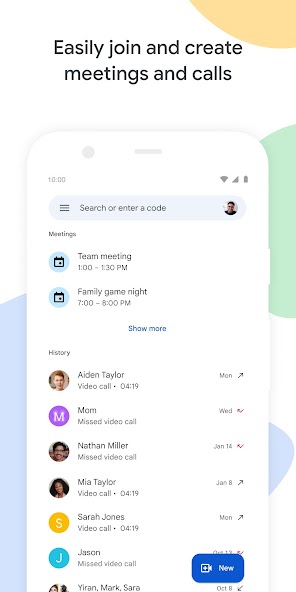
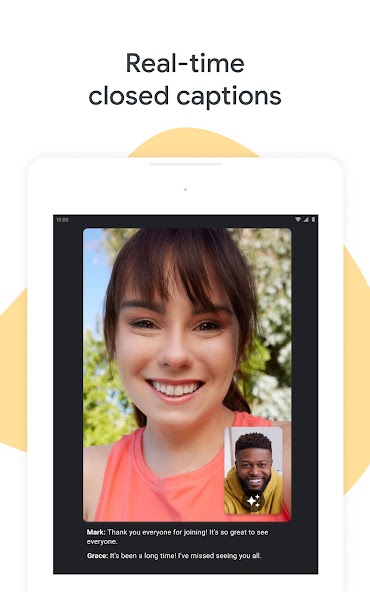
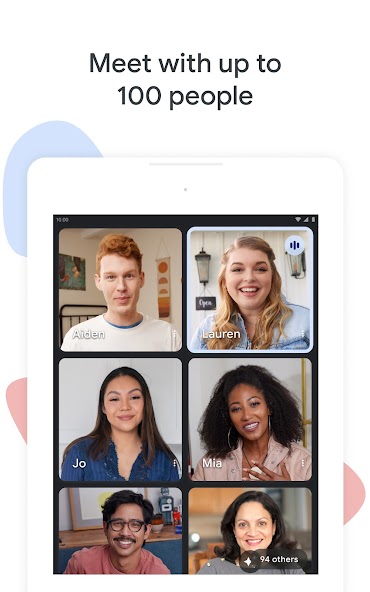
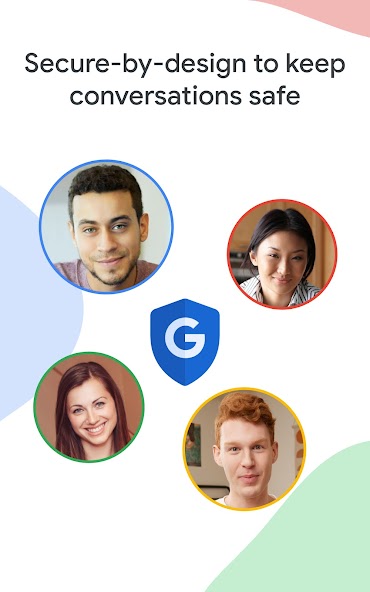
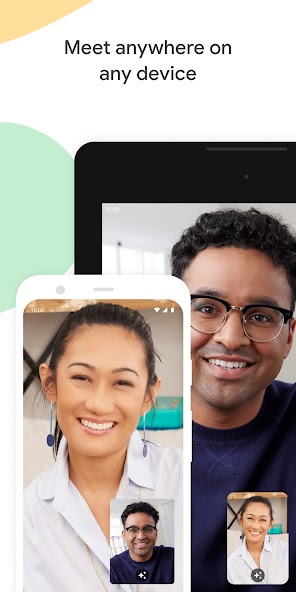
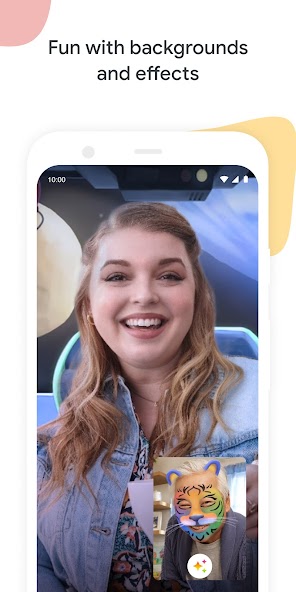
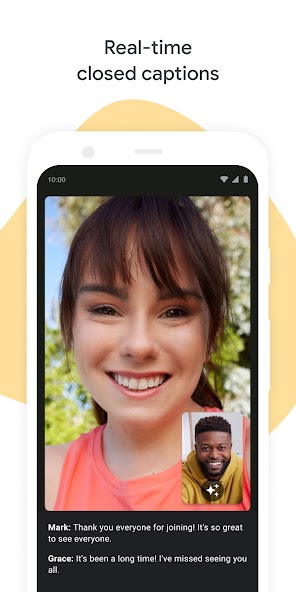
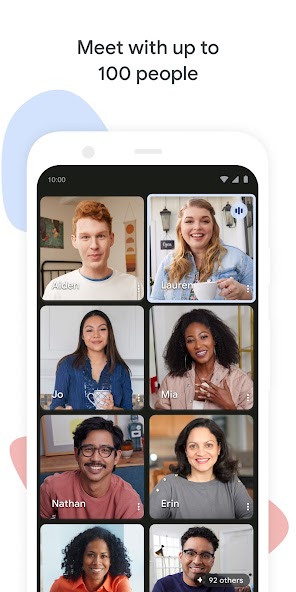
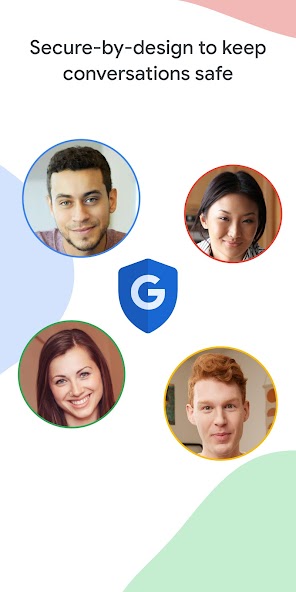
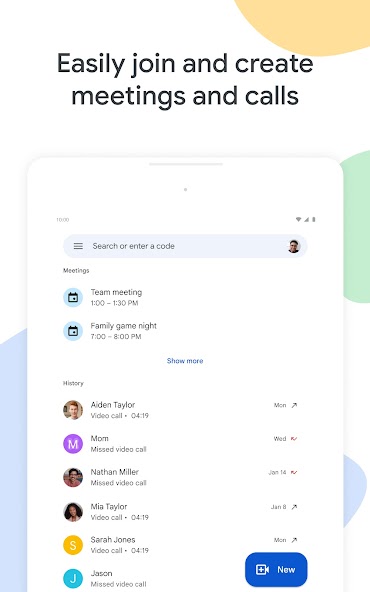
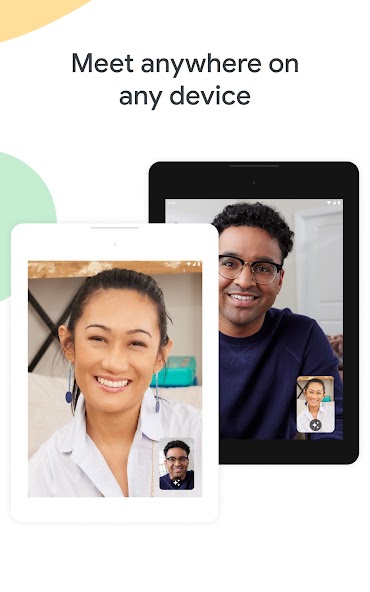
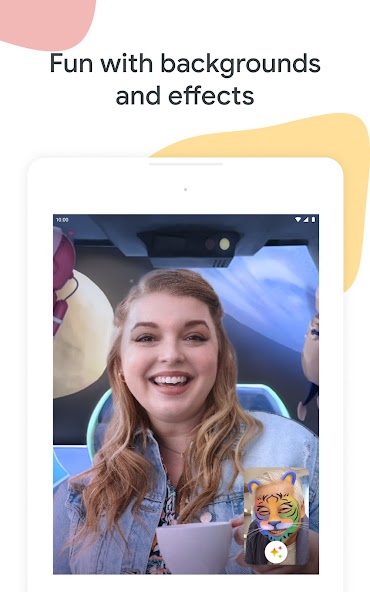
Connect with friends in Google Meet, where privacy meets connectivity. Whether you're catching up with loved ones, collaborating on projects with colleagues, or joining virtual classrooms with classmates, Google Meet offers a seamless way to stay connected no matter where you are.
Easily make spontaneous video calls or schedule virtual meetings with the flexibility to connect in a way that suits your needs. With features like noise cancellation and real-time translated captions in over 70 languages, Google Meet ensures clear communication and inclusivity for all participants.
Host engaging meetings by sharing visuals like photos and presentations, using in-call emojis to express yourself without interrupting conversations, and adding stackable effects for a fun and personalized experience. The Family mode feature allows for doodles, masks, and other interactive effects to make group calls more enjoyable.
Experience high-quality video calls with up to 4k resolution*, ensuring you always look your best during virtual interactions. With the ability to host meetings for up to 100 people at no cost**, Google Meet offers a reliable platform for both personal and professional use.
Stay connected on the go with the on-the-go mode for audio-only calls, perfect for minimizing distractions while on the move. Accessible across various devices including mobile, tablet, web, and smart devices***, Google Meet ensures everyone can join meetings effortlessly.
Make group video calls with up to 32 people in the latest update of Google Meet. Easily share and join group calls via link invitations and capture special moments by taking photos during video calls. Embrace creativity with doodles, masks, and fun effects in Family mode (Google account sign-in required).
Enhance your virtual communication experience with Google Meet today. Stay connected seamlessly while enjoying high-quality video calls and innovative features designed to make every interaction memorable.
*Bandwidth permitting.
**Specific feature availability may vary based on device specifications.
***Data charges may apply. Check with your carrier for details.
About This App
**Connection Hub: Where Your Connections Come to Life**
Connect, share, and engage like never before with Google Meet, the ultimate social platform designed to bring your connections to life.
Google Meet is your go-to app for fostering meaningful relationships, building a vibrant community, and sharing memorable moments with friends, family, and like-minded individuals.
**Key Features and Benefits: **
- **Interactive Connection: ** Interact with your connections through posts, comments, likes, and direct messages to stay connected effortlessly.
- **Rich Media Sharing: ** Share photos, videos, articles, and more to express yourself creatively and connect on a deeper level.
- **Community Building: ** Create or join groups based on shared interests or affiliations to connect with a like-minded community.
- **Event Organization: ** Plan events, parties, meetups, or gatherings easily within the app to bring people together in real life.
- **Privacy Controls: ** Manage your privacy settings to control who sees your content and ensure a safe and secure online environment.
**Real-World Use Cases: **
1. *Stay Connected: * Keep in touch with friends who live far away by sharing daily updates through posts or private messages.
2. *Share Experiences: * Share travel adventures, culinary delights, or DIY projects with a community that appreciates your interests.
3. *Network Professionally: * Connect with industry peers, join relevant groups, and share valuable insights for professional growth.
**Technical Specifications (if relevant): **
- Compatible with iOS 12.0 or later
- Optimized for iPhone models 6S and newer
**User Testimonials: **
*"I love how Google Meet has helped me reconnect with old friends and discover new ones who share my passions." - Sarah*
*"The group feature on Google Meet has made event planning so much easier! I can't imagine organizing gatherings without it." - Alex*
Embrace the power of connection with Google Meet today! Join the community where relationships thrive.
What's New
Check out the latest updates: Now you can easily initiate group video calls with up to 32 participants. Share the call link with friends and family to join in seamlessly. Capture memorable moments by taking photos during your video chats. And don't forget to try out fun doodles, masks, and effects with our new Family mode (Sign-in required with a Google account). Experience all these exciting features by updating your app today!
Our Review
This app is a versatile tool for video calling and virtual meetings, catering to various personal and professional needs.
Key Strengths:
The ability to host group calls with up to 32 participants enhances networking capabilities.
Content sharing features like sharing visuals during calls and real-time translated captions promote interactive communication.
User interaction is enriched with in-call chat, emojis, and stackable effects for a personalized experience.
Areas for Improvement:
Enhancements in user interface design could improve overall user experience.
Advanced features like meeting recording and noise cancellation being premium might limit accessibility for some users.
Overall, Google Meet is recommended for individuals seeking a reliable platform for virtual interactions. Its array of features caters to both social connections and professional meetings effectively.
User Reviews
May 29, 2025
Google Meet is fantastic for team meetings. The real-time translated captions are a game-changer for our international calls. However, I wish the free plan allowed longer meeting durations.
May 29, 2025
I love using Google Meet to catch up with friends. The stackable effects feature adds a fun twist to our calls, making them more engaging and memorable. No complaints at all!
May 29, 2025
The in-call emojis are a fun touch, but I've experienced some glitches during larger meetings. It's reliable for one-on-one calls but needs improvement for bigger groups.
May 29, 2025
As a student, Google Meet has been a lifesaver for remote learning. The on-the-go mode makes it easy to attend classes while on the move. More customization options for backgrounds would be awesome.
May 29, 2025
'Google Meet is my go-to app for family gatherings. Sharing photos and videos during calls brings us closer together despite the distance. The high-quality video ensures we never miss any details.'
Ratings & Reviews
11.4M Reviews
App Info
Key Features
Easily share photos, videos, and presentations during calls to enhance collaboration and communication.
Enjoy real-time translated captions in over 70 languages for seamless communication with participants from around the world.
Engage in group video calls with up to 32 people, making it easy to connect with larger communities or teams.
Enhance user privacy with secure meetings and data protection features, ensuring a safe communication environment.
Access stackable effects like doodles, masks, and fun filters in Family mode for an interactive and enjoyable user experience.