PhotoScan by Google Photos
Google LLC
Ratings & Reviews
202K Reviews
App Info
Key Features
Scan and save printed photos with glare-free digital scans for picture-perfect memories.
Capture favorite photos quickly with easy-to-use features, saving time for more important tasks.
Backup scans with Google Photos for safe storage, easy organization, and advanced editing options.
Enjoy improved corner editor for precise cropping adjustments to enhance scanned photos.
Create straight, rectangular scans with perspective correction and smart rotation for optimal viewing.
Screenshots
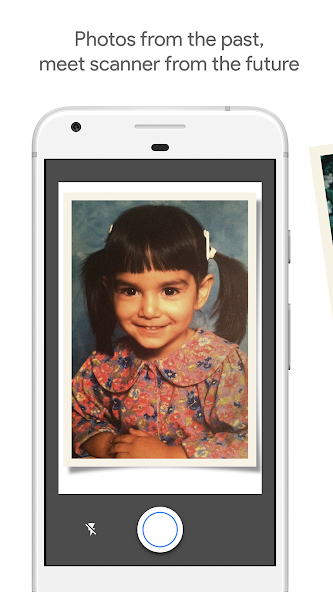
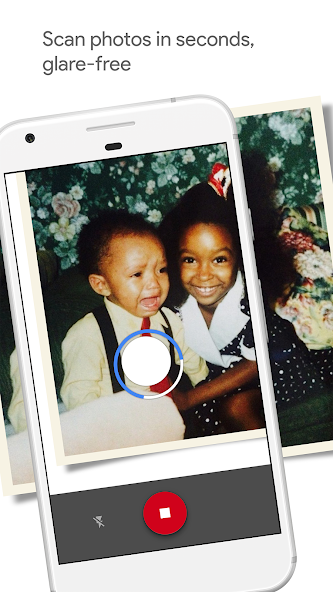

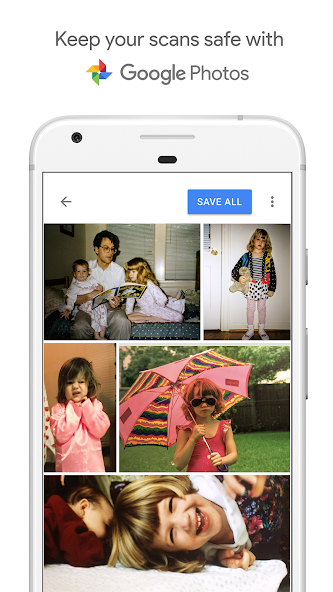
Design a logo for Disney in PhotoScan by Google Photos, where art meets innovation.
Digitize your cherished printed memories effortlessly with PhotoScan. Say goodbye to the hassle of traditional scanning methods and welcome a new era of preserving your favorite photos directly from your phone's camera.
No more dealing with glares or skewed angles. PhotoScan ensures each scan is picture-perfect and glare-free, thanks to its smart capture flow that eliminates unwanted reflections. The automatic cropping feature based on edge detection guarantees straight, rectangular scans with perspective correction every time.
In just seconds, you can capture and save your beloved printed photos without the need for extensive editing. Spend less time perfecting scans and more time reminiscing about those embarrassing childhood haircuts.
With PhotoScan seamlessly integrated with Google Photos, your scans are not only safe but also searchable and well-organized. Take advantage of advanced editing controls, filters, and even turn your scans into captivating movies to breathe new life into your memories. Share them effortlessly by simply sending a link to friends and family.
What's New:
- Easier capture and save: Scanned photos are now saved to your device instantly upon capture.
- Improved corner editor: Adjust automatic cropping more precisely by dragging the edges along with the corners.
Preserve your memories effortlessly with PhotoScan by Google Photos today!
About This App
Introducing PhotoScan by Google Photos – where advanced features meet an intuitive interface for unleashing your creative potential.
1. Unleash Your Creativity:
Harness the power of advanced creative tools and design options to bring your artistic visions to life effortlessly.
2. Key Features and Benefits:
- Explore a wide range of artistic capabilities for creating stunning visual content
- Access a variety of design options, filters, and editing controls for personalized creations
- Seamlessly blend creativity with functionality through an intuitive user interface
3. Real-world Use Cases:
- Design captivating graphics for social media posts or marketing materials
- Create unique artwork and illustrations for personal or professional projects
- Enhance photos with artistic filters and effects to make them stand out
4. Technical Specifications (if applicable):
- Compatible with both iOS and Android devices
- Regular updates for improved performance and new features
5. User Testimonials:
"PhotoScan by Google Photos has revolutionized the way I approach digital design. The intuitive interface combined with powerful features makes it my go-to creative tool." - Sarah, Graphic Designer
6. Call to Action:
Unleash your creativity today with PhotoScan by Google Photos – the ultimate app for turning your artistic vision into reality. Download now and start creating masterpieces effortlessly!
What's New
What's new: We've made it easier for you to capture and save scanned photos directly to your device upon capture. Additionally, we have enhanced the corner editor feature so that you can now drag the edges to adjust the automatic cropping of your scanned photo. Update now to enjoy these improved functionalities!
Our Review
This app offers a creative way to digitize your printed photos with ease.
The glare-free scanning feature ensures high-quality digital scans, while the quick capture function saves you time.
Back up and organize your scans securely with Google Photos for easy access and sharing.
Strengths:
- Picture-perfect scans with automatic cropping
- Quick scanning process for efficiency
- Integration with Google Photos for safe storage and editing
Areas for improvement:
- Enhanced artistic tools for more creative possibilities
- More export options to cater to diverse user needs
Overall, PhotoScan by Google Photos is recommended for those looking to preserve their memories digitally.
While it excels in scan quality and speed, further enhancements in artistic features and export flexibility would elevate the user experience.
User Reviews
May 29, 2025
As a photography enthusiast, I love how PhotoScan maintains photo quality and perspective correction. It's a game-changer for organizing my vintage collection.
May 29, 2025
PhotoScan saved me so much time digitizing my old family photos. The glare-free feature works like magic, but sometimes the automatic cropping is a bit off.
May 29, 2025
The integration with Google Photos is seamless and convenient for backup. Being able to access my scanned photos across devices easily is a huge plus.
May 29, 2025
I encountered issues with the smart rotation feature not always working correctly. It's frustrating when my scans end up upside down despite following the instructions.
May 29, 2025
I appreciate the quick scanning process, but I wish there were more editing options within the app. Overall, it's handy for preserving memories on the go.
Ratings & Reviews
202K Reviews
App Info
Key Features
Scan and save printed photos with glare-free digital scans for picture-perfect memories.
Capture favorite photos quickly with easy-to-use features, saving time for more important tasks.
Backup scans with Google Photos for safe storage, easy organization, and advanced editing options.
Enjoy improved corner editor for precise cropping adjustments to enhance scanned photos.
Create straight, rectangular scans with perspective correction and smart rotation for optimal viewing.