Files by Google
Google LLC
Ratings & Reviews
8.16M Reviews
App Info
Key Features
Quickly share files offline with Quick Share for efficient collaboration and data transfer.
Easily find files faster with search and simple browsing to improve data organization and access.
Secure your files with a non-device lock for enhanced data protection and privacy.
Free up space on your device by receiving smart recommendations for better task and project management.
Efficiently back up files to the cloud to save space on your device, enhancing automation and integration.
Screenshots
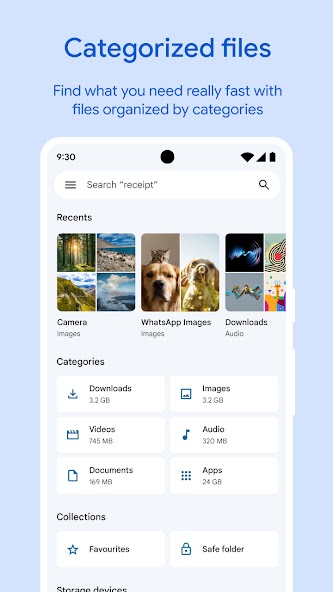
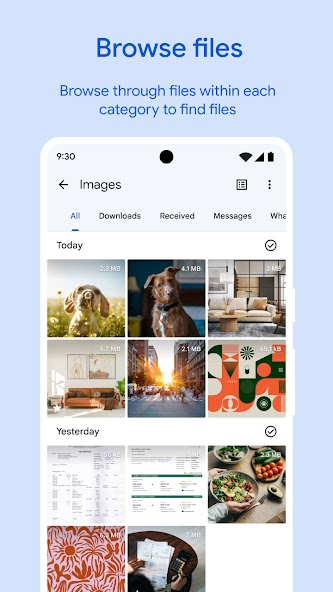
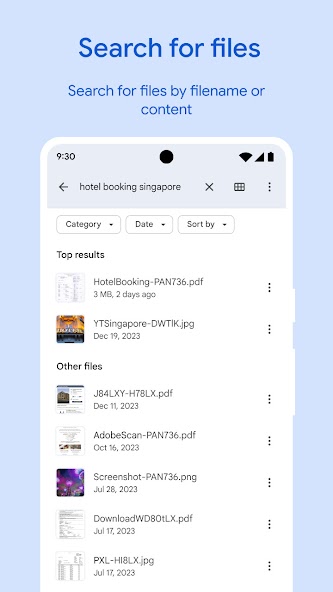

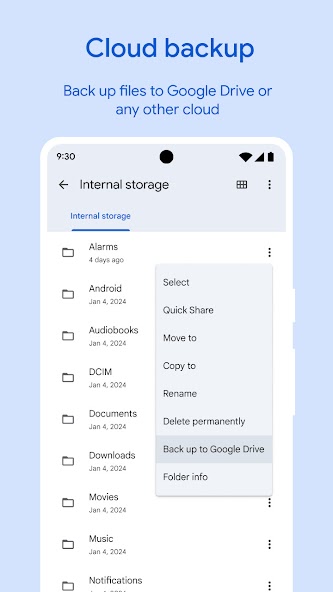
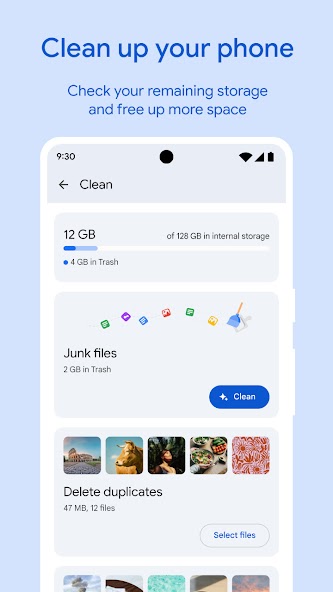
Balance your priorities in Files by Google, where team collaboration meets seamless integration. Imagine effortlessly freeing up space on your device, finding important files in seconds, and securely sharing them offline with just a tap. With a non-device lock to protect your files, you can trust that your data remains safe from prying eyes.
Picture this: You're running out of storage space on your phone, struggling to locate that one crucial document buried deep within your folders. Enter Files by Google – a game-changer that simplifies file management. Easily identify and delete unnecessary files hogging your device's memory, whether it's old photos or redundant downloads.
By integrating Quick Share into your daily routine, you can now transfer files swiftly without the need for an internet connection. Just think about how convenient it is to share photos, videos, or apps with friends nearby at lightning speeds of up to 480 Mbps.
Worried about keeping sensitive information secure? Files by Google offers you the option to add an extra layer of protection with a unique PIN or pattern separate from your device lock. Now, sensitive documents and personal data are shielded from unauthorized access.
Moreover, the app boasts efficient functionality without bogging down your device – taking up less than 20 MB of storage while remaining ad-free. From backing up essential files to receiving smart recommendations for optimizing storage space, Files by Google enhances your digital organization effortlessly.
Embrace a clutter-free digital life with Files by Google – download the app today and revolutionize the way you manage files on your devices!
About This App
**Description for 'Files by Google': **
✨ Free up space on your device with cleaning recommendations
🔍 Find files faster with search and simple browsing
↔️ Quickly share files offline with Quick Share
☁️ Back up files to the cloud to save space on your device
🔒 Secure your files with a non-device lock
Free up space:
- Easily see how much space is left on your device, SD card, and USB drive.
- Find old photos from chat apps, duplicate files, clear cache, and more.
Find files faster:
- Save time searching for photos, videos, and documents on your phone.
- Search quickly or browse GIFs. Sort files by size to understand what's taking up space.
Fast & secure file sharing:
- Share photos, videos, apps, and more to Android and Chromebook devices with Quick Share.
- Transfer speeds up to 480 Mbps even without an internet connection. End-to-end encryption ensures security.
Secure your files:
- Keep sensitive files safe with a separate PIN or pattern lock.
Play offline media:
- Enjoy music/videos with advanced controls like playback speed and shuffle.
Back up files:
- Move files to Google Drive or an SD card to save space. Share to other cloud storage apps as well.
Get smart recommendations:
- Receive helpful suggestions for saving space and protecting your device. Recommendations improve over time.
Efficient & effective:
- Uses less than 20 MB storage.
- Easy to use without ads.
**What's new: **
- Quick Share now accessible from the home page.
- Bug fixes and improvements.
**Detailed description for a productivity tool: **
Are you tired of feeling overwhelmed by tasks? Files by Google is here to revolutionize the way you manage time and boost productivity like never before!
1. **Boost Your Productivity: **
Efficiently manage tasks, optimize workflows, and save valuable time effortlessly.
2. **Key Features & Benefits: **
- Task prioritization for focused work sessions
- Time tracking tools for better efficiency
- Calendar integration for seamless scheduling
- Collaboration features for team projects
3. **Real-world Use Cases: **
Imagine effortlessly juggling multiple projects with ease while meeting deadlines consistently. With Files by Google, you can finally achieve that perfect work-life balance you've been craving.
4. **Technical Specifications (if relevant): **
Compatible across all devices - desktop, mobile, tablet - ensuring accessibility anytime, anywhere.
5. **User Testimonials: **
"I used to struggle with managing my workload until I found Files by Google. Now I'm more organized and productive than ever!" - Sarah
6. **Clear Call to Action: **
Ready to take control of your time? Download Files by Google now and experience a new era of productivity!
Remember, it's not about doing more; it's about doing things better!
What's New
Check out the latest updates:
Quick Share feature now accessible directly from the home screen for seamless file sharing. Be among the first to try it out!
Bug fixes and general enhancements to boost performance.
Update now to explore these new features and improvements!
User Reviews
May 29, 2025
Files by Google helped me reclaim so much space on my phone! The cleaning recommendations are spot on. However, I wish the file search could be more intuitive.
May 29, 2025
The offline media player feature is fantastic for long commutes. Yet, I encountered some issues with the file sorting function being a bit slow at times. Still a handy app overall.
May 29, 2025
Finding files has never been easier with this app! However, I wish there were more customization options for organizing files within folders. Overall, a reliable tool.
May 29, 2025
Quick Share is a game-changer! I love how fast and secure it is. Backing up files to the cloud has never been easier. A must-have for anyone running out of storage.
May 29, 2025
Secure your files feature gives me peace of mind. The app's small size and no ads policy are huge pluses. It's like having a personal organizer that keeps everything safe.
Ratings & Reviews
8.16M Reviews
App Info
Key Features
Quickly share files offline with Quick Share for efficient collaboration and data transfer.
Easily find files faster with search and simple browsing to improve data organization and access.
Secure your files with a non-device lock for enhanced data protection and privacy.
Free up space on your device by receiving smart recommendations for better task and project management.
Efficiently back up files to the cloud to save space on your device, enhancing automation and integration.