Google Chat
Google LLC
Ratings & Reviews
294K Reviews
App Info
Key Features
Effortlessly manage tasks and projects with side by side editors, shared files, and one-click meetings for streamlined collaboration.
Easily collaborate on Google Workspace content like Docs, Sheets, and Slides without the hassle of permissions granting.
Stay organized with Google search functionality to quickly find conversations and shared content within the platform.
Boost efficiency with automation features like scheduling, document creation, and integrated tasks and events.
Seamlessly integrate with Google Apps for direct messages, group chats, and full platform compatibility for Google Workspace Customers.
Screenshots
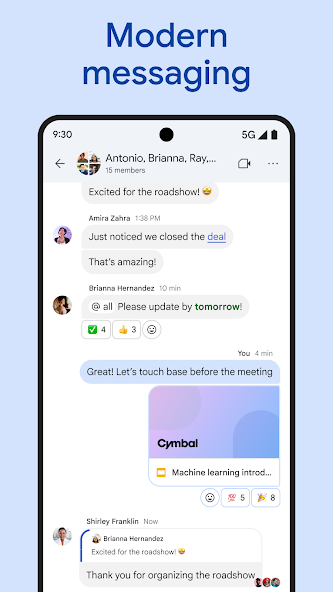
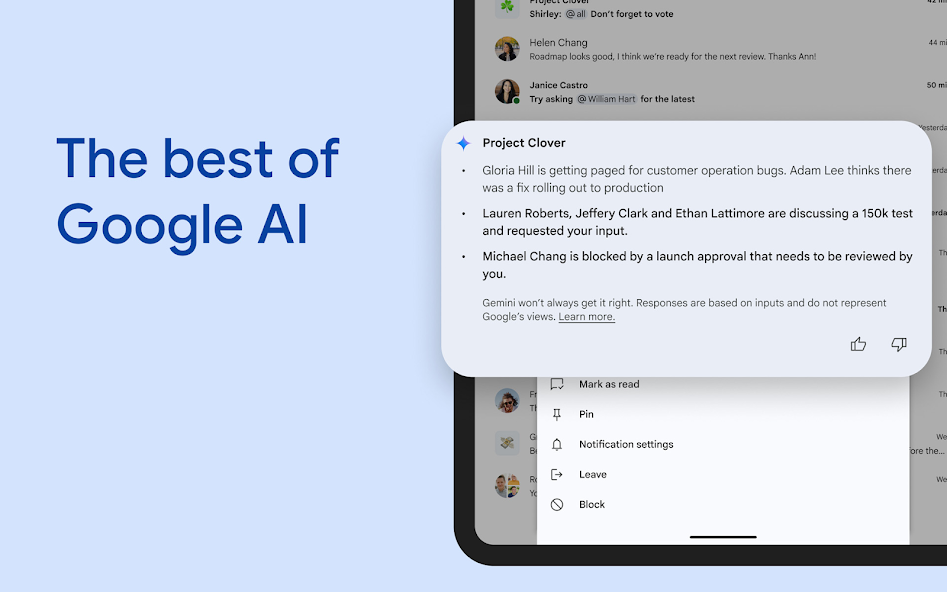
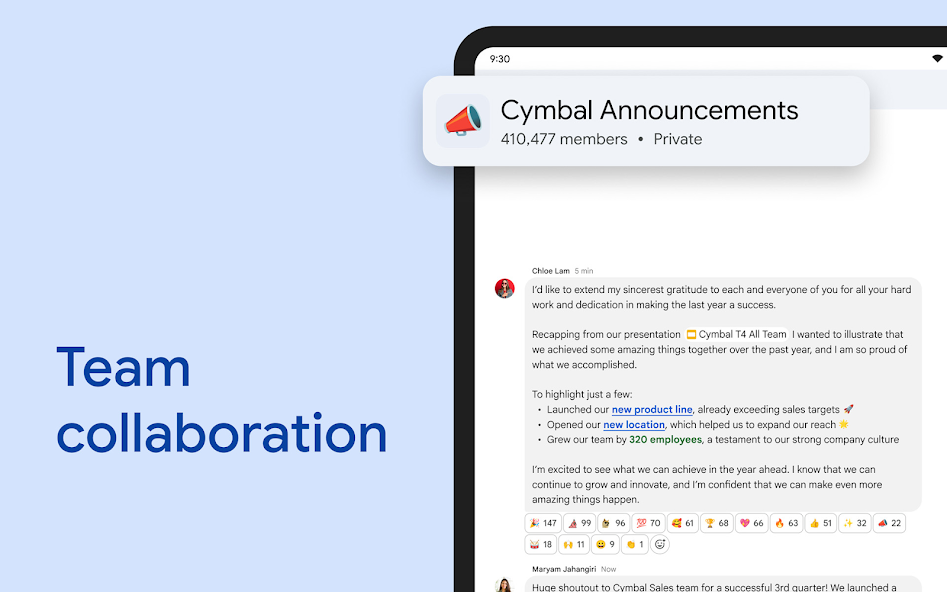
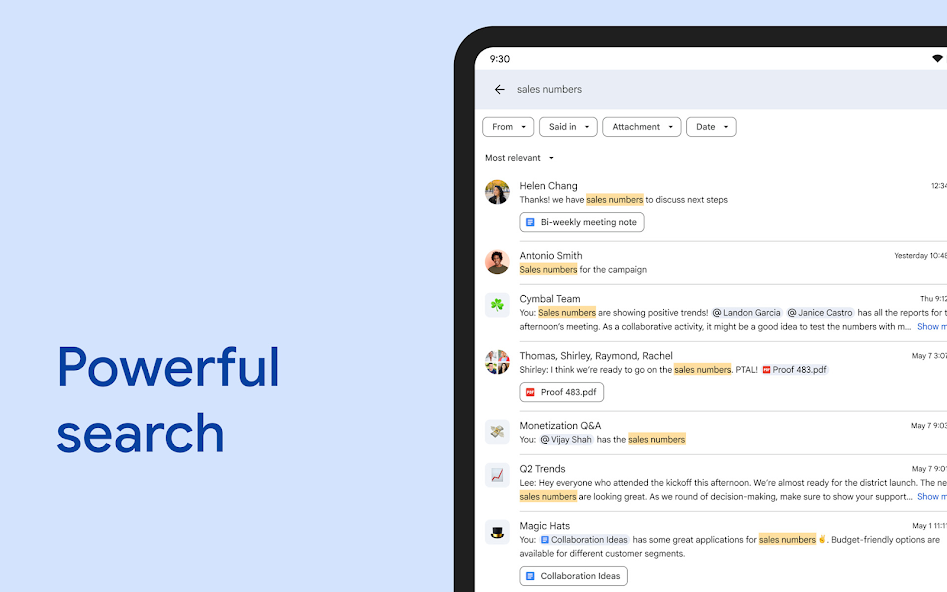
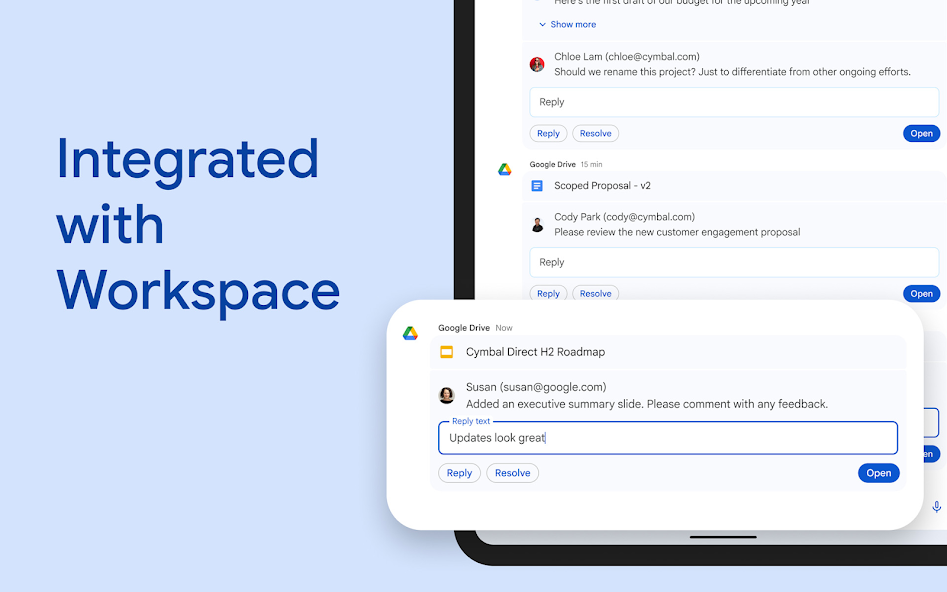
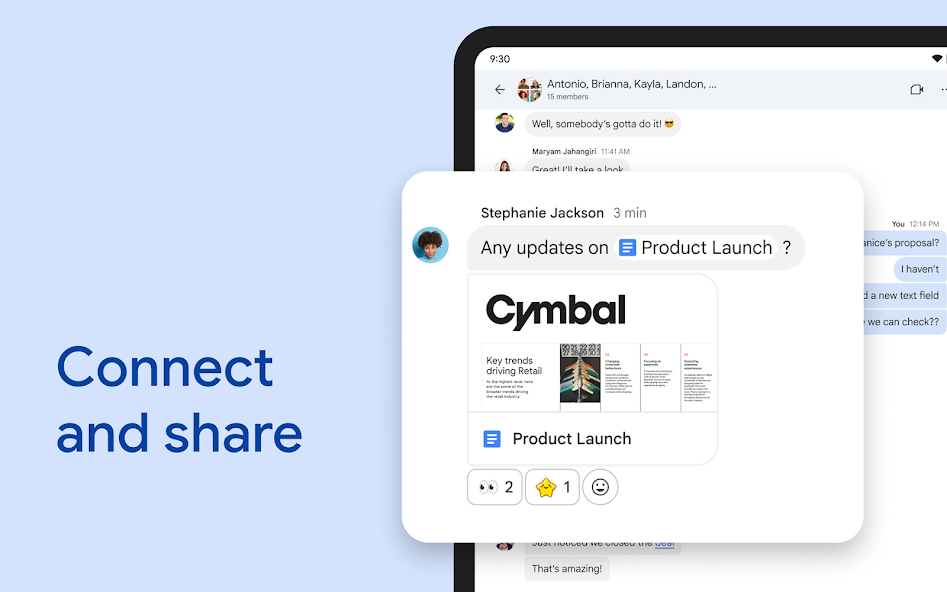
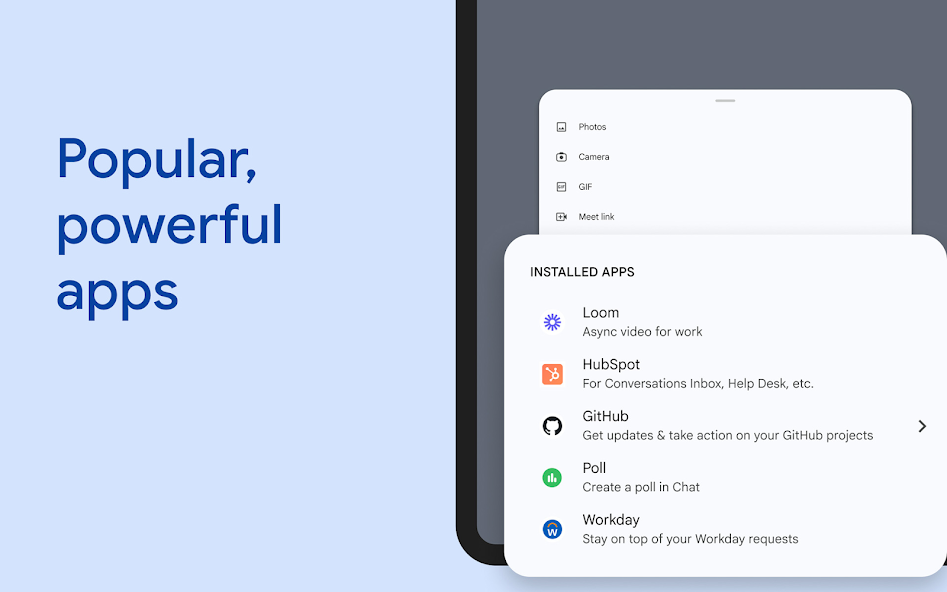
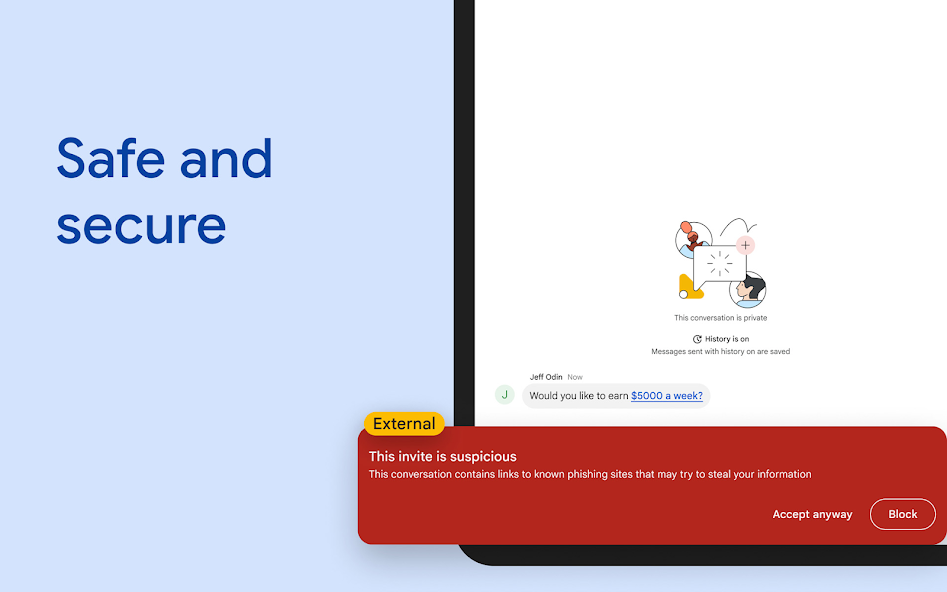
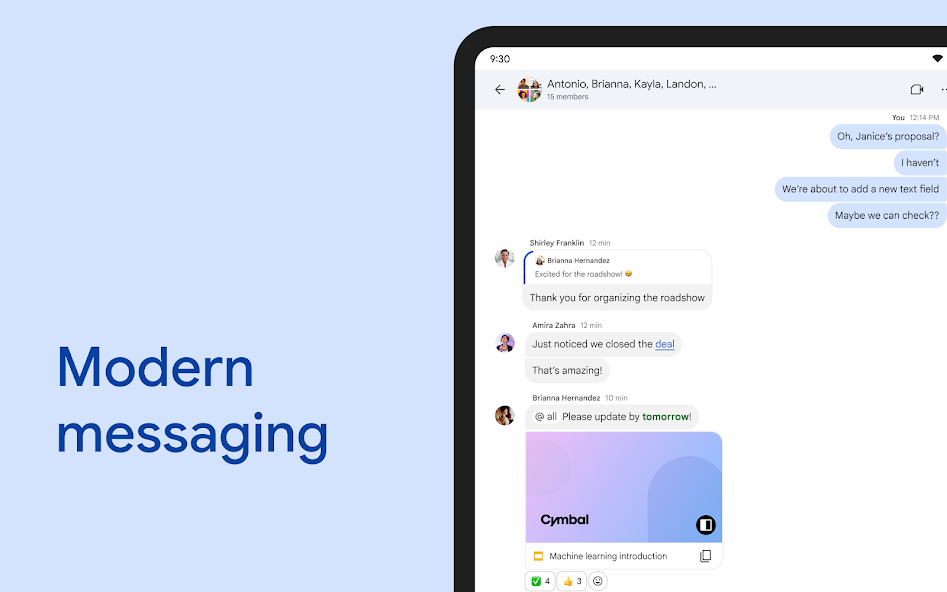
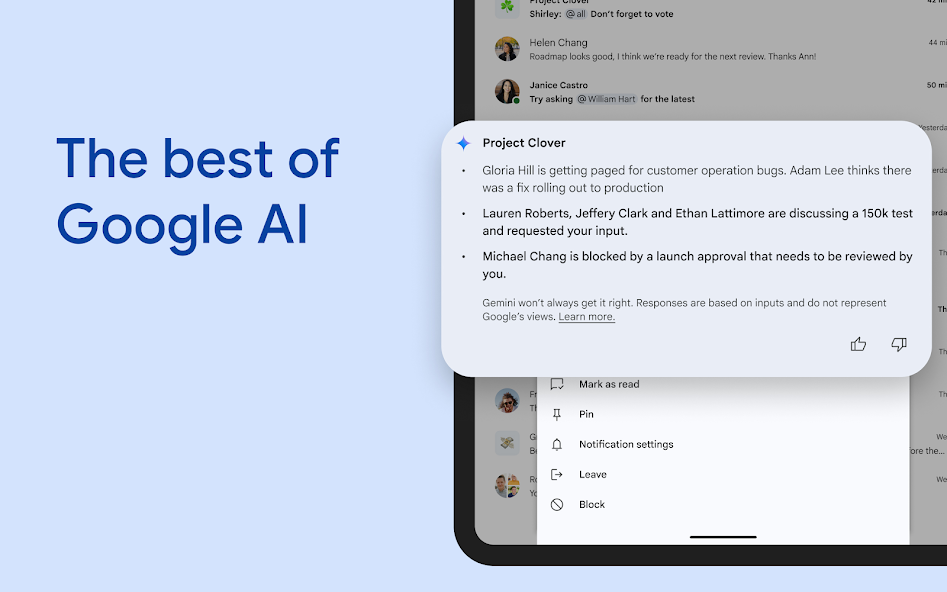
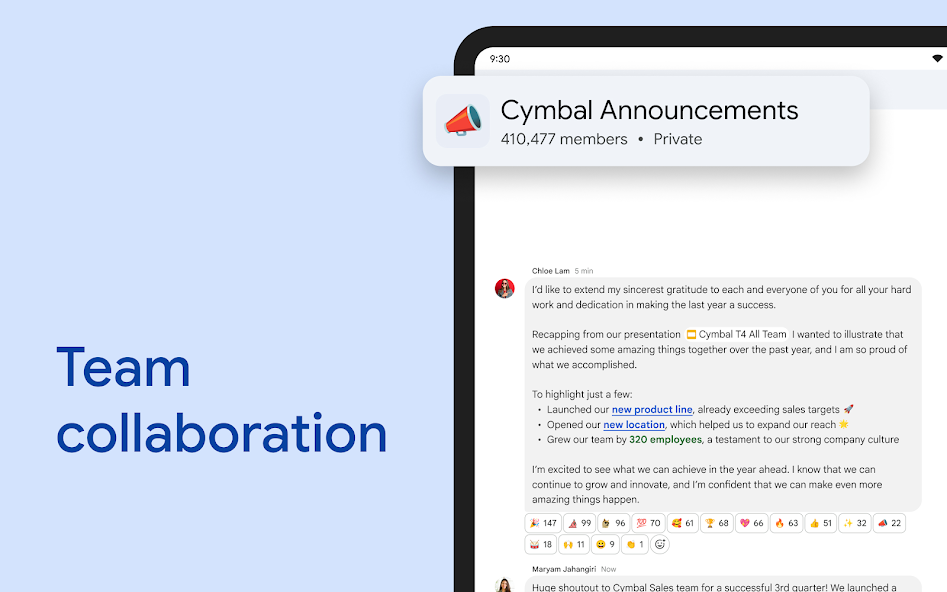
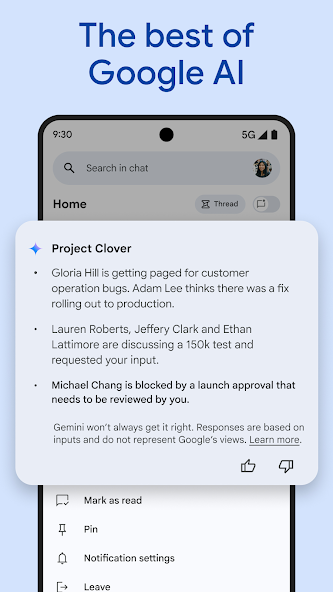
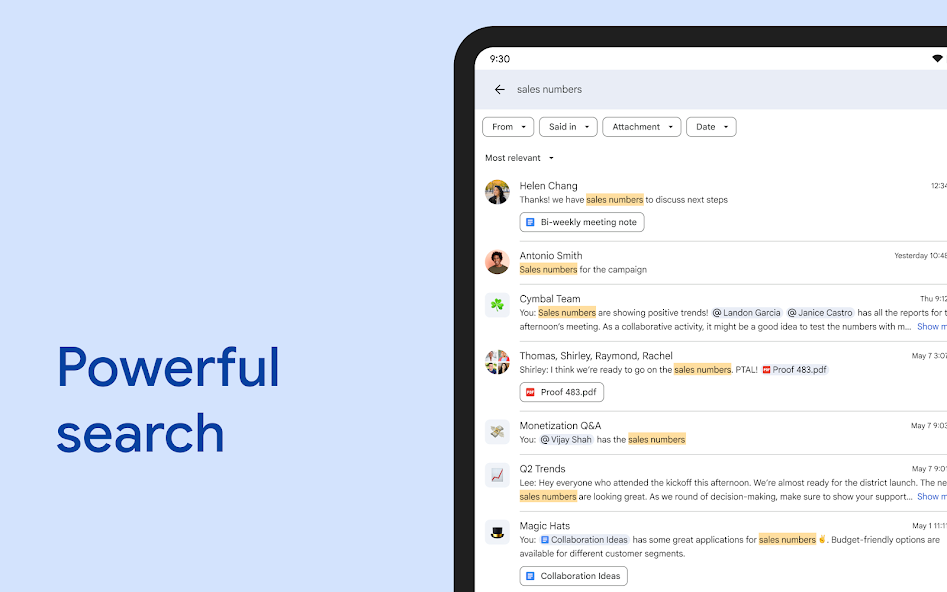
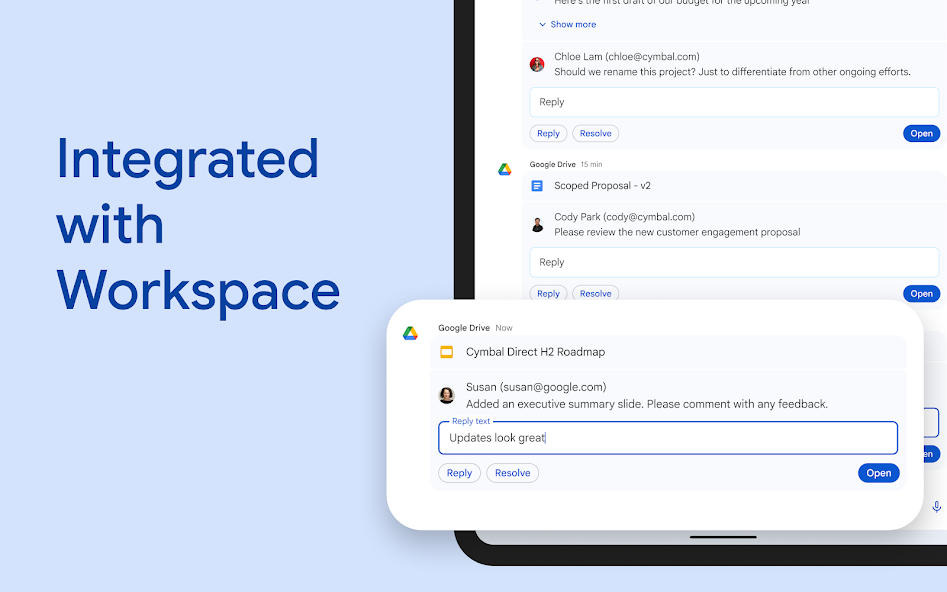
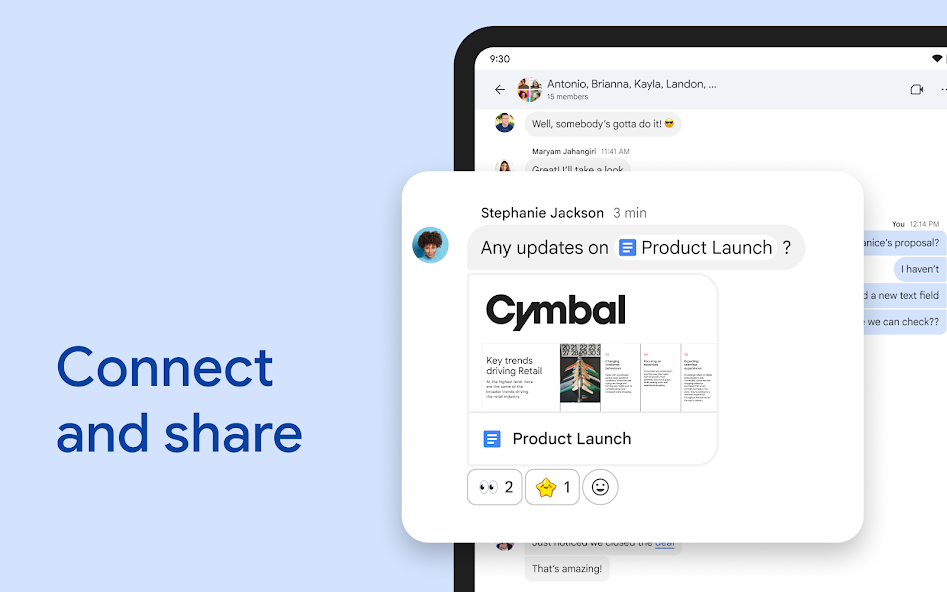
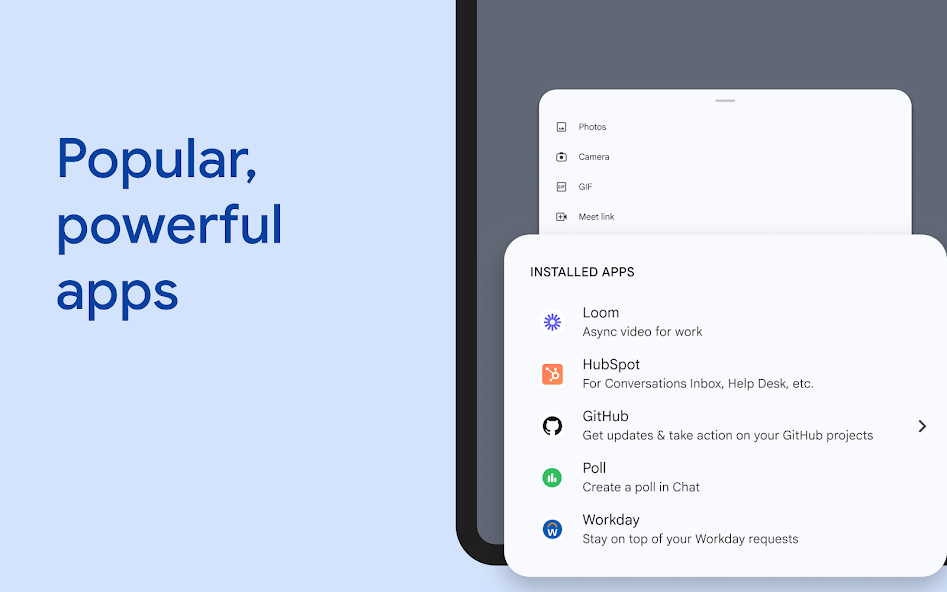
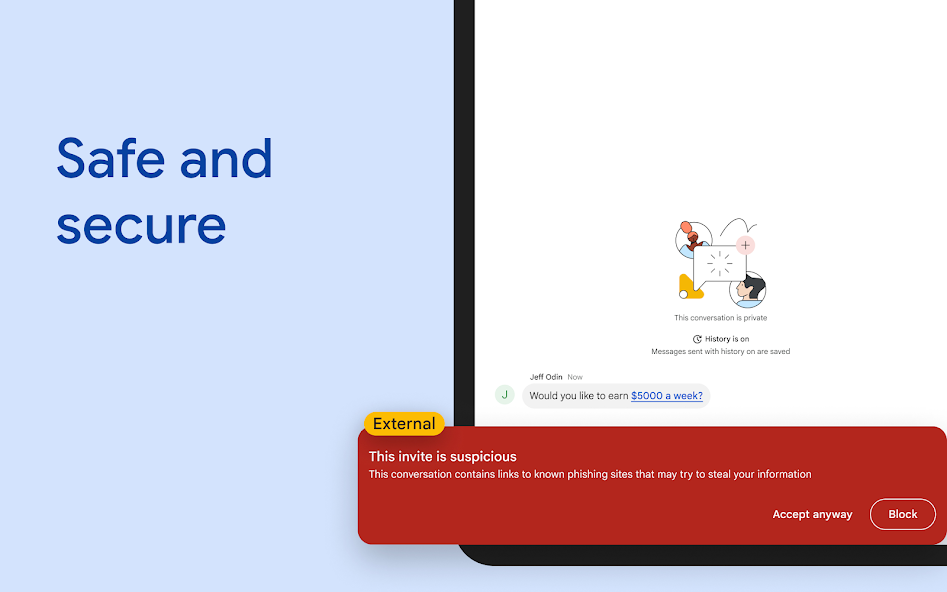
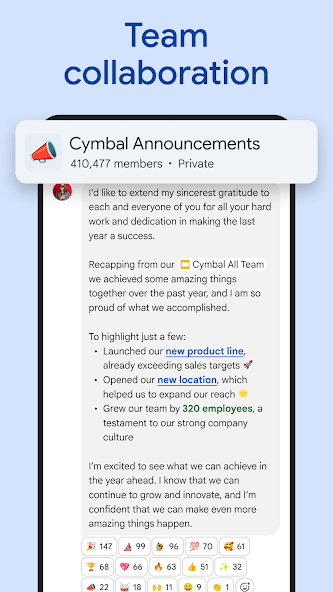
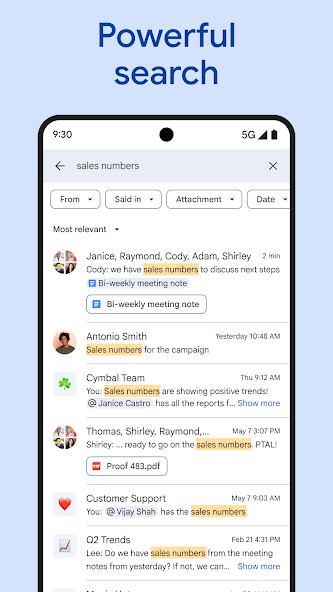
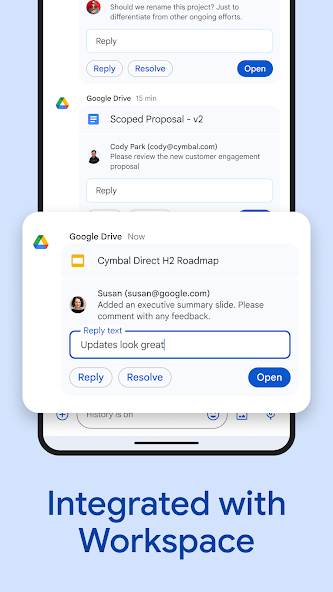
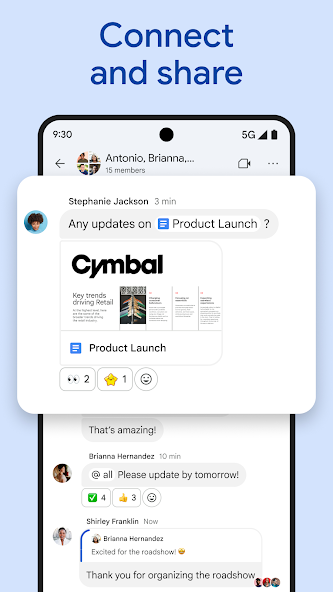
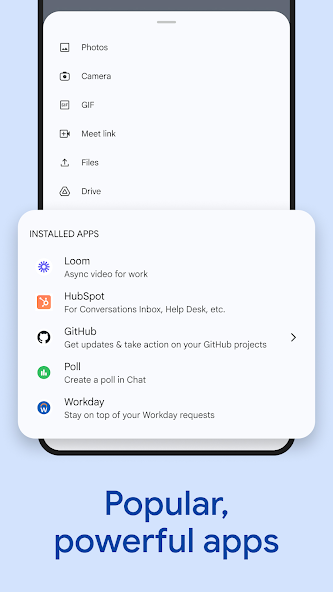
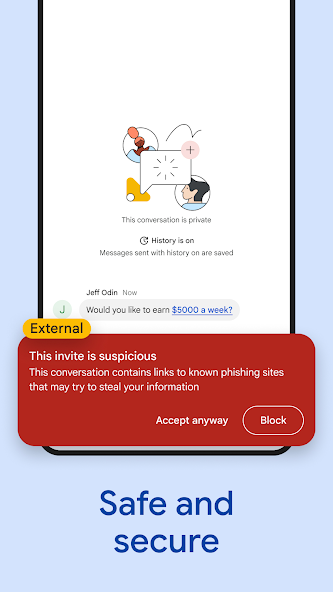
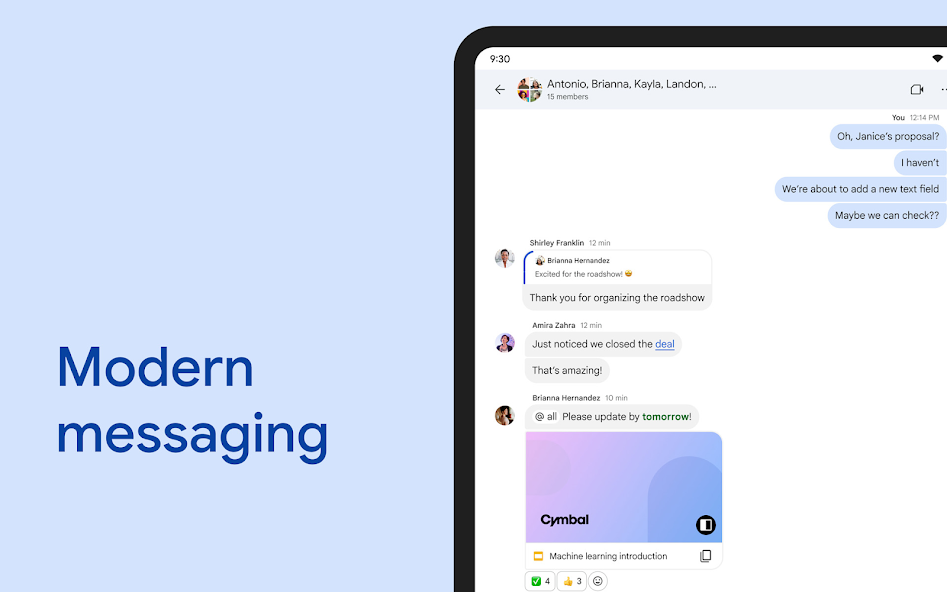
Implement project management tools in Google Chat, where your productivity soars.
Google Chat is not just another messaging platform; it's a powerhouse for teams looking to streamline communication and collaboration. Picture this: you're in the middle of a project, juggling multiple tasks and deadlines. With Google Chat, you can create group collaborations seamlessly, share Google Workspace files without the hassle of permissions, and have side-by-side editors for real-time feedback.
No more endless email chains or missed messages buried in overflowing inboxes. This app offers one-click meetings, easy scheduling, document creation, shared files, tasks, and events—all at your fingertips. Need to find that crucial piece of information shared weeks ago? Google search functionality lets you filter conversations and content quickly.
Worried about security? Google Chat has got you covered with top-notch features like Data Loss Prevention, Compliance settings, Admin Controls, Vault Retention—you name it. Your sensitive data stays safe while your team collaborates effortlessly.
And what's new in the current version? For Google Workspace Customers only, enjoy direct messages, group chats, and seamless integration with Google Apps. Say goodbye to switching between different platforms; everything you need is right here in one place.
Ready to revolutionize how your team works together? Take the leap with Google Chat today and unlock a whole new level of productivity.
So why wait? Download now and experience the future of teamwork with Google Chat!
About This App
Boost your team's productivity with Google Chat, where seamless workflow optimization meets powerful collaboration tools and automation features.
1. Streamline Your Workflow:
Google Chat is designed to simplify your work processes, helping you achieve more in less time.
2. Collaboration at its Best:
Effortlessly collaborate with your team members on projects, tasks, and documents in real-time.
3. Automation for Efficiency:
Automate repetitive tasks and streamline workflows to boost efficiency and focus on high-priority work.
4. Real-Time Task Management:
Stay organized with real-time task tracking, deadlines, and progress updates for enhanced productivity.
5. Customizable Workflows:
Tailor Google Chat to fit your unique workflow needs, ensuring maximum efficiency and output.
6. User-Friendly Interface:
Intuitive design and user-friendly interface make it easy for teams to adopt and utilize Google Chat seamlessly.
7. Secure Data Handling:
Rest assured that your sensitive data is handled securely with robust encryption and access controls.
Unlock the full potential of your team's productivity with Google Chat. Experience the power of streamlined workflows, collaborative tools, and automation features today!
What's New
What's new:
The latest version, exclusively for Google Workspace Customers, brings direct messaging, group chats, and seamless integration with Google Apps. Stay connected with your team more efficiently and streamline your workflow with enhanced collaboration features.
Update now to experience the new capabilities!
Our Review
This intelligent collaboration tool streamlines team communication, making it convenient to work together seamlessly.
Key Strengths:
Efficient group collaboration with Google Workspace integration.
Seamless document creation and sharing with side-by-side editors.
Robust Google search functionality for easy retrieval of shared content.
Areas for Improvement:
Enhancements needed in user interface customization options.
More intuitive notification management for better workflow organization.
Google Chat is a reliable app for enhancing team productivity and communication. With its secure platform and integrated features, it's a recommended choice for businesses using Google Workspace.
User Reviews
May 29, 2025
While the collaboration features are top-notch, I find the interface a bit cluttered and confusing to navigate.
May 29, 2025
Google Chat has revolutionized our team's communication. The seamless integration with Google Workspace tools is fantastic.
May 29, 2025
Google Chat's enterprise-level security measures give me peace of mind when sharing sensitive information with my team.
May 29, 2025
I appreciate the security features, but sometimes the search functionality can be a bit overwhelming.
May 29, 2025
As a project manager, the side by side editors and one-click meetings have boosted our productivity significantly.
Ratings & Reviews
294K Reviews
App Info
Key Features
Effortlessly manage tasks and projects with side by side editors, shared files, and one-click meetings for streamlined collaboration.
Easily collaborate on Google Workspace content like Docs, Sheets, and Slides without the hassle of permissions granting.
Stay organized with Google search functionality to quickly find conversations and shared content within the platform.
Boost efficiency with automation features like scheduling, document creation, and integrated tasks and events.
Seamlessly integrate with Google Apps for direct messages, group chats, and full platform compatibility for Google Workspace Customers.