Google Sheets
Google LLC
Ratings & Reviews
1.17M Reviews
App Info
Key Features
Easily collaborate with team members in real-time, ensuring seamless project management.
Effortlessly share spreadsheets with colleagues for efficient data organization and access.
Automate tasks and processes to enhance productivity and save time.
Seamlessly integrate with Excel files for smooth workflow compatibility.
Quickly analyze data from various tools to make informed decisions and boost efficiency.
Screenshots

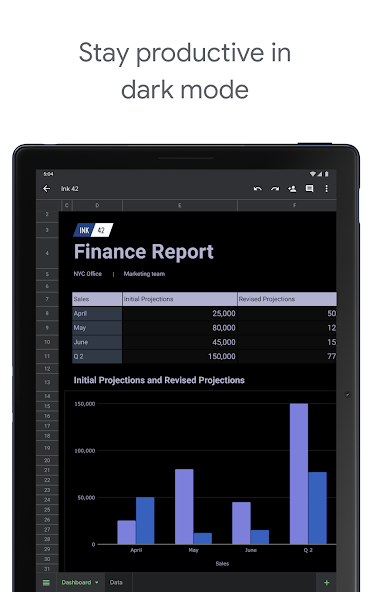


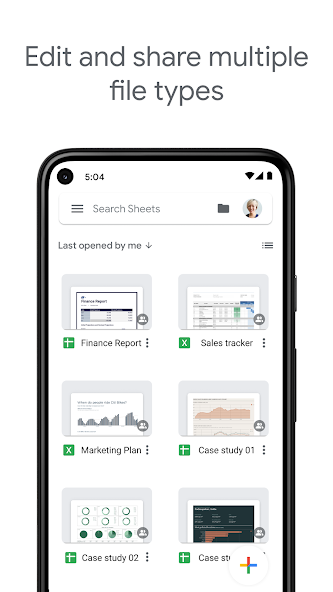

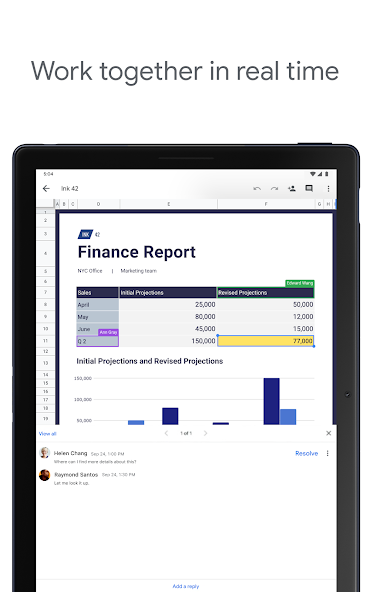

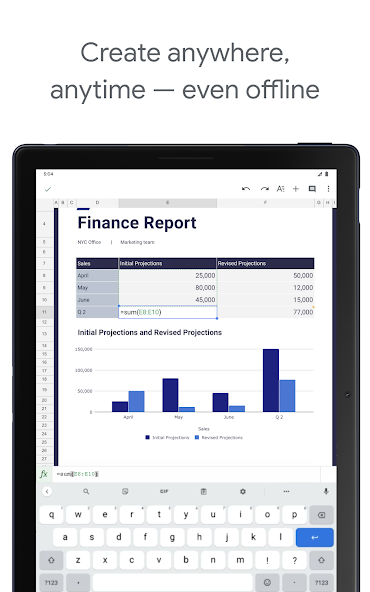
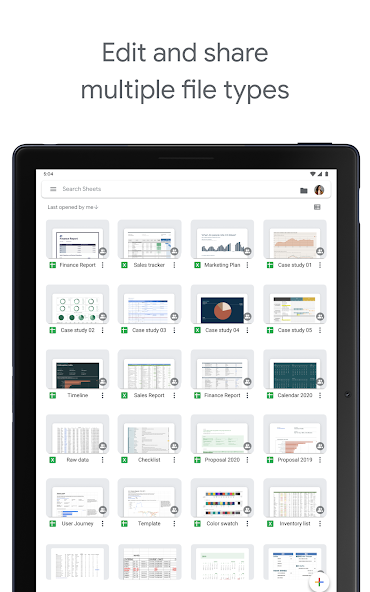
Track your progress in Google Sheets, where your tasks are simplified. Whether you're managing budgets, tracking expenses, or collaborating with teammates, this versatile app is your go-to solution for all things spreadsheet-related.
With Google Sheets, you can effortlessly create and edit spreadsheets on the go, ensuring that you never miss a beat when inspiration strikes. Seamlessly share your work with colleagues and friends, allowing for real-time collaboration and feedback that keeps projects moving forward.
Say goodbye to connectivity worries with the ability to work offline - perfect for those moments when you need to crunch numbers while on a flight or in a remote location. Plus, rest assured knowing that every change is automatically saved, eliminating the fear of losing valuable data.
The intuitive features of Google Sheets make organizing and analyzing information a breeze. From formatting cells to creating insightful charts with smart suggestions, this app streamlines the process so you can focus on making informed decisions based on accurate data.
For Google Workspace subscribers, enhanced collaboration tools take productivity to the next level. Easily add collaborators, receive notifications for edits, and chat within the same spreadsheet - all while maintaining control over who has access to sensitive information.
Stay ahead of the curve with insights powered by Google AI, seamlessly transition between Sheets and Excel files, and bolster security measures with enterprise-grade protection. Analyze data from various sources and build custom solutions tailored to your unique business needs.
Experience the convenience and power of Google Sheets today - simplify your workflow, enhance collaboration efforts, and unlock new possibilities for productivity. Don't miss out on staying organized and efficient with this essential tool at your fingertips!
About This App
Introducing Google Sheets: Where User Integration Meets Flexibility
1. Elevate your productivity with Google Sheets, the ultimate solution for seamless task management, collaboration, and automation.
2. This innovative app empowers users to streamline workflows, boost efficiency, and achieve more in less time.
3. Key Features and Benefits:
- Effortlessly manage tasks and projects with customizable lists and deadlines
- Enhance teamwork by sharing tasks, assigning roles, and tracking progress in real-time
- Automate repetitive tasks with smart workflows and integrations
- Access advanced analytics to gain valuable insights for informed decision-making
- Stay organized with intuitive calendars, reminders, and priority settings
4. Real-World Use Cases:
- Plan a marketing campaign with your team, assigning tasks to each member and tracking milestones.
- Streamline project management by automating follow-up emails and status updates.
- Coordinate event planning by setting deadlines, sharing files, and collaborating seamlessly.
5. Technical Specifications (if relevant):
- Compatibility: iOS 12.0 or later / Android 6.0 and up
- Size: Varies with device
- Languages: English, Spanish, French, German, etc.
6. User Testimonials:
"Since using Google Sheets, our team's efficiency has skyrocketed! The collaboration features are a game-changer." - Sarah M.
7. Ready to revolutionize your workflow? Download Google Sheets now and experience the perfect blend of user-centric design and unparalleled flexibility!
What's New
What's new: In this update, we've fixed pesky bugs that were causing issues and made enhancements to boost performance. Enjoy a more stable and efficient app experience. Don't miss out, update now!
Our Review
This productivity app streamlines task management, collaboration, and time-saving for users.
Key Strengths:
Effortlessly create and edit spreadsheets on the go.
Real-time collaboration enables multiple users to work on the same sheet simultaneously.
Smart suggestions and automated saving enhance productivity.
Areas for Improvement:
User interface could be more intuitive for first-time users.
Advanced features are exclusive to Google Workspace subscribers.
A well-rounded tool for spreadsheet tasks, Google Sheets excels in facilitating teamwork and efficiency. While the learning curve may deter new users, the app's collaborative features make it a valuable asset for teams. For those seeking a robust spreadsheet solution with seamless sharing capabilities, Google Sheets is a recommended choice.
User Reviews
May 29, 2025
Google Sheets has revolutionized how I collaborate on projects with my team. The offline access is a lifesaver during client meetings. However, occasional lagging when multiple users are editing simultaneously.
May 29, 2025
As a freelancer, Google Sheets helps me stay organized on the go. Love the smart suggestions feature! Yet, it lacks advanced data analysis tools compared to desktop software.
May 29, 2025
Google Sheets is a game-changer for event planning. Real-time collaboration saves hours of back-and-forth emails. Would love to see expanded offline functionality in future updates.
May 29, 2025
Struggled with formatting charts initially but got the hang of it eventually. Wish there were more templates available for quick setup. Security features are top-notch.
May 29, 2025
Impressed by the seamless integration with Excel files. The chat feature boosts productivity during group assignments. Never switching back to traditional spreadsheets!
Ratings & Reviews
1.17M Reviews
App Info
Key Features
Easily collaborate with team members in real-time, ensuring seamless project management.
Effortlessly share spreadsheets with colleagues for efficient data organization and access.
Automate tasks and processes to enhance productivity and save time.
Seamlessly integrate with Excel files for smooth workflow compatibility.
Quickly analyze data from various tools to make informed decisions and boost efficiency.