Video Editor & Maker - InShot
InShot Video Editor
Ratings & Reviews
22.9M Reviews
App Info
Key Features
Easily create dynamic videos with AI Body Effects for instant enhancement.
Effortlessly remove backgrounds from videos and photos with Auto Remove Background feature.
Customize video filters and effects with unique options like Glitch, Noise, and Beats.
Access a variety of photo editing tools including background blur and collage layouts.
Export high-quality videos up to 4K 60fps resolution for professional sharing.
Screenshots
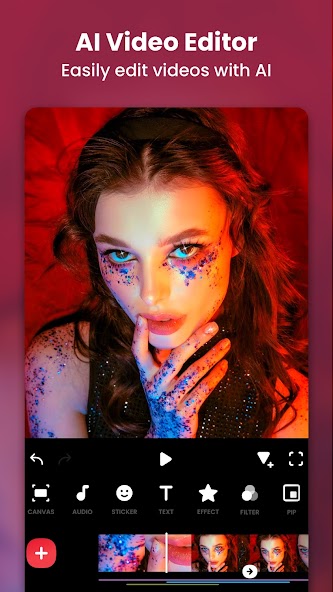
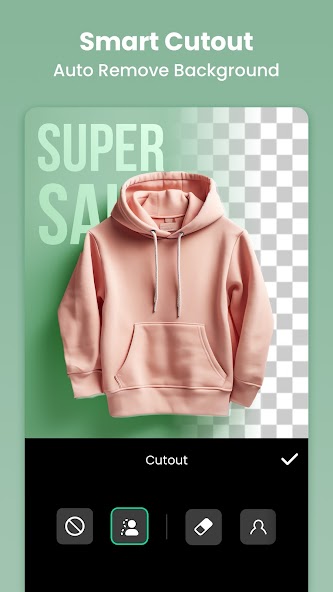
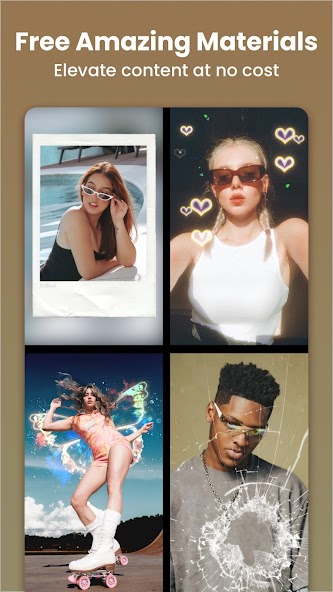
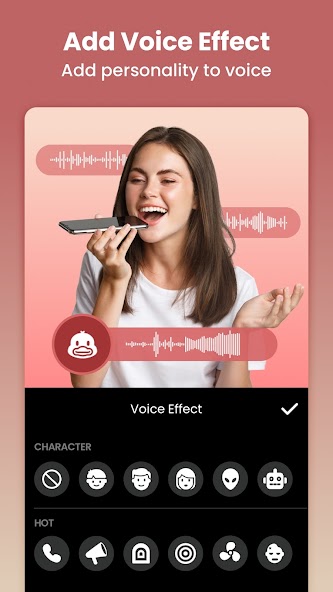

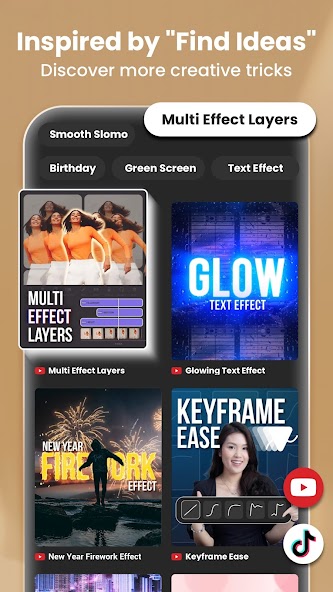
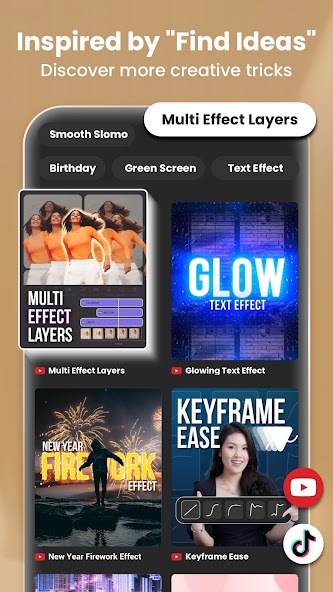
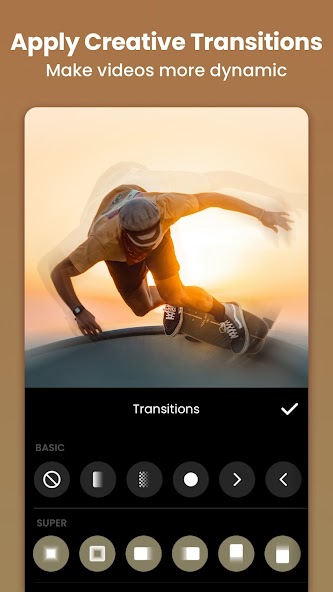
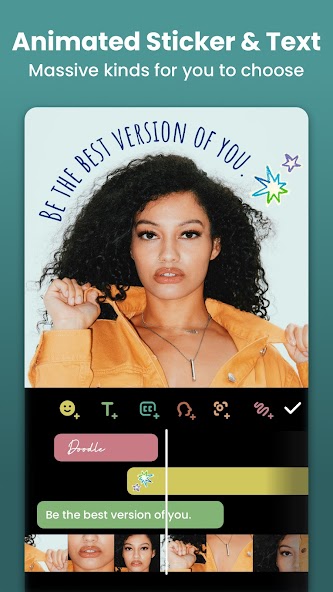
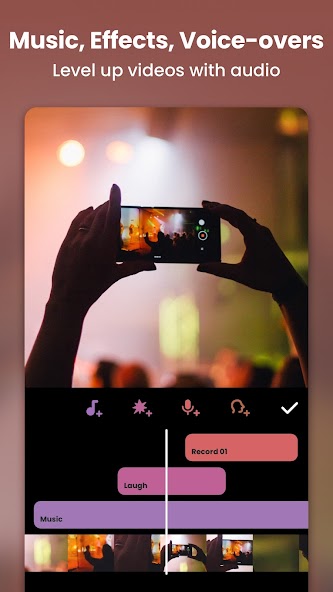
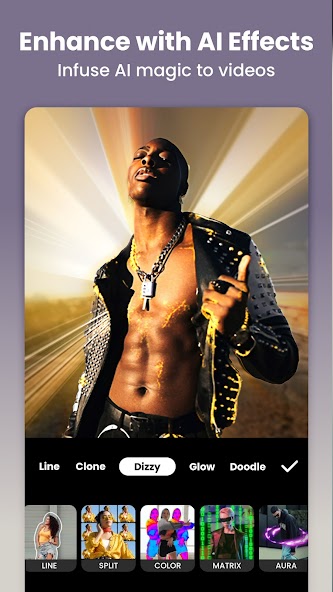
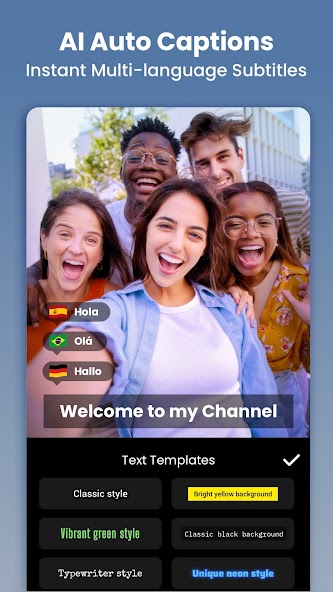
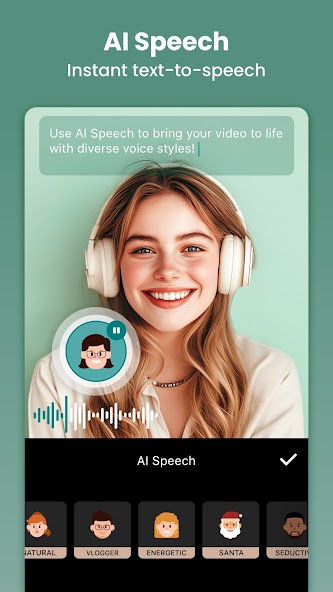

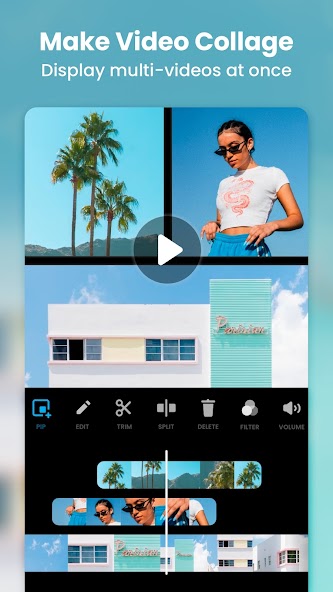
Perfect your pictures in Video Editor & Maker - InShot, where graphic design meets branding expertise.
Elevate your editing game with InShot - the ultimate all-in-one Video Editor and Video Maker that brings professional features to your fingertips. Unleash your creativity by adding music, text, and captivating transition effects to your videos. Whether you're making vlogs for YouTube, sharing moments on Instagram, or creating engaging content for TikTok, InShot streamlines the editing process so you can shine as an influencer across various platforms.
Not just limited to videos, InShot doubles up as a versatile photo editor and collage maker. Enhance your images with filters, remove backgrounds effortlessly, and craft stunning Instagram stories and posts that stand out from the crowd.
Let's dive into what sets InShot apart:
- Experience the magic of AI with instant presets that enhance both images and videos in just one tap.
- Bid farewell to manual text typing with AI-powered auto captions for seamless video editing.
- Effortlessly remove backgrounds from photos/videos at the touch of a button.
- Watch stickers and text move dynamically in sync with object motion using smart tracking technology.
- Create buttery smooth slow-motion effects for captivating videos that keep viewers hooked.
In addition to these cutting-edge features, InShot offers a full spectrum of video editing tools:
- Trim and merge clips without compromising quality.
- Add text, emojis, exclusive stickers, music, sound effects, and voice-overs to personalize your videos.
- Experiment with various voice effects to add a unique touch to your content.
- Adjust video ratios effortlessly to fit any aspect ratio seamlessly.
- Utilize keyframes editing for custom animations that bring your vision to life.
With a plethora of filters, effects, and transitions at your disposal:
- Choose from cinematic filters or customize brightness, contrast, saturation levels for a personalized touch.
- Explore unique effects like Glitch, Fade, Noise, Beats, Weather overlays for added flair.
- Dive into AI effects such as Clone or Auto-blur for creative experimentation.
And let's not forget about the Photo Editor & Collage Maker functionalities:
- Blur backgrounds effortlessly to make subjects pop.
- Access 1000+ stickers, memes, texts & backgrounds for endless creative possibilities.
- Remove unwanted objects seamlessly using advanced AI tools or quick manual options.
To top it off:
Customize canvas backgrounds or upload personal pictures easily.
Share high-quality edited videos on social media platforms seamlessly.
Stay ahead of the curve with InShot's latest updates:
Enhance photos effortlessly
Discover new transition effects like Shake
Benefit from bug fixes and overall improvements
Ready to revolutionize how you edit videos and photos? Download InShot now!
Note: The app is not affiliated with YouTube or other mentioned platforms.
About This App
Express your creativity with Video Editor & Maker - InShot where imagination meets innovation. This app is a powerhouse of creative tools and design options that empower you to unleash your artistic potential like never before.
1. Unleash Your Creativity:
- Seamlessly blend photos and videos to create stunning visual masterpieces.
- Customize your content with a wide range of filters, effects, and transitions.
- Transform ordinary moments into extraordinary stories with intuitive editing tools.
2. Key Features and Benefits:
- Advanced AI tools for effortless editing, including auto captions and background removal.
- Full-featured video editing capabilities such as trim/merge clips, add text/emoji/stickers, and adjust speed.
- Extensive collection of filters, effects, and transitions for cinematic quality results.
- Photo editor and collage maker for enhancing images with blur backgrounds, stickers, texts, and more.
3. Real-World Use Cases:
- Create captivating social media posts that stand out from the crowd.
- Produce professional-quality videos for YouTube, Instagram Reels, TikTok, and other platforms.
- Share your unique perspective through visually engaging content that resonates with your audience.
4. User Testimonials:
"I love how Video Editor & Maker - InShot has transformed my ordinary photos into extraordinary works of art! The AI tools are a game-changer." - Sarah
"As a content creator, Video Editor & Maker - InShot has become my go-to tool for producing high-quality videos that grab attention." - Alex
5. Call to Action:
Transform your creative vision into reality with Video Editor & Maker - InShot. Download now to unlock a world of artistic possibilities at your fingertips. Let your imagination soar!
What's New
What's new: We've added a Photo Enhance feature and a new transition pack called Shake. This update also includes bug fixes and other improvements to enhance your editing experience. Have any ideas or suggestions? Feel free to reach out to us at [email protected]. For tutorials on the new features and advanced video editing tips, subscribe to our YouTube channel @InShotApp. Get creative and update your app now!
Our Review
This app serves as a powerful all-in-one Video Editor, Video Maker, Photo Editor, and Collage Maker, offering professional features for creating engaging content.
Key strengths:
The AI Tool enhances editing with features like Auto Captions and Background Removal. The Full-featured Video Editing capabilities, including keyframes and chromakey, provide advanced editing options. The range of Filters, Effects & Transitions offers creative possibilities.
Areas for improvement:
Enhancing user guidance for first-time users could improve the onboarding experience. Simplifying the interface further to streamline workflow may benefit users looking for quick edits.
A clear recommendation: InShot is recommended for content creators seeking versatile editing tools. While it offers advanced features for creative projects, some users may find the learning curve steep initially. Overall, it's a valuable tool for enhancing videos and photos on various social media platforms.
User Reviews
May 29, 2025
InShot is perfect for creating Instagram story covers and posts. The AI Body Effects feature is impressive, but the app occasionally crashes during heavy editing sessions.
May 29, 2025
InShot helped me create stunning TikTok videos with ease. The photo editor is handy for quick touch-ups, and the variety of transitions adds a professional touch to my edits.
May 29, 2025
While the video editing features are robust, I found the app interface slightly confusing to navigate at first. It took me some time to get used to the layout.
May 29, 2025
I love the smooth slow-motion effects, but I wish there were more advanced filters available. The auto captions feature makes adding text a breeze.
May 29, 2025
I enjoy using InShot for its easy sharing options on social media platforms like Instagram Reels. The keyframes editing feature allows me to add unique animations to my videos.
Ratings & Reviews
22.9M Reviews
App Info
Key Features
Easily create dynamic videos with AI Body Effects for instant enhancement.
Effortlessly remove backgrounds from videos and photos with Auto Remove Background feature.
Customize video filters and effects with unique options like Glitch, Noise, and Beats.
Access a variety of photo editing tools including background blur and collage layouts.
Export high-quality videos up to 4K 60fps resolution for professional sharing.