Microsoft Authenticator
Microsoft Corporation
Ratings & Reviews
2.29M Reviews
App Info
Key Features
Easily manage and secure multiple accounts with multi-factor authentication.
Log in using your phone for passwordless access, enhancing security.
Autofill passwords securely across apps and sites for convenience.
Seamlessly access work or school accounts with cert-based authentication.
Stay updated with new features and performance improvements for the best experience.
Screenshots
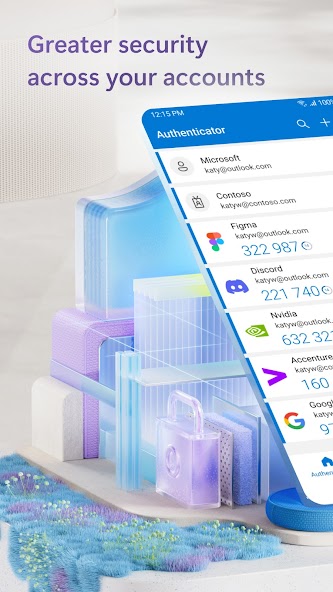
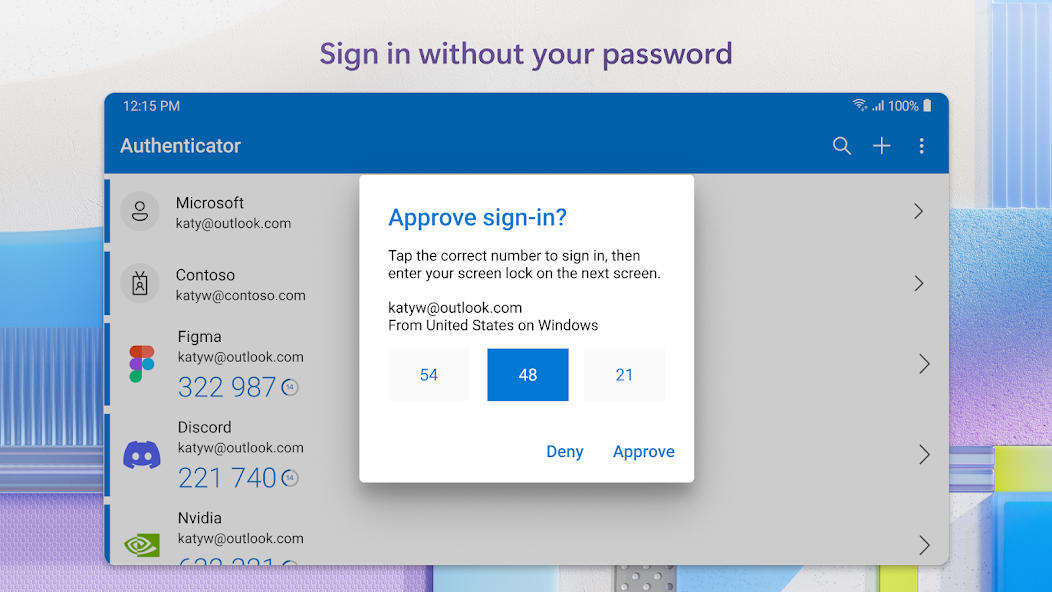
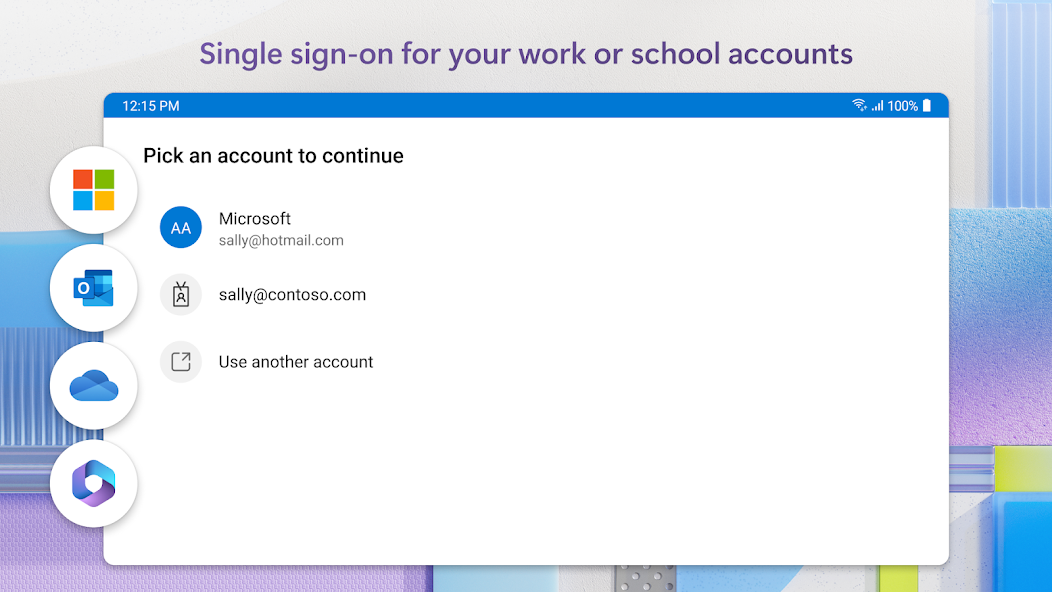
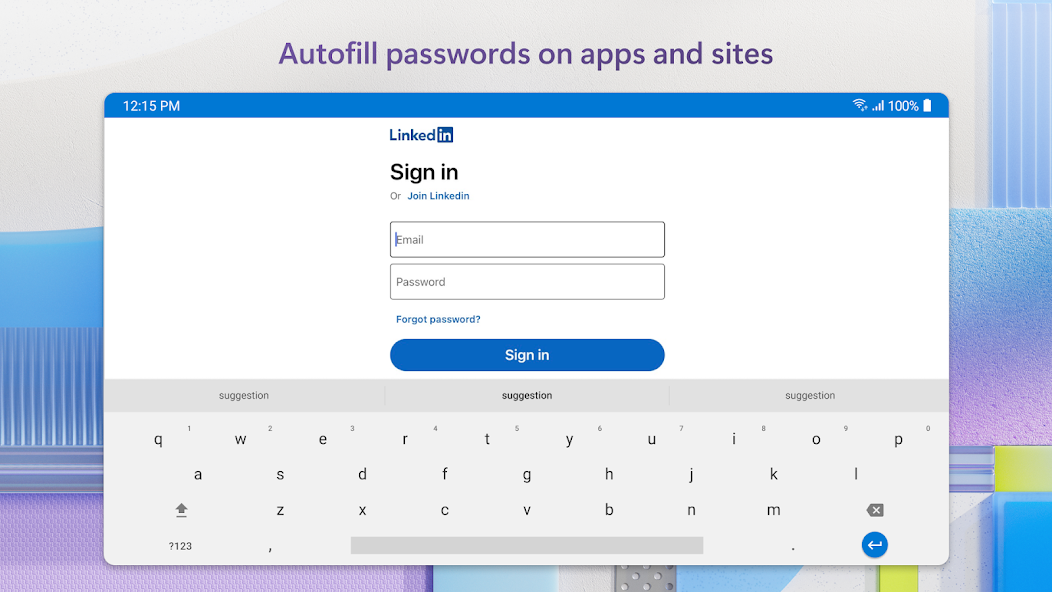
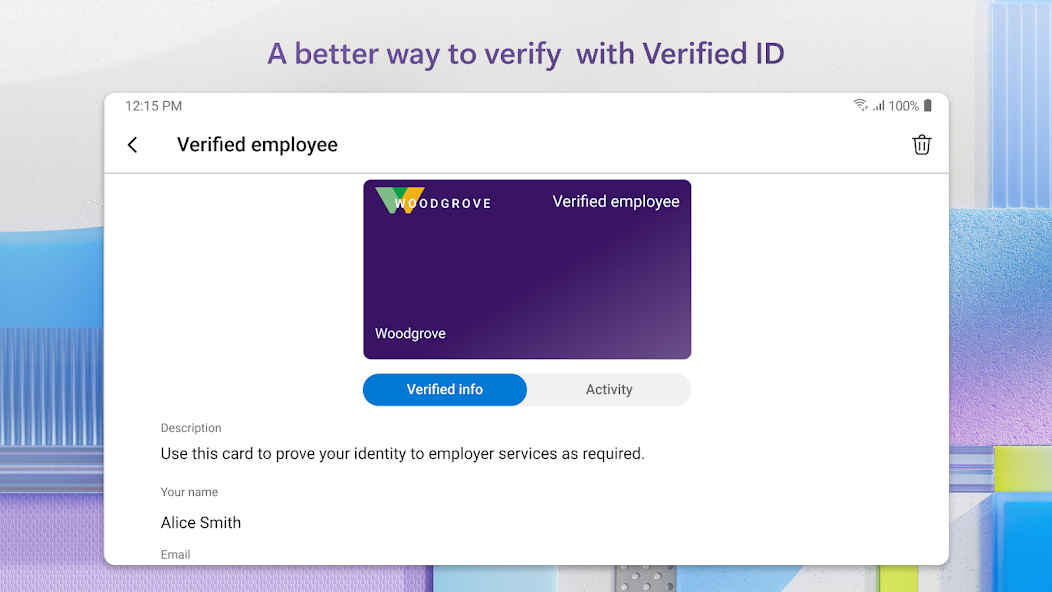

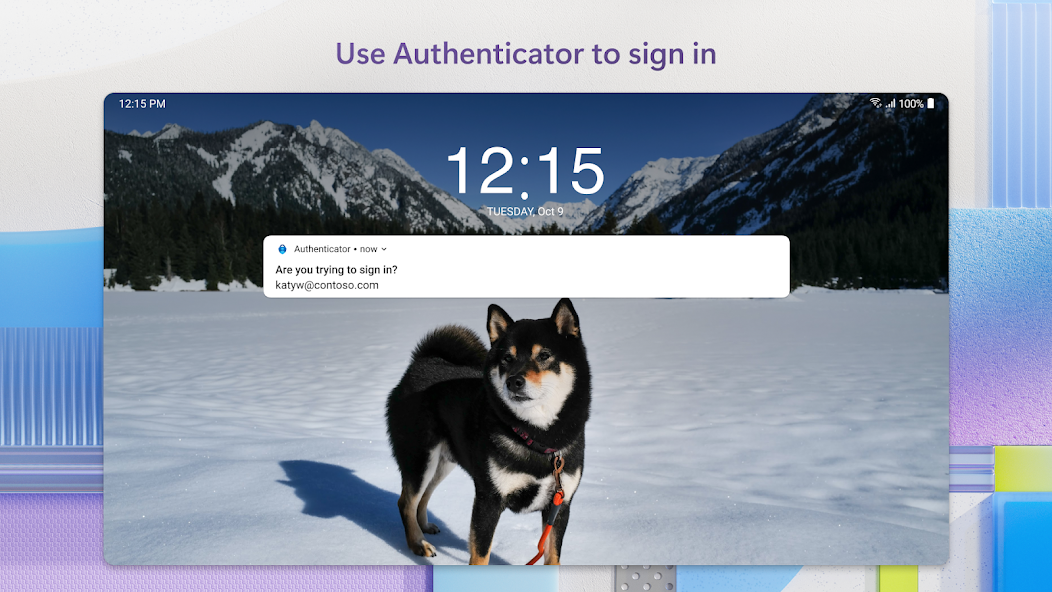
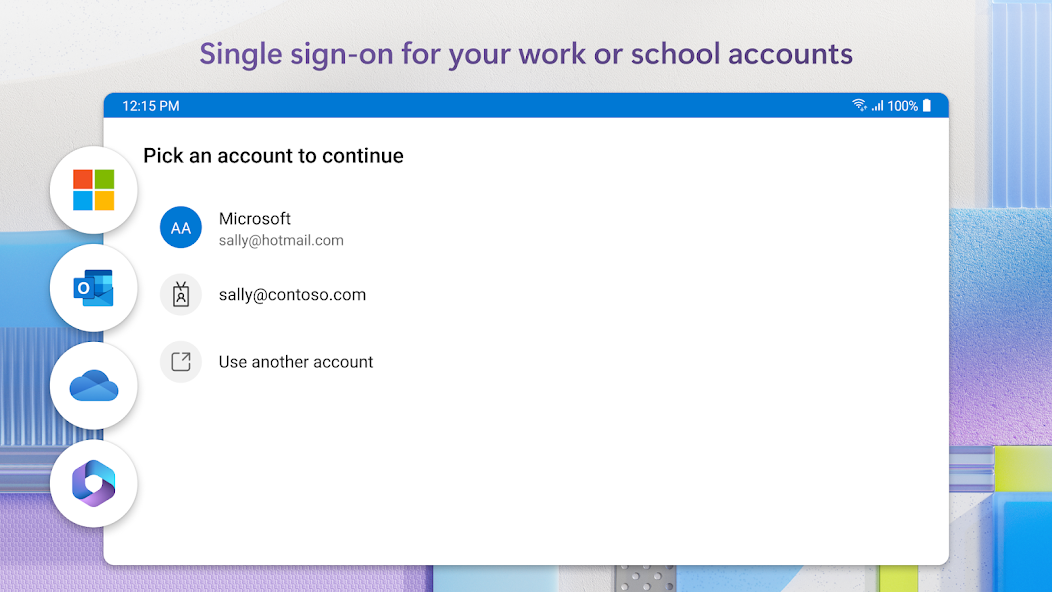
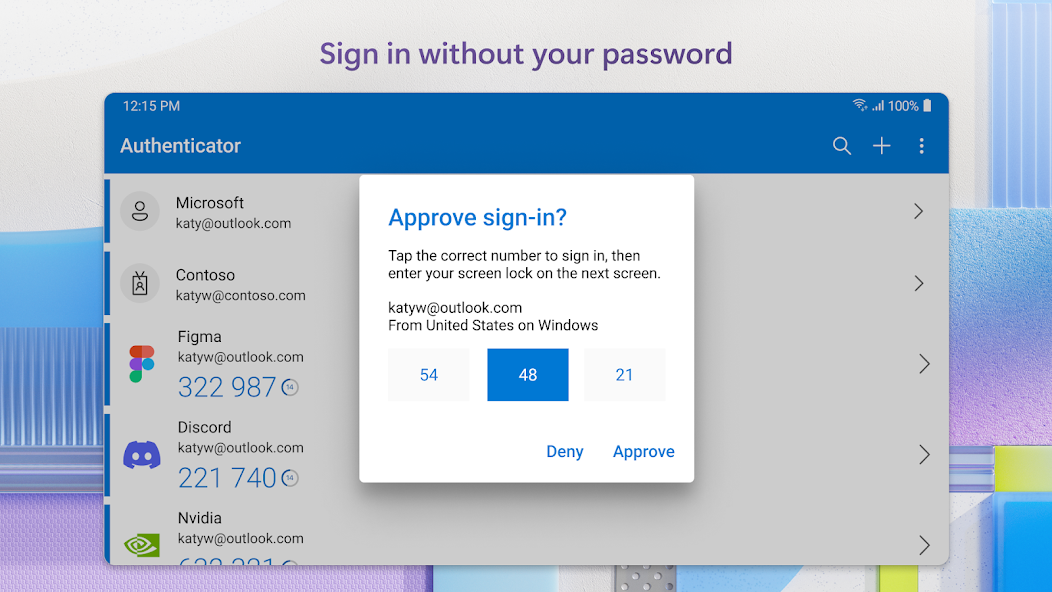
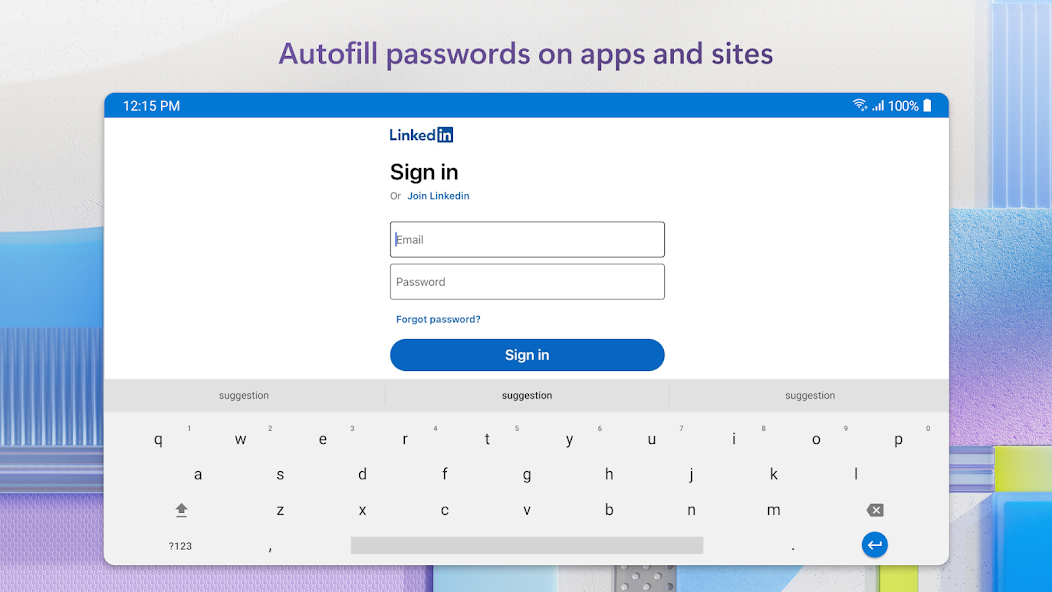
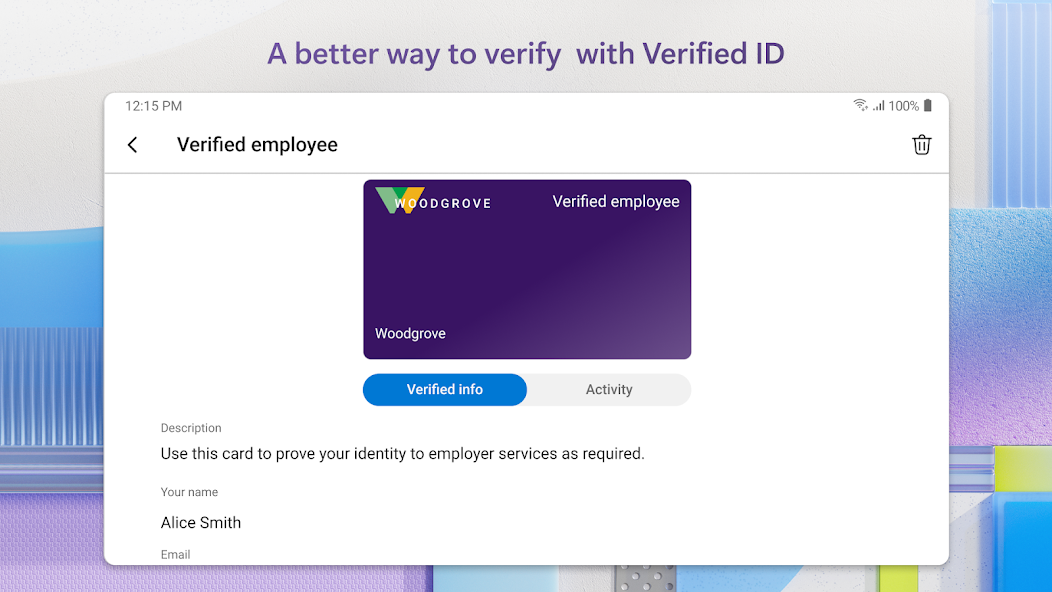

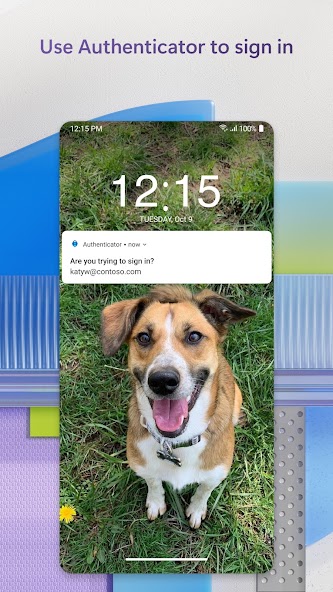
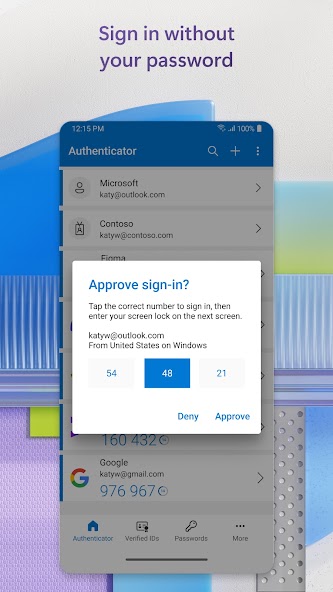
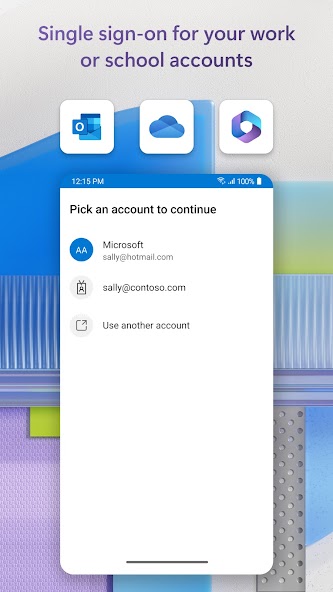
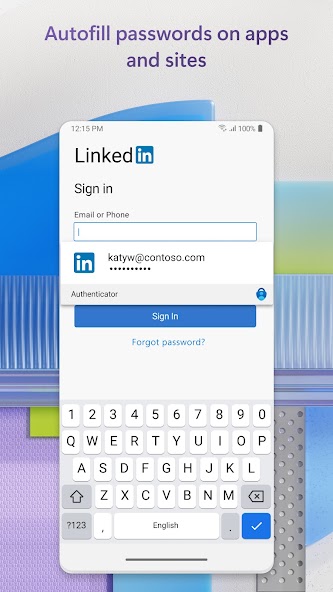
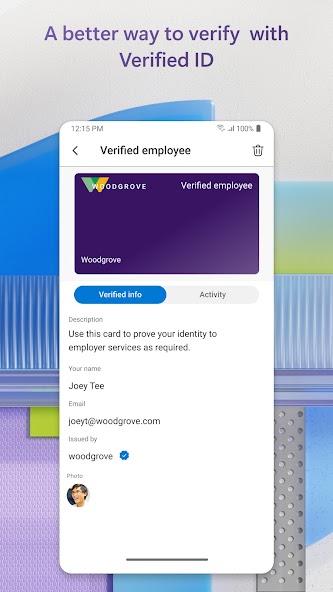

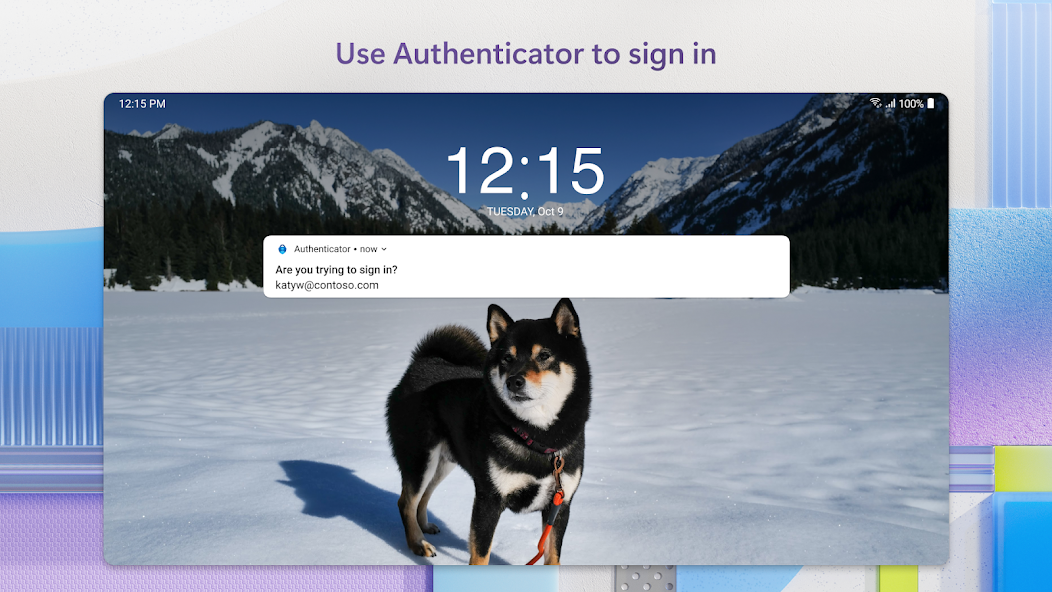
Implement project management tools in Microsoft Authenticator, where your work becomes effortless. Securely sign in to all your online accounts with ease using multi-factor authentication, passwordless login, or password autofill. Whether it's accessing personal, work, or school accounts, this app streamlines the authentication process and offers additional account management options.
With multi-factor authentication (MFA), your accounts gain an extra layer of security beyond just passwords. Simply enter your password and then verify your identity through a notification on Microsoft Authenticator or a one-time password (OTP). This ensures that it's truly you accessing the account, enhancing security without hassle.
Go passwordless by using your phone for logging into your Microsoft account. By approving notifications sent to your device and verifying with biometrics like fingerprint or face ID, you enjoy a seamless two-step verification process that enhances security while eliminating the need for passwords.
Microsoft Authenticator also simplifies password management by autofilling credentials for you. Sync passwords across devices, protect them with multi-factor authentication, and easily access them on-the-go with biometric verification. Say goodbye to memorizing numerous passwords and streamline your login experience effortlessly.
For work or school accounts, seamlessly integrate Microsoft Authenticator to access files, emails, and apps securely. Cert-based authentication adds an extra level of trust between your device and organization, enabling swift access to various Microsoft services without repetitive logins.
Stay up-to-date with new features, bug fixes, and performance enhancements for the best authentication experience possible. Enhance your online security and convenience by leveraging the power of Microsoft Authenticator today!
Improve how you manage multiple accounts securely; download Microsoft Authenticator now for a smoother online experience.
About This App
Boost your team's productivity with Microsoft Authenticator! Seamlessly collaborate and streamline workflows with powerful organization tools and efficiency features that enhance your team's efficiency.
Here's how Microsoft Authenticator can revolutionize your team's workflow:
- Efficient task management: Easily assign tasks, set deadlines, and track progress in real-time.
- Seamless communication: Instant messaging, video calls, and file sharing all within one platform.
- Centralized file storage: Access important documents, images, and files from anywhere, anytime.
- Collaborative project boards: Plan projects, assign tasks, and visualize progress together.
- Integration capabilities: Connect with other essential tools for a fully optimized workflow.
Real-world examples of how Microsoft Authenticator can transform your team's productivity:
- Marketing teams staying on top of campaigns with shared content calendars and analytics dashboards.
- Development teams streamlining code reviews and project management through integrated tools.
- Sales teams boosting performance by tracking leads, managing pipelines, and analyzing data efficiently.
Technical specifications:
- Cross-platform compatibility for seamless integration across devices.
- Robust security features to protect sensitive data.
User testimonials:
"Since using Microsoft Authenticator, our team has seen a significant improvement in collaboration and productivity." - John D., Marketing Manager
Experience the future of teamwork with Microsoft Authenticator! Streamline your processes, boost efficiency, and elevate collaboration like never before. Try it now!
What's New
Check out the latest updates:
We've squashed some bugs, boosted performance, and added new features to enhance your experience. Keep your app up to date for the smoothest authentication process.
Update now and enjoy the improved functionality!
Our Review
This app streamlines authentication processes and offers robust account management capabilities.
Key strengths:
Efficient multi-factor authentication for enhanced security.
Seamless passwordless login using biometrics or PIN.
Convenient password autofill feature for quick access.
Areas for improvement:
Enhanced user guidance on setting up various authentication methods.
Smoother integration with non-Microsoft accounts for a more comprehensive experience.
Overall, Microsoft Authenticator is a valuable tool for ensuring secure logins and managing multiple accounts efficiently. While some user guidance improvements would be beneficial, its core features provide a solid foundation for streamlined workflow and enhanced security.
User Reviews
May 29, 2025
I appreciate the added security layers this app provides, especially for accessing sensitive work documents. However, setting up multi-factor authentication was a bit confusing for me.
May 29, 2025
Microsoft Authenticator is a lifesaver for managing my work and personal accounts securely. The autofill feature works like a charm, but I wish the interface was more intuitive.
May 29, 2025
I love how versatile this app is for managing both my personal and work accounts. The single sign-on feature saves me time and hassle when switching between different Microsoft services.
May 29, 2025
While the concept is great, I encountered issues syncing passwords across devices. It would be helpful to have clearer instructions for troubleshooting such problems.
May 29, 2025
As a frequent traveler, I rely on Microsoft Authenticator to securely access my accounts from anywhere. The passwordless login with biometrics is seamless and gives me peace of mind.
Ratings & Reviews
2.29M Reviews
App Info
Key Features
Easily manage and secure multiple accounts with multi-factor authentication.
Log in using your phone for passwordless access, enhancing security.
Autofill passwords securely across apps and sites for convenience.
Seamlessly access work or school accounts with cert-based authentication.
Stay updated with new features and performance improvements for the best experience.