AnyDesk Remote Desktop
AnyDesk Software GmbH
Ratings & Reviews
123K Reviews
App Info
Key Features
Efficient task and project management to streamline workflows and meet deadlines.
Seamless collaboration and sharing capabilities for real-time communication and teamwork.
Organize data effortlessly for quick access and improved productivity.
Automate repetitive tasks to save time and boost efficiency in operations.
Compatible with various systems for easy integration, ensuring smooth workflow across platforms.
Screenshots
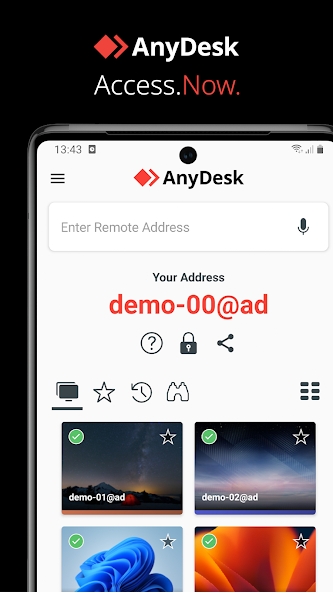
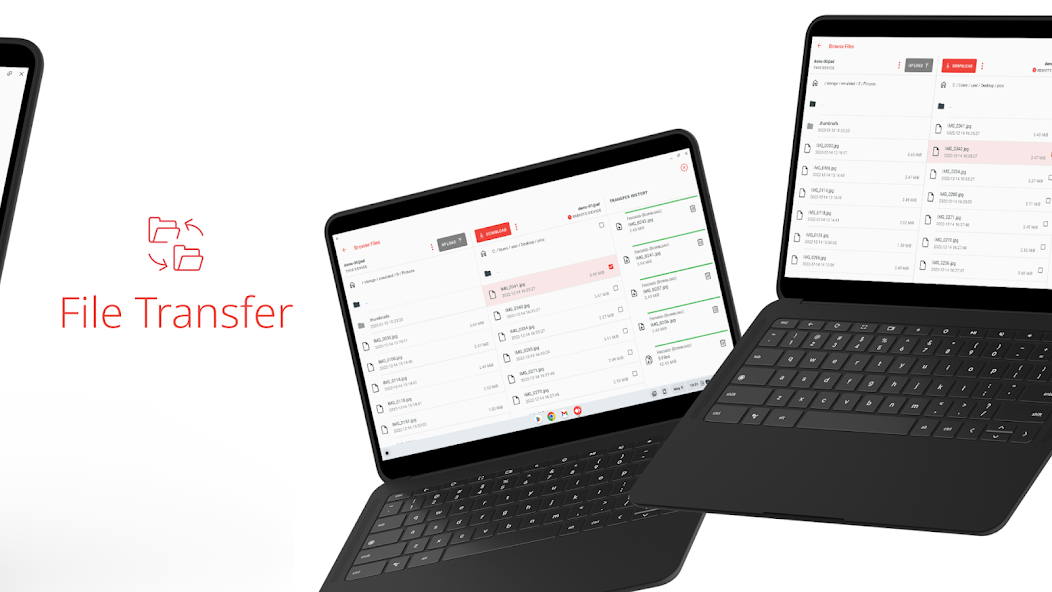
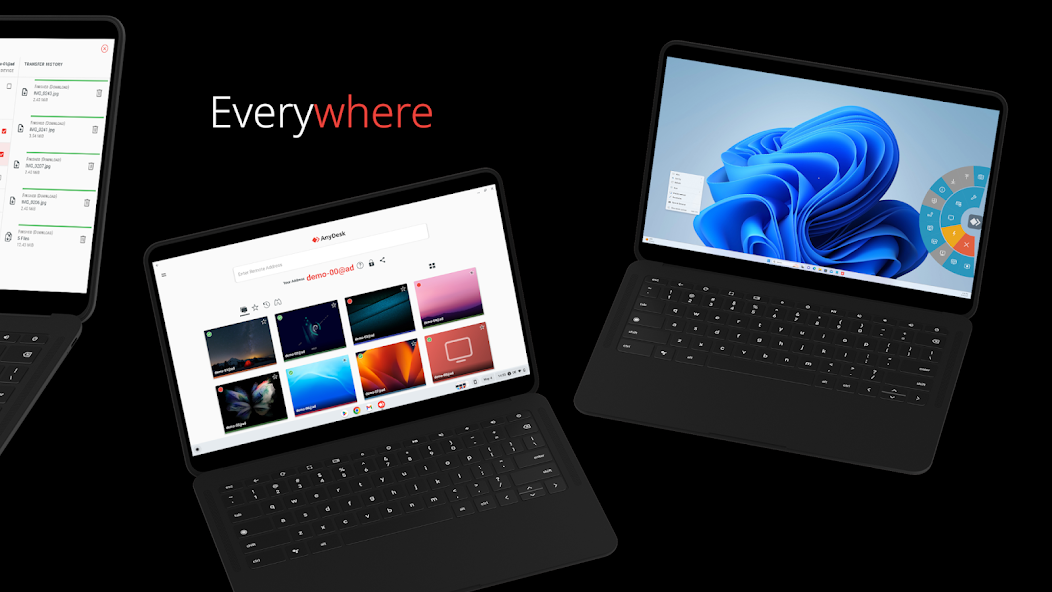
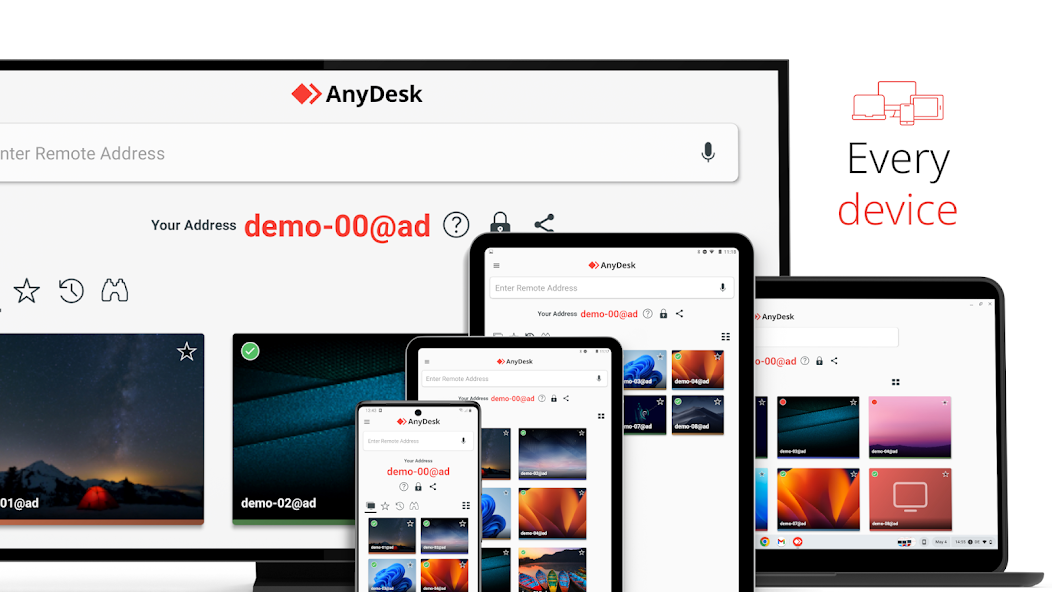
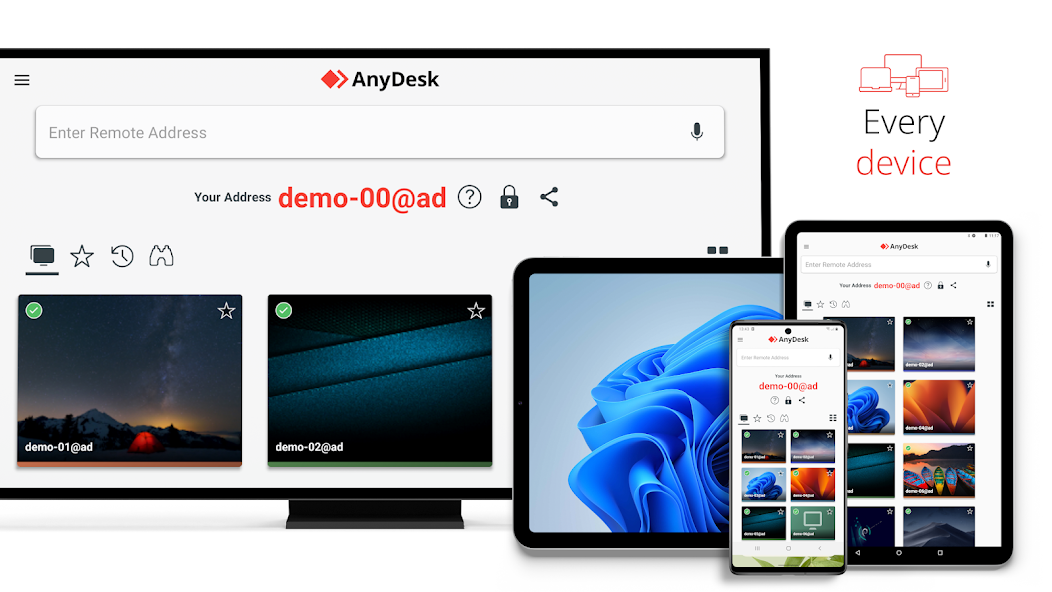
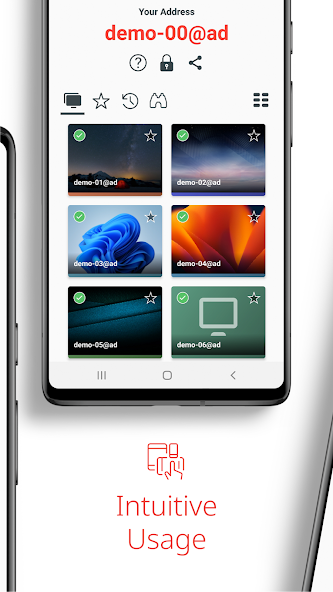
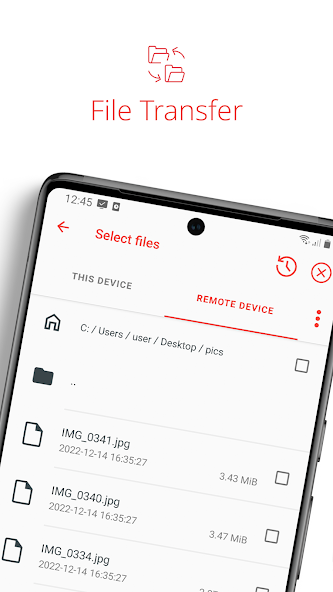

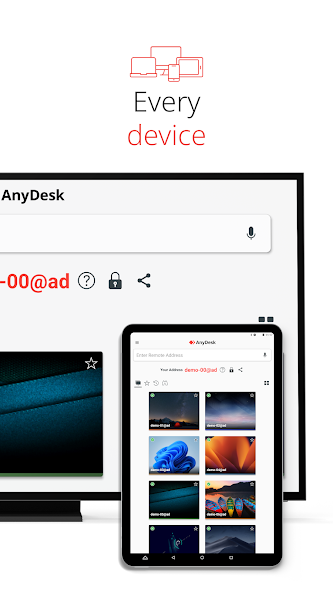
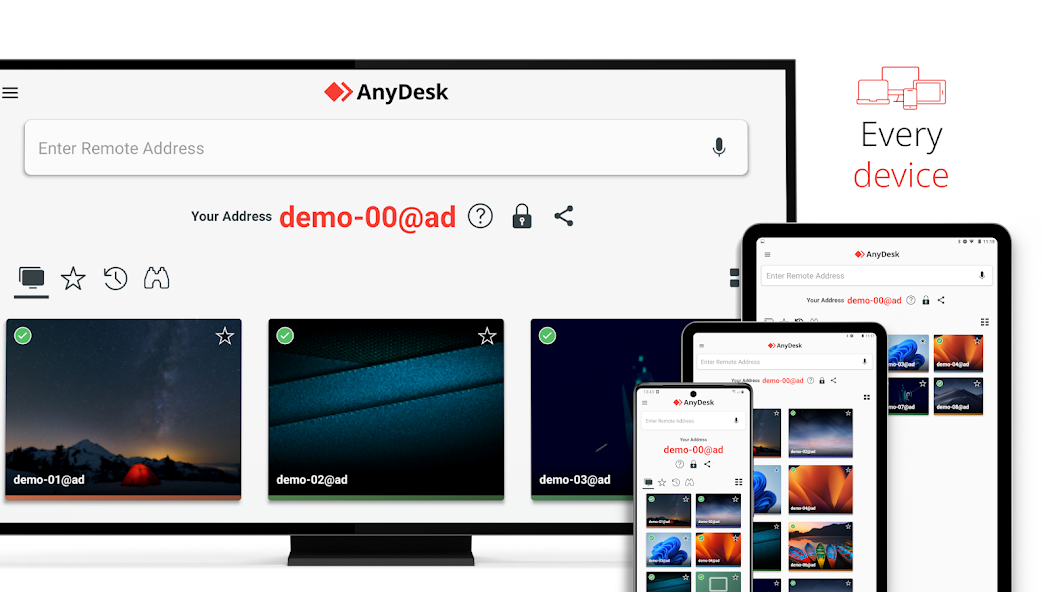
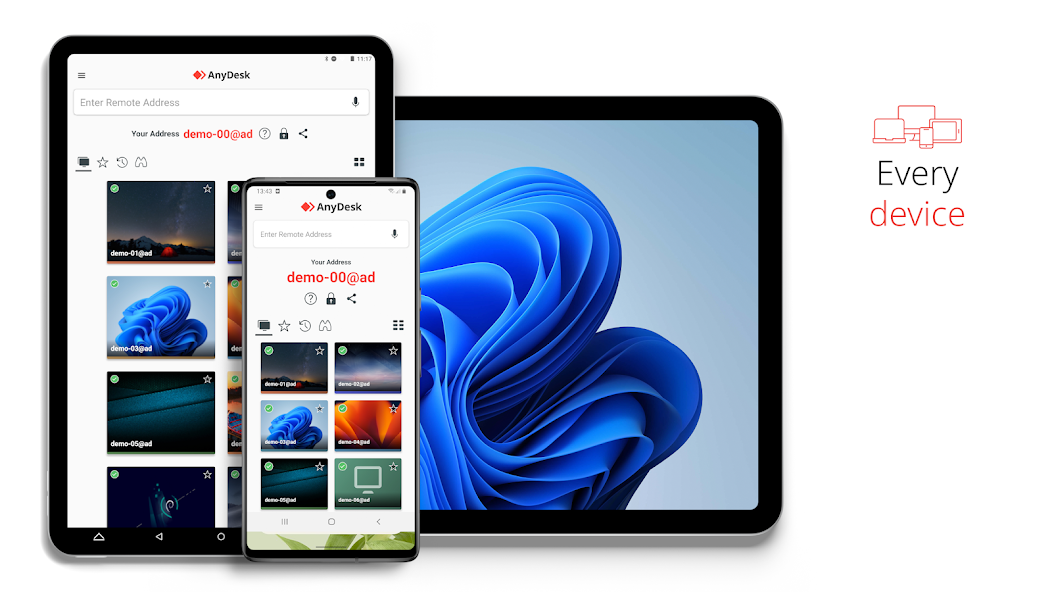
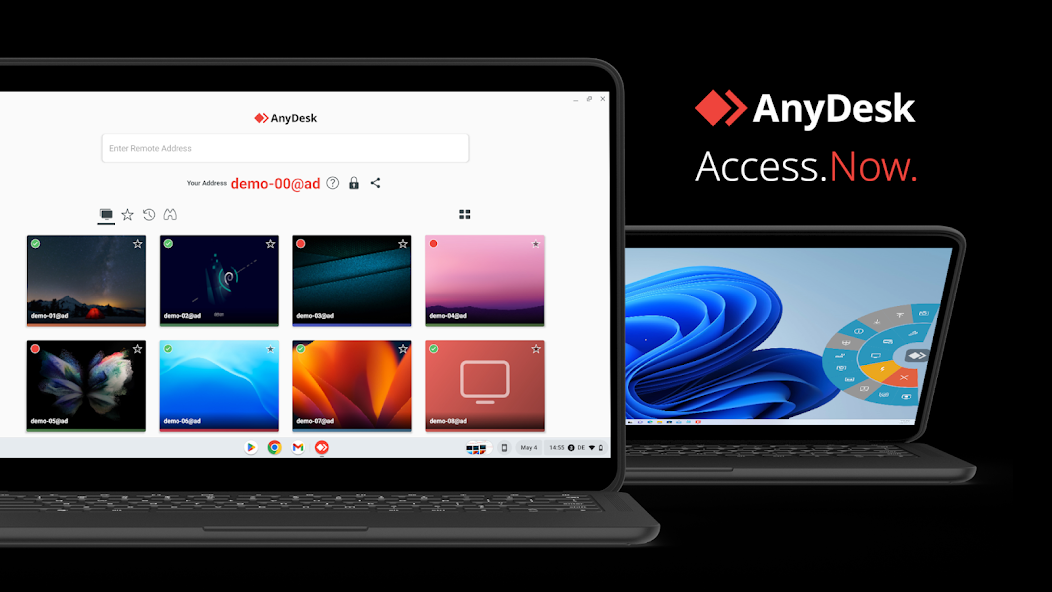
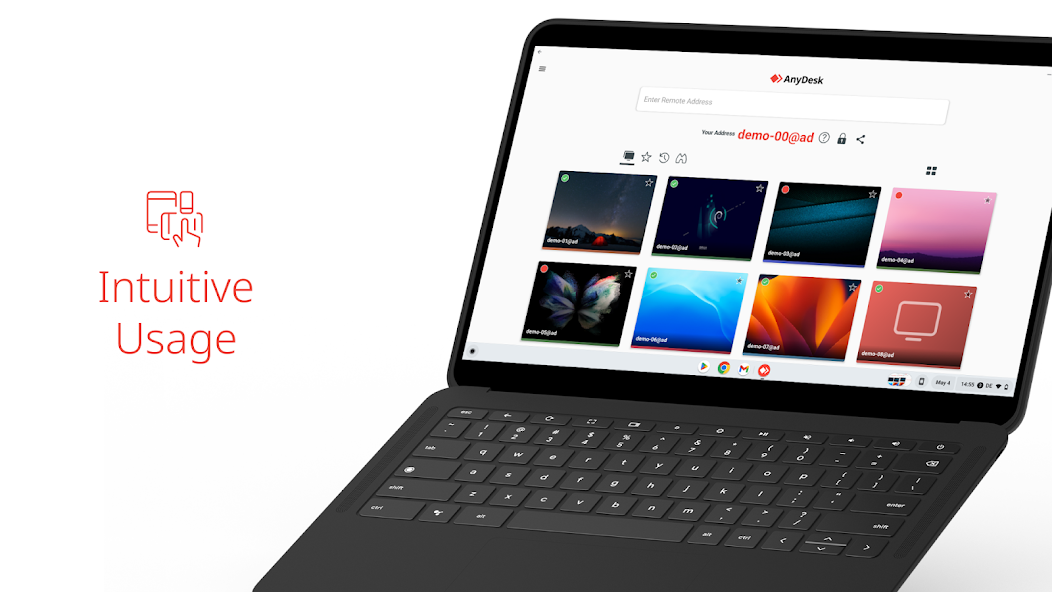
Trailer
Optimize your time in AnyDesk Remote Desktop, where your workflow is agile.
Connect instantly with colleagues or clients, whether you're working from the comfort of your home office or on a business trip halfway across the globe. AnyDesk's powerful remote assistance software ensures seamless connectivity, allowing IT professionals and private users to collaborate effectively and securely.
Say goodbye to the hassle of transferring files back and forth – AnyDesk simplifies the process with its efficient file transfer feature. Need to print a document from a remote device? AnyDesk's remote printing capability has you covered.
Worried about security? AnyDesk's VPN feature establishes a secure connection between devices, offering peace of mind while accessing sensitive information remotely. Plus, enjoy high frame rates and low latency for smooth interactions, regardless of your location.
With AnyDesk, it's easy to set up a private network for enhanced security measures. The app supports various operating systems and devices, ensuring compatibility no matter what setup you're working with.
Experience exceptional performance with banking-standard encryption to safeguard your data during remote sessions. Whether you prefer working in the Cloud or On-Premises, AnyDesk caters to your specific needs effortlessly.
Ready to streamline your remote desktop experience? Download AnyDesk today for all platforms and discover a world of possibilities at your fingertips.
Don't let distance hinder productivity – take control of your workflow with AnyDesk Remote Desktop. Simplify collaboration, boost efficiency, and stay connected wherever you go. Try it now and revolutionize how you work!
About This App
Boost your productivity with AnyDesk Remote Desktop, the ultimate solution for seamless remote access. Whether you're an IT professional providing support or a student studying from home, AnyDesk empowers you to connect securely and effortlessly to remote devices.
Key Features and Benefits:
- File Transfer: Easily share files between devices.
- Remote Printing: Print documents from a remote device to a local printer.
- Wake-On-LAN: Wake up sleeping devices remotely.
- VPN Connection: Establish a secure private network between local and remote clients.
Real-world Use Cases:
- IT Support: Assist clients by accessing their devices remotely.
- Work from Home: Collaborate with colleagues seamlessly from any location.
- Educational Purposes: Enable students to connect to school computers for virtual learning.
Why AnyDesk?
- Outstanding Performance: Experience high frame rates and low latency for smooth connections.
- Cross-platform Compatibility: Access AnyDesk on every operating system and device.
- Bank-grade Encryption: Ensure your data remains secure during remote sessions.
Technical Specifications:
- Available on all platforms including Windows, macOS, Linux, Android, and iOS.
User Testimonial:
"AnyDesk has revolutionized the way I work remotely. The speed and reliability are unmatched!" - John D.
Call to Action:
Download AnyDesk today and take control of your remote access experience. Boost efficiency and streamline workflows like never before!
What's New
Check out the latest updates for AnyDesk:
We've added the ability to share files to AnyDesk from other apps, making it even more convenient for you. The settings have been reorganized for easier access.
We've also fixed a crash that occurred when stopping screen capture and made improvements to session and system info display. Additionally, download notifications now update correctly, and we've resolved issues specific to Android 15.
Update now to enjoy these enhancements and experience seamless remote desktop connections with AnyDesk!
Our Review
This app offers powerful remote assistance software, catering to both IT professionals and private users.
Strengths:
- Outstanding performance across all operating systems and devices
- Secure banking-standard encryption for reliable connections
- Wide range of remote desktop functions including file transfer and remote printing
Areas for improvement:
- Enhanced accessibility to advanced features
- Streamlined user interface for smoother navigation
Overall, AnyDesk Remote Desktop is a dependable choice for those needing seamless remote access. While it excels in performance and security, some users may find the interface slightly complex. Nevertheless, its extensive feature set makes it a valuable tool for various scenarios.
User Reviews
May 29, 2025
Impressed with the security features of AnyDesk. I use it for IT support tasks, and the Wake-On-LAN function works flawlessly.
May 29, 2025
AnyDesk has been a lifesaver for working remotely. The file transfer feature is efficient, but sometimes the connection lags a bit.
May 29, 2025
As a student, AnyDesk helps me access my school desktop from home. However, the remote printing setup was a bit tricky for me.
May 29, 2025
The VPN feature on AnyDesk provides peace of mind when connecting to clients' devices remotely. It's like having my private network for added security.
May 29, 2025
I appreciate AnyDesk's cross-platform compatibility. Setting it up between my Mac and Windows PC was seamless. Yet, I wish there were more customization options.
Ratings & Reviews
123K Reviews
App Info
Key Features
Efficient task and project management to streamline workflows and meet deadlines.
Seamless collaboration and sharing capabilities for real-time communication and teamwork.
Organize data effortlessly for quick access and improved productivity.
Automate repetitive tasks to save time and boost efficiency in operations.
Compatible with various systems for easy integration, ensuring smooth workflow across platforms.