HiPaint : Draw & Digital art
Aige
Ratings & Reviews
24.4K Reviews
App Info
Key Features
Easily adjust brush thickness and opacity with quick sliders for precise control.
Customize over 90 brush parameters to achieve realistic drawing effects tailored to your style.
Efficiently manage up to 100 layers and access over 20 blend modes for professional compositions.
Utilize multi-touch gestures like pinch to zoom and rotate canvas, enhancing drawing flexibility.
Benefit from Gaussian filters, HSB, RGB adjustments, and sketch filters for artistic finishing touches.
Screenshots
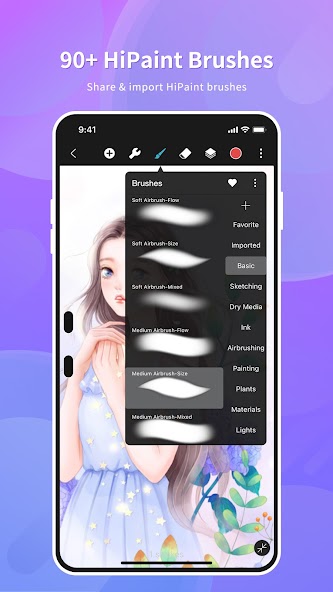
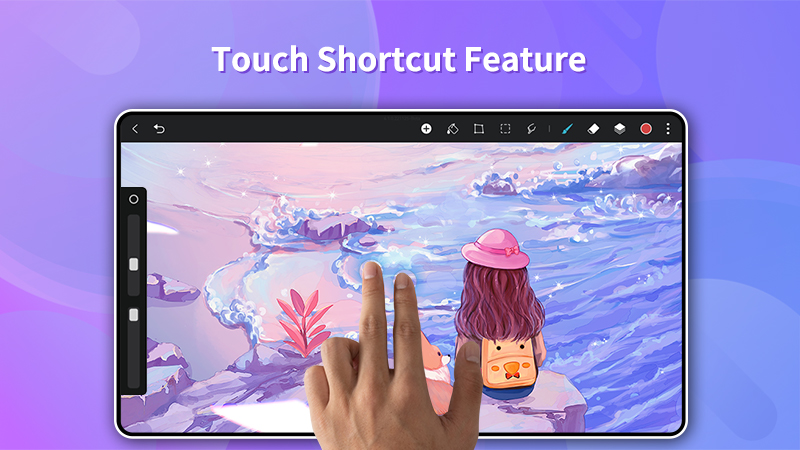
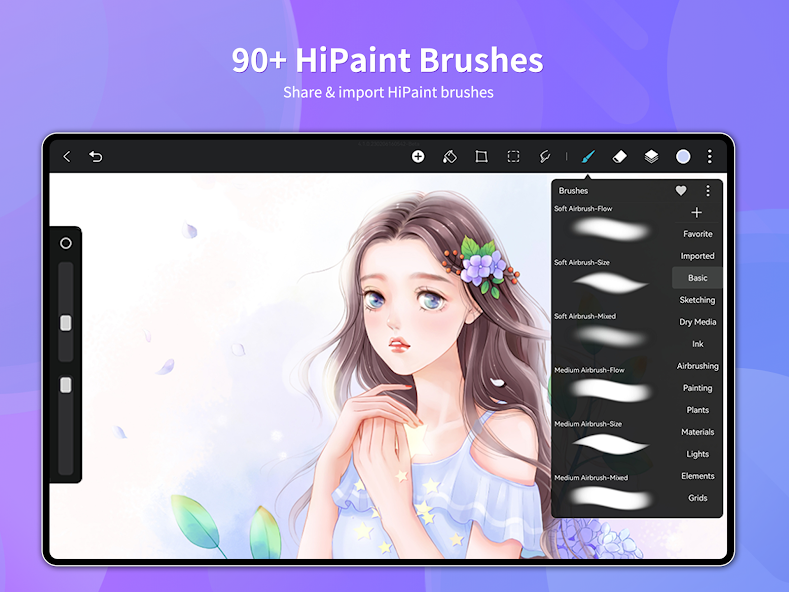

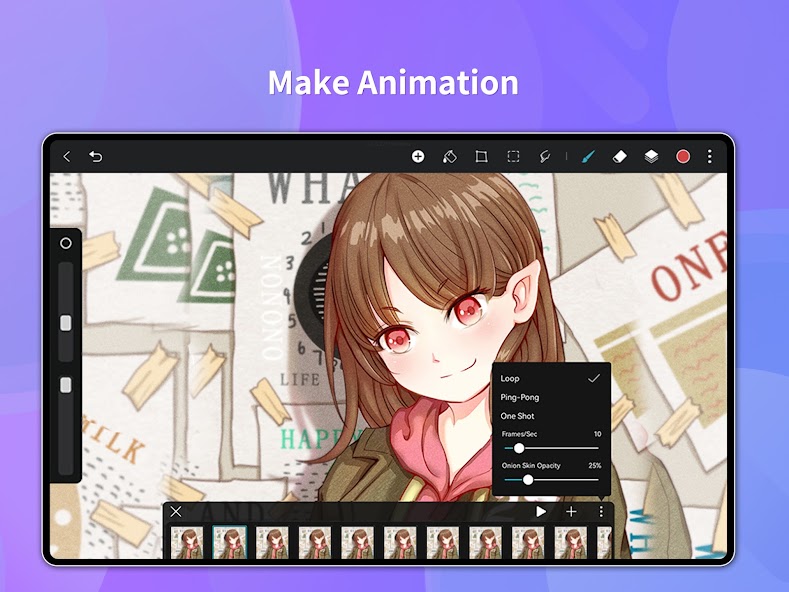
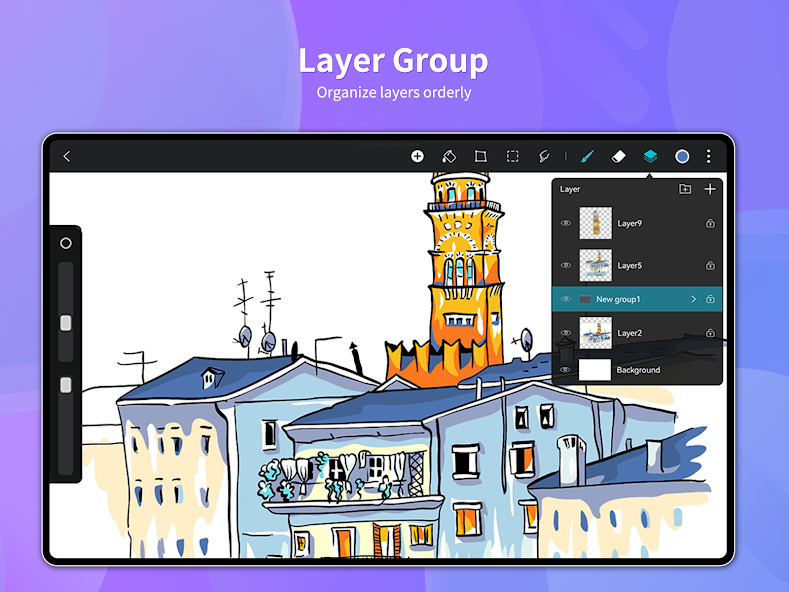
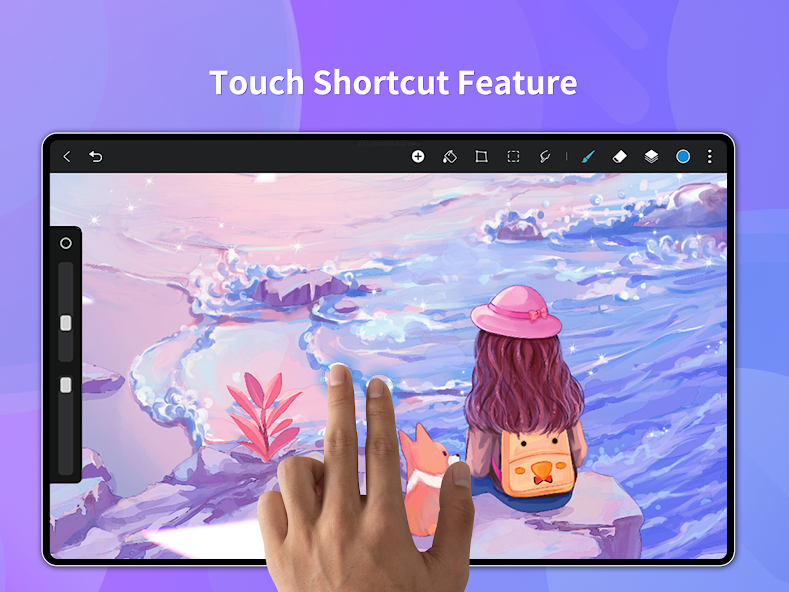
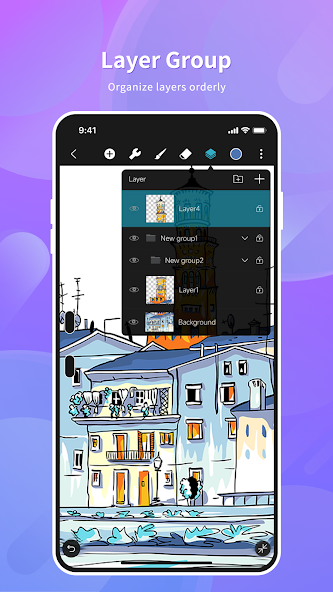

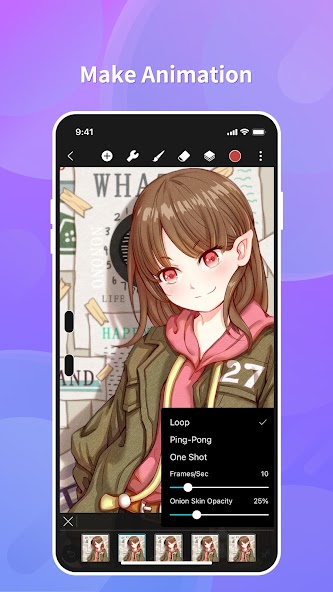
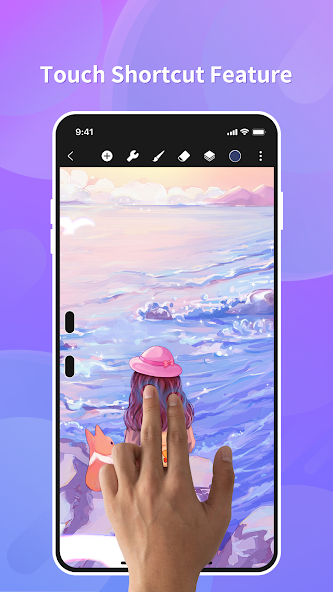
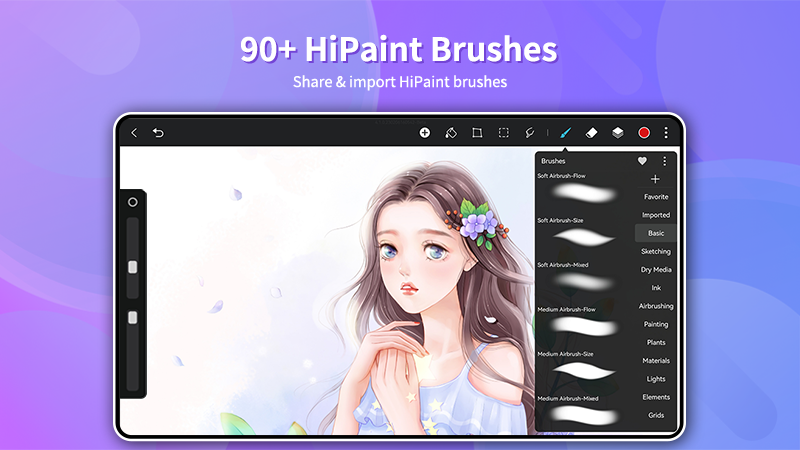
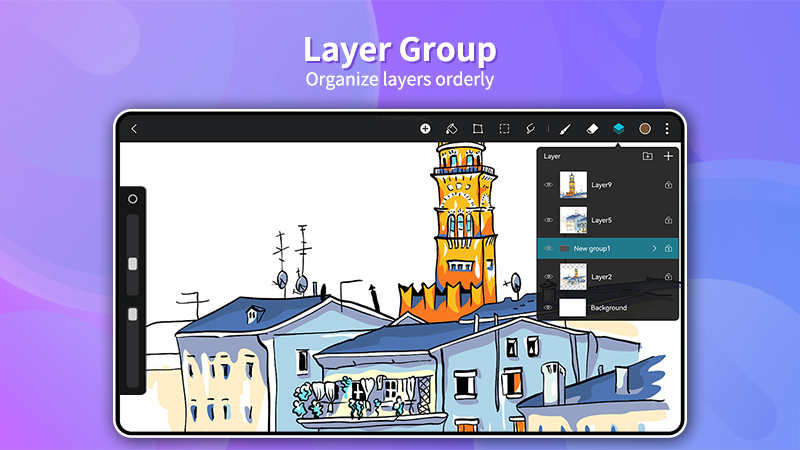
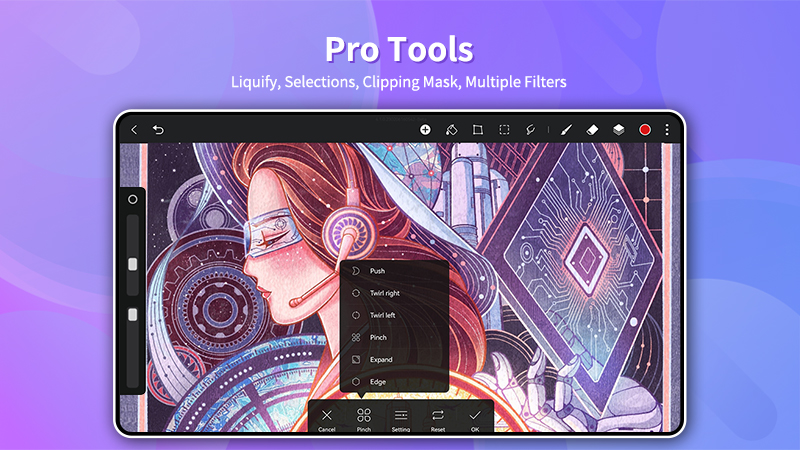
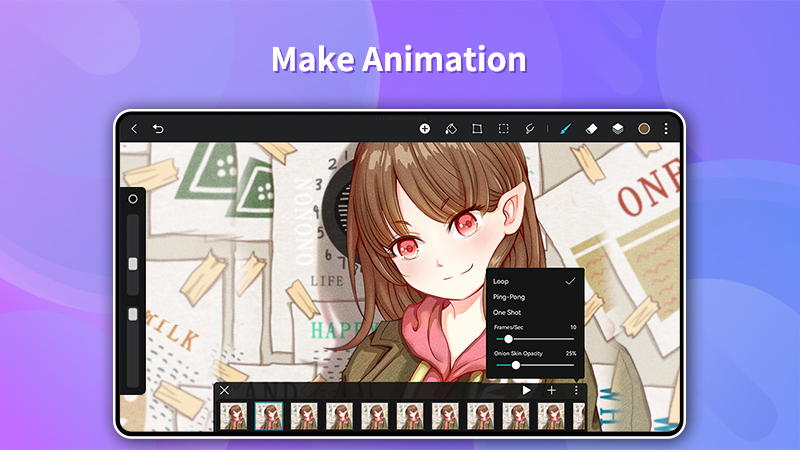
Trailer
Improve HiPaint - Sketch Draw Paint it!'s efficiency with HiPaint, where power meets usability. Whether you're a budding artist or a seasoned pro, this professional digital painting and drawing app is designed to enhance your creative process. Say goodbye to clunky interfaces and hello to a sleek, user-friendly design that puts your artwork front and center.
With HiPaint, you can unleash your creativity with a wide range of brushes that cater to every style – from delicate sketches to bold paintings. Customize brush parameters to achieve the perfect stroke every time. The layer features allow you to organize your work effectively, while over 20 blend modes give your compositions that industry-grade finish.
No more struggling with color choices – HiPaint offers intuitive tools like Eyedropper and Color Palette for seamless color selection. Need inspiration? Import images as references or use the stabilizer feature to perfect your strokes in real-time.
Experience the convenience of multi-touch gestures for easy navigation and editing. Undo and redo actions with simple taps, or create precise shapes with just a finger tap. The app's powerful finishing effects like Gaussian filters and RGB adjustments ensure your artwork looks polished and professional.
The latest update fixes crashes when drawing circles and ellipses in the pen layer, ensuring a smoother experience for all users. Ready to elevate your digital art game? Download HiPaint now and embark on a journey of endless creativity!
Unleash your artistic potential today with HiPaint - Sketch Draw Paint it! Let your imagination run wild and see where it takes you. Happy creating!
About This App
Unleash your inner artist with HiPaint -Sketch Draw Paint it!
HiPaint is a versatile digital painting and drawing app designed for artists of all levels. Whether you're a beginner or a seasoned pro, this user-friendly app offers a wide range of professional tools to help you create stunning sketches, paintings, and illustrations with ease.
Key Features and Benefits:
- Light User Interface: A simple and intuitive interface that provides ample space for creativity.
- 90+ Brushes: Choose from a variety of brushes including leaf brush, air brushes, sketch brushes, and more.
- Customizable Brush Parameters: Tailor brush settings to achieve realistic drawing effects.
- Layer Functionality: Organize your artwork efficiently with up to 100 supported layers and over 20 blend modes.
- Color Tools: Easily pick colors using the Eyedropper tool and access previous color palettes.
- Multi-touch Gestures: Use gestures like two-finger tap to undo/redo, pinch to zoom, and rotate canvas.
Real-world Use Cases:
- Illustrators can create detailed drawings using the customizable brush parameters.
- Graphic designers can take advantage of layer functionality for complex compositions.
- Hobbyists can experiment with different colors and brushes to unleash their creativity.
Technical Specifications:
- Compatible with most iOS devices running iOS 12.0 or later.
User Testimonials:
"I've tried many drawing apps, but HiPaint stands out for its user-friendly interface and powerful features." - Sarah
Call to Action:
Ready to elevate your digital art game? Download HiPaint now and start creating masterpieces on the go!
What's New
What's new: We've addressed a bug that caused crashes when using the pen tool to draw circles and ellipses on the canvas. Update now to enjoy a more stable drawing experience!
Our Review
This digital painting and sketching app, HiPaint, offers professional tools in an easy-to-use interface, making it ideal for artists to create sketches, paintings, and illustrations. The app's light user interface provides ample space for creativity, with quick sliders for brush adjustments and a brand new dark UI for finger drawing. With 90+ customizable brushes and advanced color features like Eyedropper and Paint Bucket Tool, HiPaint caters to various artistic styles.
Strengths:
1. Well-organized layer function with support for up to 100 layers enhances workflow efficiency.
2. Multi-touch gestures feature makes editing intuitive and convenient.
3. Various finishing effects like Gaussian filters and RGB adjustment elevate artwork quality.
Areas for improvement:
1. Stability issues when drawing circles and ellipses need further refinement.
2. Enhanced tutorial resources could help users maximize the app's potential.
In conclusion, HiPaint is a valuable tool for digital artists seeking a versatile platform with powerful features. Despite some stability concerns, its extensive brush options and layer functionality make it a solid choice for creative individuals.
User Reviews
May 29, 2025
The color palette feature is handy, but I wish there were more advanced color adjustment options.
May 29, 2025
The multi-touch gestures make drawing feel natural. However, the app could use more tutorial videos for beginners.
May 29, 2025
The layer functionality is a game-changer for my digital art projects. Love the layer blend modes!
May 29, 2025
HiPaint's stroke stabilization tool has significantly improved the quality of my artwork. The export and share options are seamless too!
May 29, 2025
HiPaint's vast brush selection is impressive, but the UI could be more intuitive.
Ratings & Reviews
24.4K Reviews
App Info
Key Features
Easily adjust brush thickness and opacity with quick sliders for precise control.
Customize over 90 brush parameters to achieve realistic drawing effects tailored to your style.
Efficiently manage up to 100 layers and access over 20 blend modes for professional compositions.
Utilize multi-touch gestures like pinch to zoom and rotate canvas, enhancing drawing flexibility.
Benefit from Gaussian filters, HSB, RGB adjustments, and sketch filters for artistic finishing touches.