Adobe Scan AI PDF Scanner, OCR
Adobe
Ratings & Reviews
2.9M Reviews
App Info
Key Features
Effortlessly manage tasks and projects with OCR technology for digitizing documents and receipts.
Collaborate seamlessly by converting scans into high-quality PDFs or JPEGs for easy sharing.
Organize data efficiently with automatic text recognition (OCR) for quick content extraction.
Boost productivity with AI-powered bulk scanning tool to automate large document scans in seconds.
Enhance workflow compatibility by exporting PDFs to Microsoft Word or PowerPoint formats.
Screenshots

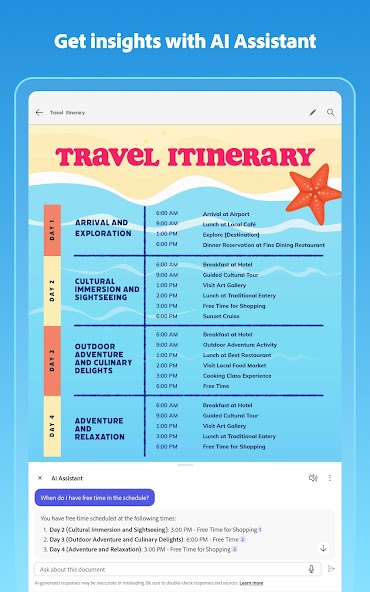
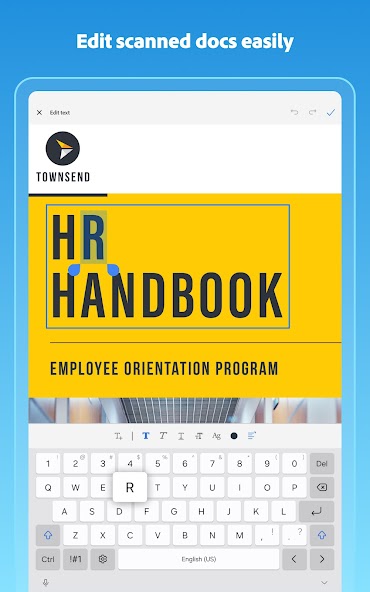
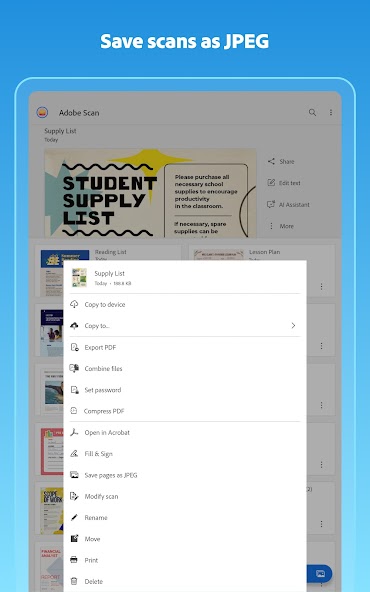

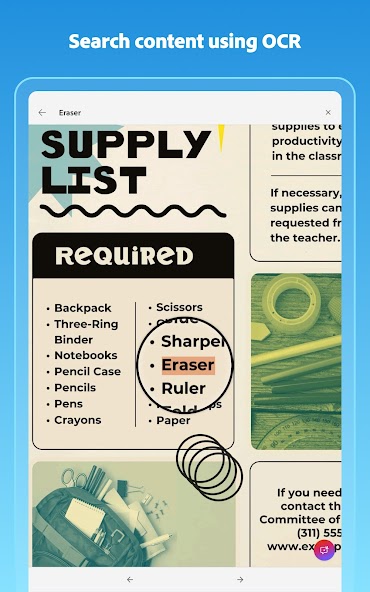
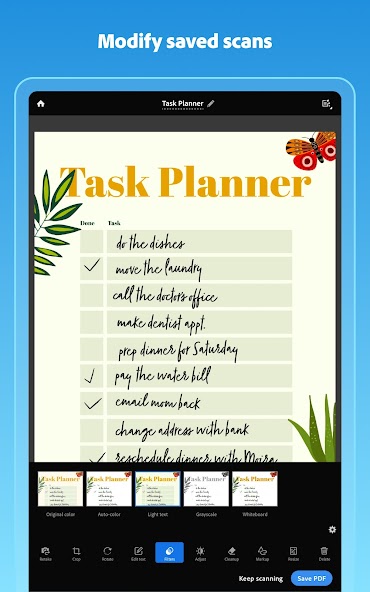
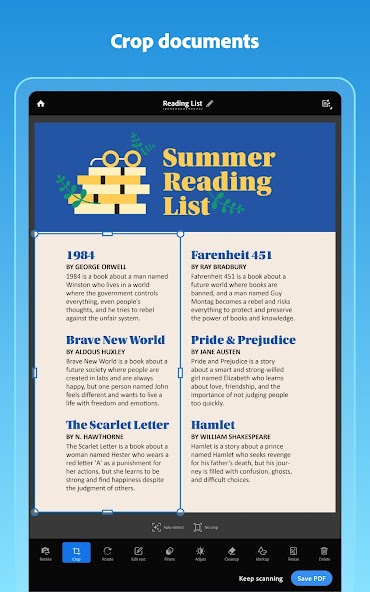
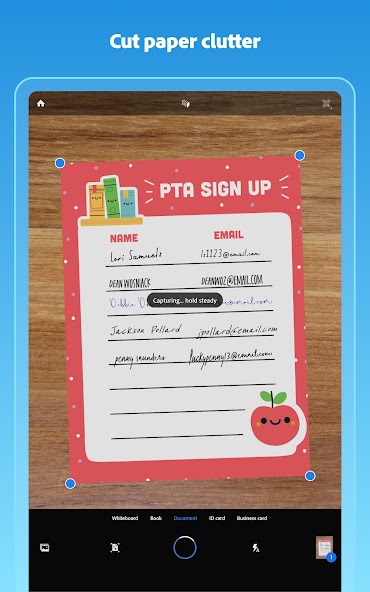
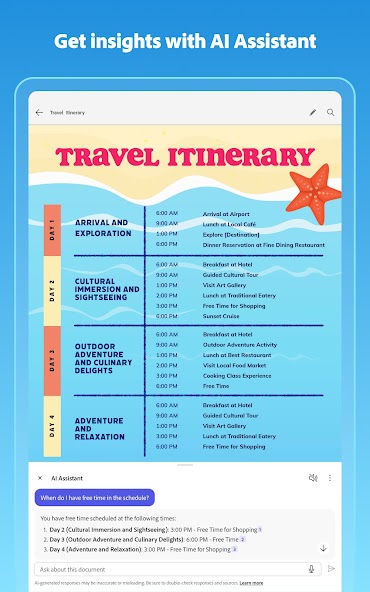
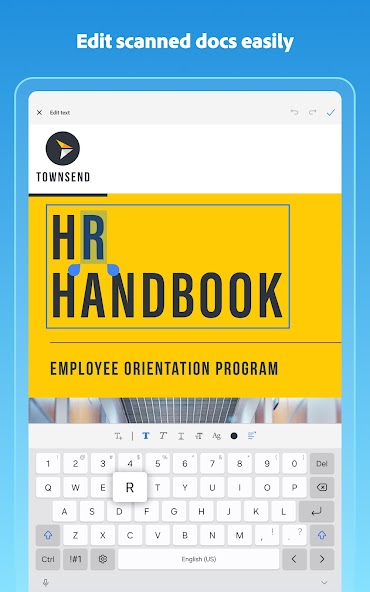

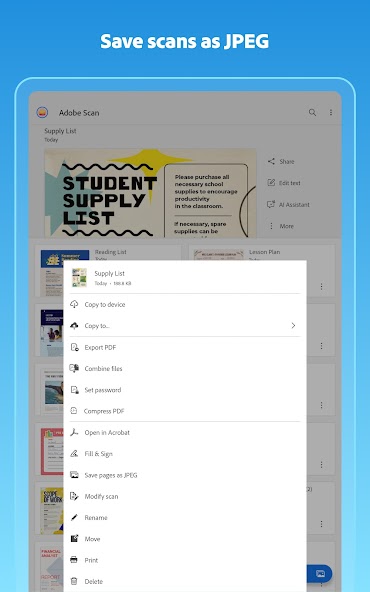

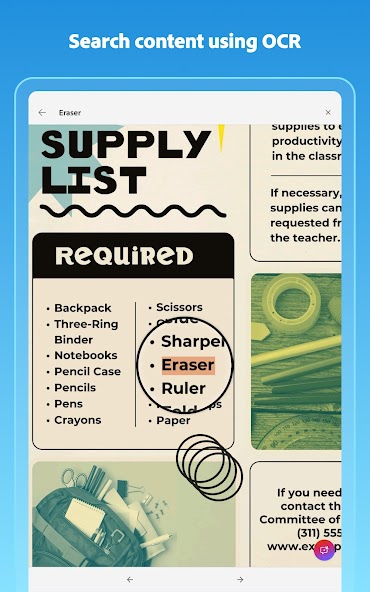
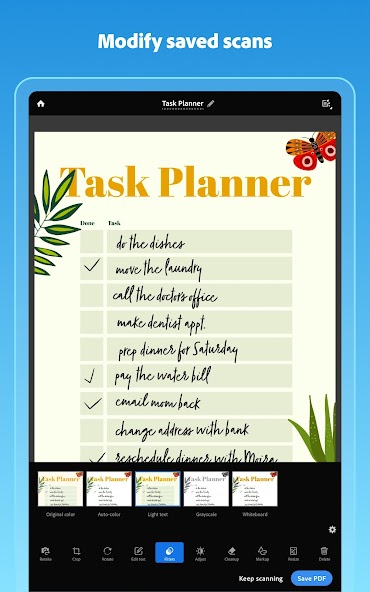
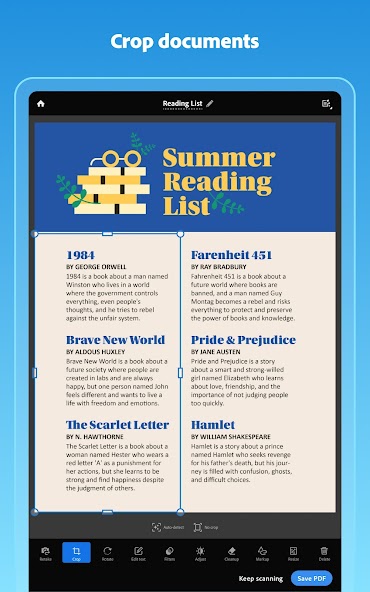
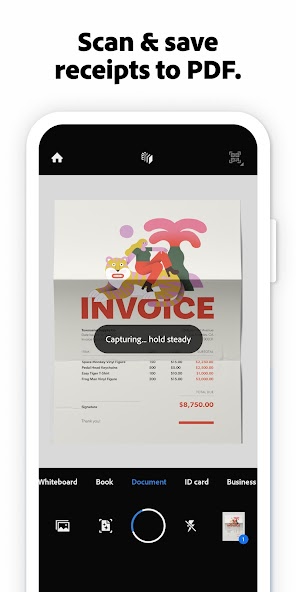
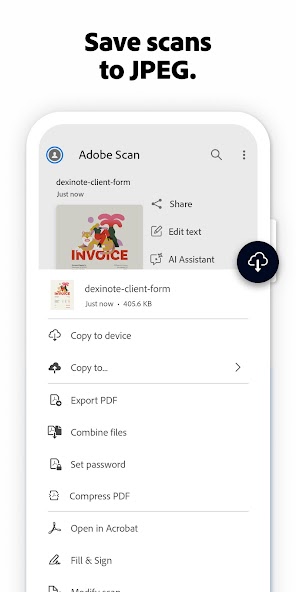
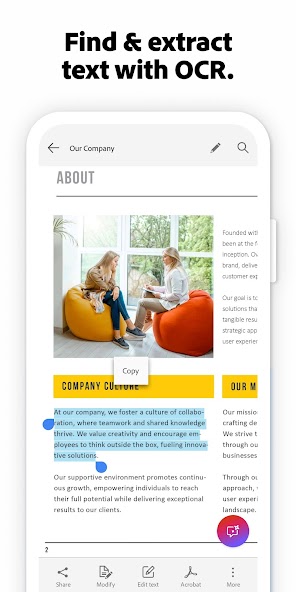
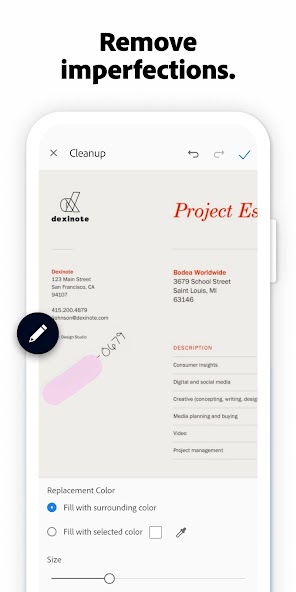
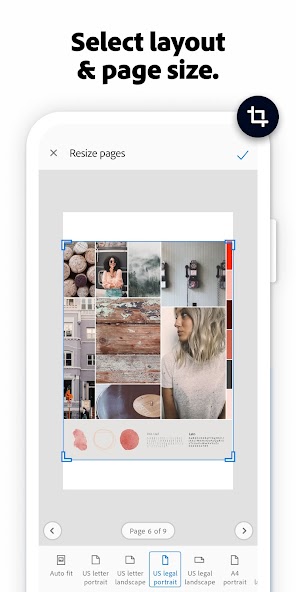
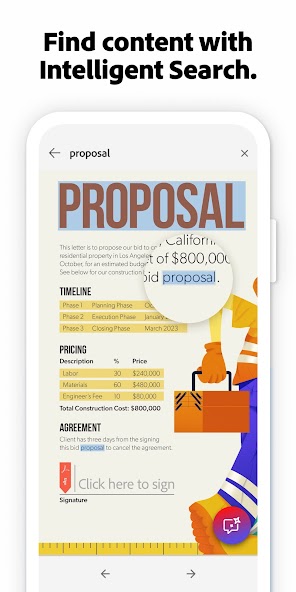
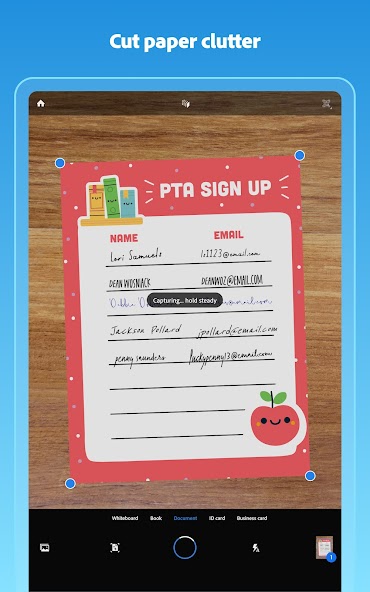
Trailer
Automate repetitive tasks with Adobe Scan AI PDF Scanner, OCR, where data-driven decision making meets strategic alignment. Imagine effortlessly converting piles of receipts into organized digital files or turning handwritten notes into editable text within seconds. With the new AI Assistant feature, gain instant insights from your scans to boost productivity and streamline workflows.
Adobe Scan isn't just a scanner app; it's your pocket-sized office assistant that revolutionizes how you handle documents on-the-go. Say goodbye to manual data entry as the OCR technology recognizes text from any scanned document, allowing you to easily edit, share, and organize information in various file formats.
Experience the power of the most intelligent scanner app available. Capture crisp scans of anything from business cards to whiteboards with precision and clarity. The advanced image technology ensures every scan is flawless by automatically detecting borders and enhancing content for optimal readability.
Edit your scans seamlessly with the new Edit in Scan feature. Clean up imperfections, erase marks, or adjust colors to create professional-looking PDFs that are ready for sharing or archiving. Whether you're tidying up receipts for tax season or digitizing important documents for a presentation, Adobe Scan simplifies the process.
Unlock the full potential of your scans with Adobe Scan's OCR capability. Reuse extracted text from PDF scans effortlessly and save time transcribing handwritten notes or retyping printed documents. Seamlessly integrate scanned content into your daily tasks without missing a beat.
With Adobe Scan, find documents quickly in your photo library and convert them into editable PDFs in a snap. Say goodbye to manual data entry as automatic OCR turns scanned text into editable content that can be resized and reused across multiple platforms.
Save time and stay productive wherever you are by using Adobe Document Cloud for instant access to all your scanned files. Highlight key sections in legal documents, add comments, fill out forms, or sign contracts directly within the app for added convenience.
Don't miss out on enhanced performance and stability improvements with the latest update. Experience smoother scanning processes and increased reliability so you can focus on what matters most – getting work done efficiently.
Transform the way you handle paperwork with Adobe Scan AI PDF Scanner, OCR today. Streamline your workflow, declutter your workspace, and unlock new possibilities with this essential business tool at your fingertips!
About This App
Transform the way you work with Adobe Scan AI PDF Scanner, OCR. Discover the power of AI Assistant that turns your scans into actionable insights instantly. Craft emails, reports, and next steps effortlessly with key details extracted from your scans all within one app.
Key Features:
- Advanced OCR technology for automatic text recognition
- Scan a variety of items such as receipts, notes, business cards, and more
- Edit scans directly within the app
- Enhance scanned content with features like crop, rotate, and color adjustments
- Convert scans into high-quality PDFs with reusable text through OCR
- Bulk scan larger documents quickly with High-Speed Scan tool
- Extract contact information from business cards and save to contacts seamlessly
Real-world Use Cases:
- Digitize and organize receipts for expense tracking
- Create searchable PDFs from important documents for easy retrieval
- Quickly extract information from business cards during networking events
Adobe Scan offers a convenient solution for individuals and businesses to digitize their physical documents on the go. Improve productivity by accessing scanned files on Adobe Document Cloud for instant sharing and collaboration.
Terms & Conditions:
Your use of this application is governed by the Adobe General Terms of Use and Privacy Policy.
New Update: Performance and stability improvements have been made to enhance your scanning experience.
Make the most out of every scan with Adobe Scan AI PDF Scanner, OCR. Download now to streamline your document management workflow!
What's New
What's new: We've enhanced the app's performance and stability to ensure a more reliable and smoother user experience. Update now to enjoy these improvements!
Our Review
This productivity app streamlines document organization and workflow optimization.
Key Strengths:
Efficient OCR technology for accurate text recognition.
Organize and edit scans easily within the app.
Integration with Adobe Document Cloud for seamless access and sharing.
Areas for Improvement:
Limited functionality without subscription upgrade.
Additional file format options would enhance flexibility.
Overall, Adobe Scan AI PDF Scanner, OCR is a reliable tool for digitizing documents on the go. Its robust OCR capabilities make text extraction a breeze, while its organizational features simplify document management. Although some advanced functions require a subscription, the free version still offers valuable tools. For users seeking a comprehensive scanning solution with cloud integration, this app comes highly recommended.
User Reviews
May 29, 2025
The AI Assistant is impressive at extracting text from photos, but the app occasionally struggles with accurately detecting borders.
May 29, 2025
Adobe Scan's ability to bulk scan larger documents with High-Speed Scan is a game-changer for my work. However, I wish there were more file format options for exporting scans.
May 29, 2025
Adobe Scan's OCR feature is a lifesaver for digitizing my receipts. However, the cleanup tool could be more precise in removing imperfections.
May 29, 2025
I love how I can easily convert business cards into contacts using Adobe Scan. The editing tools also make it convenient to touch up scanned documents on the go.
May 29, 2025
As a student, Adobe Scan has been invaluable for quickly converting my notes into searchable PDFs. The OCR accuracy is impressive, saving me hours of manual typing.
Ratings & Reviews
2.9M Reviews
App Info
Key Features
Effortlessly manage tasks and projects with OCR technology for digitizing documents and receipts.
Collaborate seamlessly by converting scans into high-quality PDFs or JPEGs for easy sharing.
Organize data efficiently with automatic text recognition (OCR) for quick content extraction.
Boost productivity with AI-powered bulk scanning tool to automate large document scans in seconds.
Enhance workflow compatibility by exporting PDFs to Microsoft Word or PowerPoint formats.