Adobe Acrobat Reader: Edit PDF
Adobe
Ratings & Reviews
6.59M Reviews
App Info
Key Features
Edit text and images directly in PDFs on mobile for quick corrections and updates.
Merge, split, and organize multiple files into one PDF for streamlined project management.
Convert to and from any file type, including Microsoft files and web pages, for easy access and sharing.
Compress PDFs for efficient storage and password protect documents for enhanced security.
Fill, sign, and send forms quickly with the free Fill & Sign feature for seamless collaboration.
Screenshots
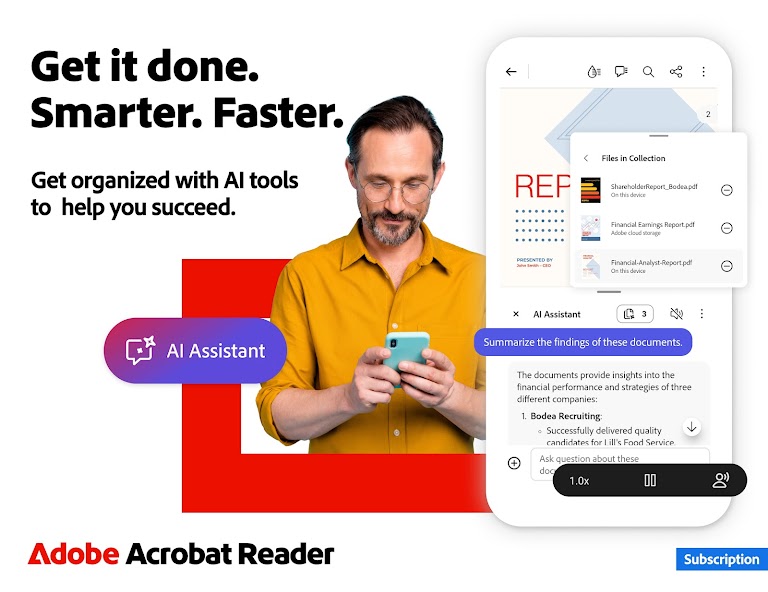
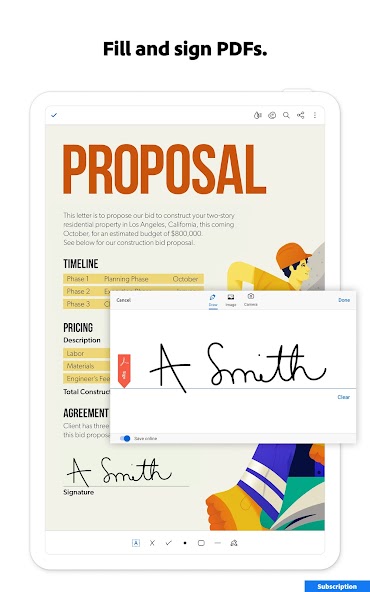

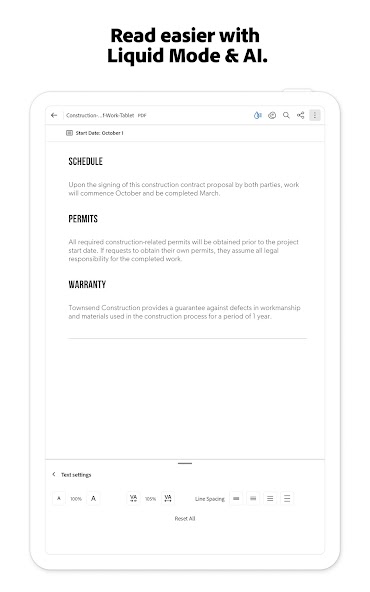
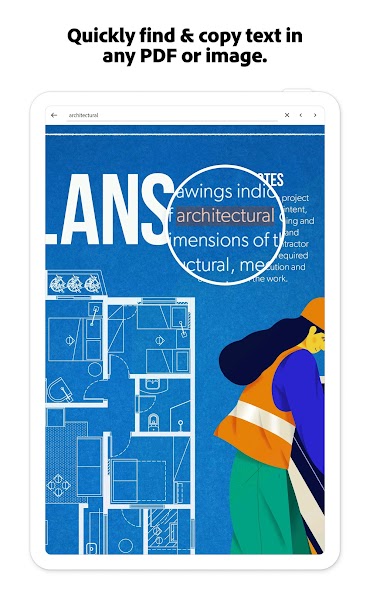
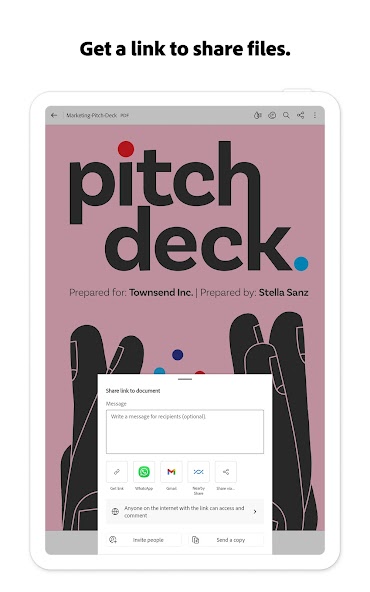
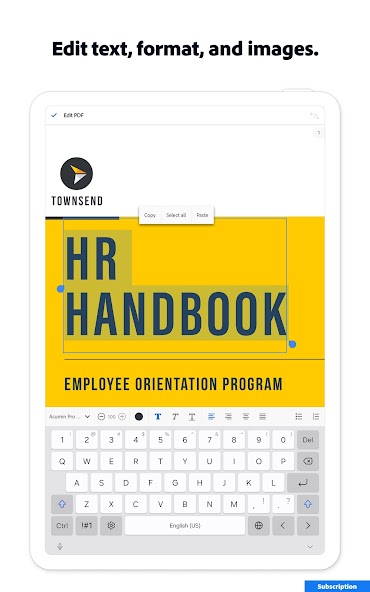
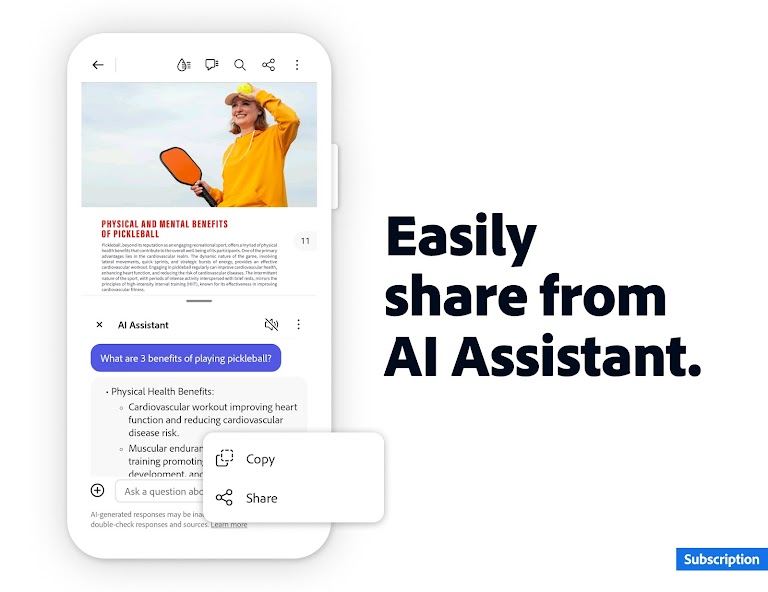
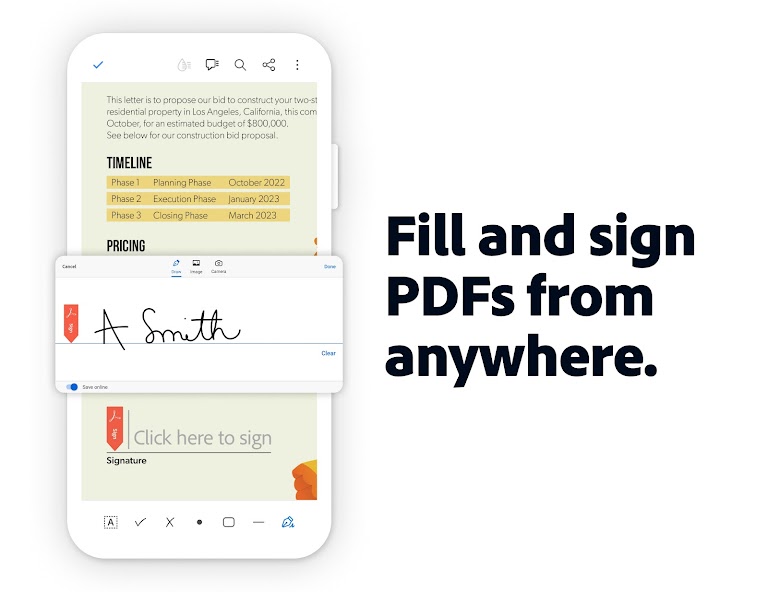
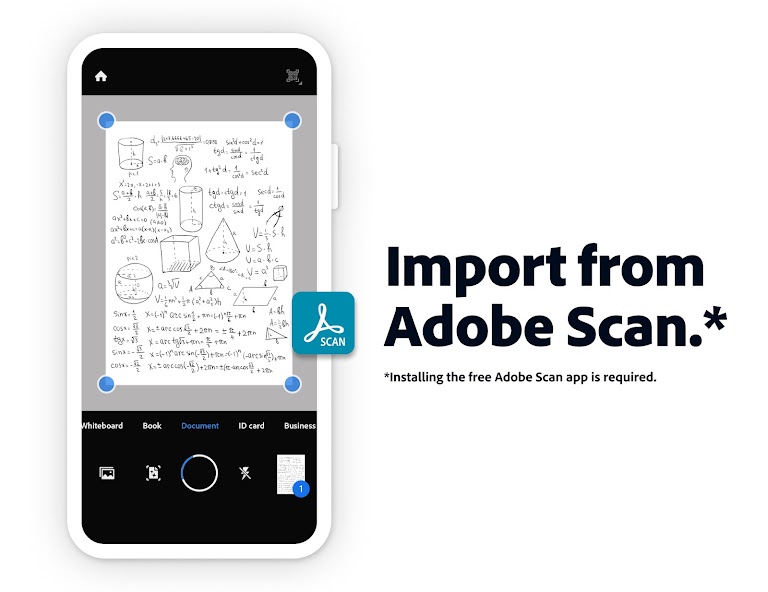
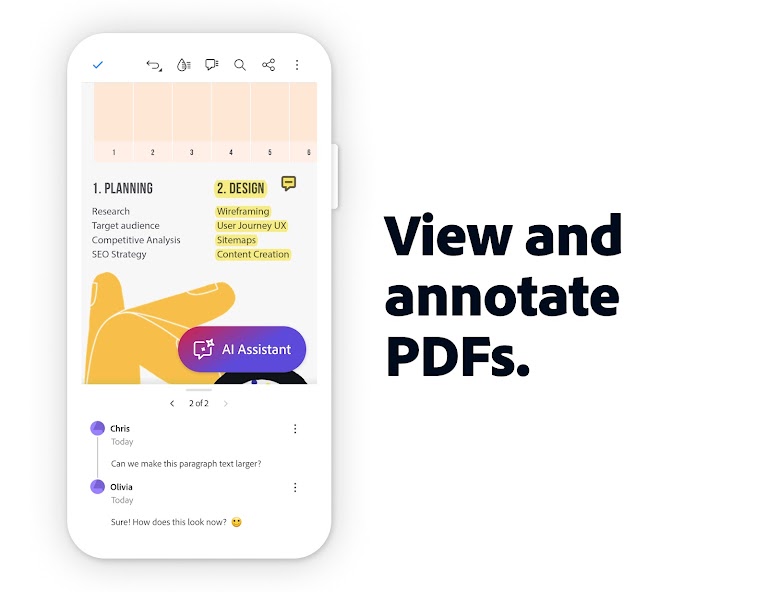
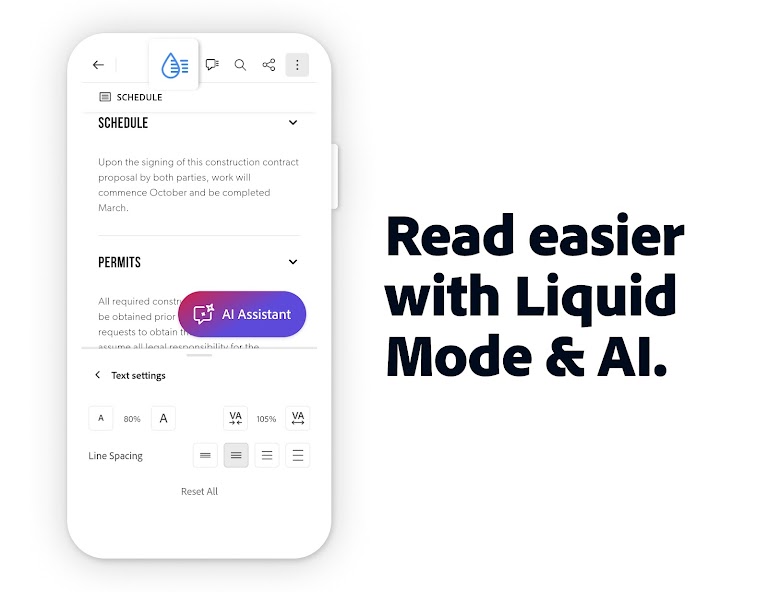


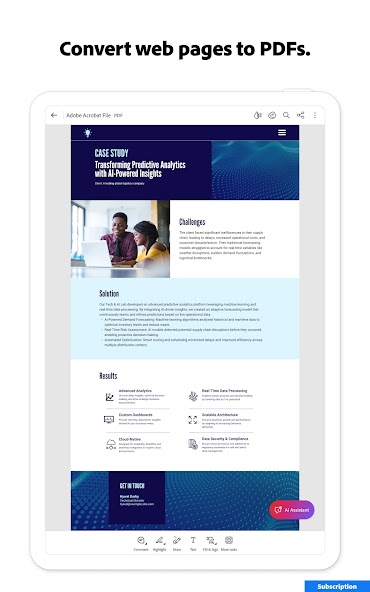
Trailer
Balance your priorities in Adobe Acrobat Reader: Edit PDF, where integration meets flexibility. Discover a comprehensive tool that streamlines your PDF editing experience, making tasks like document management, collaboration, and information extraction more efficient.
With the latest update introducing improved performance and stability, you can now navigate through your PDFs seamlessly and focus on what truly matters. Whether you're a student organizing study notes, a professional editing contracts on the go, or simply someone looking to digitize paperwork effortlessly – Adobe Acrobat Reader is here to enhance your productivity.
Imagine being able to edit text and images directly within your PDF files using the mobile PDF editor feature. Fix typos, add paragraphs, or adjust images with ease, all while maintaining the original document's integrity. Merge and organize multiple PDFs effortlessly with the PDF converter tool, simplifying complex document handling tasks.
The ability to convert various file types into PDF format opens up endless possibilities for sharing and collaborating across platforms. Exporting PDFs to Microsoft Office formats or images becomes a breeze, ensuring compatibility and accessibility for all recipients. The option to compress and secure your PDF files adds an extra layer of convenience for storage and sharing purposes.
Utilize the free-to-use features such as Fill & Sign for quick form completion or Optical Character Recognition (OCR) for turning scanned documents into editable text. Enhance your reading experience with Liquid mode, offering optimized viewing settings tailored to your device screen. Collaborate efficiently by sharing files, collecting feedback from multiple parties, and managing documents across various cloud storage services.
Experience the convenience of annotating PDFs, managing files seamlessly across platforms like Google Drive, or working with scanned documents directly within the app. The integration of Adobe Acrobat AI Assistant elevates your workflow by providing valuable insights and assisting in document analysis.
Transform how you interact with PDFs today by exploring the versatile features offered by Adobe Acrobat Reader: Edit PDF. Embrace a more organized and streamlined approach to handling documents both professionally and personally.
Download now to unlock a world of possibilities with Adobe Acrobat Reader: Edit PDF!
About This App
In Adobe Acrobat Reader: Edit PDF, your team collaborates seamlessly to enhance productivity and streamline workflows. With powerful organization tools and efficiency features, this app is designed to boost your team's performance.
Here's how Adobe Acrobat Reader: Edit PDF can help you excel in your daily tasks:
- Efficient Task Management: Easily assign tasks, set deadlines, and track progress in real-time.
- Seamless Collaboration: Work together on projects, share files, and exchange feedback effortlessly.
- Centralized Communication: Stay connected with your team members through integrated messaging and video conferencing tools.
- Customizable Workflows: Tailor the app to suit your team's unique processes and preferences.
- File Sharing Made Simple: Share documents, presentations, and spreadsheets securely within the platform.
Real-world examples of how Adobe Acrobat Reader: Edit PDF can revolutionize your work environment:
- Marketing teams can collaborate on campaign strategies, share creative assets, and monitor project timelines effectively.
- Sales teams can coordinate lead generation efforts, track client interactions, and analyze performance metrics in one centralized hub.
- Project managers can streamline task delegation, monitor resource allocation, and generate detailed progress reports with ease.
Technical Specifications (if relevant):
- Cross-platform compatibility for seamless access across devices.
- Advanced security features to protect sensitive data.
- Integration capabilities with popular productivity tools for enhanced functionality.
User Testimonials:
"Since using Adobe Acrobat Reader: Edit PDF, our team has seen a significant improvement in communication and project management. Highly recommended!" - John D., Marketing Manager
Call to Action:
Experience the power of seamless collaboration with Adobe Acrobat Reader: Edit PDF. Streamline your workflows, boost productivity, and elevate your team's performance today!
What's New
What's new: In version 25.5.0, we've focused on enhancing performance and boosting stability. Your app will now run smoother and more reliably. Update today to enjoy the improved experience!
Our Review
This productivity app streamlines document management and editing tasks.
Key strengths include efficient PDF editing on mobile devices, seamless organization of PDF files, and robust collaboration tools.
However, the app could improve by enhancing its text recognition accuracy and expanding the range of available templates for document creation.
Recommendation:
For professionals handling numerous PDF documents daily, this app offers essential features for optimizing workflows.
While there is room for improvement in certain areas, the overall functionality and convenience make it a worthwhile tool to consider.
User Reviews
May 29, 2025
Adobe Acrobat Reader makes editing PDFs a breeze. I love the Merge & organize feature, but sometimes it takes a bit long to convert large files.
May 29, 2025
While the Fill & Sign function works flawlessly, I've experienced crashes when using the Share & collaborate feature with multiple users. Needs improvement in stability.
May 29, 2025
The AI Assistant is a game-changer for productivity! However, I wish the Recognize text feature was more accurate in converting scanned documents.
May 29, 2025
I rely on Adobe Acrobat Reader daily for work. The ability to connect to Google Drive seamlessly is fantastic. However, I wish the OCR technology was faster in recognizing text from images.
May 29, 2025
As a student, this app is a lifesaver for annotating lecture notes. The Liquid mode ensures optimal viewing on my phone, and the Compress & secure feature is handy for sharing assignments.
Ratings & Reviews
6.59M Reviews
App Info
Key Features
Edit text and images directly in PDFs on mobile for quick corrections and updates.
Merge, split, and organize multiple files into one PDF for streamlined project management.
Convert to and from any file type, including Microsoft files and web pages, for easy access and sharing.
Compress PDFs for efficient storage and password protect documents for enhanced security.
Fill, sign, and send forms quickly with the free Fill & Sign feature for seamless collaboration.