Lightroom Photo & Video Editor
Adobe
Ratings & Reviews
3.27M Reviews
App Info
Key Features
Enhance photos with Quick Actions for quick touch-ups and improvements.
Create custom borders when exporting photos to add a unique touch.
Easily share albums via link or QR code for seamless collaboration.
Access new camera & lens support for enhanced photography capabilities.
Retouch individuals in group photos effortlessly with Quick Actions.
Screenshots

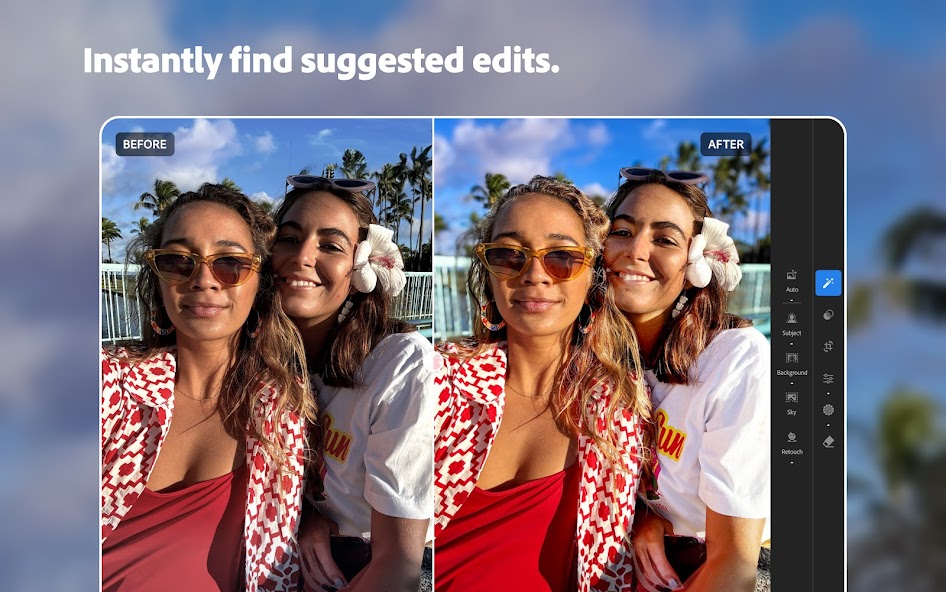
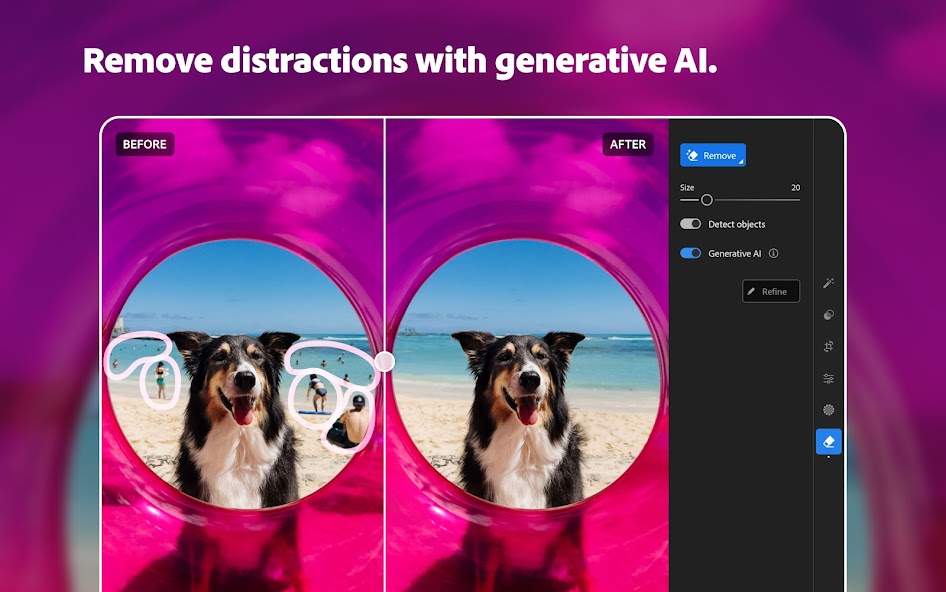
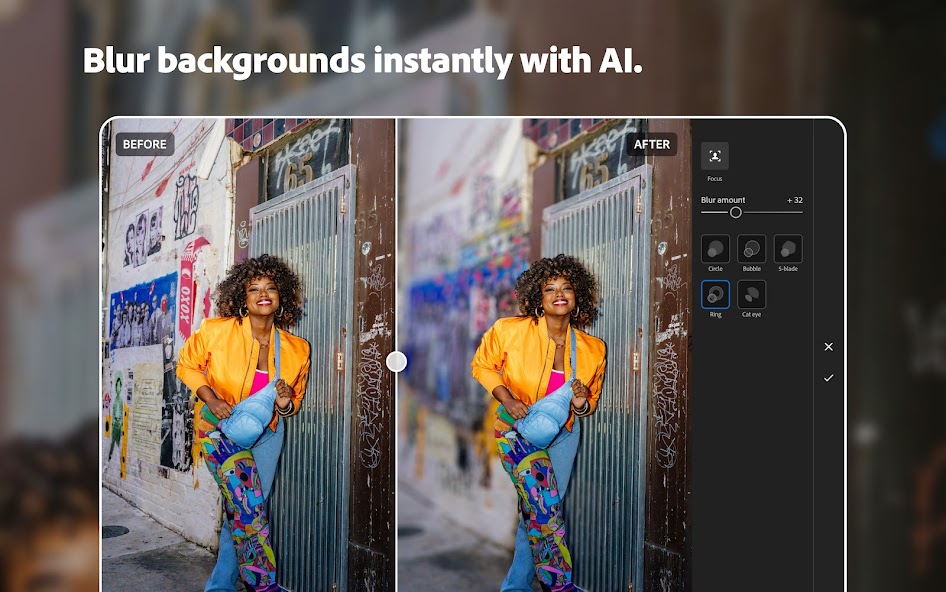
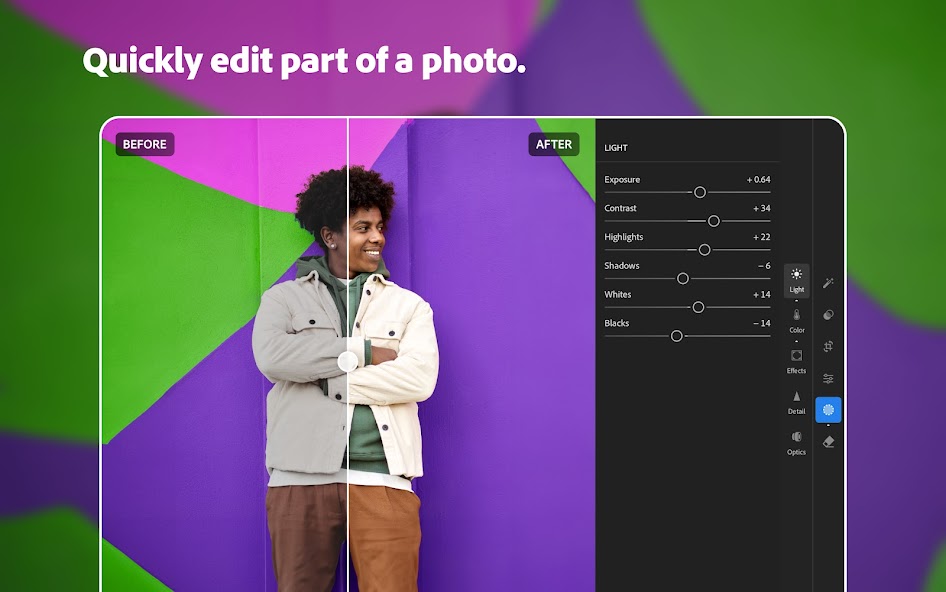
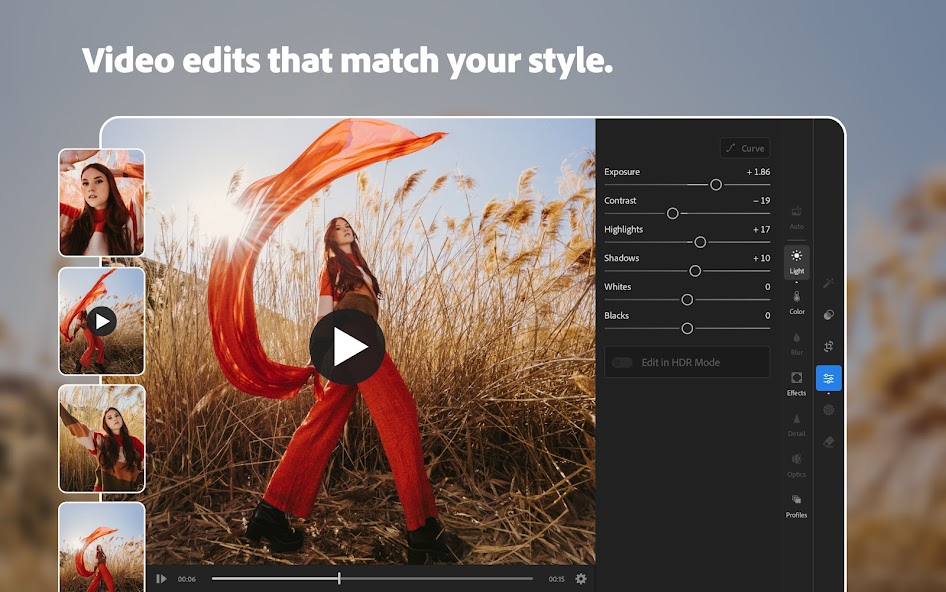
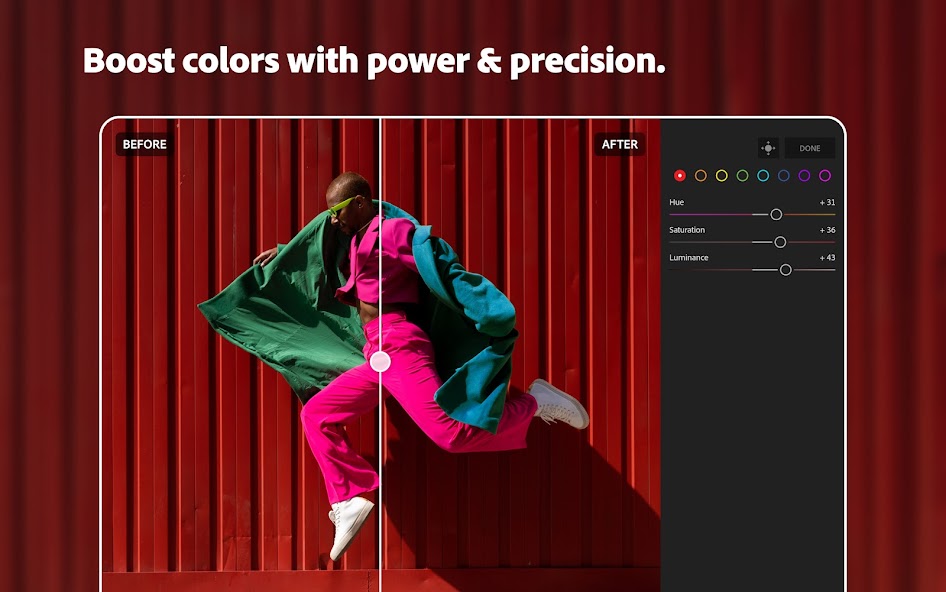
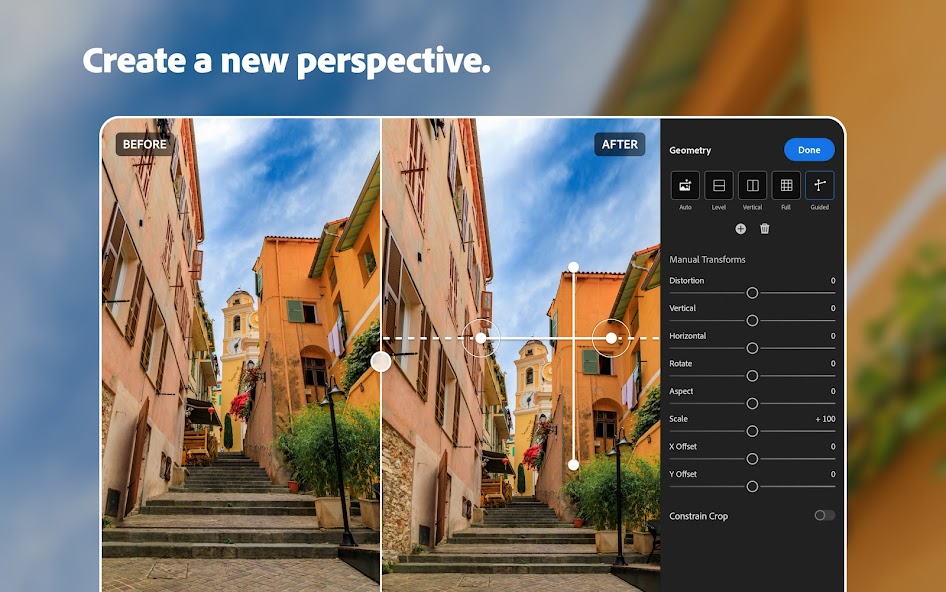
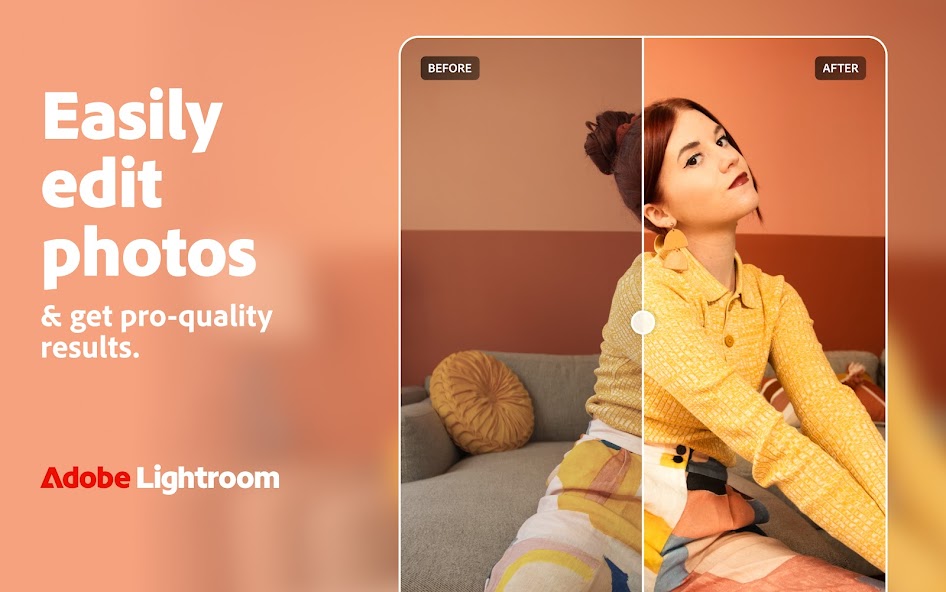
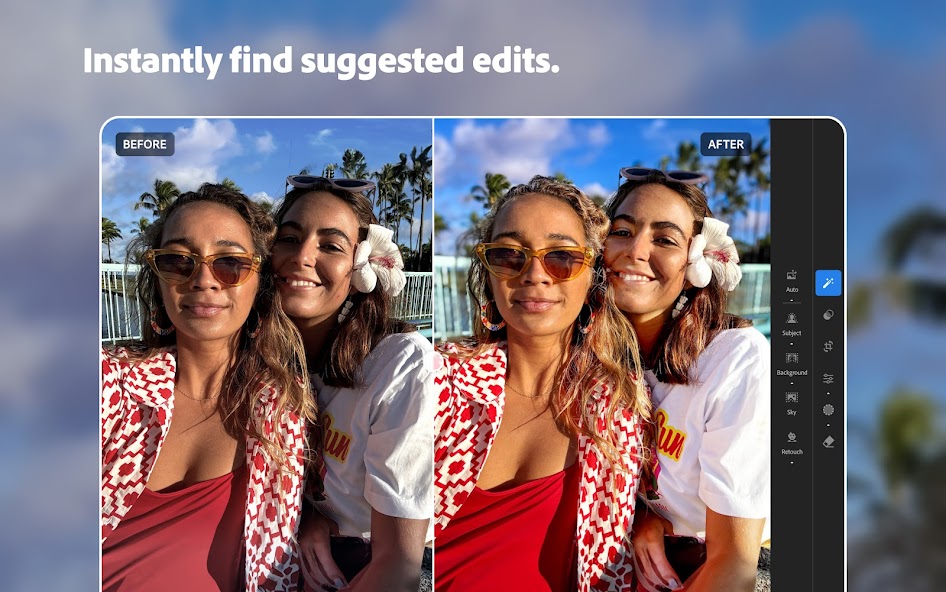
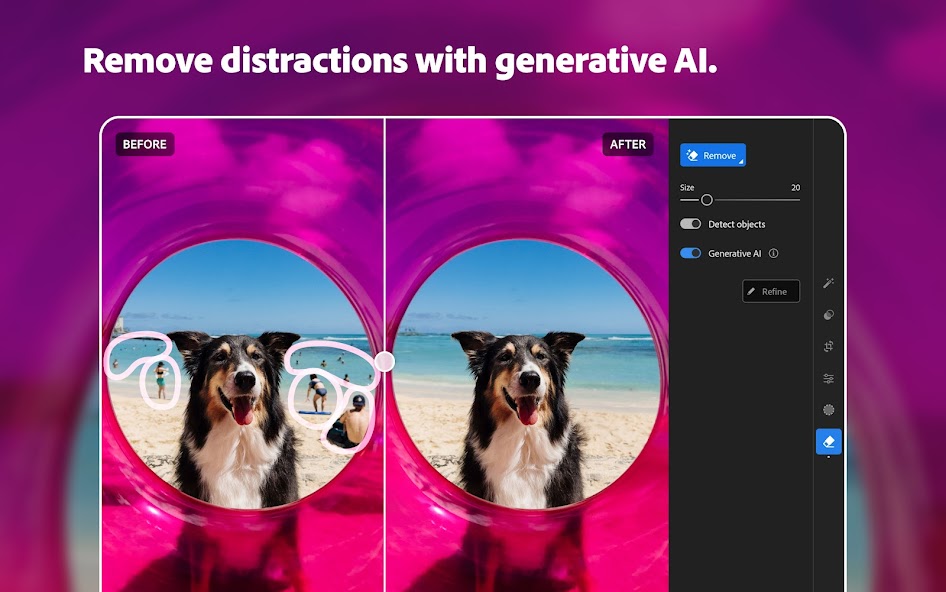

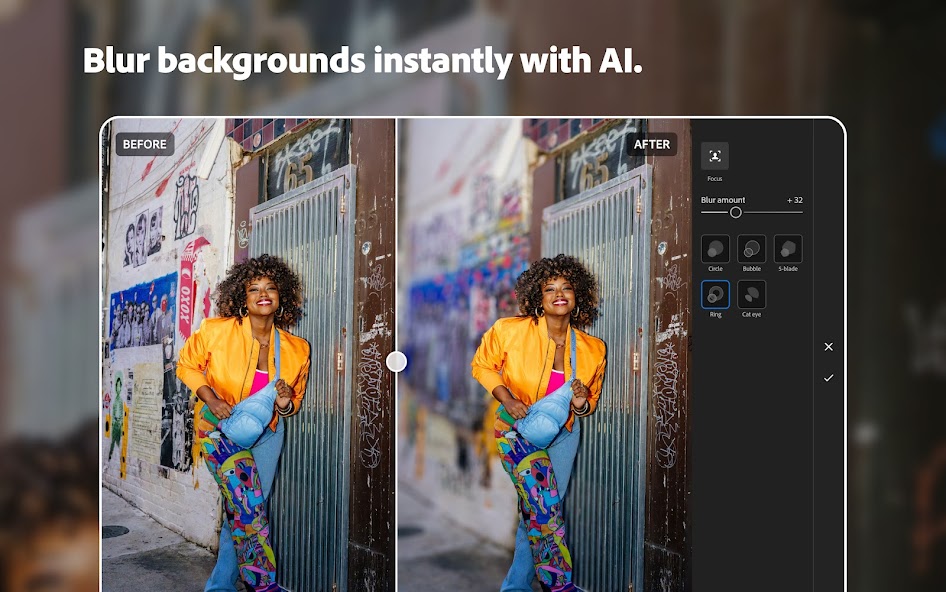
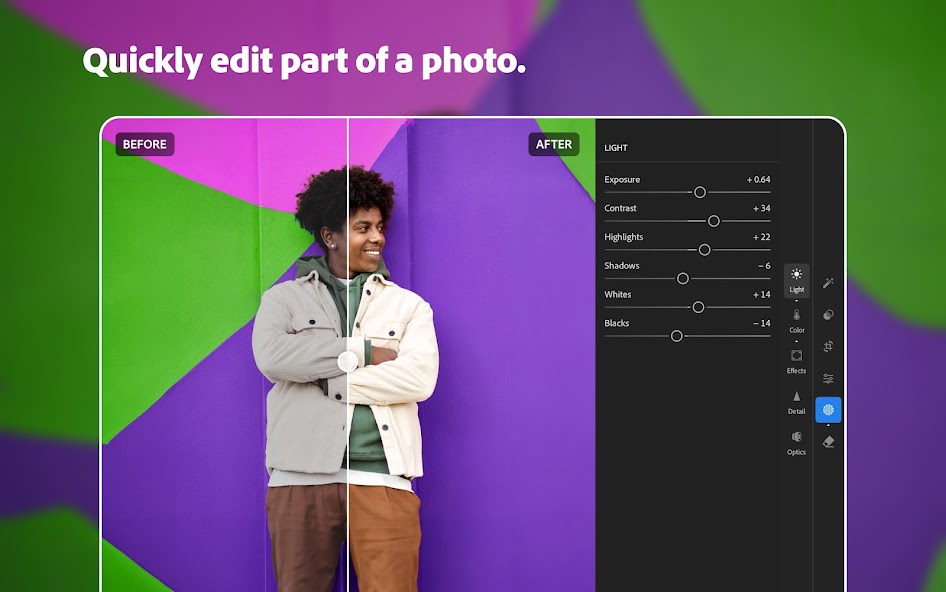
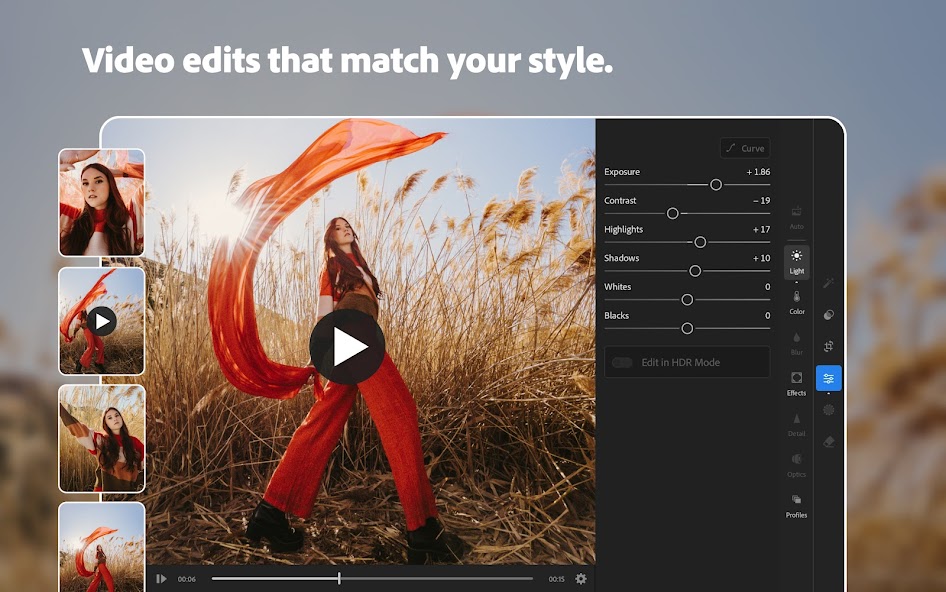
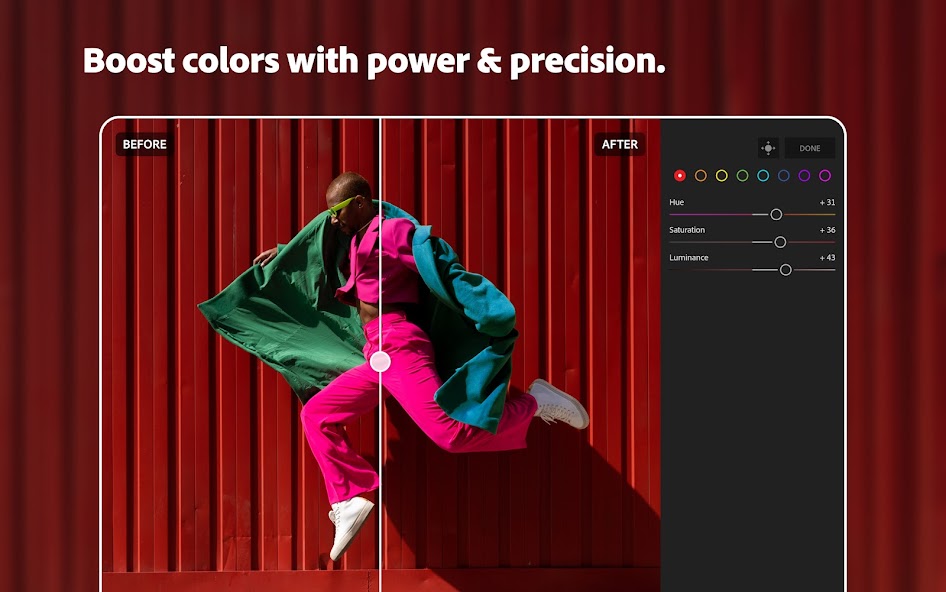
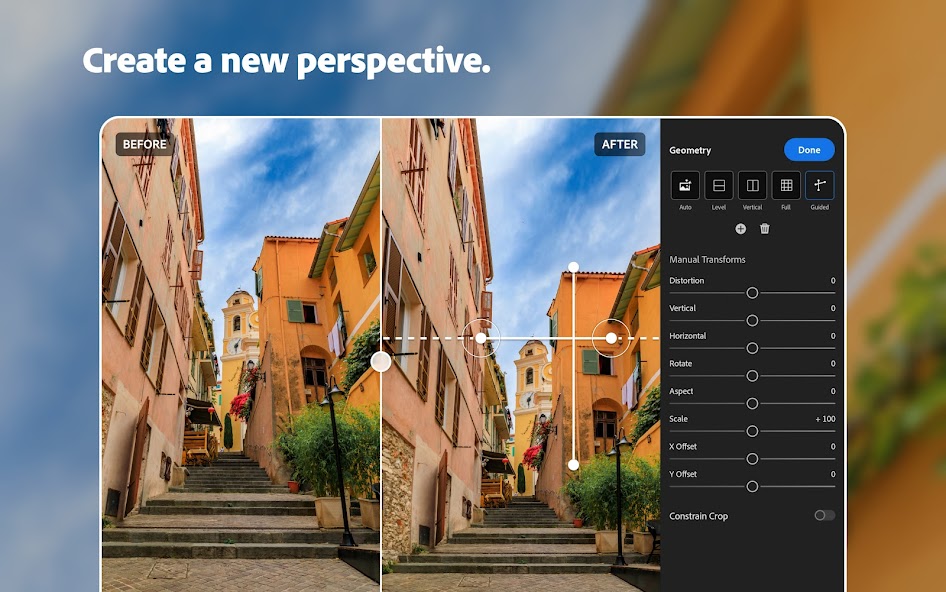



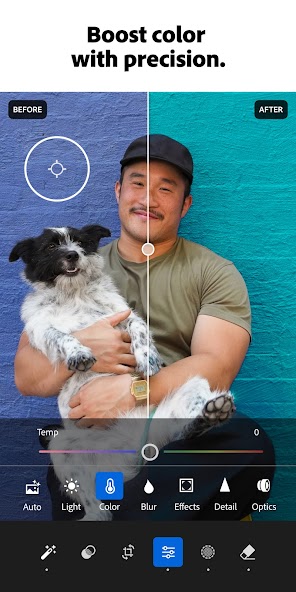
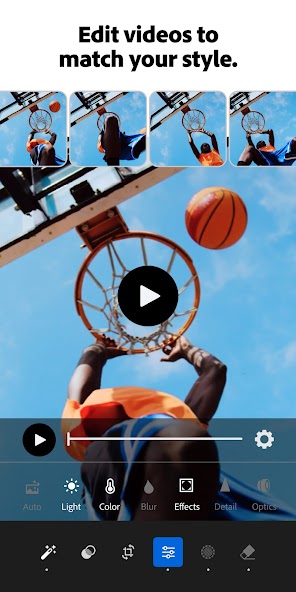

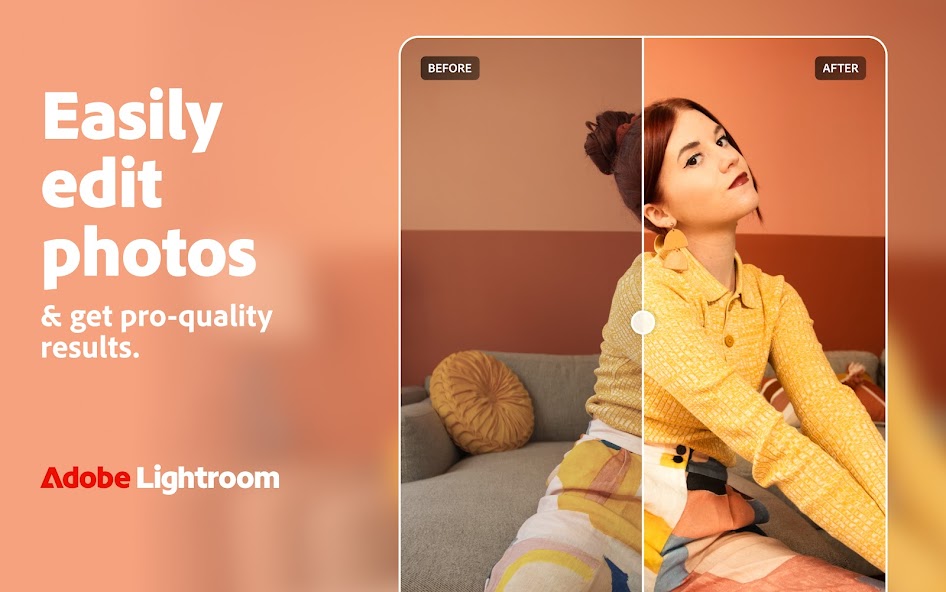
Create a promotional video for food festival in Lightroom Photo & Video Editor, where professional tools meet ease of use.
Lights, camera, action! Imagine effortlessly capturing the vibrant colors of a food festival with Lightroom Photo & Video Editor. From the sizzle of street food to the artistry of dessert displays, this app is your backstage pass to editing magic that brings every culinary moment to life.
With Lightroom, editing photos from the food festival becomes a breeze. Quickly enhance colors to make dishes pop off the screen and adjust lighting to capture the ambiance just right. Whether you're a foodie sharing your latest culinary adventures or a professional photographer showcasing your work, Lightroom's powerful yet intuitive tools elevate every image.
Say goodbye to distractions in your food photos with Lightroom's Generative Remove feature. Easily erase unwanted elements from the frame, ensuring that the focus remains on those delectable dishes that deserve the spotlight. Let your creativity shine as you experiment with background blurring to create stunning visual depth in each shot.
Worried about consistency across all your food festival photos? Lightroom's batch editing feature has got you covered. Save time by applying edits to multiple images at once, maintaining a cohesive look throughout your entire gallery without sacrificing quality.
Unleash your inner artist with custom borders when exporting photos from Lightroom. Add a touch of personal flair to your culinary creations before sharing them with friends, family, or followers. And don't forget about video editing – bring the same level of creativity and precision to your clips as you do with your photos.
Ready to turn mouthwatering moments into unforgettable memories? Download Lightroom today and discover how this versatile app can transform your food festival photography experience from ordinary to extraordinary.
Capture. Edit. Share. Repeat – it all starts with Lightroom Photo & Video Editor.
About This App
In Lightroom Photo & Video Editor, your moments come to life through the lens of creativity. Unleash your artistic vision with powerful editing tools that elevate every photo and video you capture.
- Enhance colors, adjust backgrounds, and apply quick touch-ups effortlessly
- Blur backgrounds, remove distractions, and achieve professional-quality results
- Control light, play with presets, and add unique effects for a personalized touch
- Browse community filters for inspiration or create your own signature look
- Batch editing saves time while maintaining consistency across multiple shots
Imagine retouching individual faces in a group photo, sharing albums seamlessly via links or QR codes, or adding custom borders to your exported photos. With new camera and lens support, bug fixes, stability improvements, and performance enhancements – the creative possibilities are endless.
Whether you're a casual photographer capturing family memories or an aspiring artist refining your craft, Lightroom empowers you to tell your story visually. Download Lightroom today and embark on a journey where every click sparks imagination.
User Testimonial:
"Lightroom has transformed how I edit photos. The Quick Actions feature is a game-changer!" - Sarah
Unleash your creativity with Lightroom - where ideas turn into stunning visuals. Embrace the power of artistic expression and take your photography to new heights. Let each image speak volumes about your unique perspective. Experience the magic of Lightroom today!
What's New
Check out the latest updates for our app:
- Easily retouch any individual in a group photo with Quick Actions
- Share albums effortlessly via a link or QR code, allowing others to view and add photos
- Customize your photos with unique borders when exporting
- Enjoy support for new cameras & lenses at adobe.com/go/cameras
- Experience bug fixes, improved stability, and performance enhancements
Update now to explore these exciting new features and enhancements!
Our Review
This app is a versatile tool for enhancing your photography and video creations.
With powerful editing tools like Quick Actions and Generative Remove, Lightroom simplifies the editing process while maintaining professional results.
The option to retouch individuals in group photos and share albums with custom borders adds a creative touch.
Strengths:
- Easy one-tap edits for quick enhancements
- Advanced features like Generative Remove for precise editing
- Effortless sharing options with customizable borders
Areas for improvement:
- More diverse preset options could inspire further creativity
- Enhanced guidance or tutorials for beginners to explore advanced features
In conclusion, Lightroom Photo & Video Editor offers a user-friendly experience with robust artistic tools.
It caters to both casual users looking to enhance their photos effortlessly and creative professionals seeking more intricate editing capabilities.
User Reviews
May 29, 2025
As a beginner photographer, Lightroom has been helpful in improving my editing skills. The presets are great for inspiration, but I find the app slightly overwhelming with all its features.
May 29, 2025
Editing family photos has never been easier thanks to Lightroom! The intuitive controls make it simple to adjust lighting and colors just the way I want. Highly recommend it for capturing precious memories.
May 29, 2025
Lightroom is fantastic for quick touch-ups and creating stunning edits. I love the one-tap features that suggest edits based on my photos, but sometimes I wish there were more advanced editing options.
May 29, 2025
Lightroom's video editing tools have taken my content creation to the next level. However, I wish there were more options for customizing video effects.
May 29, 2025
I adore using Lightroom to blur backgrounds and remove unwanted objects from my photos effortlessly. The batch editing feature is a time-saver when working on multiple images at once.
Ratings & Reviews
3.27M Reviews
App Info
Key Features
Enhance photos with Quick Actions for quick touch-ups and improvements.
Create custom borders when exporting photos to add a unique touch.
Easily share albums via link or QR code for seamless collaboration.
Access new camera & lens support for enhanced photography capabilities.
Retouch individuals in group photos effortlessly with Quick Actions.